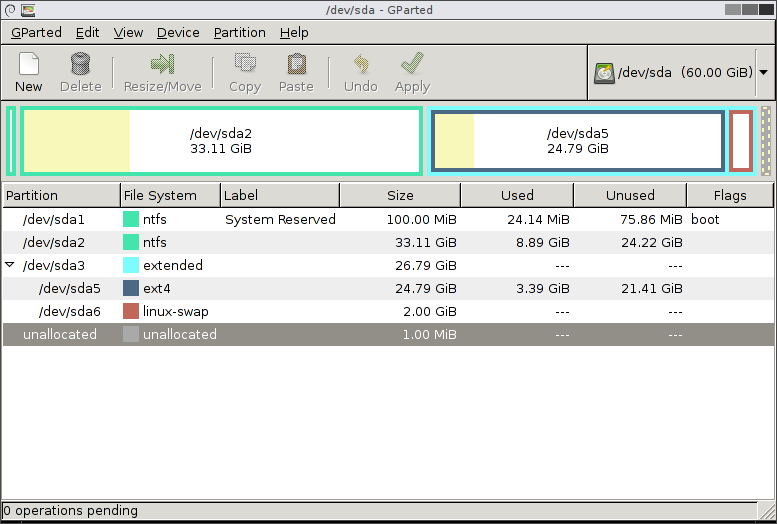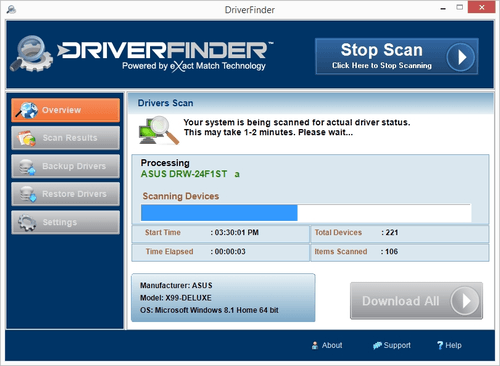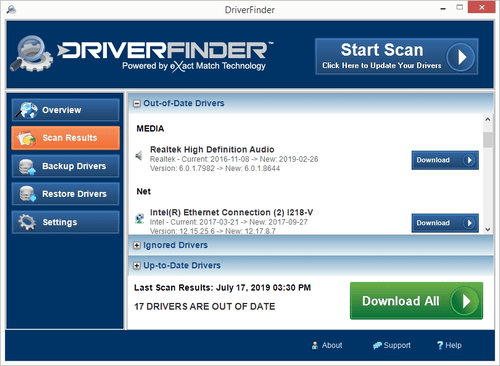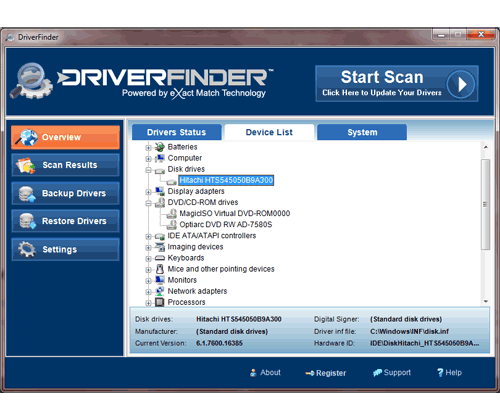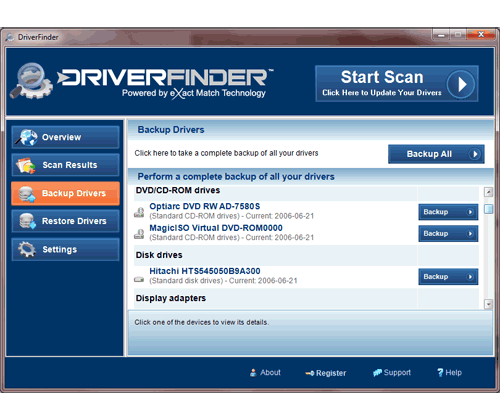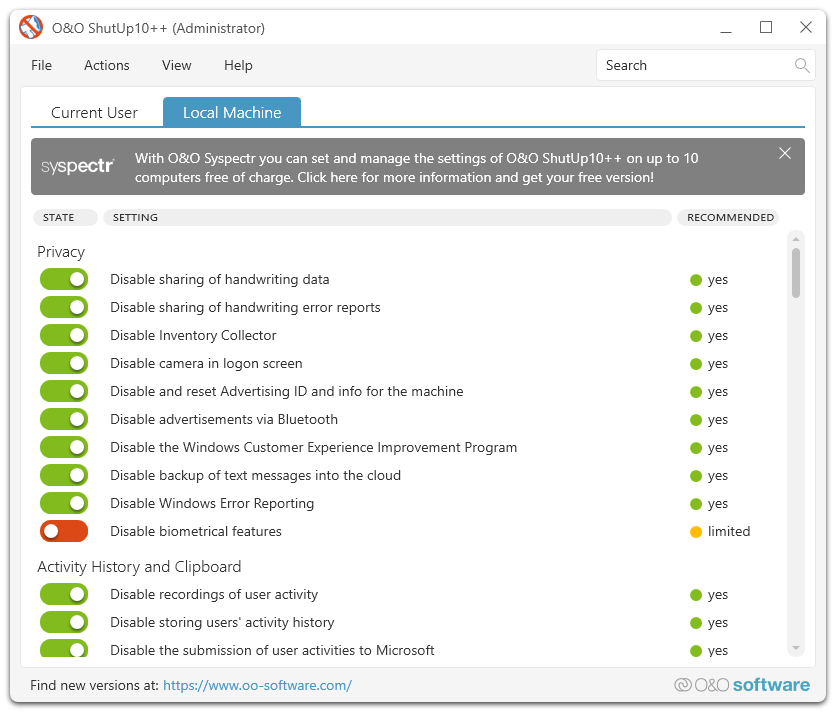PEStudio is a unique tool that performs the static investigation of 32-bit and 64-bit executable. Malicious executable often attempts to hide its malicious behavior and to evade detection. In doing so, it generally presents anomalies and suspicious patterns. The goal of PEStudio is to detect these anomalies, provide Indicators and score the Trust for the executable being analyzed. Since the executable file being analyzed is never started, you can inspect any unknown or malicious executable with no risk.
Features:
Indicators
PEStudio shows Indicators as a human-friendly result of the analysed image. Indicators are grouped into categories according to their severity. Indicators show the potential and the anomalies of the application being analysed. The classifications are based on XML files provided with PEStudio. By editing the XML file, one can customize the Indicators shown and their severity. Among the indicators, PEStudio shows when an image is compressed using UPX or MPRESS. PEStudio helps you to define the trustworthiness of the application being analysed.
Virus Detection
PEStudio can query Antivirus engines hosted by Virustotal for the file being analysed. This feature only sends the MD5 of the file being analysed. This feature can be switched ON or OFF using an XML file included with PEStudio. PEStudio helps you to determine how suspicious the file being analysed is.
Imports
Even a suspicious binary or malware file must interact with the operating system in order to perform its activity. For this to be possible, a certain amount of libraries must be used. PEStudio retrieves the libraries and the functions used by the image. PEStudio also includes an XML file that is used to blacklist functions (e.g. Registry, Process, Thread, File, ...). The blacklist file can be customized and extended according to your own needs. PEStudio shows the intent and purpose of the application analyzed.
Resources
Executable files typically not only contain code but also many kinds of data types. Resources sections are commonly used to host different Windows built-in items (e.g. icons, strings, dialogs, menus) and custom data. PEStudio analyzes the resources of the file being analysed and detects embedded items (e.g. EXE, DLL, SYS, PDF, CAB, ZIP, JAR, ...). Any item can be separately selected and saved to a file, allowing the possibility of further analysis.
Version 9.31
. Show .NET Functions Namespaces as separate item
. Extend .NET streams detection
. Fix minimum string length bug
Version 9.26 - 9.30
. Handle .NET ascii strings (#Strings) Stream
. Extend detection of embedded files (e.g. MS-Compress)
. Extend indicators
. Simplify indicators
. Handle .NET unicode user-strings (#US) Stream
. Differentiate between n/a and empty Export Table
. Remove duplicates in indicators
. Show file-ratio of.NET Streams size
. Show threshold of .NET Streams size
. Blacklist .NET functions that belong to a blacklist Namespace
. Split Namespaces into system and custom Namespaces
. Fix a bug with the delay-load imports
. compile pestudio package to 64bit
. Add .NET Field table
. Fix bugs
Home: https://www.winitor.com/
Changelog: https://www.winitor.com/tools/pestudio/changes.log
Download: https://www.winitor.com/tools/pestudio/current/pestudio.zip
sha256: 6E2C04255FEA11B0B249A334C3D4E7632D86871A6D9990258FECDEA675176FB9
Mirror v9.31:
Site: https://www.mirrored.to
Sharecode [?]: /files/0JIFXQ5I/pestudio-9.31.zip_links