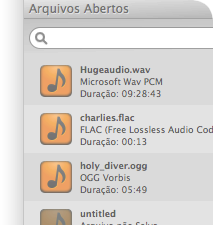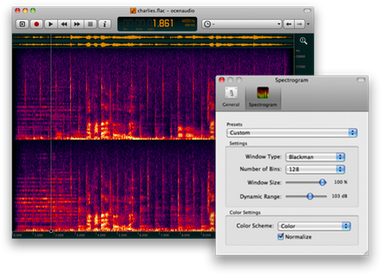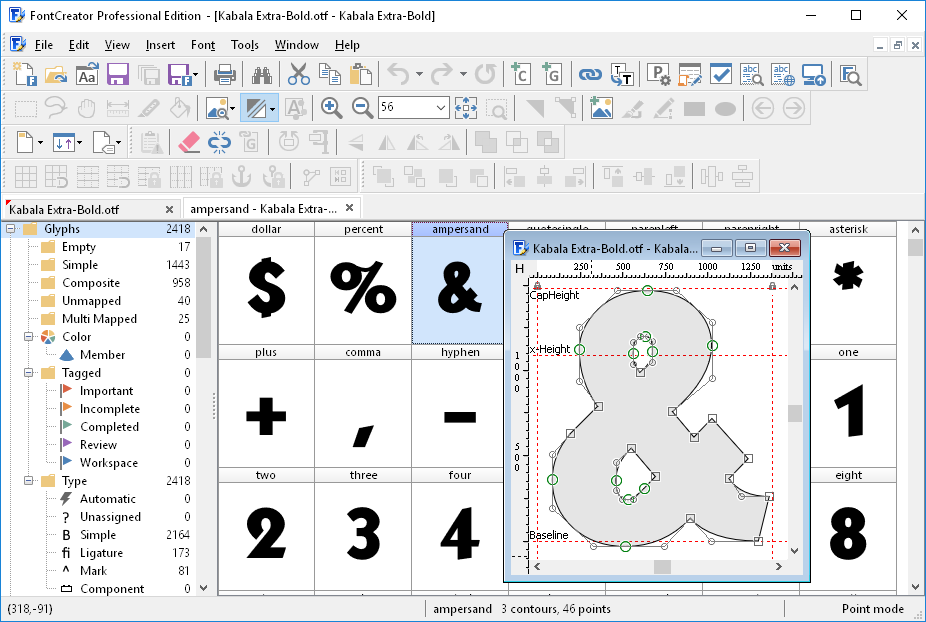Summary:
- AIO Repack for latest Microsoft Visual C++ Redistributable Runtimes, without the original setup bloat payload.
- Built upon VBCRedist_AIO_x86_x64.exe
- The process is handled by a windows command script, which runs hidden in the background by default.
- Before installation, the script will check and remove existing non-compliant Visual C++ Runtimes, including the original EXE or MSI setups, or older MSI packages versions.
- The uninstallation option/script will remove any detected VC++ runtimes (except UCRT).
- You can extract the installer file with 7-zip or WinRar to a short path, and run Installer.cmd as administrator
- Notice:
VisualCppRedist_AIO v35 is the last version to support Windows XP
VC++ 2019 v14.28.29213.0 is the last version compatible with Windows XP
Contents:
- Visual C++ Redistributables (x86/x64)
2005: 8.0.50727.6229
2008: 9.0.30729.7523
2010: 10.0.40219.473
2012: 11.0.61135.400
2013: 12.0.40664.0
2022: 14.30.30401.0
- Visual Studio 2010 Tools for Office Runtime (x86/x64)
10.0.60833.0
- Legacy Runtimes (x86)
Visual C++ 2002: 7.0.9975.0
Visual C++ 2003: 7.10.6119.0
Visual Basic Runtimes
- Universal CRT:
complementary part of VC++ 2022 redist.
inbox component for Windows 10.
delivered as an update for Windows Vista/7/8/8.1, either in Monthly Quality Rollup, KB3118401, or KB2999226.
installed with VC++ 2019 redist for Windows XP.
this repack will install KB3118401 if UCRT is not available.
- VC++ 2022 runtimes are binary compatible with VC++ 2015-2019 and cover all VS 2015-2022 programs.
In This Release:
- https://download.visualstudio.microsoft.com/download/pr/8ed43637-a368-42e7-92ff-a4f6085b71ee/7D6F51D1615639B5634E49335BBE14B8A09074EDEA4599B9732AF94D9188A22A/VC_redist.x64.exe
- https://download.visualstudio.microsoft.com/download/pr/e319625d-64bc-4861-9c13-3e3dd748796f/3391CD4D30D87E088BA976E71588CB52AF23CB93CFDB19F39704D622347A6FCD/VC_redist.x86.exe
- https://download.visualstudio.microsoft.com/download/pr/8ed43637-a368-42e7-92ff-a4f6085b71ee/C16781689B540728A91C1024DEA6FFDDC230B0354AAC1BECF41C5EC7BE472700/VC_redist.arm64.exe
Homepage: https://forums.mydigitallife.net/threads/repack-visual-c-redistributable-runtimes-2019-02-27.76588/
Download: https://kutt.it/vcppredist
Download: https://github.com/abbodi1406/vcredist/releases/download/v0.51.0/VisualCppRedist_AIO_x86_x64_51.zip