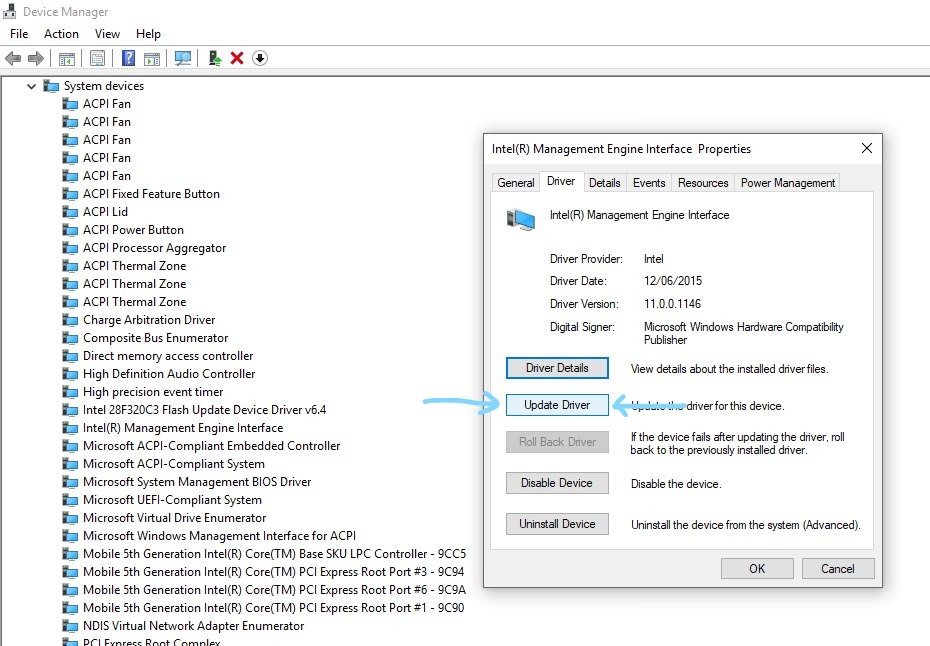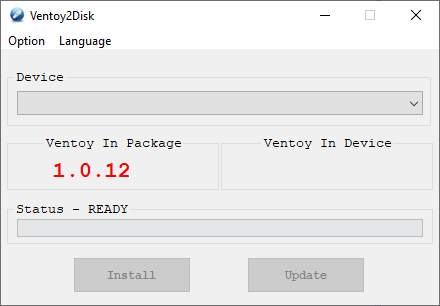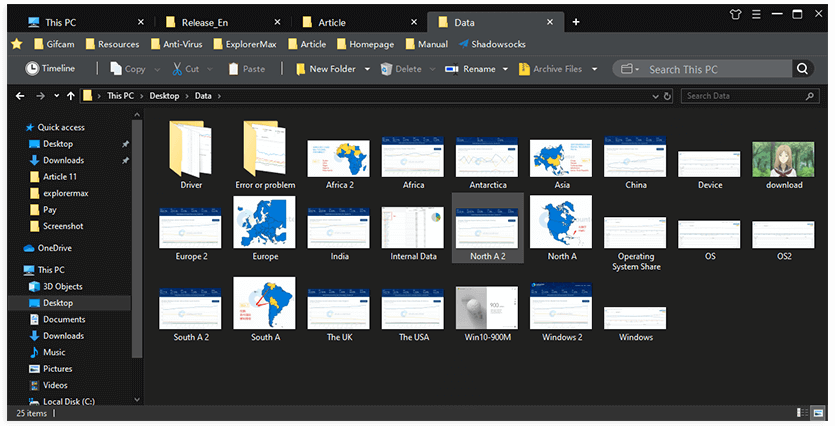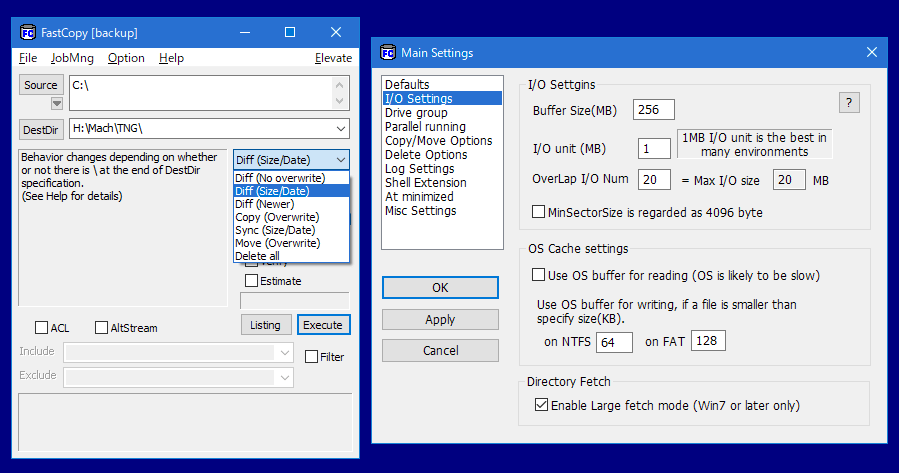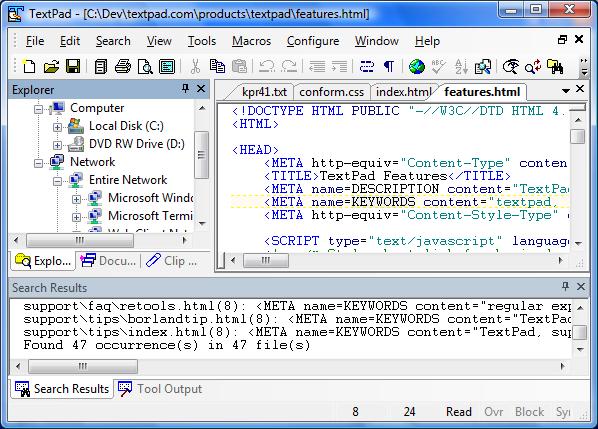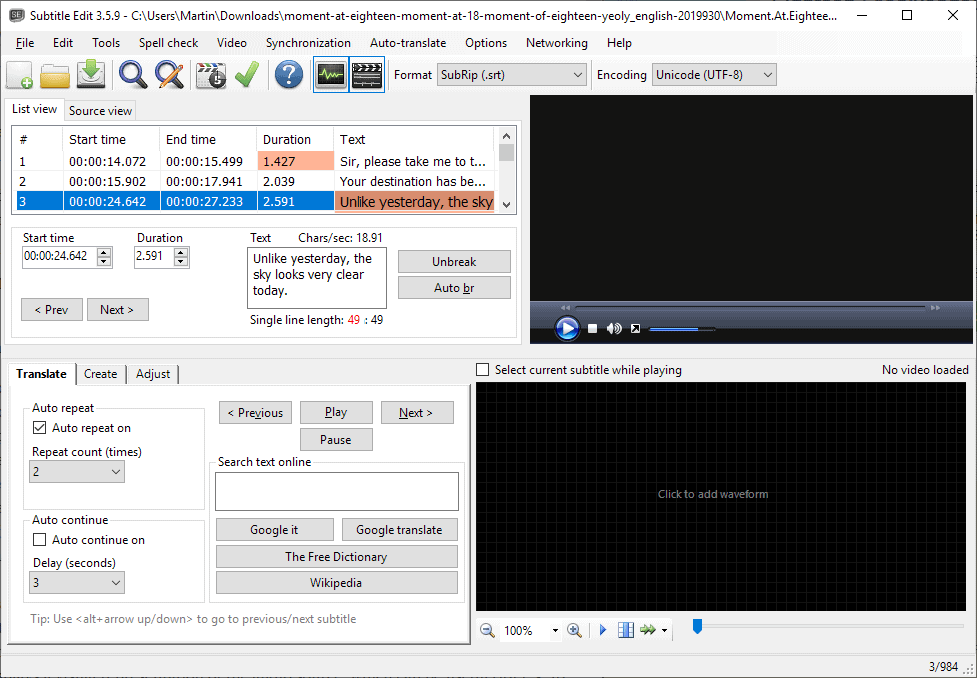|
Autodesk 3ds Max 2021
|
128M1
|
|
Autodesk 3ds Max 2021 with Softimage
|
978M1
|
|
Autodesk Advance Steel 2021
|
959M1
|
|
Autodesk Alias AutoStudio 2021
|
966M1
|
|
Autodesk Alias Concept 2021
|
A63M1
|
|
Autodesk Alias Design 2021
|
712M1
|
|
Autodesk Alias SpeedForm 2021
|
A62M1
|
|
Autodesk Alias Surface 2021
|
736M1
|
|
Autodesk AutoCAD 2021
|
001M1
|
|
Autodesk AutoCAD Architecture 2021
|
185M1
|
|
Autodesk AutoCAD Design Suite Premium 2021
|
768M1
|
|
Autodesk AutoCAD Design Suite Standard 2021
|
767M1
|
|
Autodesk AutoCAD Electrical 2021
|
225M1
|
|
Autodesk AutoCAD Inventor LT Suite 2021
|
596M1
|
|
Autodesk AutoCAD LT 2021
|
057M1
|
|
Autodesk AutoCAD LT Civil Suite 2021
|
545M1
|
|
Autodesk AutoCAD Map 3D 2021
|
129M1
|
|
Autodesk AutoCAD Mechanical 2021
|
206M1
|
|
Autodesk AutoCAD MEP 2021
|
235M1
|
|
Autodesk AutoCAD Plant 3D 2021
|
426M1
|
|
Autodesk AutoCAD Raster Design 2021
|
340M1
|
|
Autodesk AutoCAD Revit LT Suite 2021
|
834M1
|
|
Autodesk Building Design Suite Premium 2021
|
765M1
|
|
Autodesk Building Design Suite Standard 2021
|
784M1
|
|
Autodesk Building Design Suite Ultimate 2021
|
766M1
|
|
Autodesk Burn 2021
|
C0YM1
|
|
Autodesk CFD Design Study Environment 2021
|
812M1
|
|
Autodesk CFD Premium 2021
|
810M1
|
|
Autodesk CFD Ultimate 2021
|
811M1
|
|
Autodesk Civil 3D 2021
|
237M1
|
|
Autodesk Fabrication CADmep 2021
|
839M1
|
|
Autodesk Fabrication CAMduct 2021
|
842M1
|
|
Autodesk Fabrication ESTmep 2021
|
841M1
|
|
Autodesk Factory Design Suite Premium 2021
|
757M1
|
|
Autodesk Factory Design Suite Standard 2021
|
789M1
|
|
Autodesk Factory Design Suite Ultimate 2021
|
760M1
|
|
Autodesk Factory Design Utilities 2021
|
P03M1
|
|
Autodesk FeatureCAM Premium 2021
|
A9FM1
|
|
Autodesk FeatureCAM Standard 2021
|
A9GM1
|
|
Autodesk FeatureCAM Ultimate 2021
|
A9EM1
|
|
Autodesk Flame 2021
|
C0TM1
|
|
Autodesk Flame 2021 - Education
|
C14M1
|
|
Autodesk Flame Assist 2021
|
C0VM1
|
|
Autodesk Flame Premium 2021
|
C0XM1
|
|
Autodesk Flare 2021
|
C0WM1
|
|
Autodesk Helius PFA 2021
|
899M1
|
|
Autodesk HSM Premium 2021
|
C12M1
|
|
Autodesk HSM Ultimate 2021
|
C13M1
|
|
Autodesk Infrastructure Design Suite Premium 2021
|
786M1
|
|
Autodesk Infrastructure Design Suite Standard 2021
|
787M1
|
|
Autodesk Infrastructure Design Suite Ultimate 2021
|
785M1
|
|
Autodesk Inventor 2021
|
208M1
|
|
Autodesk Inventor Engineer-to-Order 2021 - Developer
|
A66M1
|
|
Autodesk Inventor Engineer-to-Order 2021 - Distribution
|
996M1
|
|
Autodesk Inventor Engineer-to-Order 2021 - Server
|
997M1
|
|
Autodesk Inventor Engineer-to-Order Series 2021
|
805M1
|
|
Autodesk Inventor Engineer-to-Order Server 2021
|
752M1
|
|
Autodesk Inventor HSM Premium 2021
|
969M1
|
|
Autodesk Inventor HSM Ultimate 2021
|
970M1
|
|
Autodesk Inventor LT 2021
|
529M1
|
|
Autodesk Inventor OEM 2021
|
798M1
|
|
Autodesk Inventor Professional 2021
|
797M1
|
|
Autodesk Lustre 2021
|
C0UM1
|
|
Autodesk Lustre Burn 2021
|
C10M1
|
|
Autodesk Lustre ShotReactor 2021
|
C11M1
|
|
Autodesk Manufacturing Automation Utility 2021
|
A9YM1
|
|
Autodesk Manufacturing Data Exchange Utility Premium 2021
|
A9VM1
|
|
Autodesk Manufacturing Data Exchange Utility Standard 2021
|
A9XM1
|
|
Autodesk Manufacturing Post Processor Utility 2021
|
A9TM1
|
|
Autodesk MEP Fabrication Suite 2021
|
00QM1
|
|
Autodesk Moldflow Adviser Premium 2021
|
571M1
|
|
Autodesk Moldflow Adviser Ultimate 2021
|
572M1
|
|
Autodesk Moldflow Design 2021
|
837M1
|
|
Autodesk Moldflow Insight Premium 2021
|
574M1
|
|
Autodesk Moldflow Insight Standard 2021
|
573M1
|
|
Autodesk Moldflow Insight Ultimate 2021
|
575M1
|
|
Autodesk Moldflow Synergy 2021
|
579M1
|
|
Autodesk Nastran 2021
|
986M1
|
|
Autodesk Nastran In-CAD 2021
|
987M1
|
|
Autodesk Navisworks Manage 2021
|
507M1
|
|
Autodesk Navisworks Simulate 2021
|
506M1
|
|
Autodesk PartMaker 2021
|
A9SM1
|
|
Autodesk Plant Design Suite Premium 2021
|
763M1
|
|
Autodesk Plant Design Suite Standard 2021
|
788M1
|
|
Autodesk Plant Design Suite Ultimate 2021
|
764M1
|
|
Autodesk Point Layout 2021
|
925M1
|
|
Autodesk PowerInspect Premium 2021
|
A9JM1
|
|
Autodesk PowerInspect Standard 2017
|
A9KI1
|
|
Autodesk PowerInspect Standard 2018
|
A9KJ1
|
|
Autodesk PowerInspect Standard 2021
|
A9KM1
|
|
Autodesk PowerInspect Ultimate 2021
|
A9HM1
|
|
Autodesk PowerMill Modeling 2021
|
A9UM1
|
|
Autodesk PowerMill Premium 2021
|
A9AM1
|
|
Autodesk PowerMill Standard 2021
|
A9QM1
|
|
Autodesk PowerMill Ultimate 2021
|
A9PM1
|
|
Autodesk PowerShape Premium 2021
|
A9MM1
|
|
Autodesk PowerShape Standard 2021
|
A9NM1
|
|
Autodesk PowerShape Ultimate 2021
|
A9LM1
|
|
Autodesk Product Design Suite Premium 2021
|
782M1
|
|
Autodesk Product Design Suite Ultimate 2021
|
781M1
|
|
Autodesk ReCap Pro
|
919M1
|
|
Autodesk Revit 2021
|
829M1
|
|
Autodesk Revit LT 2021
|
828M1
|
|
Autodesk Robot Structural Analysis Professional 2021
|
547M1
|
|
Autodesk SketchBook for Enterprise
|
871M1
|
|
Autodesk TruComp 2021
|
00EM1
|
|
Autodesk TruFiber 2021
|
01WM1
|
|
Autodesk TruLaser 2021
|
00DM1
|
|
Autodesk TruNest 2021 - Nesting Engine
|
00FM1
|
|
Autodesk TruNest Composites 2021
|
00BM1
|
|
Autodesk TruNest Contour 2021
|
00AM1
|
|
Autodesk TruNest Multi-Tool 2021
|
00CM1
|
|
Autodesk TruPlan 2021
|
01VM1
|
|
Autodesk Vault Office 2021
|
555M1
|
|
Autodesk Vault Professional 2021
|
569M1
|
|
Autodesk Vault Workgroup 2021
|
559M1
|
|
Autodesk Vehicle Tracking 2021
|
955M1
|
|
Autodesk VRED 2021
|
884M1
|
|
Autodesk VRED Design 2021
|
885M1
|
|
Autodesk VRED Presenter 2021
|
888M1
|
|
Autodesk VRED Professional 2021
|
886M1
|
|
Autodesk VRED Render Node - consumption-based license 2021
|
A93M1
|
|
Autodesk VRED Render Node 2021
|
890M1
|
|
Autodesk VRED Server 2021
|
887M1
|
|
Autodesk Wiretap Gateway 2021
|
C0ZM1
|
|
FeatureCAM Premium 2021
|
P16M1
|
|
FeatureCAM Standard 2021
|
P15M1
|
|
FeatureCAM Ultimate 2021
|
P17M1
|
|
HSMWorks Premium 2021
|
873M1
|
|
HSMWorks Ultimate 2021
|
872M1
|
|
PowerInspect Premium 2021
|
P13M1
|
|
PowerInspect Standard 2021
|
P12M1
|
|
PowerInspect Ultimate 2021
|
P14M1
|
|
PowerMill Premium 2021
|
P07M1
|
|
PowerMill Standard 2021
|
A9ZM1
|
|
PowerMill Ultimate 2021
|
P08M1
|
|
PowerShape Premium 2021
|
P10M1
|
|
PowerShape Standard 2021
|
P09M1
|
|
PowerShape Ultimate 2021
|
P11M1
|
|
T1 Enterprise Multi-flex 2021
|
535M1
|