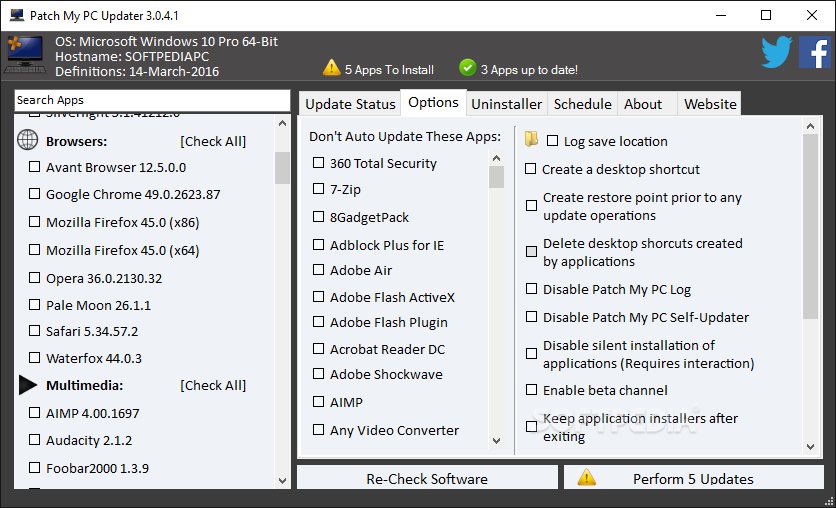Lucion FileCenter Automate Pro Plus 11.0.24.0
![automate-screen-destination.png]()
Automated OCR and Content-Based Routing
FileCenter Automate (formerly FileConvert) converts documents into searchable PDF files ... in bulk. Whether your files are coming from a network scanner or sitting in existing folders, FileCenter Automate automates the OCR process of turning scans and images into searchable PDFs so you can find and edit your documents.
Get started today with your free trial and accomplish more. Discover the OCR & PDF conversion work horse that will make you the office hero. FileCenter Automate: just set it and forget it.
FileCenter Automate at a Glance
-
Name and file your documents with rules-based precision
-
Route documents using text from their content
-
Crawl network folders for files to convert
-
Watch for network scans
-
Make your scans full-text searchable
-
Separate bulk scans automatically
-
Enjoy industry-leading OCR accuracy
-
Leverage the power of barcodes
-
Resurrect old network scans into modern PDFs
-
Set it and forget it with unattended, scheduled jobs
Eliminate the tedium of processing files one at a time by letting our solution do the conversion and routing for you
OCR & convert to PDF
PDF is here. Government offices require it, smart businesses use it. PDF is the standard for sharing and archiving files. Your challenge is converting a constant stream of paper documents and a disk full of old files to searchable PDF. Meet the solution. FileCenter Automate automated OCR software works in tandem with your network scanner to capture the inflow of paper and convert it to fully searchable, archive-quality PDF. It handles existing files, like old scans, faxes, and Office documents, just as easily. FileCenter Automate will search your drives for files that match your criteria, OCR them, then convert to PDF in bulk, either replacing the originals or simply creating PDF copies for archiving. Optical character recognition runs transparently to make sure your files are ready for keyword searching.
![convert to pdf]()
Make searchable PDFs
PDF is the standard. Convert your files to archival-quality PDFs that are fully searchable and ready to be indexed. If you have decades' worth of old scans sitting unsearchable on your hard drive, it's time to put them back into use. Update them to the new standard and make them accessible again. FileCenter Automate will take care of it all behind the scenes, no supervision required.
![automatic ocr]()
Automatically OCR
Who said that automated OCR software has to be complex? FileCenter Automate is the easiest bulk OCR software around, especially considering its feature set. Pull real text out of your scanned documents and faxes. OCR happens automatically as part of the flow. A clean user interface and wizards designed for the lay person make FileCenter Automate simple to set up and even easier to use.
Separate & route
To move paper to PDF quickly, you need bulk scanning. That means whole stacks of documents at once. FileCenter Automate is the perfect companion for high-speed scanners. With its special cover-sheet separators, FileCenter Automate will split large stacks of documents into individual files. Better yet, you can use the separators to tell FileCenter Automate how and where to save each individual file. Literally scan and auto-save entire stacks of documents with the press of a button. You've never had a more reliable filing assistant. Numerous other options exist to make your life easier, like automated bookmarking and the ability to split stacks of pages at regular intervals. And intelligent file naming options keep your file naming consistent.
![separate documents]()
Separate documents
FileCenter Automate provides document separators for true bulk scanning. Place a separator on top of each document, then scan the whole stack at once. FileCenter Automate will automatically separate the documents into individual files for you. For even more intelligence, FileCenter Automate can identify where new documents begin based on content rules and split them up automatically.
![route documents]()
Route documents
Ready for a virtual filing clerk? Auto-save documents to pre-determined locations without lifting a finger. You can route documents based on document separators, or for the truly sophisticated, based on information within the document itself. Draw off of text, zones, or barcodes to determine where to save a document and how to name it.
Convert PDF to OCR: It's all about the automation
You don't have time to babysit software. FileCenter Automate is a mature solution that runs behind the scenes, taking care of bulk conversion jobs without intervention. Use FileCenter Automate's flexible job scheduling to tell it what to do and when to do it. Schedule jobs to run during specific hours, or have it constantly watch certain folders for new files, like the output folders from your network scanner. There's no limit to the number of jobs FileCenter Automate can handle. Are you technologically challenged? Not a problem. No programming or complicated configuration required. FileCenter Automate was designed with ease-of-use in mind. Simple dialogs with plain-English descriptions help you get your conversions up and running quickly. Set FileCenter Automate in motion, then forget it's there.
![automatic conversions]()
Automatic conversion
In today's busy world, you don't have time to stare at an hourglass on your screen. That's why FileCenter Automate runs invisibly behind the scenes, handling all of the tedious tasks for you. Better yet, put FileCenter Automate on your server and turn it into your office grunt. Convert to PDF, OCR, name, and route files with cutting-edge simplicity and intelligence, and never lift a finger.
![watch network scanner]()
Monitor a network scanner
Is your network scanner gathering dust? Do you only use one function of your multi-function machine? Put it to use with FileCenter Automate. FileCenter Automate will watch for new scans from your network scanner and turn them into searchable PDF files. It will also send them anywhere on the network that you want them to go. OCR, separate, and route your scans as they come off the glass.
![watch a folder]()
Watch a folder
FileCenter Automate excels at looking for new files to convert. It can inspect a single folder, a whole tree of folders, or an entire drive. And it will do it as often as you want. FileCenter Automate will look for new scans and ignore everything else. It's the perfect option for monitoring any folder that receives a steady stream of new files.
![scheduled jobs]()
Scheduled jobs
FileCenter Automate provides flexible scheduling options. Run a conversion job on demand, at a specific time each day, on specific days of the week, or even every minute. Different kinds of conversion jobs have different time requirements. FileCenter Automate is designed to accommodate them all.
FileCenter Automate comes in three editions: Standard, Professional, and Pro Plus. The Standard edition performs one conversion at a time and has a daily limit of 500 pages to make it affordable for single users and small offices. The Professional edition has no daily page limits for higher volume needs. The Pro Plus edition is full-powered, unfettered OCR engine which supports multiple simultaneous conversions (multi-threaded) and no daily page limits.
HomePage: https://www.filecenterdms.com/
Download:
https://files.filecenterdms.com/FileCenterSetup11.exe
https://files.filecenterdms.com/FileCenterSetup11.msi
• FileCenter DMS
• FileCenter Receipts
• FileCenter Automate
Use this download for ANY of these products
Medicine:
Site: https://www.mirrored.to
Sharecode: /files/XBDGL5RS/KeyGen-WD.rar_links
Note: Use The Medicine to activate all the products.Tested And Working