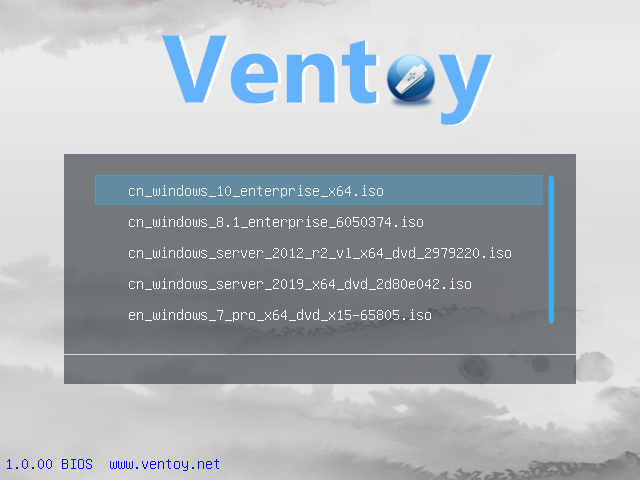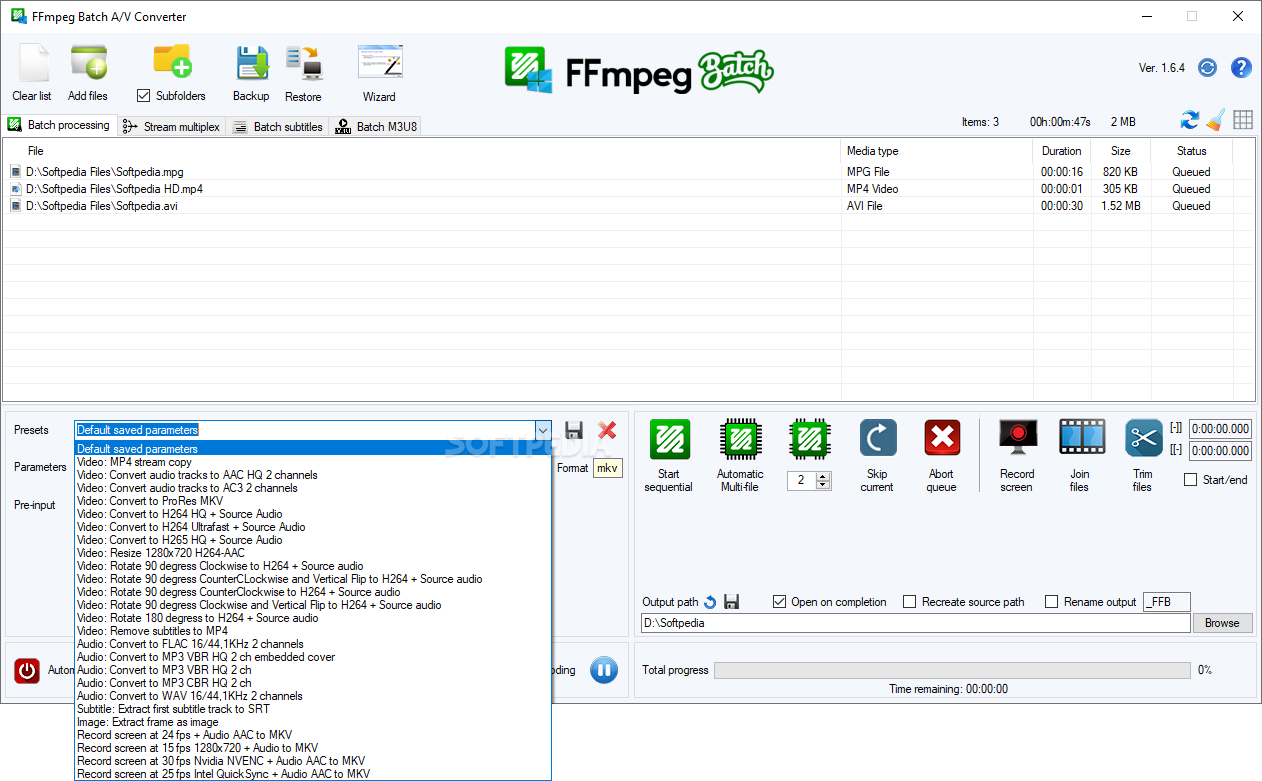Description:
Jubler is a tool to edit text-based subtitles. It can be used as an authoring software for new subtitles or as a tool to convert, transform, correct and refine existing subtitles. The most popular subtitle formats can be used. Preview of the subtitles in real-time or in design time, spell checking, translation mode and styles editing are some of the main features.
Main Features:
- It supports Advanced SubStation, SubStation Alpha, SubRip. SubViewer (1 and 2), MicroDVD, MPL2 and Spruce DVD Maestro file formats, although it is easy to extend it to support other file types.
- All encodings supported by the Java platform are also supported here (like UTF-8). The user is able to select a list of preferred encodings in order to load the localized subtitle files.
- GUI internationalization support through gettext utilities.
- Styles are supported (when saving in SubStation formats). These styles are specific per subtitle or per character.
- Translating mode (parent & child editors) is supported
- Graphical preview of the subtitles using the FFMPEG library. The current frame, waveform preview, and waveform listening are supported.
- Graphically display of subtitles, which can be moved and resized.
- Test and play the subtitles file using a video player (MPlayer). While in playing mode the user is able to freely edit the subtitles (and inform the player for this change), add a new subtitle in real-time, or synchronize subtitles with the movie.
- Mark subtitles with different colors, either when editing or real-time when playing the video.
- Spell checking, with support for dictionary selection.
- Easy installation for Mac, Linux & Windows platforms, and a generic installer for all other platforms (without FFMPEG support).
- Auto-update application.
Main Editing Features:
- Editing individual subtitles
- Splitting
- Joining
- Time shifting
- Frame rate conversion automatically, by user request or using a free user factor
- Fixing time inconsistencies such as overlapping with an optimization algorithm
- Undo & redo
- Cut, copy, paste, delete areas according to time & color patterns
- Clear areas used for hearing impaired
Changelog:
-
7.0.1 Beta [05-22-2020]
- No changelog available
-
7.0.0 [04-29-2020]
- Various launcher fixes and updates.
- Improved keyboard navigation.
Requirements:
- Java Runtime Environment
- MPlayer to view subtitles
- ASpell to spell-check the subtitles
Developer's Notes:
It is open source under a liberal (GNU) public license. It is written in Java 5.0 (a.k.a. Java 1.5.0) in order to be really multi-platform. It has been tested under Linux, Windows XP and Mac OS X.
Home:
https://github.com/teras/Jubler
Download 7.0.0 Final
Download 7.0.1 Beta