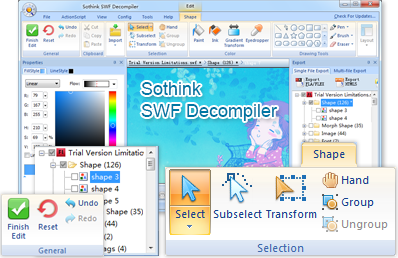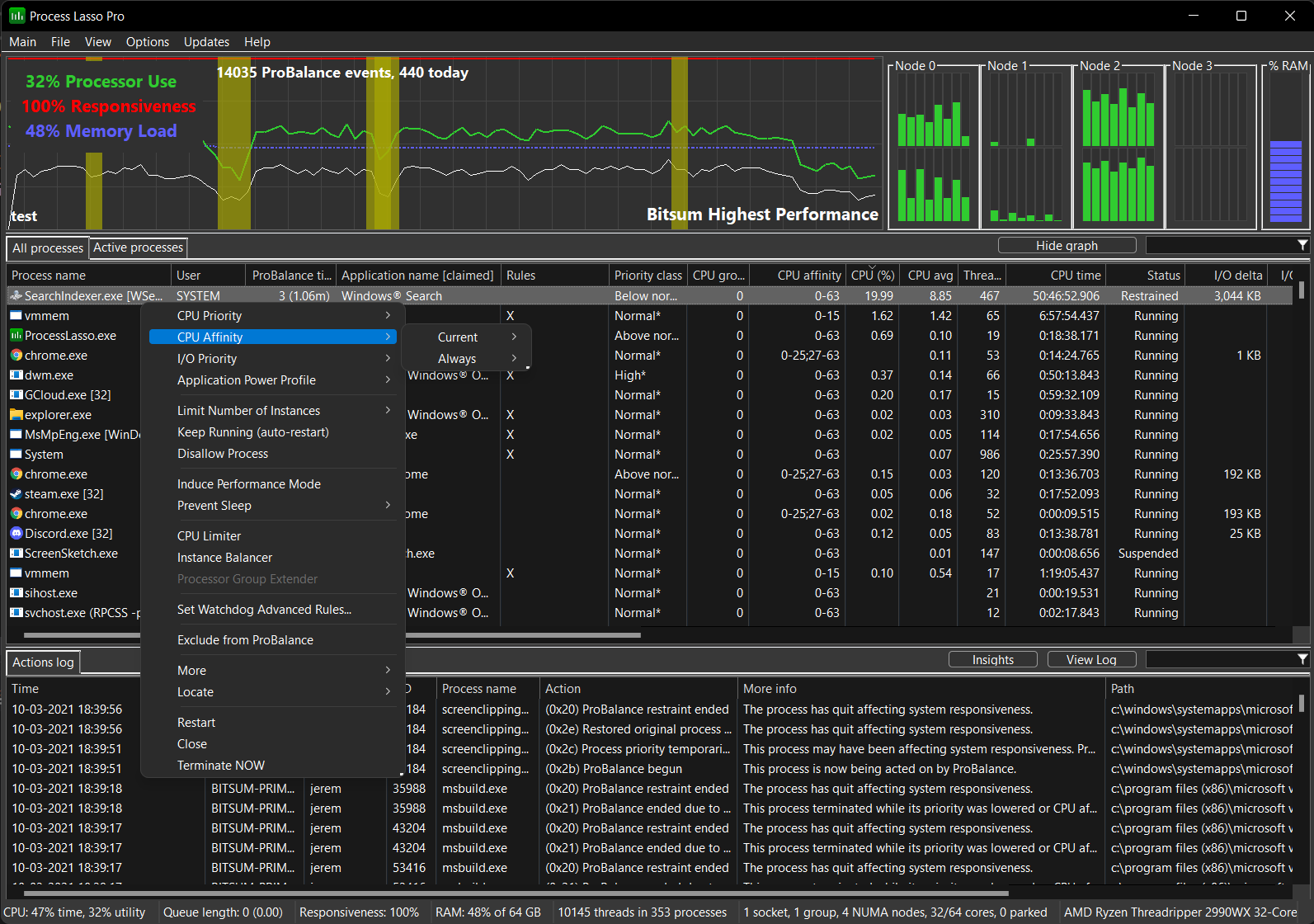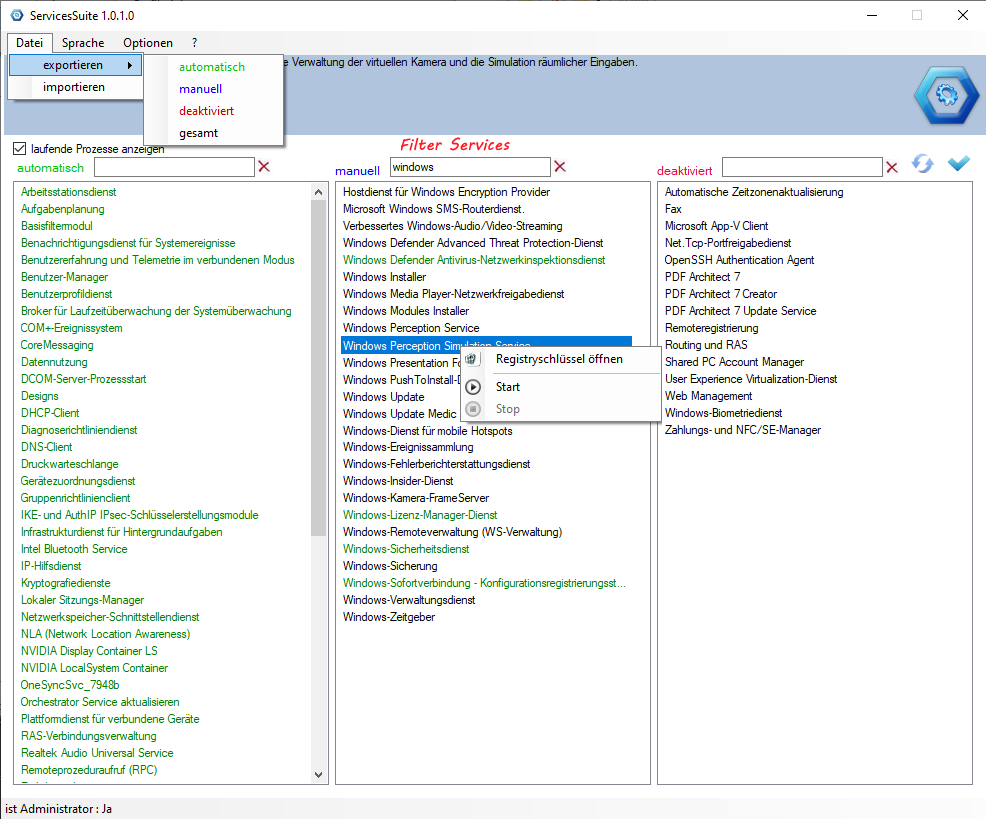
Size:231KB
A portable software for simple and clear management of Windows services. It shows Windows services in 3 separate categories (automatic manual deactive)
Features:
- Export / import of services in XML format.
- Export options: automatic / manual / deactivated / total
- Filter services
- Start / stop of services.
- Change the start settings automatically / manually / deactivated by simple drag & drop between the 3 lists.
- Passing on configurations in XML is possible without any problems. Regardless of whether you have installed services that others do not have or vice versa.
- Right-click to jump directly into the registry for the selected service entry.
- Mousehover over a service displays the registration name as a tooltip.
- Languages in German / English
The package contains 2 XML configurations.
- XP optimized (without WLAN)
- Windows 7 optimized (without WLAN) based on BlackViper's specifications
Supported and tested operating systems:
- Windows XP (.NET Framework 2.0 required)
- Windows 7
- Windows Vista
- Windows 8
- Windows 10
Vista should also work but has not been tested, therefore no guarantee.
Before using, please set a restore point, since if you use it incorrectly, you may not be able to boot the operating system.
The tool does not have to be installed, it is just an executable file. Please only use the sources specified here to download so that you do not install malware or crapware on the PC.
Version 1.0.1.0
Update: 05.20.2020
- Windows 10 resolution of the service names and their description has been revised.
- Function "filter services" was added. Can be activated via the "Options" menu item.
- minor bugfixes and performance optimizations.
- .NET framework 4.0 required.
Homepage: https://royalfool.de/ServicesSuite.html