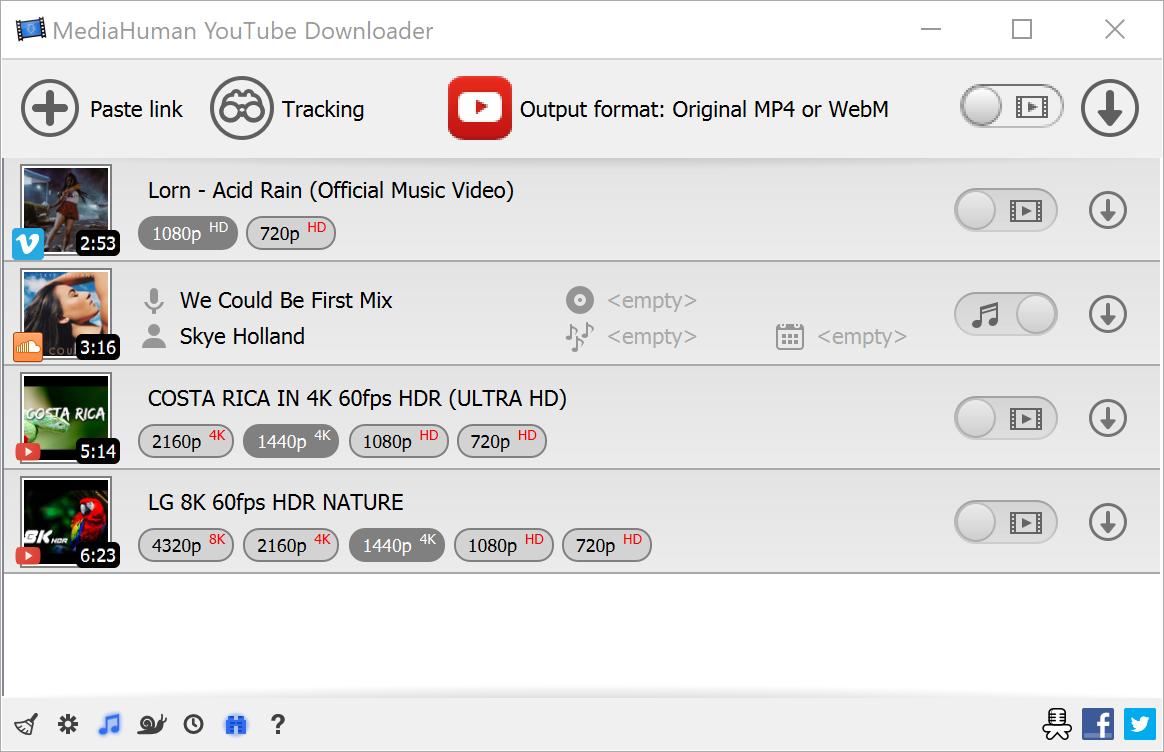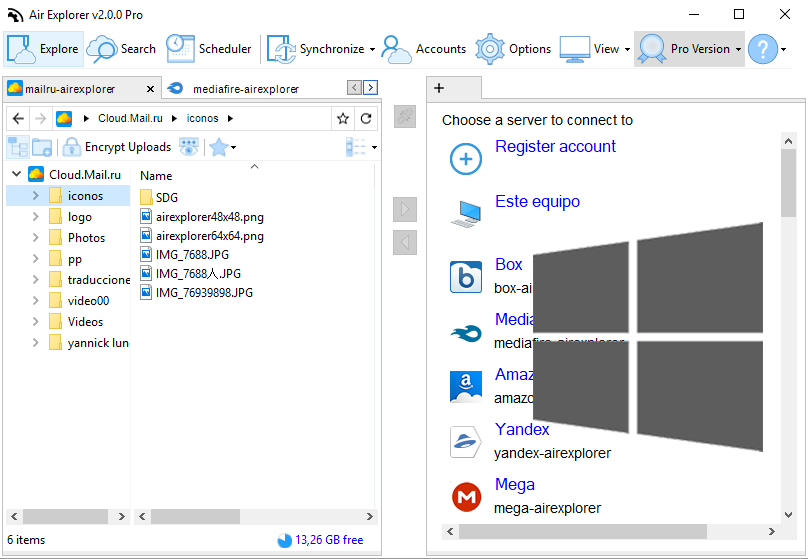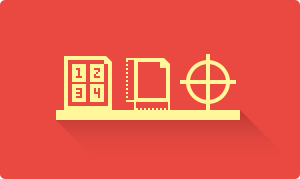SyncBackPro 9.3.11.0 (x86/x64) + Portable

SyncBackPro is a professional and advanced backup, restore and Synchronization utility with lots of advanced features. With this backup utility you can copy any file whether it is locked or it is open which is normally not possible to copy in these conditions. But this feature work only on window XP or higher version of window. Taking backup with SyncBackPro is a very fast process and it can process an unlimited number of files. It always keep your files of old versions as it support versioning and incremental backup to save the time and reduce the burden on the resources.
SyncBackPro has a powerful inbuilt FTP engine to take backup on any FTP site. It also provides you very high level of security with the AES 256-bit encryption. SyncBackPro comes with an automatic scheduler for automatic backup jobs. SyncBackPro has option to take backup to CD/DVD and even it has option to email the backup whether it is SMTP, POP3 or IMAP4. SyncBackPro have support for scripting n so you can use your own scripts to configure the program. This utility also has a compression tool to reduce the backup size of the files and to reduce the resources.
Features:
- Copy locked or open files
- Processes an unlimited number of files
- Works with SyncBack Touch
- Versioning (keep previous backup versions)
- Incremental Backups
- Amazon S3, Azure and Google Storage support
- Backup of emails stored on a POP3/IMAP4 server
- Notification about profiles runs, creation, etc.
- New script functions, calls, and example scripts
- Powerful FTP engine & AES encryption
- Automatic scheduling
- SyncBack Management Service Integration
- Superb feature set and customization
- Extensive Help Documentation
Changelog (v9.3.11.0):
- New: New variables %CRLF%, %CR% and %LF%
- Updated: New help file compiler version, but no difference should be seen in help file
- Fixed: Use of SITE command with WeOnlyDo FTP was causing unexpected termination of SyncBack
- Fixed: Will now correctly use SITE UTIME to set file modification date and time when using WeOnlyDo FTP
Homepage: http://www.2brightsparks.com/syncback/sbpro.html
Changelog: http://www.2brightsparks.com/syncback/sbpro-changes.html
Release Date: 2020-03-18
OS: Windows XP and newer
Language: Multilingual
Download Page: http://www.2brightsparks.com/download-syncbackpro.html
DOWNLOAD:
==============================
Installer 32-bit (33.12 MB): https://www.2brightsparks.com/assets/software/SyncBackPro_Setup.exe
Installer 64-bit (38.22 MB): https://www.2brightsparks.com/assets/software/SyncBackPro64_Setup.exe
Portable 32-bit (49.29 MB): https://www.2brightsparks.com/assets/software/SyncBackPro_Setup_NI.zip
Portable 64-bit (54.68 MB): https://www.2brightsparks.com/assets/software/SyncBackPro64_Setup_NI.zip
Keygen (473 KB):
Sharecode: /files/7074949/Keymaker-ZWT.rar.html
==============================