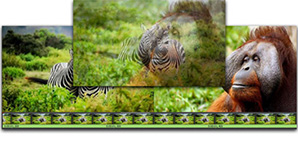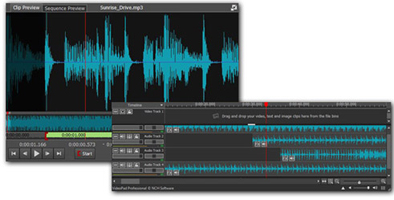Steganos Privacy Suite 20.0.13 Rev 12601

Steganos Privacy Suite 20 combines the award winning Steganos Security software products Steganos Safe and Steganos Password Manager with added features that are only available in the Privacy Suite. Users are able to encrypt sensitive data like business reports, TAN lists or holiday photos thanks to a clear and easy menu navigation - on PCs, in networks and in the cloud. Passwords for all online accounts can be created automatically and are easily managed and administrated, regardless of whether it is on a computer, smartphone or tablet. With only one click you are able to delete all browser data and histories. Additionally you can now block tracking and advertising before information about you is stored and increase your privacy with an anonymized browser.
Features:
Create and manage strong passwords - Convenient and secure, on PC and Smartphone
- NEW - Steganos Mobile Privacy apps can now be used to create and edit keychains
- NEW - Full synchronization also between multiple installations of Steganos Password Manager 20
- NEW - Full synchronization between Mobile Privacy Apps and Steganos Password Manager 20 via OneDrive, Google Drive, Dropbox or MagentaCLOUD
- NEW - Completely revised user interface
- Directly access your Private Bookmarks through the browser plugins in Chrome & Firefox
- More security thanks to regular reminders of password changes
- Free apps for iOS and Android provide secure access to PINs and passwords on the go, including automatic sign-in to the In-App Browser
Safely encrypt sensitive data on PCs, in networks and in the Cloud
- NEW - Optimized user interface and user experience
- NEW - Improved brute force protection for access passwords
- NEW - Improved shredder and backup integration
- AES-XEX encryption with 384 bits (IEEE P1619) with AES-NI Hardware acceleration for optimal protection against thieves, snoops and intelligence services
- Supports data encryption in Dropbox, Microsoft OneDrive, Google Drive and MagentaCLOUD
- Maximum safe size: 2 TB
- Automatically expanding Safes that save you precious Flash Drive space
- Two-factor authentication for your Safes and keychains (supports Authy, Google Authenticator and more)
- Portable safes for USB sticks, CD, DVD or Blu-ray discs
Extra Features
- PicPass - Instead of using a password, you can open your safe by clicking images in the right sequence.
- Privacy - Use the Internet ad-free and without tracking by Facebook & Twitter.
- Shredder - Delete data on your PC completely and thoroughly thanks to military-standard file shredding.
- Private Favorites - Save browser bookmarks that contain sensitive content and access them directly through our browser plugins
Changelog (v20)
- NEW Steganos Mobile Privacy apps can now be used to create and edit keychains
- NEW Full synchronization between Mobile Privacy Apps and Steganos Password Manager 20 via OneDrive, Google Drive, Dropbox or MagentaCLOUD
- NEW Full synchronization also between multiple installations of Steganos Password Manager 20
- NEW Completely revised user interface
- NEW Improved brute force protection for master passwords
- NEW Improved shredder and backup integration
Homepage: https://www.steganos.com/en/steganos-privacy-suite-20
Release Date: 2020-03-09
OS: Windows 7, 8 and 10
Language: Multilingual
DOWNLOAD:
==============================
Installer (63.47 MB): https://file.steganos.com/software/sss20int.exe
Keygen (228 KB):
Sharecode: /files/9935375/Steganos_Privacy_Suite_20_Keygen.rar.html
==============================
Note: Thanks to @RadiXX11 for the keygen.