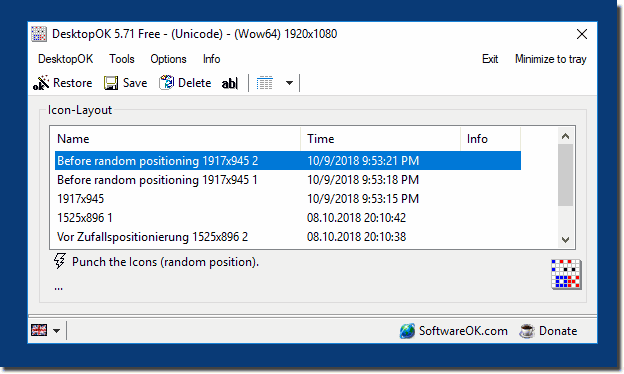SoftPerfect NetWorx 6.2.7 + Portable


NetWorx is a simple yet powerful tool that helps you objectively evaluate your bandwidth consumption situation. You can use it to collect bandwidth usage data and measure the speed of your Internet or any other network connections. NetWorx can help you identify possible sources of network problems, ensure that you do not exceed the bandwidth limits specified by your ISP, or track down suspicious network activity characteristic of Trojan horses and hacker attacks.
The program allows you to monitor all your network connections or just a specific network connection, such as Wireless or Mobile Broadband. The software also features an array of highly customisable visual and sound alerts. You can set it up to alert you when the network connection is down or when some suspicious activity — such as unusually heavy data flow — occurs. It can also automatically disconnect all dial-up connections and shut the system down.
The incoming and outgoing traffic is represented on a line chart and logged into a file, so that you can always view statistics about your daily, weekly and monthly bandwidth usage and dial-up duration. The reports can be exported to a variety of formats, such as HTML, MS Word and Excel, for further analysis.
Features:
- Clear graphic and/or numeric display.
- Usage reports, exportable to a variety of file formats, including Excel, MS Word and HTML.
- Close supervision of uploads and downloads.
- Support of dial-up, ISDN, cable modems, ADSL, Ethernet cards, and more.
- Network information and testing tools with advanced netstat that displays applications using your Internet connection.
- Options to notify the user or automatically disconnect from the Internet when the network activity exceeds a certain level.
- Speed meter to accurately time downloads and report the average transfer rates.
- Dial-up session journal with detailed information about every session.
- Absolutely free and does not contain any adware, spyware or malware.
Changelog :
v6.2.7 (2020-01-16)
- Improved: remembering the selected speed meter server between sessions.
- Improved: retention of sorting order when refreshing apps or sites view.
- Improved: automatically enabling desk band if it was selected in installer.
- Updated: LAN traffic filtering drivers for better performance and compatibility.
- Changed: Windows 7 is now the minimum required OS version.
v6.2.6 (2019-10-14)
- Added: user prompt about removing all data during uninstallation.
- Added: drill-down reports by IP address/by application and vice versa.
- Added: sound and message notifications in the Connection Monitor.
- Added: choice of the speed meter test server.
- Updated: LAN traffic filtering driver.
v6.2.5 (2019-05-21)
- Added: user input controls for time in Site and Application reports.
- Added: double-click in most reports reveals per-application usage during the specified period.
- Fixed: in multi-monitor setups, graph window jumping to a different monitor after another window was moved there.
- Fixed: colour inconsistency between the usage graph and historical charts.
- Fixed: upscaled appearance of the popup menu when the graph is shown.
Homepage: https://www.softperfect.com/products/networx/
Changelog: https://www.softperfect.com/products/changelog.php?product_id=2
Release Date: 2020-01-16
OS: XP/2003/Vista/2008/7/2012/8/10
Language: Multilingual

DOWNLOAD:
===========
Installer (10.85 MB): https://www.softperfect.com/download/files/networx_setup.exe
Portable (10.15 MB): https://www.softperfect.com/download/files/networx_portable.zip
Patch/Keygen (230 KB):
Site: https://www.upload.ee
Sharecode: /files/8987274/SPPK.zip.html
===========
Note: Thanks to @RadiXX11 for the patch/keygen.