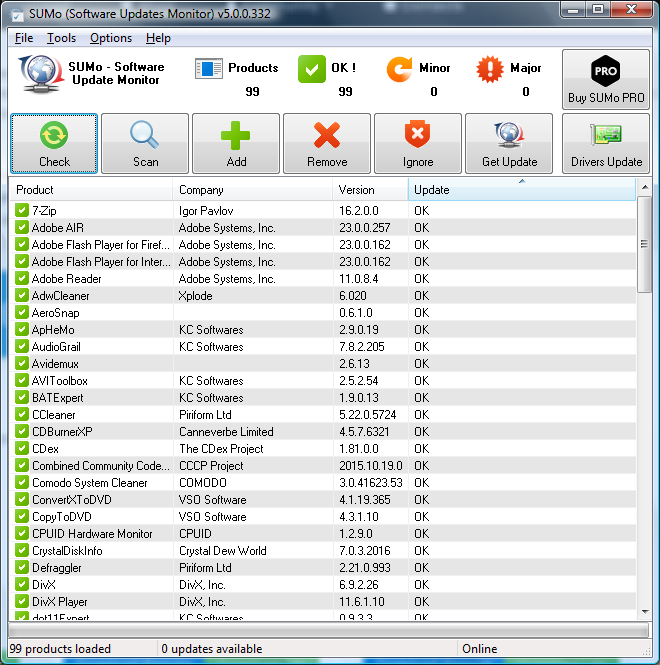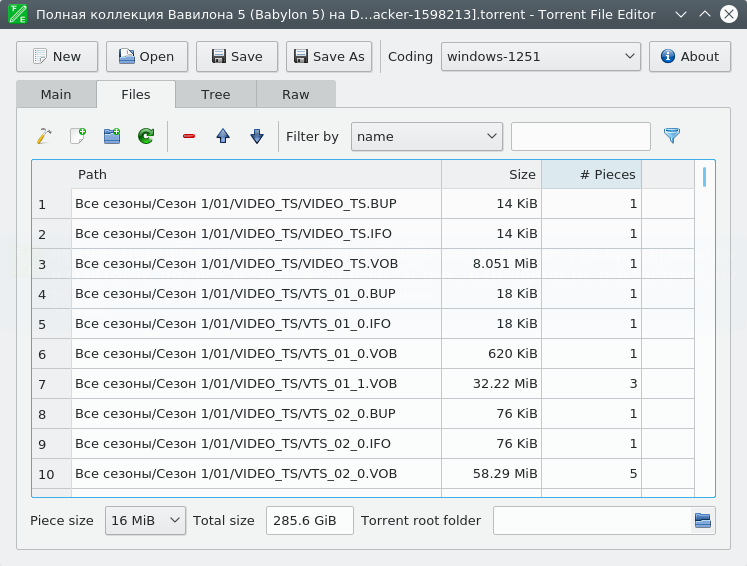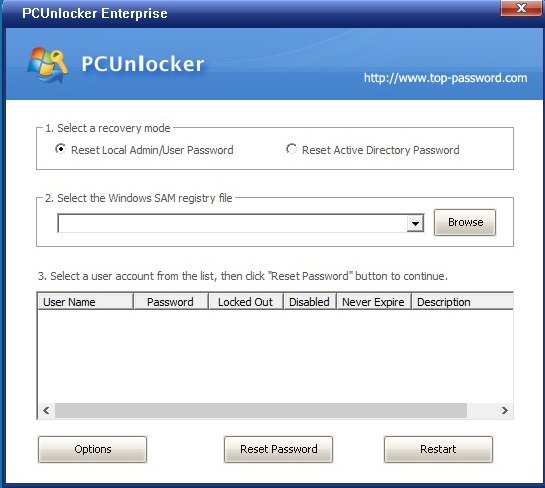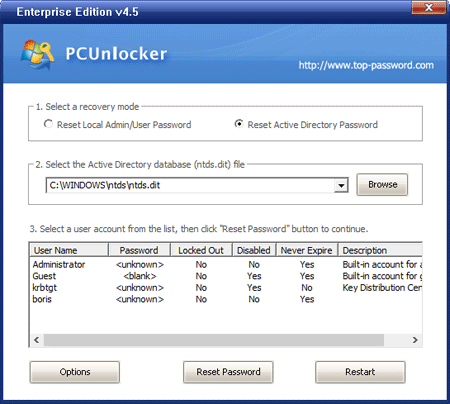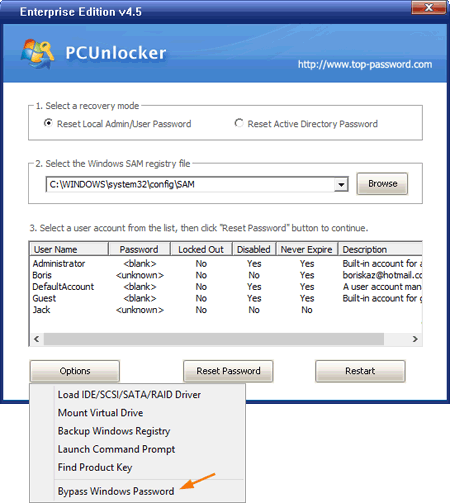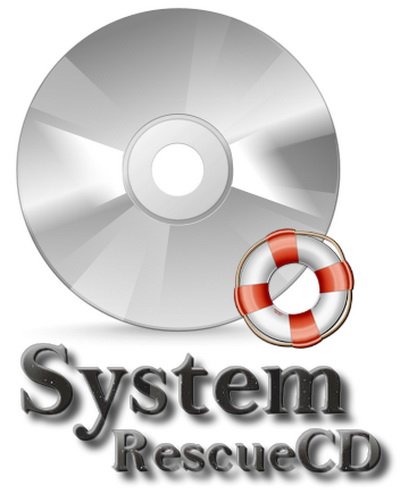![1575123737-paragon-hard-disk-manager-17-]()
Paragon Hard Disk Manager is a multifunctional and convenient solution that provides a full service cycle of the hard disk. With this program you can manage the boot process, partition the disk, perform backup and restore operations, ensure system and data security, and take the drive out of service. The program is a convenient and practical tool for working with hard drives and archiving data for users of any level of training. It can equally well store data as a personal user, and in the enterprise.
With the program you can:
Perform any operations with partitions
Change partition parameters: hide / show, make active / inactive, assign / delete a drive letter, change the volume label, convert the file system, etc.
Reallocate disk space between volumes
Copy discs or partitions
Create backup archives of the system and data on a local or network drive before performing important operations
Boot a computer from Recovery CD, restore disks or their partitions, and also cancel any operation with partitions in case of a user error
Quickly browse FAT, FAT32, NTFS, Ext2 or Ext3 FS partitions, edit or copy files and directories using the file manager (fully integrated application)
Defragment partitions and optimize their cluster size
Set up and manage operating systems on one PC
Easily create a WinPE / Linux / DOS-based boot disk on a USB flash drive for fast and reliable service and recovery
Work with Windows 7, 64-bit versions of Windows XP, Vista and 7, new GPT hard drives (used in Windows 7, Vista, Mac OS X and Linux), as well as the latest Linux kernel
Install Windows 7 or Vista on your Intel Mac
Test surfaces, view and edit sectors, compress MFT (main file table) on all types of dynamic volumes
![1575125582-2019-11-30-164850.png]()
Segmentation and optimization functions
New logic for working with a hard disk. Paragon has developed a completely new logic for segmenting a hard disk; all disk partitioning operations have become faster and safer.
Basic and professional segmentation operations. Creating, formatting, deleting, restoring a deleted partition, the ability to hide / show the partition, change its status (active / inactive); Assigning, changing, or deleting a drive letter Change the partition label of the hard disk (volume label); file system conversion; checking the integrity of the file system; full surface check.
Partitioning. The function of partitioning disk space allows you to split the OS and data or various types of data into two sections of the same file system and type.
Merge sections. Combining the disk space of two adjacent partitions (NTFS, FAT16 / FAT32) to create a single larger partition.
Redistribution of free space. Increase the amount of free space on one partition due to unused space on other sections of the hard drive.
Automatic alignment of sections. Thanks to the unique technology of our company, partitions on the disk are automatically aligned in accordance with its internal geometry, which significantly improves the performance of storage devices. This operation is extremely useful for SSD SSDs, AFD disks, as well as all other disks with a sector size of not 512B (the list of supported operations is limited).
Download Corrector. Corrects most of the problems with system loading that may occur as a result of a human error, software failure, or virus attack.
Cluster resizing. Allows you to optimize system performance and disk space.
Convert HFS file systems <> NTFS. Convert any version of the NTFS file system to Apple HFS and vice versa without formatting.
Convert basic MBR to GPT disk. The ability to take advantage of the new easy-to-use partitioning scheme.
Convert dynamic MBR to basic MBR. Convert a dynamic MBR disk containing simple volumes to a basic MBR disk.
Convert GPT to basic MBR. Converting a basic or dynamic GPT disk containing simple volumes to a basic MBR disk.
Optimization of the NTFS file system. Defragmenting and compressing MFT can maximize the performance of the NTFS file system.
Change the section identifier. The ability to control access to partitions.
Change primary slots. Ability to troubleshoot problems caused by incorrect partition order in the Partition Table.
Change the version of NTFS to an earlier one. Helps with compatibility issues.
Change the serial number. An additional opportunity for experienced users!
Recovering a deleted partition. The ability to find and recover any accidentally deleted partition.
Download manager. Managing multiple operating systems on one computer is quick and easy.
Backup and restore features
Advanced backup technology. Sector and file level archives with incremental and differential additions, a unique method of file increment to a sector archive, as well as the ability to create sector complements.
Intelligent Archiving Wizard. Archive exactly those objects that you need using the most suitable archiving technology, selected automatically depending on the type of data to be protected.
Incremental updates to the sector archive. Unlike differential archives, incremental updates can contain not only data that has changed since the creation of the full sector archive, but also since the creation of one of its increments, which helps save time and resources for storing data. In this method, the company's innovative technology was applied for the first time, which allowed to improve the efficiency of network archiving by 200%
Synthetic archive. Changing any archive parameters (merging a differential archive with a complete one, dividing the archive into several parts of a given size, compression, etc.) without performing physical archiving.
The cyclic archive. Organization of an automated data protection system that fully meets the “configure and forget” backup policy
Any backup media. Local connected / non-connected partitions, external storage, CD / DVD / Blu-ray disks, network folders, FTP servers, as well as a protected hidden partition (archive capsule)
Selective recovery. Extract individual files and folders from the archive, without restoring the entire archive, using the Recovery Wizard
Adaptive Recovery. The P2P wizard for setting up the operating system will help launch the physical Windows system (starting with Windows 2000) on another hardware platform (P2P), and will also automatically find and substitute all the necessary drivers for the correct operation of Windows.
New> Reports devices that do not have drivers; performs the search and installation of missing drivers from the built-in storage of the Windows OS; Notifies about critical for boot devices that do not have drivers; indicates all devices according to the model description; Defines and installs drivers for network controllers (NICs)
Archiving without interruption. Archiving or migrating Windows systems without interruption using Microsoft Volume Shadow Copy Service (MS VSS) or Paragon Hot Processing.
Saving backups to FTP / SFTP. Placing backup archives on an FTP / SFTP server provides a new level of protection for your data and system.
Asynchronous data transfer. Increase backup performance through asynchronous data transfer.
Encryption and password protection of archives. Ensuring the security of confidential data and preventing unauthorized access to them.
Comprehensive data recovery environments. Three types to choose from: based on Linux / DOS or WinPE available on CD / DVD / Blu-ray or flash media or from the Archival capsule
Disaster Recovery for Apple Boot Camp. Protect your dual-boot Mac with Windows or with Linux or WinPE-based emergency disks.
Supported computer interfaces
Parallel ATA (IDE) HDD
Serial ATA (SATA) HDD
External SATA (eSATA) HDD
SCSI HDD
USB (Universal Serial Bus) 1.x / 2.0 / 3.0
IEEE 1394 (FireWire)
RAID support (software and physical)
PC or PCMCIA Card (Personal Computer Memory Card International Association)
Supported types of hard drives and external media
2.2TB + drives
AFD (Advanced Format Drive)
Any drives with a sector size not 512B
Solid State Drives SSD (Solid State Drive)
HDDs
CD-R / RW
DVD-R / RW
DVD + R / RW
DVD +/- R (DL)
Bd-r
Bd-re
Supported file systems
NTFS (v1.2, v3.0, v3.1)
Fat16
Fat32
Linux Ext2FS
Linux Ext3FS
Linux Ext4FS
Linux swap
Apple HFS +
Other file systems (in sector-by-sector read and write mode)
Homepage
Download Paragon Hard Disk Manager 17 Advanced 17.10.12 x86
Site: https://www.solidfiles.com
Sharecode: /v/j65yLQ6yQqRBk
Download Paragon Hard Disk Manager 17 Advanced 17.10.12 x64
Site: https://www.solidfiles.com
Sharecode: /v/j65yLQ6yQqRBk
Download WinPE x86
Site: https://www.solidfiles.com
Sharecode: /v/yZdQWdX2Vw22V
Download WinPE x64
Site: https://www.solidfiles.com
Sharecode: /v/vzKXLXK8yym82
Passw for all Archives: nsane