DVDFab Player Ultra 6.0.0.8
![dvdfab_media_player_1465-2.jpg]()
Summary:
The reinvented DVDFab Player 5 features all-new playback engine that significantly improves stability, compatibility and playback smoothness; completely redesigned user interface that brings in totally different PC and TV playback modes both with distinctive media entertainment experience; and ultimate playback capacity that supports navigation menus on DVDs, Blu-rays, and next-generation 4K Ultra HD Blu-rays, with genuine HDR10 and Hi-Res audio output, including Dolby Atmos, Dolby TrueHD, DTS-HD Master and DTS:X, etc.
Ultra:
- Menu playback on regular Blu-rays
- Menu playback on 4K Ultra HD Blu-rays
- 4K UHD and HEVC (H.265) video playback
- HDR10 and HD audio output support
- 3D playback on 3D media contents
- All the features in the Standard version
Features:
All-New Playback Engine with Enhanced Overall Performance
Deep beneath the skin of DVDFab Player 5 sits the totally reengineered playback engine, which opens a 4K Ultra HD Blu-ray disc up to five times faster than similar competitors out there. Other than that, it also boosts the overall software stability, compatibility with ISO image files and folders, and playback smoothness up to significantly higher levels, respectively.
Completely Redesigned UI with PC and TV Playback Modes
The reinvented DVDFab Player 5 features two playback modes with distinctive UI design, PC Mode optimized for a truly immersive media watching experience on computer screens, and the TV Mode dedicated to a cinema-equivalent audiovisual experience on large-screen TVs, which is also compatible with the remote controls for Windows Media Center.
Navigation Menu on DVDs, Blu-rays and 4K Ultra HD Blu-rays
Navigation menu is a critical part of a premium media viewing and playback control experience. The totally reinvented DVDFab Player 5 now offers all-round navigation menu playback support on DVDs, Blu-rays, and the new-generation 4K Ultra Blu-rays, regardless of what forms they are in, genuine discs, ripped ISO image files or folders.
All-Round 3D Playback on All Forms of 3D Contents
To make the most out of your 3D TV at home, DVDFab Player 5 also comes with all-round 3D playback support on genuine 3D Blu-ray discs, ISO files and SBS (side-by-side) or top & bottom 3D videos. Besides, there are four 3D output modes available for your preference, namely, Anaglyph Red/Cyan, 3D-Ready HDTV (Checkerboard), Micro-polarizer LCD 3D (Row-interleaved) and HDMI 1.4 enabled 3D TV. Additionally, an advanced 3D upscaling algorithm (coming soon) allows you to watch 2D contents in 3D mode.
HDR10 Playback Mode Ensures Crystal Clear Image Quality
The greatest thing about High Dynamic Range (HDR) is the fact that it offers not just better pixels, but actually higher resolution, better contrast, more color, and faster frame rates as well. If you got a HDR10 capable display monitor or 4K TV, then simply toggle on the HDR10 Mode to deliver the best possible image quality your display can accommodate. Never settle!
Hi-Res Audio Output Support, up to Dolby Atmos & DTS:X
If you have an acoustic system at home armed with the state-of-the-art technology, apparently this professional multimedia player is just right for you. It comes with the ability to output lossless high-resolution audios, such as Dolby Atmos, Dolby TrueHD, DTS-HD Master and DTS:X etc., with up to 7.1 channel output support. Perfect match to your top-level facilities.
All-Inclusive Support on 4K UHD, HEVC and Other Media Files
The playback capability is the bedrock of a media player software. As the 5th generation, DVDFab Player 5 presents top-of-the-class media playback support on all the media formats, including but not limited to MP4, MKV, MOV, VOB, M2TS…regardless of the codecs, H.264, H.265 (HEVC), WMV, etc., and resolutions, 720p, 1080p, and way up to 4K UHD.
Customizable Playlist with Considerate and Flexible Settings
To the heavy TV Show chasers and those who develop a habit of collecting movies of the same series, such as the movies from Marvel Studios. Simply drag & drop the entire season, or movies of the same series into the playback window to create your own playlist, and then you can sort them by name or type, play them in order, repeat a single one or repeat all. Your playlist, your call.
In This Release:
-
New: Added the filter feature to quickly locate movies or TV Shows from library by country, genre or release year.
-
Fix: A problem that the player cannot open any 4K Ultra HD Blu-ray discs after playing back a regular Blu-ray disc.
-
Fix: A problem that the player cannot open protected 4K Ultra HD Blu-ray ISO files.
-
Fix: A problem that the mouse cursor fails to turn invisible under full screen playback mode.
Homepage: https://www.dvdfab.cn/media-player.htm
Version History: https://www.dvdfab.cn/media-player-new.htm
Download: https://www.dvdfab.cn/mlink/download.php?g=DVDFAB_PLAYER_6
OR
Download: DVDFabPlayer6008.exe
Only Crack for DVDFab Player Ultra v6.0.0.8:
Site: https://www.upload.ee
Sharecode: /files/10923468/Crack_6008.rar.html





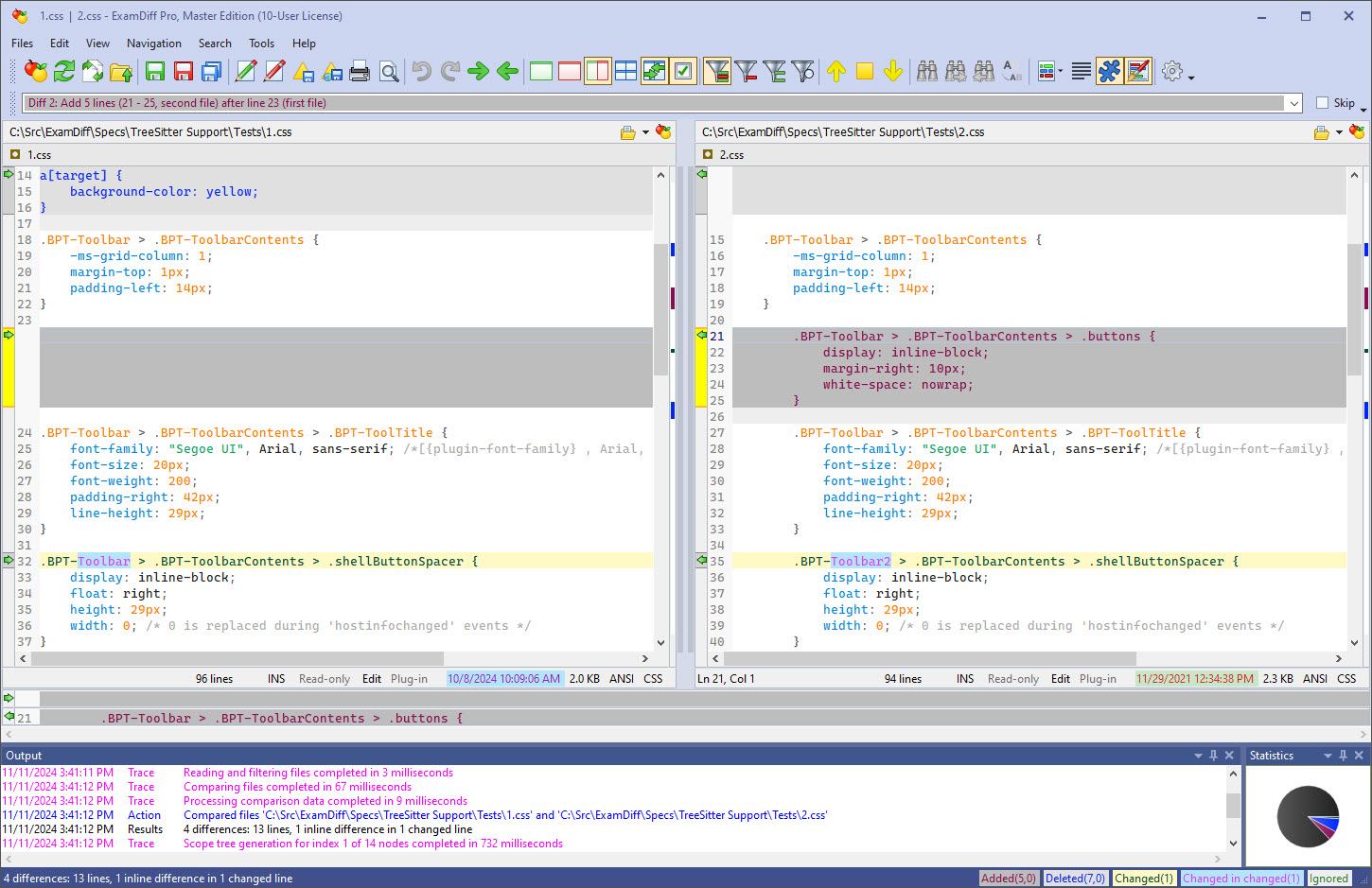




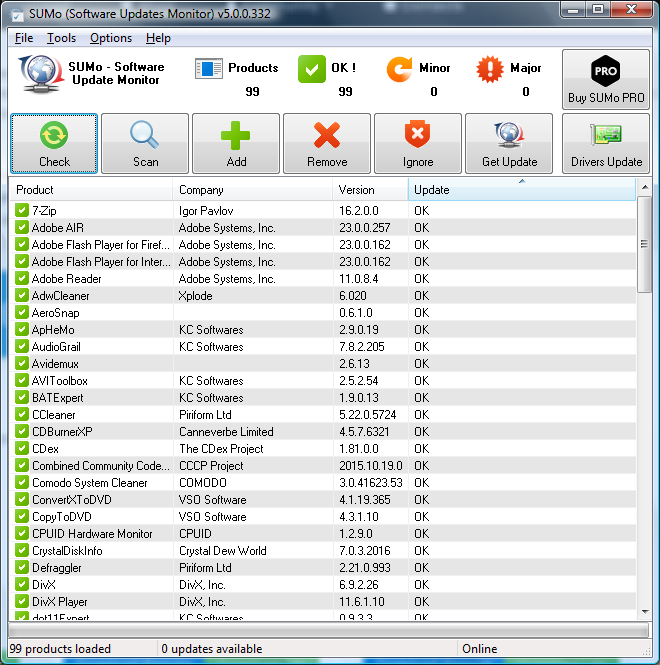



 Total Commander® is the best File Manager for Windows (formerly known as Windows Commander). It has two fixed windows side by side (like a well-known file manager for DOS). The aim of the program is to put you in total control of your files. Total Commander comes in different versions for multiple platforms (it is also available for mobile devices - primarily Android and Windows Phone).
Total Commander® is the best File Manager for Windows (formerly known as Windows Commander). It has two fixed windows side by side (like a well-known file manager for DOS). The aim of the program is to put you in total control of your files. Total Commander comes in different versions for multiple platforms (it is also available for mobile devices - primarily Android and Windows Phone).
 Multi Commander is a great alternative to Total Commander. This is a File Manager for the Windows platform that uses the popular and powerful two-panel interface. Multi Commander has everything you need in your daily work with files to increase speed and performance. Most importantly, the program is completely free!
Multi Commander is a great alternative to Total Commander. This is a File Manager for the Windows platform that uses the popular and powerful two-panel interface. Multi Commander has everything you need in your daily work with files to increase speed and performance. Most importantly, the program is completely free!


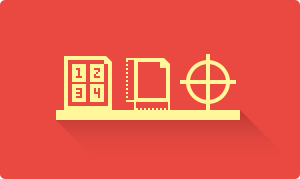









![[IMG]](http://www.upload.ee/image/10934809/2020-01-05_211828.png)






