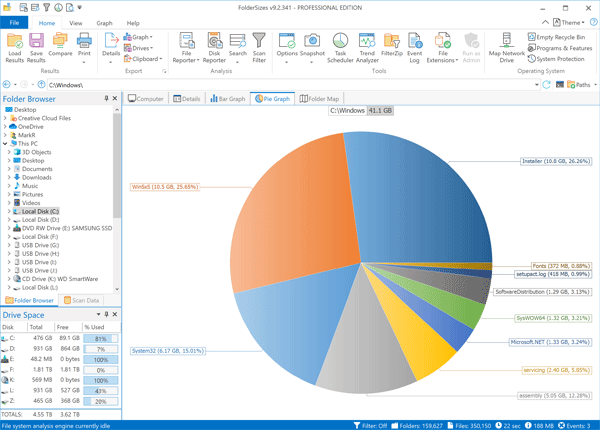Q-Dir is a good file manager with an amazing Quadro-View technique. While using Q-Dir, you don't have to give up your usual work habits, Drag'n Drops, view types, and other standard functions of your current file manager. To the contrary, Q-Dir gives you extra useful functions. Save time by reducing mouse-clicks and hand movements.
The Quad-Directory-Explorer or Q-Dir makes your files and folders easy to manage, either installed or as a portable Windows program, thus serving as a good alternative to Microsoft's File Explorer. Q-Dir does not have to be installed and can be executed easily from the desktop, and can be carried on a small usb-stick or other memory device.
Q-Dir's file management is based on MS Windows Explorer, but enhanced with the 4x plus Explorer Tab Views and more functionality! More and more data makes for a larger file management challenge on your Windows OS, and such challenge is efficiently handled by Q-Dir.
Q-Dir allows you to save folder combinations as a favourite to open any time. Up to 64 folder combinations can be saved in a favorite, since each of the four windows is equipped with tabs (ie 4 x 16 tabs 4 x Tree View plus 4 x Address Bar), different colors for different file types ...
Features:
- Favourites: Quick access to your most often used folders.
- Preview filter settings: ... Change preview filter settings?
- Drag&Drop: Move files by dragging in Q-views and other Explorers.
- Clipboard: Copy / Paste between Q-views and other Explorers.
- Folder-Types: ZIP, FTP, cabinet, network, system folders, shortcuts ...
- Views: Large icons, tiles, list, detail, thumbnail (Vista: extra large symbols) .
- Export: To XLS, CSV, TXT, HTML.
- Popup Menus: Desktop, My Computer.
- Screen magnifier: Enlarge anything on the screen.
- Color Filter: Different colors for different item types (e.g. *.log;*.txt).
- Highlight-Filter: Highlight files by extension type.
- File-Filter: Allows quick and easy filtering of files.
- Columns: Edit and save displayed columns.
- Quick-Link's: For fast folder access.
- Folder-Select: Fast & flexible folder selection address-bar / desktop menu / my-computer menu /...
- Multi-INI: Q-Dir saves settings to several INI files.
- Quadro-View technique: Quad-Pumped x 16 Tabs, (-: quad core + :-).
- Tree-View: Single and quadruple.
- Preview: Allows a quick preview.
- Portable: from v2.77 Q-Dir is portable.
- Printing: from v3.77 List, Details ...
- Folder size Column: from v3.83 file and folder size Column.
- Settings transfer: from v3.83 Improved transfer for folder and view settings.
- Faster edit: from v3.86 Faster edit or rename of files.
- File association: from v3.91 Internal file association rules.
- Tree View: Auto expand folders.
- Separate tree view for each explorer list view.
-
and, much more........
![;) ;)]()
Once Q-Dir, always Q-Dir!
OS: Win98, 2000-2008, XP, Vista, Windows 7, Windows 8 and 8.1, Windows 10
Homepage: http://www.softwareok.com
Changelog: http://www.softwareok.com/?seite=Freeware/Q-Dir/History
version 7.98 // 9 December, 2019
• Improvements: Background color and selection in Explorer and Tree-View
• Language Files Update in Q-Dir
• Improvements on the Windows-10 1909
Download Q-Dir 7.98 installer / portable:
Installer:
Q-Dir Installer (32-bit): https://www.softwareok.com/Download/Q-Dir_Installer.zip
Q-Dir Installer (64-bit): https://www.softwareok.com/Download/Q-Dir_Installer_x64.zip
Q-Dir Installer (for Windows 98): https://www.softwareok.com/Download/Q-Dir_Installer_Win98.zip
Portable:
Q-Dir Portable (32-bit): https://www.softwareok.com/Download/Q-Dir_Portable.zip
Q-Dir Portable (64-bit): https://www.softwareok.com/Download/Q-Dir_Portable_x64.zip
Q-Dir Portable (for Windows 98): https://www.softwareok.com/Download/Q-Dir_Portable_Win98.zip