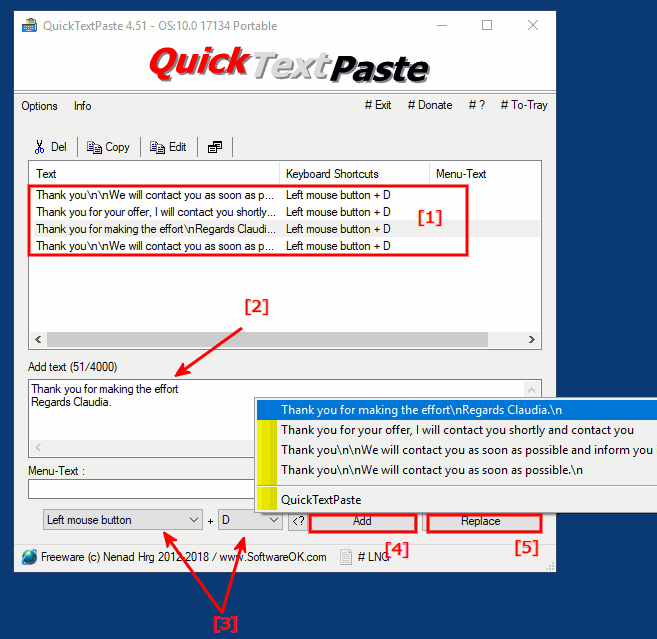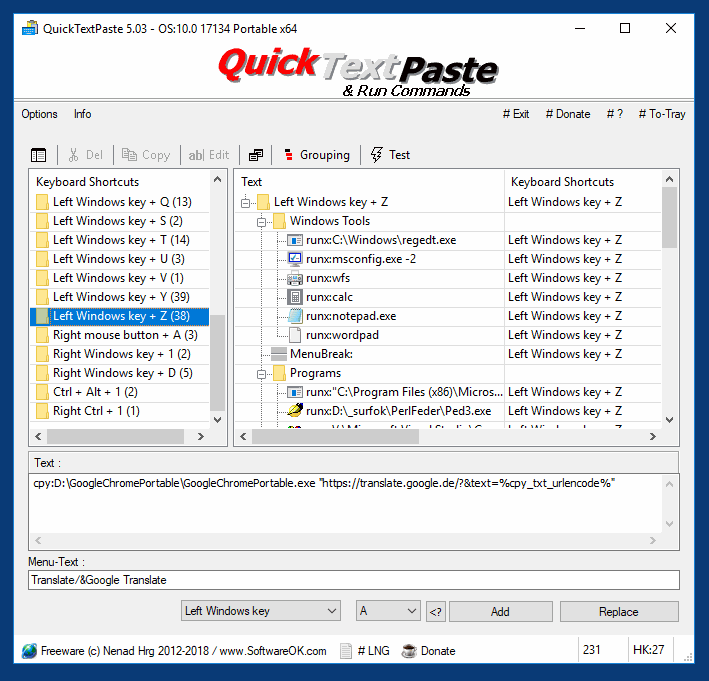Far Manager is a program for managing files and archives in Windows operating systems. Far Manager works in text mode and provides a simple and intuitive interface for performing most of the necessary actions: viewing files and directories, editing, copying, renaming files and many other actions. Far Manager has a multi-language, easily configurable interface. File system navigation is made easier through the use of color highlighting and sort groups.
The functionality of Far Manager is greatly extended by external DLL modules - plugins (made possible by a special set of interfaces - the Plugins API). For example: archive support, FTP client, temporary panel and network browser are all implemented as plugins included in the standard distribution of Far.
Simple design makes it easy to use
With a Norton Commander-like interface, FAR is one of the easiest to use file managers in the market. It is fully customizable and allows users to configure shortcuts for basically every single action through intuitive and straightforward dialogs.
Also offering mouse support, the application comes with built-in file viewers and text editors, but it also allows you to open some formats with the default Windows programs.
A large variety of tools to work with
Of course, it supports file associations for some user-defined file types and long file names. It's no surprise that FAR also boasts file highlight colors, a file search utility, video mode, a configurable user menu, compare folders tools, task lists, file view history and many other goodies.
Use plugins for enhanced management
One of the best things about FAR is that it supports plenty of plugins so, besides the ones that are already “factory-installed”, you can also download and integrate new ones, thus adding new features to the app.
Thanks to plugins, FAR also provides a FTP client, a network browser, a process list and a temporary panel, but also dedicated tools to perform an advanced comparison and case conversion.
On the good side, this application impresses mostly thanks to the high customization power it offers to its users. You can adjust basically everything, from colors to shortcuts and layout.
To sum it up
Overall, it's no doubt FAR is one of the best file managers out there. It's light, it supports plugins, its open source and features a multi-language interface. It does not take much time to get acquainted with its features. Simply brilliant.
Features:
• Drag and drop facility for copy and move operations;
• Easy configurable options: internal/external file viewer and text editor, file operation associations for certain File types, panel view and file sorting modes;
• Long file name support;
• NTFS "compressed" and "encrypted" (Win2K) attribute and Hard/symbolic links support;
• Plugin modules and commands: default plugins set includes Archive management plugin, FTP client, network browser, print manager and temporary panel, but you may write your own plugins;
• Tunable configuration, color scheme customization.
Homepage: https://www.farmanager.com/
Changelog: https://raw.githubusercontent.com/FarGroup/FarManager/master/far/changelog_eng
v3.0 Build 5511 :: 20.11.2019
1. Continuation of 1771.2 or 9 years later: the second attempt to repair the game with the Backspace / Del in DIF_MASKEDIT.
2. A couple of small things.
Download:
Installer (x86): https://www.farmanager.com/files/Far30b5511.x86.20191120.msi
Installer (x64): https://www.farmanager.com/files/Far30b5511.x64.20191120.msi
Portable (x86): https://www.farmanager.com/files/Far30b5511.x86.20191120.7z
Portable (x64): https://www.farmanager.com/files/Far30b5511.x64.20191120.7z