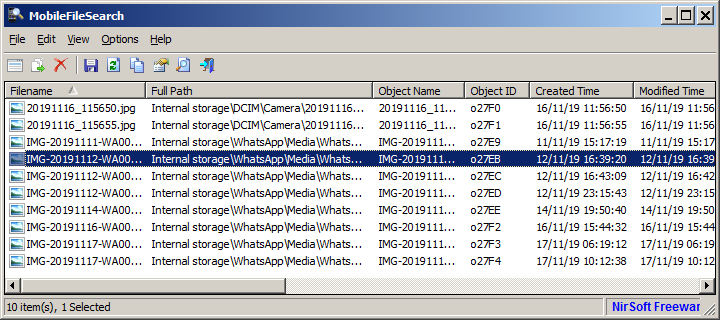Norton Security 22.19.8.65 for Windows
Norton Security 22.19.8.65 update is now available via LiveUpdate. As with our previous updates, this version is being released in a phased manner. This update is available in all supported languages. To download it, simply run LiveUpdate through Norton user interface.
This update is available for the following Norton products:
- New Norton 360
- Norton Antivirus Plus
- Norton Security
- Norton Internet Security
- Norton 360
- Norton Antivirus
- Norton Security Online
To verify you have the update for Norton Security 22.19.8.65, launch the Main User Interface, click on Help, and select About.

Below FAQs addresses some common questions:
1. What is the version number for this patch?
Norton Security 22.19.8.65
2. When will I receive the patch?
As is our standard practice, we are deploying the patch in a phased manner. We have released the patch to randomly selected customers, and will then monitor our telemetry, as well as this forum, for any problems or issues. Once we have confirmed the effectiveness of the patch, we will make it available to all customers. We will post an update on the Norton Community Forums when we make the patch available to all customers.
3. How can I manually install these patches?
This patch is ONLY available via LiveUpdate, and is being released in a phased manner. You may need to run LiveUpdate and reboot a few times before your product is completely updated to the latest version.
4. What's new in Norton 22.19.8.65?
-
Online Banking Protection:
A new user experience (Alert) to guide users to use the Safe Web extension which supports Online banking feature.
![Banking%20Protection.png]()
![BOA.png]() Please note that this new feature is throttled. The settings and alerts will be activated in the coming weeks, and will first commence on Google Chrome browser and later extended to other supported browsers.
Please note that this new feature is throttled. The settings and alerts will be activated in the coming weeks, and will first commence on Google Chrome browser and later extended to other supported browsers.
-
Enhancements to Script Control:
Customers are offered better protection due to enhancements made to Script Control.
![Script%20Control_0.jpg]()
-
App URL Monitoring:
With App URL Monitoring turned on, Norton monitors all applications that are installed on your computer and block the malicious websites from accessing your computer. Norton alerts you when it blocks a malicious website and you can view the information about the attack using the Security History window.
![App%20URL%20Monitoring.png]()
![URL%20Blocked.png]() Please note that this feature is currently in Silent Mode. It will be enabled in the coming weeks.
Please note that this feature is currently in Silent Mode. It will be enabled in the coming weeks.
- Performance improvement made to reduce Full System Scan time
- Other minor bug fixes and performance improvements
Note:
- Norton 22.19.8.65 supports: Windows 7 SP1 and above, 8, 8.1, 10
- This update will not be available for maintenance mode OS's – Windows XP and Windows Vista and Windows 7 with no service pack
Download link for ESD versions (only 1 day trial)
https://buy-download.norton.com/downloads/2019/22.19.8/NISNAV/US/NIS-ESD-22.19.8.65-EN.exe
https://buy-download.norton.com/downloads/2019/22.19.8/NISNAV/US/NAV-ESD-22.19.8.65-EN.exe
https://buy-download.norton.com/downloads/2019/22.19.8/N360/US/N360-ESD-22.19.8.65-EN.exe
https://buy-download.norton.com/downloads/2019/22.19.8/N360P/US/N360P-ESD-22.19.8.65-EN.exe
https://buy-download.norton.com/downloads/2019/22.19.8/NS/US/NS-ESD-22.19.8.65-EN.exe
https://buy-download.norton.com/downloads/2019/22.19.8/NSBU/US/NSBU-ESD-22.19.8.65-EN.exe
Download link for 1 month trial
|
http://buy-download.norton.com/downloads/OEM/VersionlessTTW/NSD/DA/5D/MUI/Setup.exe
|

 Please note that this new feature is throttled. The settings and alerts will be activated in the coming weeks, and will first commence on Google Chrome browser and later extended to other supported browsers.
Please note that this new feature is throttled. The settings and alerts will be activated in the coming weeks, and will first commence on Google Chrome browser and later extended to other supported browsers.

 Please note that this feature is currently in Silent Mode. It will be enabled in the coming weeks.
Please note that this feature is currently in Silent Mode. It will be enabled in the coming weeks.