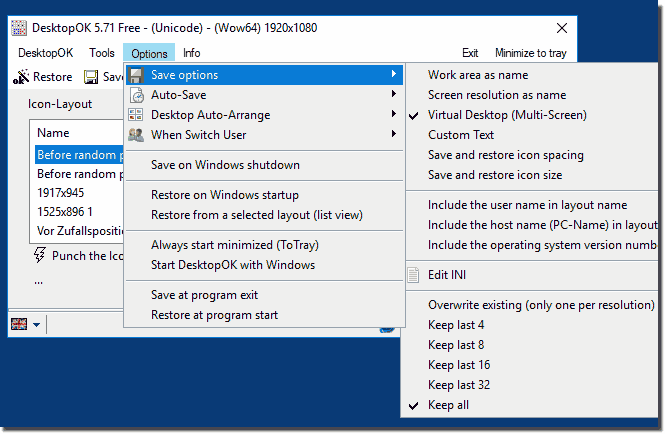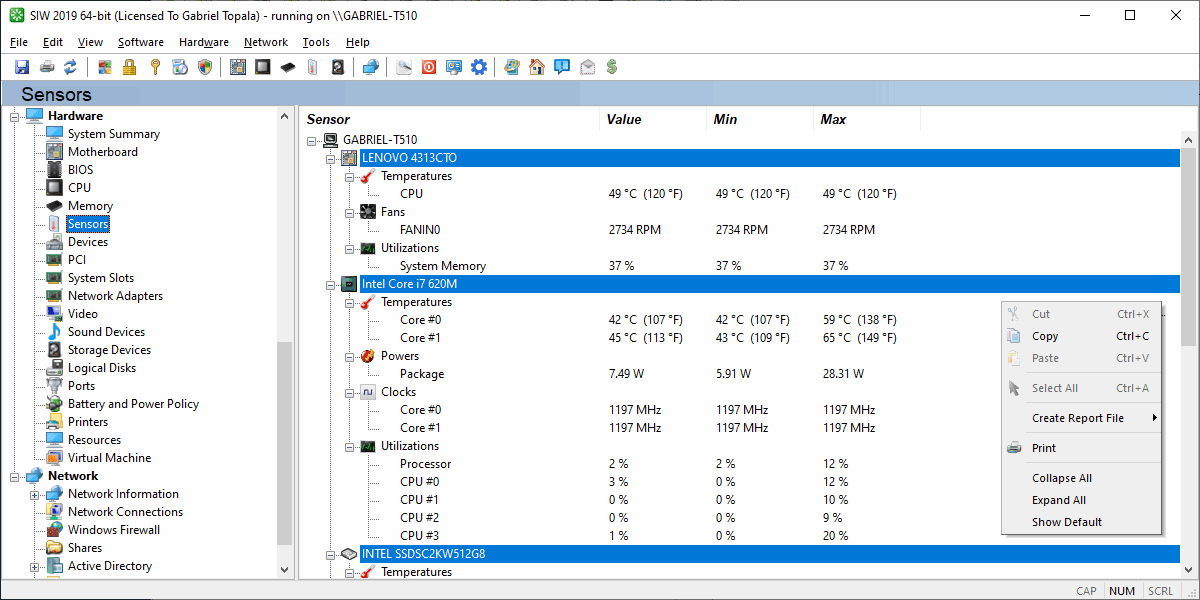Size:51.7 MB
Fast, easy to use, PC speed testing and benchmarking. PassMark PerformanceTest allows you to objectively benchmark a PC using a variety of different speed tests and compare the results to other computers. Find out if your PC is performing at its best.
Compare the performance of your machine to similar machines.
Measure the effect of configuration changes and upgrades.
Avoid paying big bucks for poor performance.
Make objective independent measurements on which to base your
purchasing decision.
Use the advanced tests to create you own benchmark scenarios
Thirty two standard benchmark tests are available in five test suites plus there are eight advanced testing windows for custom benchmarking.
Standard test suites
CPU tests Mathematical operations, compression, encryption, physics.
2D graphics tests Vectors, bitmaps, fonts, text, and GUI elements.
3D graphics tests DirectX 9 to DirectX 12 in 4K resolution. DirectCompute & OpenCL
Disk tests Reading, writing & seeking within disk files + IOPS
Memory tests Memory access speeds and latency
Advanced configurable tests
Advanced Disk
Advanced CD / DVD
Advanced 3D graphics
Advanced Networking (for Ethernet, Internet and Wireless)
Advanced Memory
Advanced Visualized Physics
Advanced DirectCompute
PassMark Rating and comparable baselines
In addition to the standard tests, there are 5 summary results plus the overall "PassMark Rating" result. The benchmark results are presented as easy to read charts so that you don't need to spend hours studying the number to know the result.
A major advantage is the support for built-in baseline results which allows you to compare computer systems (a baseline is a standard set of results from another computer). These baseline results can be used to determine how fast your computer is in comparison with other computer systems.
PerformanceTest comes with six baseline results as well as the ability to search and download thousands more from our online database of user submission.
Additional Features:
The application includes the following additional features:
Comprehensive online help
Supports hyper-threading, and multiple CPUs testing
Detailed disk speed graphs
Supports printing results
The ability to save your benchmark results to disk as a new baseline
A customizable "Notes" field for storing your own information along with the saved Benchmark result.
Support for copying the results to other applications (eg. MS-Word)
Export results to HTML, text, GIF, and BMP formats
Single test execution, execution of a test suite or execution of all tests with a single mouse click.
A summary 'Mark' figure for each test suite plus the calculation of the PassMark Rating figure.
An easy to use point and click interface
A summary system information screen including CPU type, CPU speed, Total RAM, Video Hardware, Cluster size, etc..
The ability to compare the performance of your computer to multiple 'Baseline' computers at the one time.
Flexible license, move the software
Advanced Testing
The eight advanced testing windows allow experienced users to create their own test scenarios and conduct an in-depth analysis of their hardware's behavior. Each advanced testing window allows the user to select from a number of parameters and when appropriate graph the results, export the results and measure the CPU load. By adjusting the input parameters is it possible to measure the optional performance under a variety of different scenarios.
Advanced Disk Testing
Test the speed of your disk using different file sizes, block sizes and caching options. Test with multiple theads and measure IOPS.
Advanced CD / DVD Testing
Test the speed of your CD or DVD drive using different test durations, block sizes and caching options.
Advanced 3D Testing
Test the speed of your 3D video card by selecting from options such as fogging, lighting, alpha blending, wire frame, texturing, resolution, color depth, object rotation and object displacement. Seperate tests for DirectX 9,10,11 & 12. With support for 4K resolution.
Advanced Networking Test
Measure the network speed between any two computers using TCP/IP. The network speed test can be conducted across a company LAN or across the Internet to determine the point to point throughput. Adjust parameters such as the host name, IP address, port number and block size. Works with dialup modems, ADSL, cable and LANs.
Advanced Memory Test
Measure the read and write speed of your RAM. Parameters include data size (8 bits to 64 bits) and a selection of two test modes. Linear sequential access across various block sizes or non sequential access with a varying step size. This allows both the effect of RAM caching and the optimizations in the memory controller to be investigated.
Advanced Visualized Physics Test
View a visual representation of what the standard CPU Physics test is doing. You can also tweak the simulation parameters to get different effects.
Advanced GPU compute Test
Test your Videocard's compute performance with a series of tests. Both DirectCompute and OpenCL.
Platforms:
XP SP3, Vista, Server 2003, 2008, 2012, 2016, Windows 7, Windows 8, Windows 10
Requirements:
Pentium4 CPU or better, DirectX 9 or higher video, 2GB RAM, 300MB of free disk space. (DX12 video card recomended)
OS: XP/2003/Vista/2008/7/2012/8/10
Changelog: https://www.passmark.com/products/performancetest/history.php
Homepage: https://passmark.com/products/pt.htm
Installer (32&64bit): https://downloads.passmark.com/downloads/petst.exe
Patch: @Astron
Site: https://bayfiles.com
Sharecode: /Q7QbUa80n4/Patch-PerformanceTest.9.0-Astron_rar