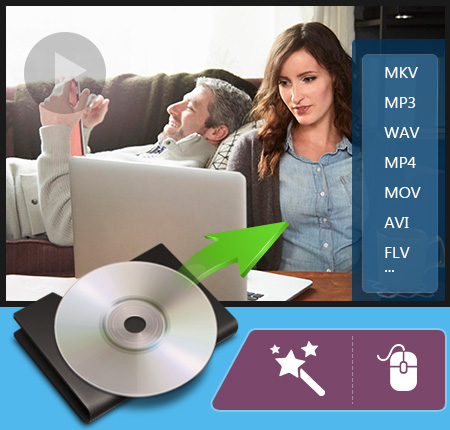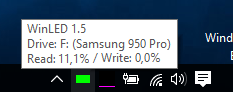WinReducer EX-100 v2.2.6.0
WinReducer EX-100 - Customize your Windows 10 ISO in all operating system : Windows 7, 8.0, 8.1 or 10 !
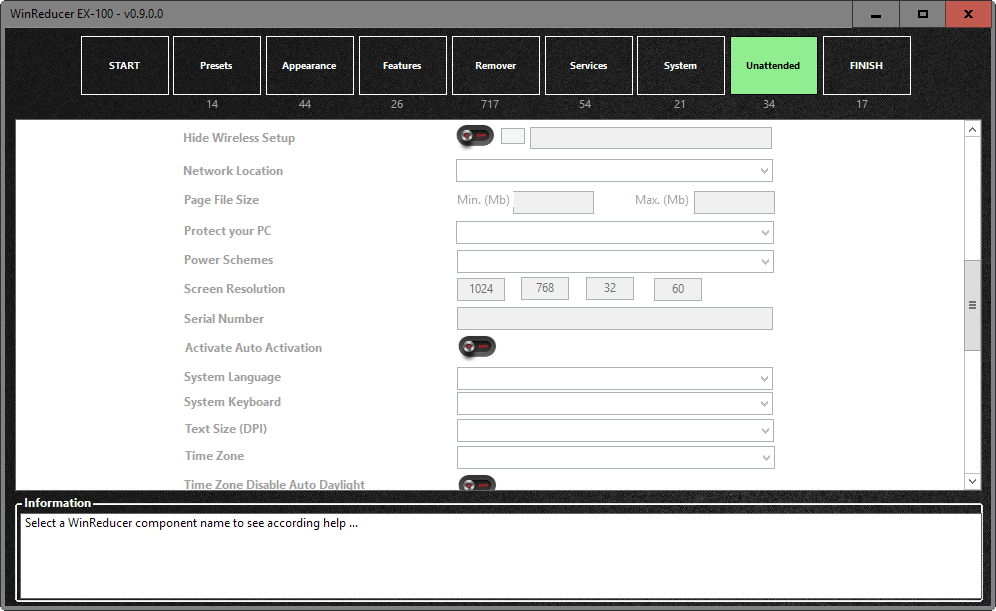
Customize Windows 10 (Integrate cursors, themes, wallpapers or change files to improve Windows 10 appearance)
Help Tips available for each components (and all components help tips could be translated in your language)
Integrate (Applications, Drivers, Net Framework 3.5, Unattended Files or Updates to your customized Windows 10 ISO)
Load Language Files (Translate WinReducer EX-100 in your language)
Load WinReducer GUI Theme (Improve WinReducer EX-100 Graphical User Interface)
Remove Windows Components (Make your choice to reduce and adapt Windows 10 to your needs)
Use WinReducer Custom Configuration File (Load or Save Presets files, also know as wccf file, to restore or save your settings)
"All in One" ISO support with up to 55 Windows Editions
Homepage
https://www.winreducer.net/winreducer-ex-100.html
Download 64-Bit
https://www.winreducer.net/uploads/1/4/0/2/14027261/winreducerex100_x64.zip
Download 32-Bit
https://www.winreducer.net/uploads/1/4/0/2/14027261/winreducerex100.zip
Languages Files
https://www.winreducer.net/languages.html
Changelog
https://www.winreducer.net/uploads/1/4/0/2/14027261/changelog_wrex100.txt
WinReducer EX-100 v2.2.6.0 Repack & Portable


Description:
The main purpose is to help Windows Users to create, and improve, their own customized Windows System User Experience : using 100% Free software solutions based on a community (Website, Forum and Facebook) !
///////////////////////////////////////////////////////////////////////////////////////////////////////////////
• Type: Install | Portable
• System: x64 | x86
• Languages: English
• Activation: WinReducer Popup Remover (Modified by me) Credit to original author of the script (Unknown).
• Removed: Nothing
• Extras:
.7-Zip v19.00
.Resource Hacker v5.1.7.343
.DISM v10.0.17763.1
.Oscdmg v2.56.0.1010
.SetACL v3.0.6.0
.All Themes Included (Deep Sky set as default)
///////////////////////////////////////////////////////////////////////////////////////////////////////////////
Homepage:
https://anonym.to/?https://www.winreducer.net/winreducer-ex-100.html
Download:
Site: https://www.mirrored.to
Sharecode: /files/PCKOZAII/WinReducer_EX-100_v2.2.6.0_[Repack].exe_links