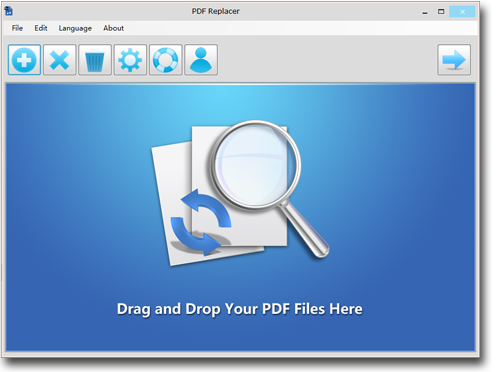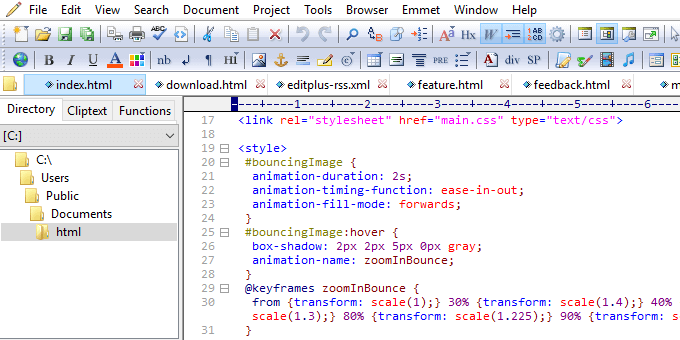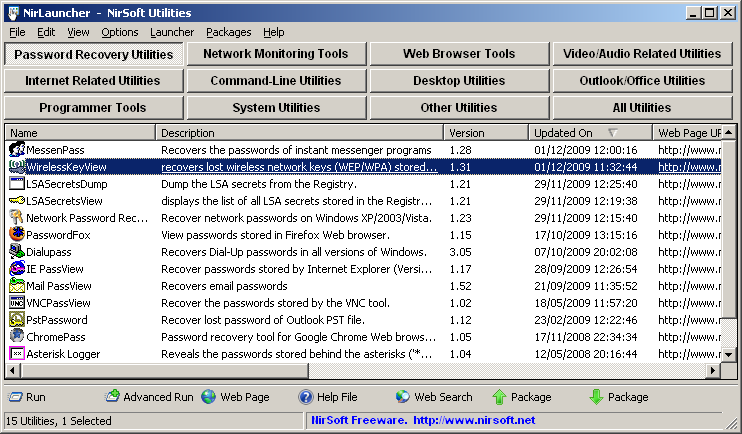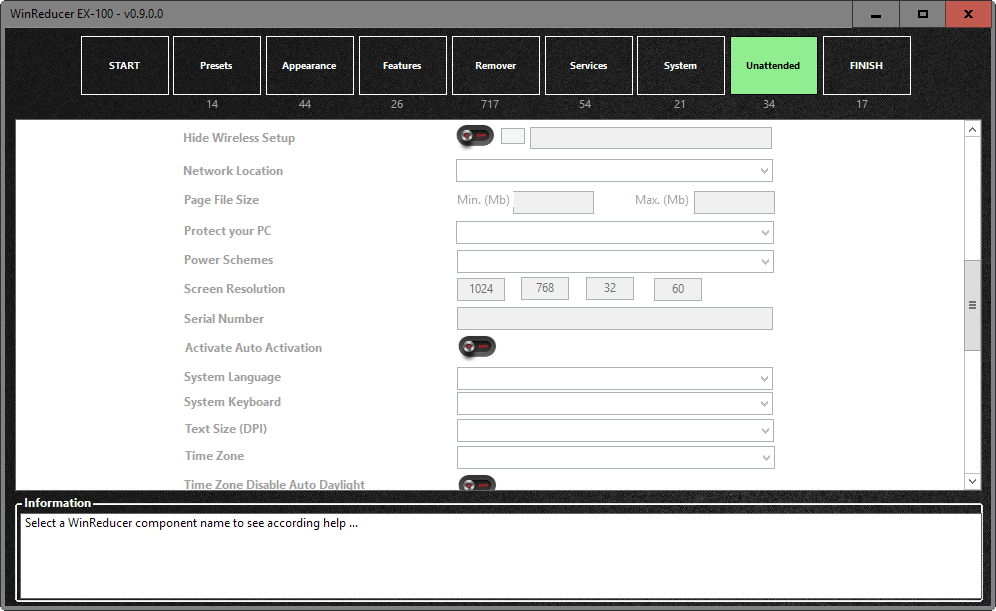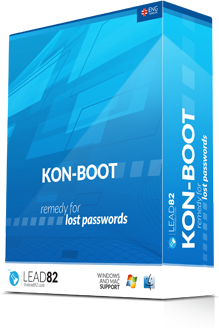R-Wipe & Clean 20.0 Build 2250
![sM4CTv7.png]()
R-Wipe & Clean is a complete R-Tools solution to wipe useless files and maintain your computer privacy. It irretrievably deletes private records of your online and off-line activities, such as temporary Internet files, history, cookies, autocomplete forms and passwords, swap files, recently opened documents lists, Explorer MRU (most recently used) lists, temporary files, and traces from more than 300 third-party applications, thus freeing up your disk space. The utility wipes files and unused disk space using either fast or secure-erase algorithms. All files and folders may be entered in wipe lists to erase them in a single procedure. Supports both the FAT and NTFS file systems. You can combine separate wiping and cleaning tasks and launch them to begin erasing immediately or set them to begin erasing procedures as a background task at predefined times or events.
R-Wipe & Clean supports Windows 10, 8.1, and 8, removes traces from more than 600 third-party applications, including Microsoft Office 2016 and Skype(!), and supports all recent versions of Microsoft Edge, Internet Explorer, Mozilla/Mozilla Firefox, Opera, Safari, Flock, Netscape, AOL, MSN, Google Chrome, SeaMonkey, BT Yahoo!, Konqueror, and K-Meleon, as well as the Google, Windows Live, Yahoo!, and MSN toolbars.
Features:
-
Verify and select information before irrecoverable wiping.
-
Wipe and delete temporary Internet files.
-
Wipe and delete cookies: small files that web sites store on your computers for identification purposes. Your favorite cookies may be safely kept.
-
Wipe and delete Flash cookies: small files that web sites create on your computer.
-
Clean autocomplete forms: logins, user names, passwords and other personal information entered at web sites and keywords entered at search engines.
-
Clean history: lists of visited web sites.
-
Clean list of recently opened documents.
-
Clean Windows clipboard content.
-
Wipe and delete temporary files created by Windows and other programs.
-
Clean system Registry traces: run list, search results, mapped network drives, attached peripheral devices, last opened Registry key, etc.
-
Clean MFUs: lists of most frequently used programs, start menu links and icons, Control Panel items, Favorite Web pages, and Internet Explorer buttons.
-
Wipe .dat files (even locked) to remove any leftovers after incorrect Windows shutdowns.
-
Wipe and delete offline content.
-
Clean activity traces from Microsoft Office, standard Windows, and numerous popular third-party applications. Installed applications are detected automatically.
-
Create customized wipe lists to clean activity traces from any application that R-Wipe&Clean currently does not support. Such wipe lists may include application working and temporary folders and files, and registry keys.
-
Wipe Windows swap files.
-
Wipe and delete invalid Desktop shortcuts: the shortcuts that are on your Desktop but not linked to any existing files.
-
Clean Windows event logs
-
Wipe Windows built-in Firewall logs
-
Clean links to recent network folders
-
Wipe auxiliary temporary files: setup temporary and log files, memory dump files, old Check Disk files.
Changelog:
v20.0 Build 2250 (2019-09-11)
v20.0 Build 2248 (2019-08-25)
New features:
-
Individual profiles can be excluded from display and deletion in the Google Chrome section.
-
The following items have been added to the System's Own Traces section:
-
Windows Update Trace Logs in the Setup and Update Traces part;
-
Store Install Service Database in the Services Accounts Traces part;
-
Windows Hello Events Log in the Logs part (Windows 10).
-
The following items have been added to the Program Traces section:
-
the Google Backup and Sync program;
-
the Angry Birds Friends game;
-
the Service Worker Files item in the Office tab;
-
the Cache Files item in the Wondershare UniConverter tab.
Improvements:
-
Deletion has been improved for the Logs item on the Wondershare UniConverter tab in the Program Traces section.
Homepage: https://www.r-wipe.com
Changelog: https://forum.r-tt.com/viewtopic.php?t=8141
Release Date: 2019-09-11
OS: Windows
Language: English
Download Page: https://www.r-wipe.com/Disk_Cleaning_Download.shtml
![40UO55R.png]()
DOWNLOAD:
==============================
Installer (19.87 MB): https://www.r-wipe.com/downloads/RWipeAndClean20.exe
Patch (62 KB):
==============================
Note: Thanks to @Soda120 for the patch.