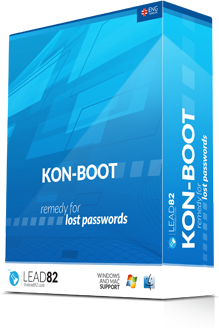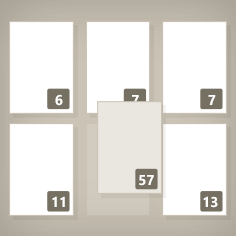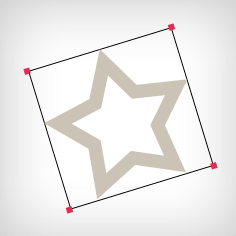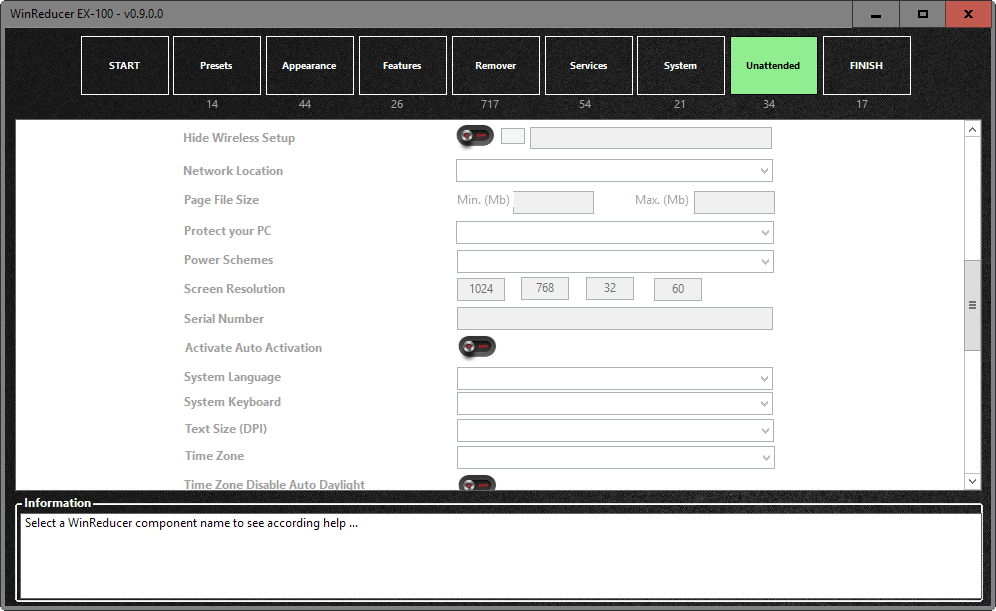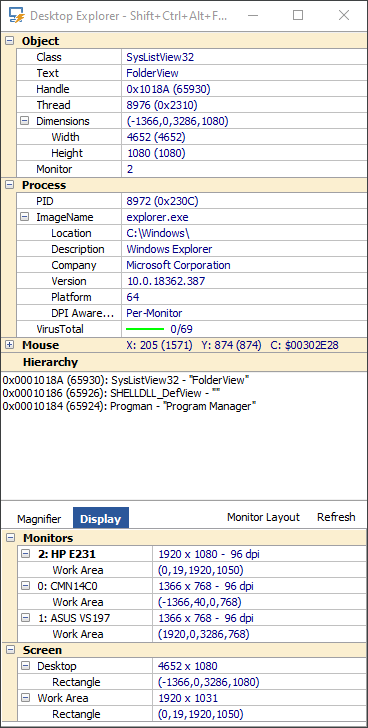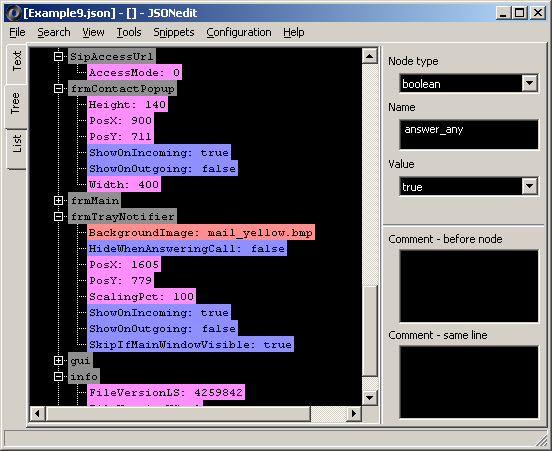Adguard 7.2.2903.6 Beta
![main_menu_light_en.png]()
![68747470733a2f2f63646e2e616467756172642e]()
AdGuard is a unique desktop program that has all the necessary features for the best web experience. The software combines the world's most advanced ad blocker for Windows, a whole privacy protection module, and a parental control tool — all working in any browser or app.
Features:
-Ad blocking
AdGuard ad filter blocks all kinds of ads. Pop-ups, video ads, banners and such — they will all go away. Due to unnoticeable background filtering and cosmetic processing, all you will see is clean pages with the content you came for.
-Privacy protection
AdGuard fights against all trackers and analytical systems that spy on you. The program blocks third-party cookies, can hide your IP address, and provides an abundance of other features to protect your personal data.
-Protect your data
Everything on the web nowadays tries to steal your data. AdGuard has a dedicated module to prevent that from happening.
-Safe web surfing
Protection from phishing and hazardous websites and malvertising (malicious ads). AdGuard checks every page against our database for any malicious content and blocks requests from potentially dangerous ones.
-Parental control
AdGuard protects your children online. It blocks access to inappropriate websites, removes obscene materials from search results, and provides parents with a customizable blacklist to tailor the safest web experience for their kids.
-Disguise yourself online
Instead of simply hiding your online profile, you can change it to appear as someone else and browse anonymously.
Homepage: https://adguard.com
OS: Windows Vista, 7, 8, 8.1, 10 (x86 x64)
Language: Multilingual
Release Date: 02 Sept 2019
Changelog:
Ad blocking
-
[Fixed] Stealth mode settings reset after the app update #2839
-
[Fixed] HTTPS filtering is disabled by default for the newly added applications #2846
-
[Improved] Automatic filters detection algorithm #2692
-
[Improved] Automatic detection of certificate issues in Firefox #2782
-
Networking
-
[Fixed] AdGuard closes connections after a reconfiguration #2841
-
[Fixed] Connection errors on Windows 10 #2843
-
[Improved] WFP/TDI drivers have been updated #2889
UI
-
[Changed] Selector color in dark mode #2749
-
[Changed] Now separate windows are used for Support and About dialogues #2619
-
[Changed] Blocked stun/turn requests now have a prefix in the Filtering log #2638
-
[Changed] Users can now access Settings, About and Support windows even when protection failed to start #2892
-
[Changed] “Use localhost for injections” setting has been renamed to “Intercept TCP connection requests" #2859
-
[Fixed] Minor interface issues #2761
-
[Fixed] Issues with accessibility for visually impaired users #2682
-
[Fixed] Cropped text on the filters update screen #2698
-
[Fixed] AdGuard GUI unnecessarily raises Windows platform timer resolution #2734
-
[Fixed] Some text is not visible in dark theme #2767
-
[Fixed] Date on the filters update screen goes beyond the frame #2849
Other
-
[Changed] Atom browser has been added to the list of apps filtered by default #2688
-
[Changed] Localizations have been updated
-
[Fixed] Post-installation notification sequence #2750
-
[Fixed] Switching between update channels is carried out improperly #2806
-
[Fixed] The application doesn’t start after the update #2798
-
[Fixed] AdGuard hangs after the update #2856
-
[Fixed] Information about old installers is stored in %ProgramData% #2869
-
[Fixed] Filter update notification does not disappear on Windows 7 #2873
-
[Fixed] AdGuard does not handle alphanumeric versions properly #2876
-
[Fixed] Compatibility issues
-
[Improved] Handling of filter subscription detections #2517
Download Page
Download Setup