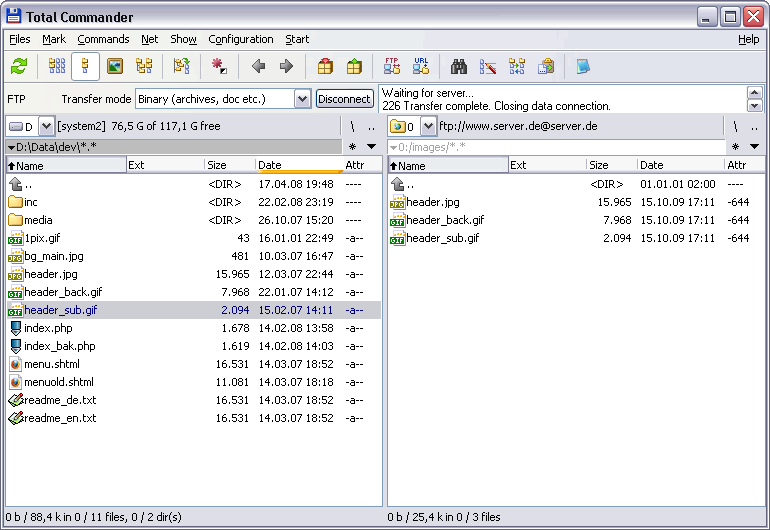Avira Phantom VPN software is a fast and easy to use virtual private network for Windows and Android. It secures your connection, anonymize your activities, and free up the whole web.
Avira Phantom VPN prevents online spies from seeing your communications (e.g. with friends, social networks, shopping/banking portals) on all networks, including unsecured open/public WiFi hotspots, by using AES 256-bit encryption between your device and our servers.
Avira Phantom VPN masks your real IP address to make you look like you’re somewhere (and someone) else, to help keep your identity and confidential activities (e.g. bank transfers or calls) private against online intruders, whether individuals or organizations.
- Web anonymity – Changes your IP address
- Secure encryption – Protects your private communications
- Unblock content – Watch your favorite shows from anywhere
- Fast VPN – Runs silently in the background
- No logs – Avira does not monitor what websites you visit
- Easy to use – On. Off. On. Off. It’s that simple
- Simultaneous connections – Connect as many devices as you like
Changelog:
1.3.1.30444 Beta
Bug fixes
- Italy flag was not displayed in country list
- Traffic counter did not work on Windows
- VPN client did not start
- Region drop-down list was misaligned if region name did not fit into one line
- VPN client reported "Can't connect to the service" even though the service was started
1.2.0.29964
- Implemented feedback and help button
- Minor bug fixes
Supported OS:
Windows 7 and later; Android 4.0.3 and later
Home
http://www.avira.com/en/avira-phantom-vpn
Download for Windows
Stable
https://package.avira.com/package/oeavira/win/int/avira_en_avpn0_5799e1de0c32f__ws.exe
Beta
http://ulqa.avira.com/package/oeavira/win/int/avira__avpn0.exe
Download for Android
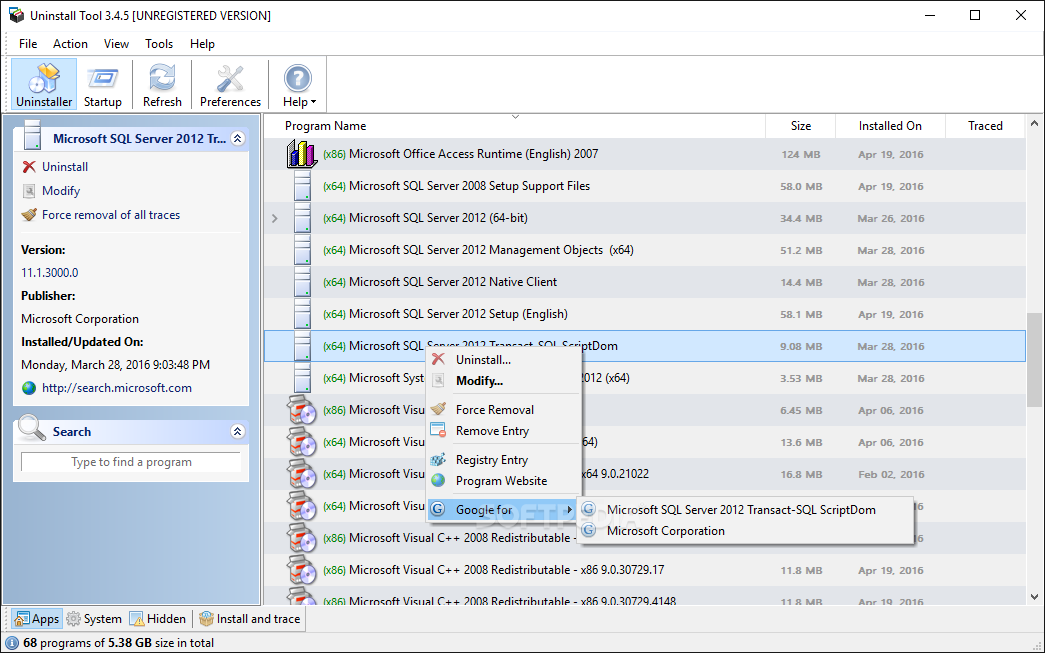










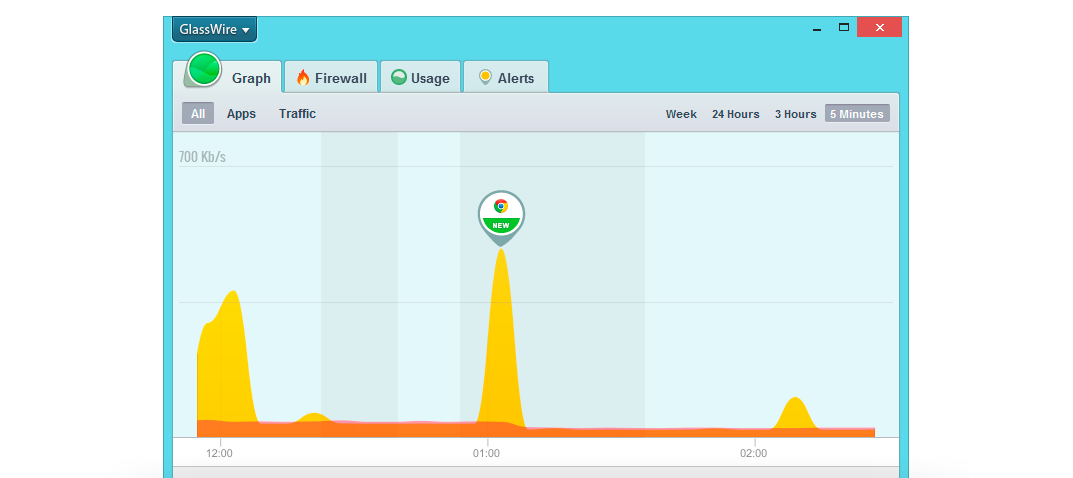





![2016-04-14 21_39_43-Win10 (Sicherungspunkt 1) [wird ausgeführt] - Oracle VM VirtualBox.png](http://www.nsaneforums.com/uploads/monthly_2016_04/570ff3850fd47_2016-04-1421_39_43-Win10(Sicherungspunkt1)wirdausgefhrt-OracleVMVirtualBox.thumb.png.7859636f1bcd309181328851146264af.png)

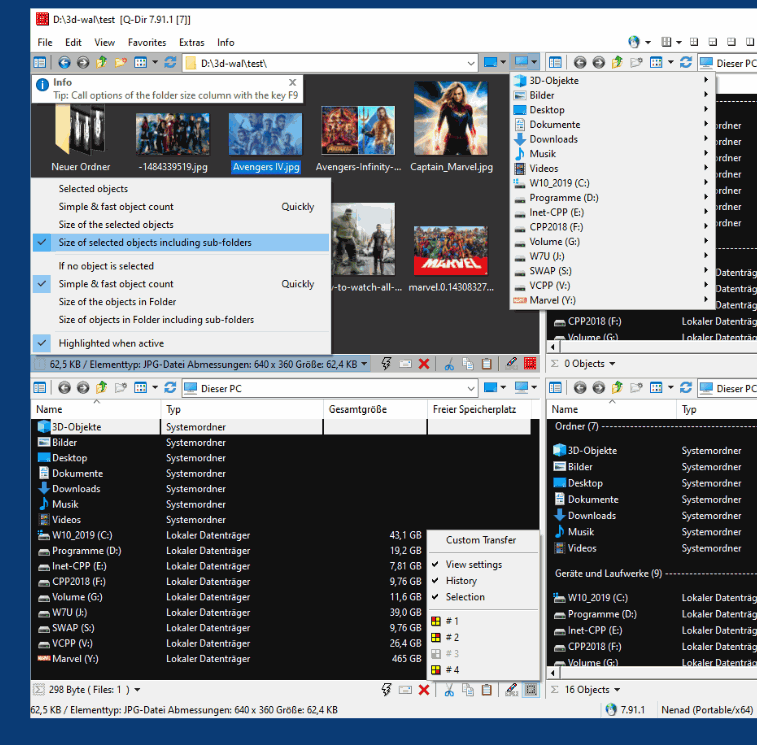



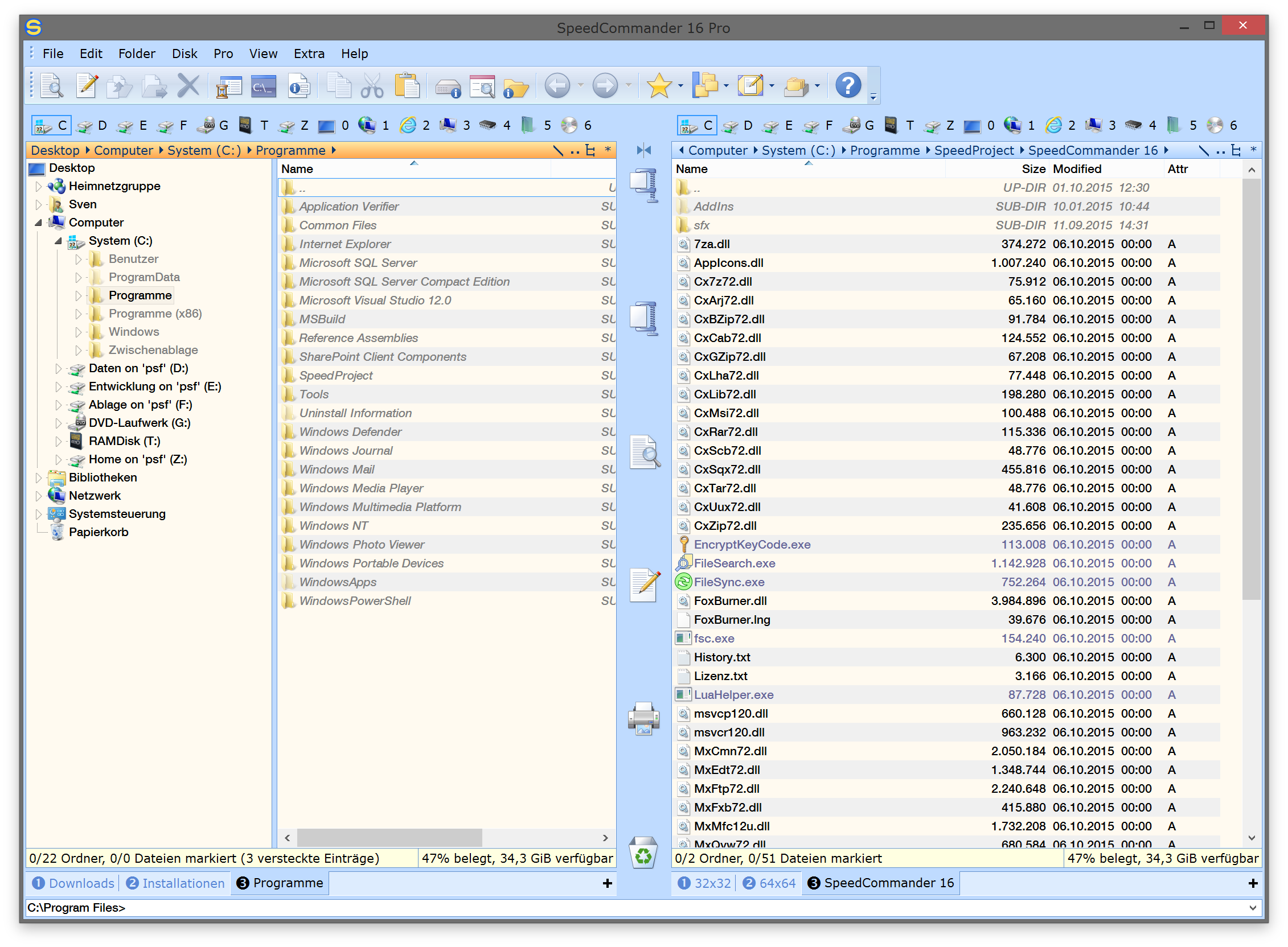 >>>>
>>>>