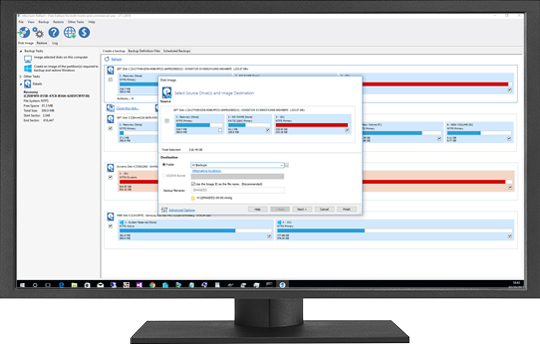System requirements: Windows XP/Vista / 7/8 / 8.1 / 10
Languages: Russian, English, Multilanguage
Kerish Doctor is a comprehensive solution for automatic maintenance of a computer running Windows.
The program offers two modes of operation. In real-time mode, Kerish Doctor in the background protects the system and automatically corrects errors, shows notifications of the work done. The program starts with the start of Windows.
In the classic mode, the user starts and works with the application independently, as needed. The application is not in the Windows startup and does not work in the background.
Main features of Kerish Doctor
Repairs
Prevent Windows crashes in real time
Correcting registry errors
Computer temperature control
Cleaning
Cleaning digital trash
Deleting obsolete application cache
Cleaning up invalid sections and shortcuts
Optimization
Acceleration of gaming applications
Optimize Windows settings and system services
Internet connection speed optimization
Protection
Malware Protection
Eliminate Windows Vulnerabilities and Installed Software
- Control of significant PC events
Kerish Doctor core components
Kerish Doctor consists of several components working independently of each other. You can enable or disable the operation of certain components in the main application window. In the classic mode, all components are automatically disabled, as the application components are designed to work in the background.
Error correction
This component is responsible for monitoring the computer for potential failures and preventing them. In addition, the component periodically checks the computer for errors and inconsistencies in the registry and corrects them.
Cleaning digital trash
This component is responsible for analyzing the computer for the presence of digital "garbage" and its cleaning. The work of this component does not affect the contents of the Windows Recycle Bin, and does not affect the operation of applications and user data. The objects and conditions of their analysis on the digital "garbage" feature are in the database of algorithms. Timely update of this database will provide the most effective cleaning of the computer.
Computer protection
This component is responsible for the full range of measures to protect the computer. It conducts continuous monitoring in order to detect malicious and potentially dangerous programs, analyzes the behavior of running programs and protects important files, checks the operating system and installed software for vulnerabilities.
Computer control
This component is responsible for notification of important events occurring on the computer. These events include: the emergence of new programs at startup, the installation of new system services, the installation of new extensions for Internet browsers, changes in the address of the initial page of Internet browsers, the appearance of new tasks in the Windows scheduler, etc. By default, the program will display an alert about most of these events with the possibility of rejecting the action that occurred. This will help keep the computer under control and prevent unwanted programs from appearing in Windows startup or, for example, unwanted changes to the start page of your favorite Internet browser.
Acceleration of gaming applications
This component is responsible for increasing performance in gaming applications. The component monitors the launch of gaming applications that are in the "Game Mode" list. In the case of launching a gaming application, a series of actions are taken to unload the operating system and focus its full potential exclusively on the gameplay. After completion of the game application, normal operation is restored.
KerishDoctor_crack
Site: https://www.upload.ee
Sharecode: /files/9436505/KerishDoctor_crack.rar.html
Kerish Doctor 2019 REPACK KROLIK
General information:
Type: Installation
Languages: russian, english, multi
Activation: RmK-FreE
Optional: Import Settings.reg
Site: https://www.upload.ee
Sharecode: /files/9436506/Kerish.Doctor.2019.v4.70.zip.html
Kerish Doctor 2019 4.70 RePack & Portable by 9649
Assembly features:
Multilingual, registered and portable versions in one installer
Interface language: Ml / Russian / English
Medicine: Sewn
Site: https://www.upload.ee
Sharecode: /files/9436523/Kerish_Doctor_2019_4.70.rar.html








 716 world's best solitaire games!
716 world's best solitaire games! Madame Butterfly (This solitaire is included in the Sir Tommy type group)
Madame Butterfly (This solitaire is included in the Sir Tommy type group)