Home page: https://www.editplus.com/
EditPlus is a text editor for Windows with built-in FTP, FTPS and sftp capabilities. While it can serve as a good Notepad replacement, it also offers many powerful features for Web page authors and programmers.
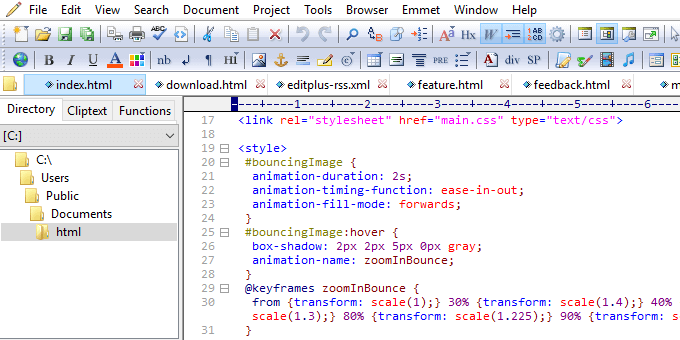
- Syntax highlighting for HTML, PHP, Java, C/C++, CSS, ASP, Perl, JavaScript, VBScript, Python and Ruby on Rails. Also, it can be extended for other programming languages based on custom syntax files.
- Seamless Web browser for previewing HTML pages, and FTP (also sftp and FTPS) feature for uploading local files to FTP server.
- Other features include Hex Viewer, HTML toolbar, user tools, line number, ruler, URL highlighting, auto completion, cliptext, column selection, powerful search and replace, multiple undo/redo, spell checker, customizable keyboard shortcuts, and more.
Changelog:
Quote=== Features ===
- Supports a native version for Windows 10 on ARM.
- Makes Open/Save Remote dialog box modeless so that it wouldn't block other tasks.
- Adds 'Insert matching tag automatically when typing >' option ('Preferences'->'General').
- Directory window supports 'Add to Favorites' menu in the right moues button.
- Adds 'Join Lines with Spaces' menu command ('Edit'->'Format')
- Adds 'Sort all open files' option in the Sort dialog box.
- Tile Vertically/Horizontally command now does not minimize other windows.
- Toolbar button for Join Lines with Spaces command.
=== Bug fixes ===
- Fixes an issue where Code Folding feature could cause program crash.
- Fixes an issue where file list in directory window could be unsorted in some drives.
- Fixes an issue where FTP transfer could disable keyboard and mouse input in the program window.
- Fixes an issue where 'View in Browser' command on remote files could make the program unresponsive.
- Fixes an issue where FTPS feature didn't work on some machines with 'access is denied' error message.
- Fixes an issue where 'Cancel' button on the FTP transfer dialog box didn't work correctly.
- Fixes an issue where 'Transfer type' option in the Upload dialog box didn't work correctly.
- Fixes an issue in Open Remote dialog box where 'Encoding' option didn't have effect.
- Fixes an issue where selecting a deleted remote file from recent file list could cause program crash.
- Fixes an issue where 'Sync Directory' menu option could cause program crash in remote files.
- Fixes an issue where Abort button didn't work correctly when uploading multiple files.
- Fixes an issue where saving changes didn't work correctly when closing remote files.
- Fixes an issue where the directory window couldn't show the file filter list correctly.
- Fixes an issue where Function List could cause memory leak.
- Fixes an issue where 'View'->'Column Markers' menu option didn't retain the value between sessions.
- Fixes an issue where 'Ansi to HTML Entities' command didn't work when 'Whole word only' find option was turned on.
- Fixes an issue where 'Sort' command was missing in the function list.
- Fixes an issue where 'Sort' command didn't work correctly in the cliptext list.
- Fixes an issue where function list could be empty when closing inactive document from the tabs.
- Fixes an issue where 'More' button in the Find dialog box could display wrong window size.
- Fixes an issue where #AUTOCASE statement in syntax file didn't work correctly in some cases.
- Fixes an issue where cliptext item could be inserted with wrong indentations in some cases.
- Fixes an issue in Output Window where changed color settings wasn't applied immediately.
- Fixes an issue where auto completion would unexpectedly initiate in column editing mode.
Operating System: Windows XP ~ Windows 10.
Downloads:
32-Bit: https://www.editplus.com/ftp/epp520_2281.exe
64-Bit: https://www.editplus.com/ftp/epp520_2281_64bit.exe
64-Bit ARM: https://www.editplus.com/ftp/epp520_2281_arm.exe
KeyGen by WAREZ_DOWN:
Site: https://bayfiles.com
Sharecode: /L0fbu1Z8m0/KeyGen_exe







![[IMG]](http://www.kcsoftwares.com/images/PortExpert_screen_s.png)
 a
a









