![videostudio-ultimate.png]()
1. Fun & easy video editing that gives you full control.
Transform your photos and videos into stunning movies. You spoke and we listened! So it should come as no surprise that the features you know and love are even better, making it more fun and a whole lot easier to edit your footage. You can make quick edits—crop, zoom, resize—or enjoy more powerful features like new Color Grading, Mask Creator, and dynamic Split Screen videos, only found in Ultimate. Get everything you love about VideoStudio Pro, plus more premium and custom effects with VideoStudio Ultimate 2019. Both new and seasoned users will love the flexibility and customization built into this release. Edit your projects in HD or 4K on the multi-track timeline, work seamlessly across dual monitors, and dive into a hands-on, creative editing experience. VideoStudio Ultimate 2019 is fun, creative, and offers you everything you need to live your life and make movies.
![top-reasons-ult.jpg]()
2. Feature- and filter-packed to make every production one-of-a-kind.
VideoStudio is recognized for being fun and feature packed, so go ahead and surprise yourself with what you can create! Tap into more than 2,000 unique, customizable effects, filters, and high-impact titles, and easily add focus to featured elements in your footage with motion tracking or evoke drama by varying the playback speeds. Create custom video masks, custom transitions, or show multiple videos simultaneously with dynamic Split Screen videos—just a few of the features that make Ultimate a standout. With a wealth of premium effects, you can quickly correct shaky video, remove lens distortion, and so much more. There’s something for every video editor—whether you’re brand new to this or you’ve been editing for years!
3. Complete 360° editing with unusual and fun effects for max creativity!
VideoStudio is your all-around creative video editor, bringing you everything you need to edit your 360° videos! Quickly add titles, trim video, even preview your 360° footage before you get started. Export your production to playback on your virtual reality headset, upload to YouTube 360°, or convert to a standard video. It doesn’t stop there, take your 360° video to a new level and give your audience a unique perspective by creating a Tiny Planet or Rabbit Hole effect in a few easy clicks. VideoStudio Ultimate 2019 has everything you need to edit your 360° video, so buckle up and enjoy the flexibility to express your creativity!
![dynamic-split-screen.jpg]()
4. Hundreds of premium effects exclusive to VideoStudio Ultimate.
Leverage hundreds of professional-quality presets and creative effects and take your project to the next level! Correct almost any video problem or enhance the colors in your footage with effects from industry leaders NewBlueFX, proDAD, and Boris FX. You’ll enjoy hundreds of dollars worth of special effects applications for only a few dollars more than the price of VideoStudio Pro. Eliminate subtle imperfections, apply lens corrections, turn day into night, create reflections, enhance color, and so much more. The Ultimate Effects Collection delivers incredible stabilization features, color effects, and hundreds of other time-saving tools that will have you producing your best work in no time flat.
5. Every video can be a standout with quality audio and music.
Make your next project sing with VideoStudio’s powerful audio tools. Import your own music or browse and choose a track from ScoreFitter - the royalty-free music library. It’s easy to mute clips or split audio directly in the timeline and quickly balance audio levels using the Normalize Audio tool. We’ve made it simple (and FUN!) to add layered audio for a realistic big-screen experience. Plus, built-in Audio Ducking quickly detects audio or narration and automatically lowers the volume of your background sound so that the foreground is crisp and clear and not overpowered by ambient noise. VideoStudio Ultimate 2019 will make you look (and sound) your very best.
![step-5-1125.jpg]()
6. Enhanced performance and format support make it easy to dive right in.
Roll up your sleeves and dive into hands-on editing of nearly any type of media. VideoStudio continues to keep pace with the latest formats and supports for all popular devices. And, VideoStudio is optimized with the latest video acceleration technology. Advanced hardware acceleration takes advantage of modern graphic cards as well as Intel and nVidia technologies to dramatically speed up rendering to popular file formats. Enjoy faster and smoother 4K editing and playback in every project thanks to the innovative Smart Proxy technology. While your original high resolution file quality is preserved for export, you are able to edit with smaller files to improve your speed and your performance.
7. Capture multiple video streams and edit them together, seamlessly.
From capturing to editing, VideoStudio is your versatile video editor, bringing you all the tools you need to create engaging videos. Capture content from a webcam and record your computer screen at the same time with new MultiCam Capture Lite. View the preview screens for your content in one place and easily calibrate the color and brightness of each feed. With multiple angles recorded, you can go ahead and edit each view and select the angle you’d like to show as the videos play. Explore a variety of creative options, including picture-in-picture effects, or swiftly switch between camera angles to add interest and draw in viewers. This is the perfect combination to create engaging how-to tutorial videos, training videos, unboxing videos, and much more. With MultiCam Capture Lite and editing tools, we’re bringing you all of the options to produce engaging videos that are sure to grow your audience (as you grow your skill set!).
![color-grading.jpg]()
8. Create video slideshows and movies in a flash.
Transform your photos and videos in mere moments with VideoStudio. Start from scratch, or begin with an instant project template. Simply select your template and drag and drop your media to customize your video on the timeline. Even create your own video templates to expedite future projects—the perfect tool if you’ve produced something you love. VideoStudio also brings you FastFlick™, the three-step photo slideshow maker. Just select a template, add your media, and share your movie to YouTube, Flickr, or Vimeo! With VideoStudio Ultimate, you can always do more. Import your finished slideshows to the timeline to customize, adjust the tone of your images with powerful Color Grading controls, stabilize video footage, and more!
9. Create DVDs with menus, chapters, and music.
DVD menus, scene selections, and bloopers aren't just for the professional DVDs. With VideoStudio, you can transform your home videos into something pretty spectacular and give your work the polished packaging it deserves! Burn your projects to disc with enhanced MyDVD® and quickly create high-quality, personalized DVDs with menus, chapters, and music. With more than 100 themed templates to choose from, MyDVD makes it simple to find the template that best fits your project. Tailor templates with custom background images, music, and titles, and burn to DVD and AVCHD disc to share with family and friends.
10. Share work easily with built-in file sharing to the web or favorite device.
VideoStudio makes it easy to share your video in your preferred format. When you’re ready to share, you can export to disc, upload your footage directly to YouTube or Vimeo, or output your video to one of many popular formats to view on your favorite device. Videos are saved in the optimal format for the site you choose so that you never risk quality loss. Save your video for viewing on all kinds of devices and game consoles—VideoStudio supports iPad, iPhone, iPod touch, and Sony PSP/PS4, as well as Windows and Android smartphones, and more!
![step-3-ult-1125.jpg]()
11. Access free tutorials and learning material.
Learn as you go and create impressive videos right from the start! Get help when you need it, right inside the VideoStudio Welcome Book with new tutorials for VideoStudio 2019. Explore a wide range of helpful and inspirational tutorials for new and advanced users. Search the help files for topics you want to learn more about, or join the VideoStudio community and ask a question to learn from other users with more experience. Plus, your purchase includes a 10-day all-access pass from our friends at StudioBacklot.tv training to access video tutorials, content, and more! Intuitive tools and learning resources help you develop your skills, so every movie is better than your last!
Download:
http://dwnld.videostudiopro.com/trials/2019/VideoStudio2019_Installer.exe
SP2 update: http://dwnld.videostudiopro.com/VideoStudio2019/WebInstaller/patch/SP2/VS2019_SP2.exe





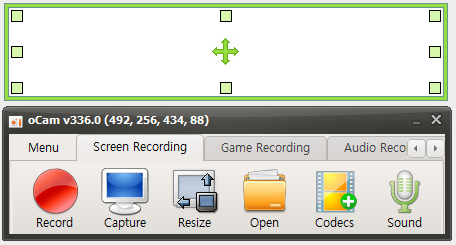







![[Image: 25Aib6r.png]](http://i.imgur.com/25Aib6r.png)






