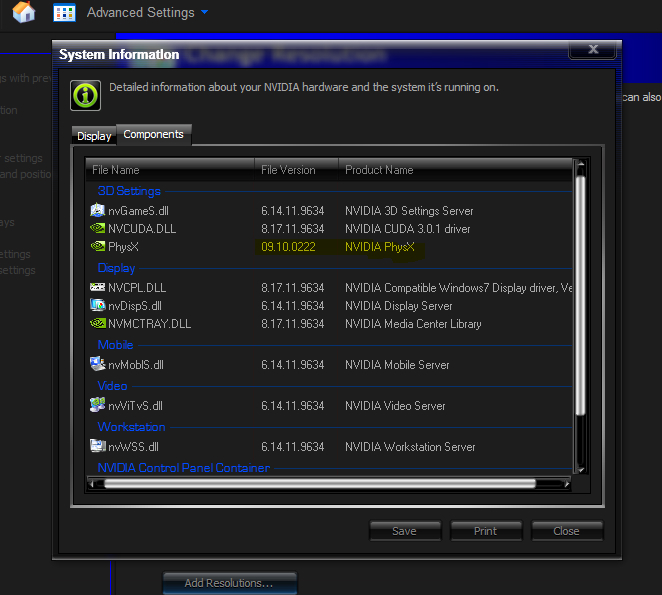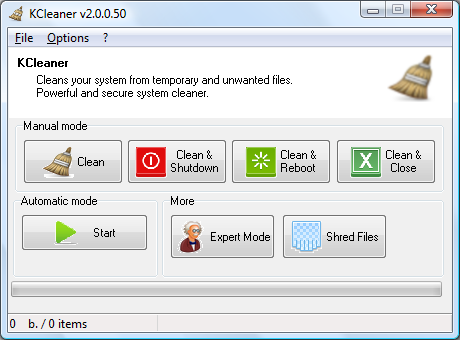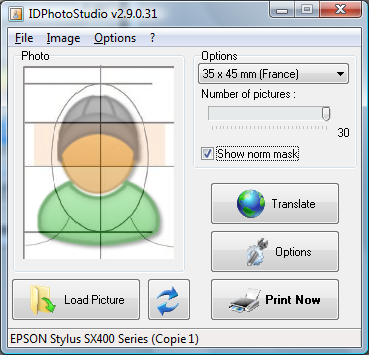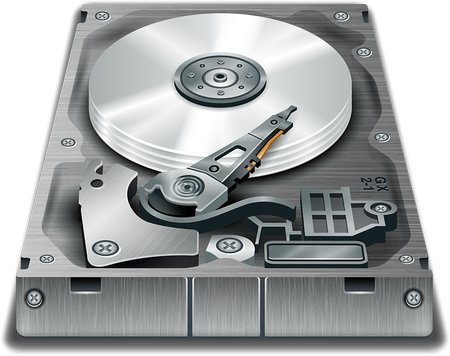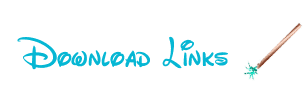Find-it will find any file, anywhere on your disc or the entire network - with any criteria you give. Above all: it scans files for their content. You can search for multiple phrases in any desired combination using logical operators (and / or / not). Find-it will find contents in almost any file format, even when packed within a ZIP, CAB or mail attachements and even PDF. Find-it only has to pass on full text retrieval inside bitmaps (i.e. scanned documents) or mails which are stored in client databases.
Finding files by their content, at ligthning speed, without prior indexing! The tool will crawl through your directories or drives with high speed. If you have some hundret GB of data and look for any file created within the last month, containing a special combination of phrases, they will be found within less than a minute. If you are able to apply further astrictions (i.e: type of file) the scan may even be finished within seconds. Even if you really have to scan all files withount any astriction like date or type even on a mediocre computer Find-it will process one gigabyte of data per Minute.
Lists of found files are presented as virtual folder, looking similar to the Windows Explorer. Found files may be copied, moved, run, viewed, zipped and handled any way you want to handle them. Lists of found files can be stored for further use. Queries can be stored and repeated any time you want. Lists of found files may be searched for other criteria, exported to html or plain text.... there is merely nothing you can't do.
The integrated viewer is showing the content of all files and highlights the words you were looking for. You may copy and paste citiations or even collect several citiations from different found files within a new document.
If desired, Find-it will run automatically in the background. The program can be 'remote-controlled' by other applications using a script language, predefined queries can be started repeatedly (if desired: hidden) creating lists of found files or even automatically copy or move them.
Sophisticated help will present you smart tooltips for any element of the user interface. This will help you to use the elaborate functions right from the start.
In addition Find-it is able to produce a 'pen drive installation' to be executed from any pen drive on almost any Computer.
Find-it was first developed 1993 for Windows 3.0 and has ben developed further since then. It was initially programmed for use of a group of german TV journalists because there was no software available to do the job. Find-it is distributed as shareware in German language since 1994. In Germany and other German speaking countries the program has a huge number of users, including governmental institutions, big companies and universities (Look at: References on the left).
Homepage: http://www.dateisuche.de/international/international.php

Find-It 5.3.2.rar
Site: https://mirr.re
Sharecode: /d/nxs
FINDIT-5.3.2.portable.rar
Site: https://mirr.re
Sharecode: /d/nxv