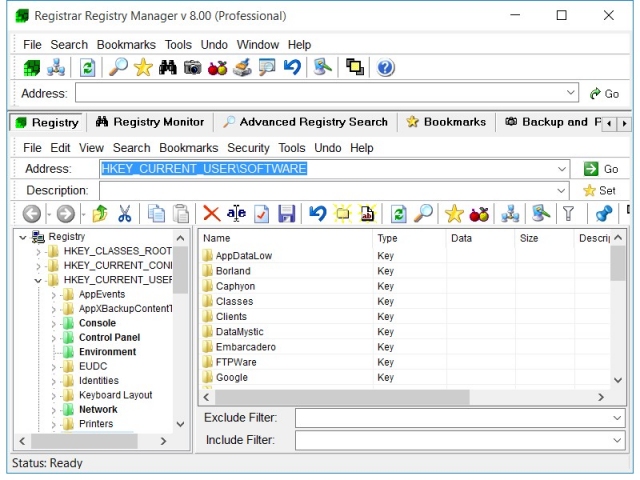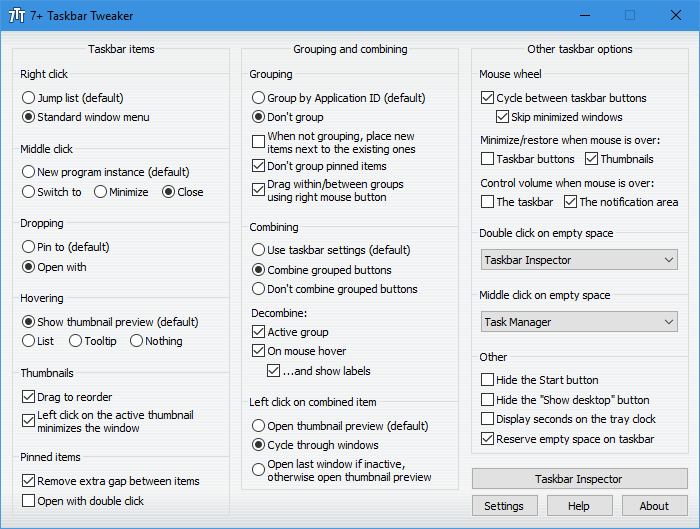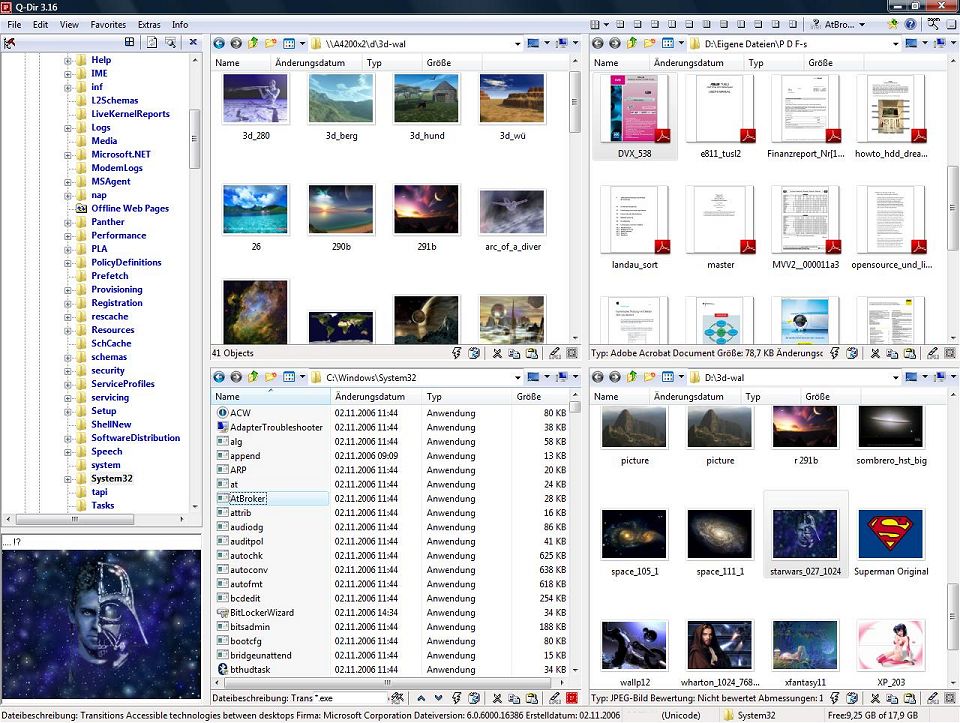
Summary:
Q-Dir (the Quad Explorer) makes your files and folder easy to manage, as an installed or portable Windows program. Fast and easy access to your hard disks, network folders, USB-Stiks, floppy disks and other storage devices. Q-Dir i a good file manager with an amazing Quadro-View technique. You don't have to renounce the usual, Drag and Drop, all Views, and other functions of your system.
Q-Dir does not have to be installed and can be executed easily from the desktop. Rename Q-Dir_Installer.exe to Q-Dir.exe and GO.
Features:
- Favorites: - Quick access to most often used folders.
- Drag&Drop: - Move files by dragging in Q-views, and other programs such as MS Explorer.
- Clipboard: - Copy/ Paste between the Q-Dir directory views, and other programs such as MS Explorer.
- Folder-Type: - ZIP-, FTP-,cabinet-,network-, system - folders, shortcuts ...
- Views: - Large icons, tiles, list, detail, thumbnail (Vista: extra large symbols) .
- Export: - to XLS, CSV, TXT, HTML.
- Popup Menus: - Desktop, My Computer.
- Screen magnifier: - anything on the screen can be enlarged.
- Color Filter: - Different colors for different item types (e.g. *.log;*.txt).
- Highlight-Filter: - Effective way for fast items highlighting.
- File-Filter: - Allows for quick and easy filtering of the items.
- Columns: - All columns support, and save function .
- Quick-Link´s: - For fast folder access.
- Folder-Select: - Fast & flexible folder selection address-bar/ desktop menu/ my-computer menu/...
- Multi-INI: - Several INI files for Q-Dir.
- Tree-View: - Simple and quadruple.
- Preview: - Allows a quick preview.
In This Release:
- Small correction when starting Q-Dir as a portable application in network paths
- Generals fine-tuning and general optimization.
Homepage: http://www.softwareok.com/?
FAQ: http://www.softwareok.com/?seite=faq-Q-DIR&faq=0
Download Page: http://www.softwareok.com/?Download=Q-Dir
Q-Dir_Installer_x64.zip for 64-Bit (x64) Windows
Q-Dir_Portable_x64.zip for 64-Bit (x64) Windows









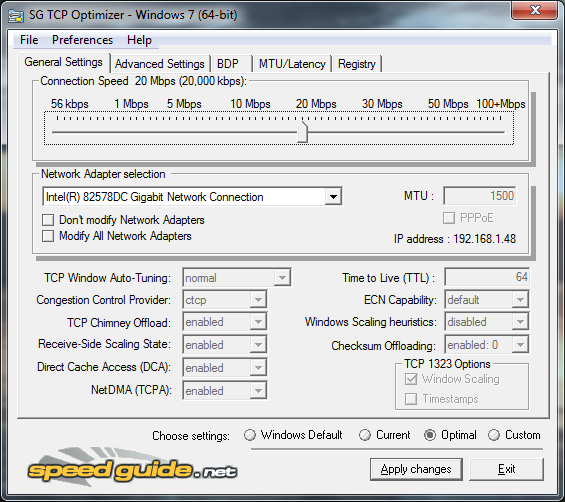


/logo/firefox-2017.png)