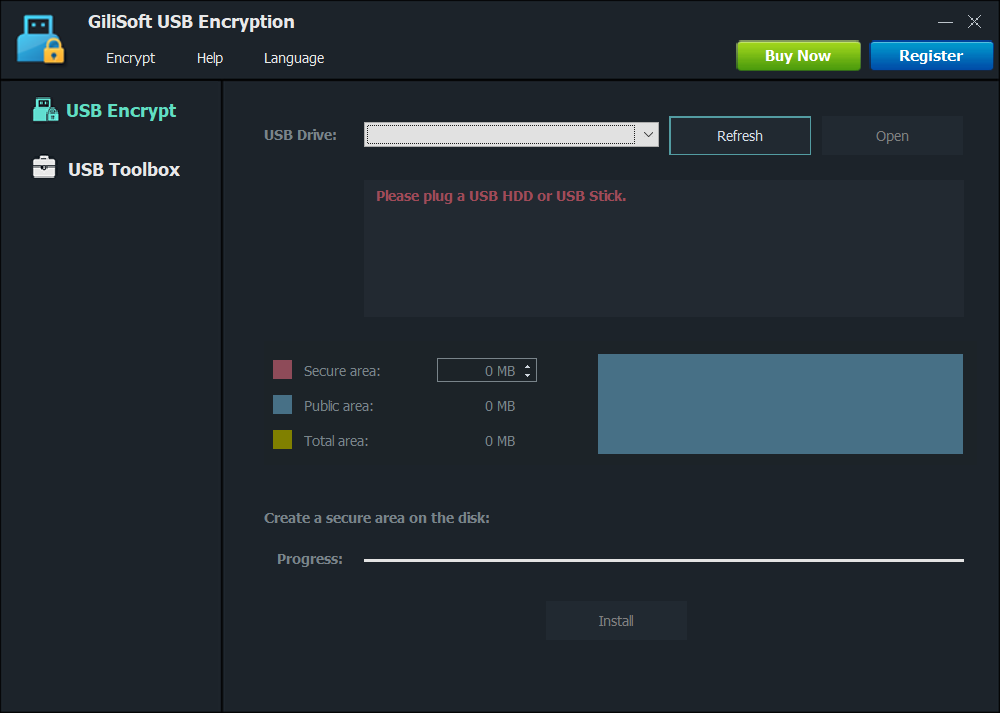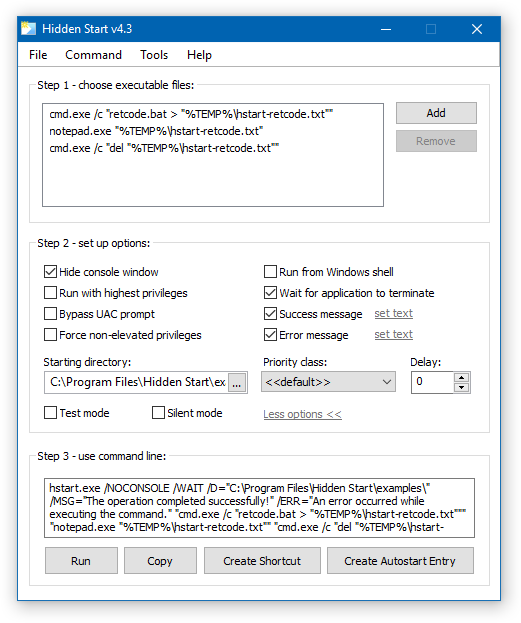![2vGuK68.png]()
Get organized, stay reminded.
Manage appointments, keep track of tasks, get reminders, and share calendars. Over a half million people have discovered the power of VueMinder. Find out what you've been missing.
Imagine doing more with your calendar program...
VueMinder helps you get things done by providing more useful features than any other calendar software. Isn't it time for a calendar that works with you rather than against you?
Events and Appointments
Schedule events that occur once or repeat daily, weekly, monthly, or yearly.
Tasks and Sub-Tasks
Define tasks or split up large tasks into smaller sub-tasks.
Notes
Write notes and optionally pin them to dates.
Contact Manager
Easily store and find contact information.
Multiple Calendar Views
Overlay calendars in day, week, month, year, list, and timeline views.
Desktop Calendar
View your schedule directly on the Windows desktop background.
Sync and Share Calendars
Sync with your local network, Google Calendar, Microsoft Exchange, Outlook, iCalendar, and more.
Reminders
View customizable popup reminders and send reminders via email, SMS, or text-to-speech to yourself or others.
Link Data
Events, tasks, notes, and contacts can be easily linked to each other, so the information you need is always easily accessible.
Print Calendars
Print calendars for easy offline viewing, using a wide variety of styles and layouts.
Import & Export Data
Import and export data using a variety of file formats, including iCalendar (ics), Excel, CSV, and text files.
Color-Coded Calendars
Keep organized by color-coding events, tasks, and notes. Add background pictures to special dates.
Custom Data Fields
Define custom data fields for events, tasks, notes, and contacts.
Attach Files
Quickly access related files by attaching them to events, tasks, notes, and contacts.
Save as Web Page
Save your calendar as an HTML webpage for read-only viewing on a website.
Backup & Restore
Keep your important data safe by using VueMinder's built-in automatic backup feature.
Language Translations
Access VueMinder in your native language and using your regional date/time format.
Background Images
Personalize your calendar by adding background pictures to dates.
Version 2019.01 (February 19, 2019)
Added the ability to sync events and tasks with any number of Google accounts, instead of being limited to only syncing with one account.
Added an option to send email directly through Google Mail using modern authentication, rather than sending through SMTP which requires entering a password and enabling access for "less secure apps".
Added a Links column to the Events, Tasks, Notes, and Contacts lists for showing linked items. The links can be opened by clicking.
Added the ability to view dates and times in separate columns in the Event List and Task List. This enables grouping items by date and more advanced date filtering options.
Added an option to specify which editor tab should appear by default when creating or opening events, tasks, notes, and contacts.
Improved the "Add Exchange Calendar" window to show calendars that are in any folder under the mailbox, not just the default Calendar folder.
Improved handling of errors when syncing with Google Calendar. Any errors that prevent syncing will be displayed on the Status Bar. For errors that VueMinder knows how to solve, a button will be provided to attempt an automated fix.
Improved importing iCalendar (ics) files to use the currently selected calendar as the default destination calendar for the imported events, rather than creating a new calendar based on the calendar name found in the ics file.
Improved importing iCalendar (ics) files to process URL properties. These will be shown in the imported event descriptions and can be clicked to open.
Improved the Recent Reminders window to list up to 200 most-recent reminders, instead of being limited to 50 reminders.
Corrected to not generate duplicate events when syncing the same calendar with both Google Calendar and MySQL Server.
Corrected various issues syncing recurring events between VueMinder and Exchange Server.
Corrected syncing of floating tasks with Google Tasks. Floating tasks that were marked as complete would still float to the current date when synced.
Corrected links between items to be bidirectional on all computers that share the linked items through MySQL Server, not just on the computer where the links were originally established.
Corrected default reminder settings to be applied when selecting a different calendar from the Calendar drop-down field in the Event and Task editors and the option to apply the default settings is selected.
Corrected the reminder "at time" value that is shown in the reminder settings for new events and tasks when a default reminder has been configured.
Corrected subscribing to iCalendar URLs that require being opened in a newer web browser. VueMinder will mimic being a web browser, enabling the iCalendar URLs to be downloaded and processed.
Corrected the "Today" notification that appears when VueMinder starts. If there are no upcoming events or tasks on the current date, the notification won't be displayed because all it contains is the current date.
Corrected creating events in the Day and Week views on the Desktop Calendar. The created events will default to the timeslots selected on the Desktop Calendar, not the timeslots selected in the main VueMinder window.
Corrected the Column Chooser window to disable the checkboxes on columns that are used for grouping rows and are always visible by definition.
Corrected the Details Pane when a task having completed subtasks is selected, to not list the completed subtasks if the View menu option to show completed tasks is unchecked.
Corrected intermittent cases where multiple duplicate email reminders could be sent when there should only be one email reminder.
Corrected an intermittent error when opening contacts.
Corrected handling of intermittent errors related to the text description editor which could result in the content of the Description tab not appearing when an event is opened.
Corrected the Quick Color context menu option to not indicate a quick color has been selected for the clicked event if a quick color was previously applied to a different event.
Corrected the Site license version to now show the "Buy Now" button on the taskbar if a trial version was previously installed.
Corrected the storage location of Google OAuth2.0 tokens. These will be stored in the local VueMinder data folder, rather than a roaming user profile data folder. For the USB version, the tokens will be stored in a subfolder matching the computer name.
Translated into Bosnian and Portuguese (Brazil).
Updated the Catalan, Dutch, German, and Portuguese (Portugal) translations.
Other minor corrections and improvements.
Homepage http://www.vueminder.com/
Documentation http://www.vueminder.com/products/vueminder/help/default.html
![XX8imtT.png]()
Site: https://multifilemirror.com
Sharecode: /bmhznke8iqng
![h2acrKK.png]()