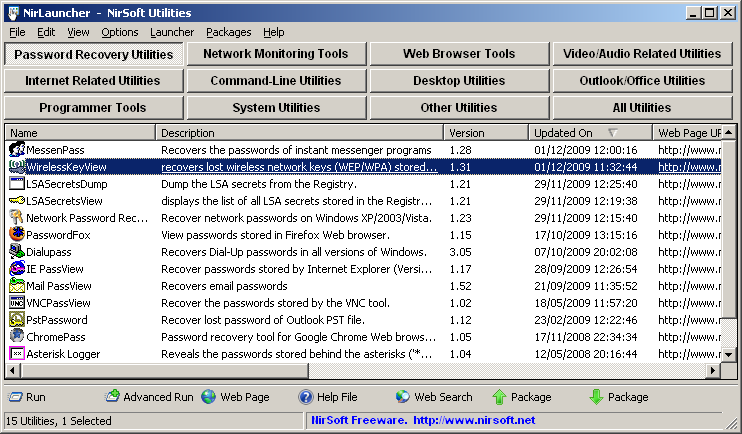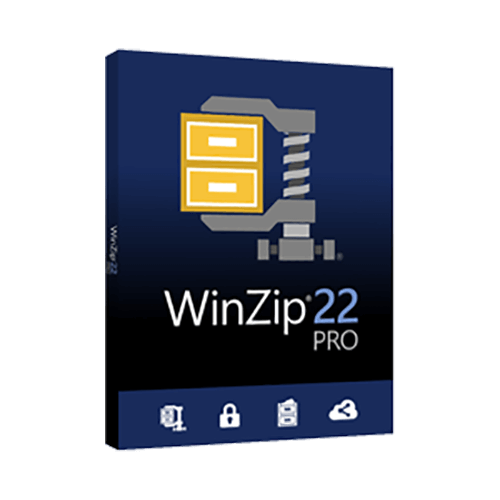Windows 10 Firewall Control: simple and exhaustive solution for applications network activity controlling and monitoring. Prevents undesired programs and Windows updates, informational incoming and outgoing leakage of applications running locally or remotely. Detects and stops zero-day malware, prevents from “phoning home”, unwanted automatic updates and sending “telemetry”, increases your network security and privacy. Puts you in control of all network communications your PC has. Provides detailed logging and notification of any application network activity. Allows using and creating applications permissions to control the network activity easily. Rich set of predefined, ready-to-use applications permissions applicable with a single click. Ability for creating virtual computers group (sub networks) with flexible permissions to control mutual connect ability inside Local Network. Manages external network hardware devices.
Almost any modern application is a network active one. Applications check for updates, verify licenses and registrations, submit problem reports and perform a lot of other network actions without any notice to you and without your permissions typically. Such network activity is expected and welcomed sometimes, but hardly always. Do you need an application installed recently starts informing its developers that the application is just installed? The application will just send a short message to its developers. There will be no strictly personal data in the information sent probably. The question is whether you need such communications at all. If you want to manage such network activity evidently and not to allow any bit of data sent to somewhere without your explicit permission or a notice, Windows 10 Firewall Control is for you precisely.
If you accidentally obtained a fresh malware installed, the program may be not detected by an antivirus. The antivirus database updates are fast and regular typically, but the update can not be immediate. Windows 10 Firewall Control is nearly the only way to detect and stop the malware activity. Windows 10 Firewall Control filtering rules are protected against an intrusion strictly. The rules consistency is monitored. Even an intrusion happens, Windows 10 Firewall Control will detect the intrusion, try to fix the broken rules automatically and notify you with the details anyway.
Benefits :
- Multiple Editions, Free Editions available
- By domain, by site, by name filtering.
- Perpetual license without subscriptions
- Blocking unwanted telemetry, sending problem reports, gathering statistics and "phoning home"
- 100% compatibilty with any Windows version from Windows 10 to Windows 7
- Desktop and WindowsStore/Metro applications protection
- Light setup ~ 5MB, small memory footprint
- Automatic applications listing/prompting
- Permanent network activity monitoring and instant notifications of blocked/allowed network incoming/outgoing events
- Remote management, remote applications protection
- Portable version (no installation required) available (for USB connected devices)
- External network connection (firewall/router) hardware support
Features :
- Designed for Windows 10/8/7/2008/2012
- Easy to use
- Per-application security settings
- Automatic network activity detection and applications listing
- Strict network activity statistics for every application
- Zone based network permissions management
- Flexible permissions settings, 30+ predefined security zones for applications, single click the zones usage
- Ability to compose new security zones and update/modify the existing zones
- Detailed blocked/allowed events monitoring, management and logging. Instant notifications
- Complete IPv6 support
- Ability to manage applications permissions and control applications network activity locally and remotely
- Group zone and application permissions management
- Predefined mode for decreasing expenses of mobile/satellite internet connection
- Integration with Windows Explorer for direct access permission management
- Applications connections monitoring and management
- Automatic Port Forwarding-to-applications management/synchronization
- Ability to protect multiple computers by a single installation ( Network / Cloud Edition )
- Ability to monitor and manage multiple applications installed on multiple computer simultaneously and automatically ( Network / Cloud Edition )
- Ability to create virtual sub networks in the same LAN ( Network / Cloud Edition )
- Control of mutual in-LAN connectivity. Ability to isolate a dedicated (child's) computer from other in-LAN computers ( Network / Cloud Edition )
Download Network/Cloud (i386+x64)