All,.
Microsoft Windows 10 1809 RS5 is available on TechBench!! 😀
https://tb.rg-adguard.net/public.php
All,.
Microsoft Windows 10 1809 RS5 is available on TechBench!! 😀
https://tb.rg-adguard.net/public.php
Macrium Reflect 7.2.3858 (x86/x64)
Macrium Reflect - Our image based backup and disaster recovery solutions have taken another big step forward in speed, simplicity and power. Our entire focus is helping organisations protect business critical data and systems, without fuss and budget breaking costs.
Features:
Home - With a new Backup Engine, the new version of Macrium Reflect for our home users is up to 60 times faster. We have included 12 months Essentials Support with the license. This means that at home you can have peace of mind with Macrium Reflect Home Edition, and should you have any difficulties, our technical staff with be on hand to answer your questions. You can sit back, relax, and be confident that Macrium Reflect will be quickly and reliably protecting your data and systems.
Workstations - Designed for endpoint backup of business-critical PCs and workstations. Peace of mind for organisations when backing up Windows PCs.
Server - his fast and super reliable solution once again sets the standard for image based server backup solutions. Macrium Reflect Server Edition comes with a full set of updated features that provides the fastest time to first backup and peace of mind for full image or file and folder level restores.
Server Plus - Macrium Reflect Server Plus is a fully featured and sophisticated tool for backing up the most critical of servers running applications such as Microsoft Exchange email, and SQL databases. IT professionals will be able to very quickly install and run backups using Server Plus. You can rely on it to protect your critical systems and provide rapid and trouble free recovery.
Changelog (v7.1.3858)
Explorer Crash
Wi-Fi Drivers copied for Windows PE
Rescue Media Builder
Rescue Media Builder
Backup Start Dialog
Backup Failure Emails
Windows PE 5.0
Windows XP System Tray Icon
MIG Notifications
Server Plus SQL backups
ShadowProtect incompatibility with CBT
Homepage: http://www.macrium.com
Changelog: http://updates.macrium.com/reflect/v7/latest_release_notes.asp
Release Date: 2018-11-12
OS: Windows
Language: English
Download Page: https://www.macrium.com/download

DOWNLOAD:
==============================
Installer 32-bit (Home) (89.19 MB) - http://updates.macrium.com/Reflect/v7/getmsi.asp?edition=0&type=0&arch=0&redirect=Y
Installer 64-bit (Home) (97.14 MB) - http://updates.macrium.com/Reflect/v7/getmsi.asp?edition=0&type=0&arch=1&redirect=Y
Installer 32-bit (Workstation) (89.39 MB) - http://updates.macrium.com/Reflect/v7/getmsi.asp?edition=0&type=1&arch=0&redirect=Y
Installer 64-bit (Workstation) (97.15 MB) - http://updates.macrium.com/Reflect/v7/getmsi.asp?edition=0&type=1&arch=1&redirect=Y
Installer 32-bit (Server) (97.66 MB) - http://updates.macrium.com/Reflect/v7/getmsi.asp?edition=0&type=2&arch=0&redirect=Y
Installer 64-bit (Server) (104.95 MB) - http://updates.macrium.com/Reflect/v7/getmsi.asp?edition=0&type=2&arch=1&redirect=Y
Installer 32-bit (Server Plus) (99.25 MB) - http://updates.macrium.com/Reflect/v7/getmsi.asp?edition=0&type=3&arch=0&redirect=Y
Installer 64-bit (Server Plus) (107.38 MB) - http://updates.macrium.com/Reflect/v7/getmsi.asp?edition=0&type=3&arch=1&redirect=Y
Cleaner+Patch (0.99 MB):
==============================
Note #1: Thanks to @hawk007 for the cleaner.
Note #2: Post edited. Functional ReDeploy function.


It activates the following applications:
All Credits: CORE Group
Download
Site: https://www.upload.ee
ShareCode: /files/9165990/Keygen.7z.html
![]()
PhotoInstrument is an easy to learn tool for editing and retouching photos.

With only a few clicks, anyone can solve most digital photo problems: Photo Editing; Photo Retouch; Draw MakeUp; Make your photo look like it’s taken by a professional photographer.
If you ever wonder to touch up your photo, so you look more beautiful on your facebook or friendster or even on myspace, well this software is the answer to your question.
Photoinstrument comes with a video tutorial that will teach you how to use this program in just a few minutes. The video tutorial shows you how to apply various effects to images. So, PhotoInstrument can be also used by novices.
With the help of PhotoInstrument, you can create glamor skin, remove unwanted objects from a picture, create multiple clones of yourself, clean skin impurities, and many more. With the help of PhotoInstrument, you can use various tools to fix problems that are commonly found in images (e.g. asymmetry, skin defects).
Important Features:
Photoinstrument includes these instruments:
-----
Homepage:
http://www.photoinstrument.com
Download Setup| 5.12 MB
http://www.photoinstrument.com/PhotoInstrument_setup.exe
http://www.photoinstrument.com/PhotoInstrument_setup.zip
Download .paf Portable | 4.79 MB
Site: https://www.upload.ee
Sharecode: /files/8791222/PhotoInstrumentPortable_7.6.0.984_Multilingual.paf.exe.html
Registration Serial:
Site: https://www.hastebin.com
Sharecode: /raw/liwecuyewo
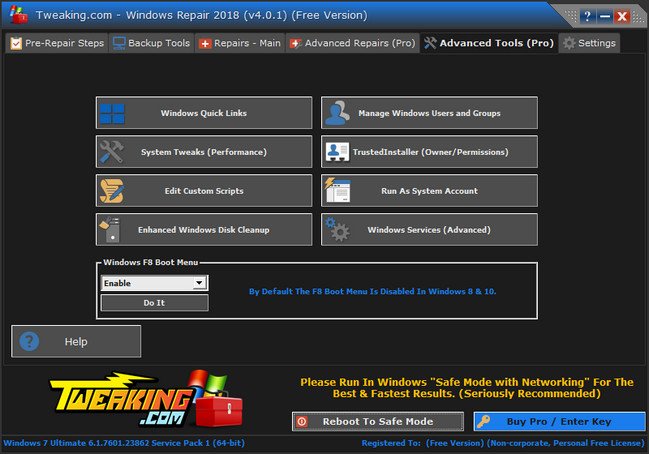
Summary:
Tweaking.com - Windows Repair is an all-in-one repair tool to help fix a large majority of known Windows problems including registry errors and file permissions as well as issues with Internet Explorer, Windows Update, Windows Firewall and more. Malware and installed programs can modify your default settings. Using Tweaking.com - Windows Repair you will have the possibility to restore your OS to its original settings.
It Repairs:
In This Version:
There is a bug in Windows 10 build 1809 where using the bcdedit command to reboot the system into safe mode doesn't clear the registry keys for the safe boot option after the command has been removed.
Because of this when you reboot into normal mode many services wont start because Windows thinks it is still in safe mode even though it isn't. This kept almost everything from working correctly.
The program has been updated to auto remove these keys so Windows doesn't get stuck thinking it is in safe mode.
I have also added the file "remove_stuck_safemode.reg" under the program folder, files\regfiles folder. You can use this file manually if needed.
Homepage: https://www.tweaking.com/
Version History: http://www.tweaking.com/articles/pages/tweaking_com_windows_repair_change_log,1.html
Download Installer: http://www.tweaking.com/files/setups/tweaking.com_windows_repair_aio_setup.exe
Download Portable: http://www.tweaking.com/files/setups/tweaking.com_windows_repair_aio.zip
Medicine: ![]()

Powerful text editing tool with syntax highlighting support for programming languages and scripts, over 100 options for customizing, over 100 ready made skins, unicode character map, numerical unit convert tool, text compare, JSON/SQL/XML formatter, and support for multiple directories and search results.
Changes (5.3.1):
Release Date: 2018/11/18
OS: 10 / 8 / 7 / Vista / XP
Language: Multilingual
=================
Download Links:
Windows 32-bit
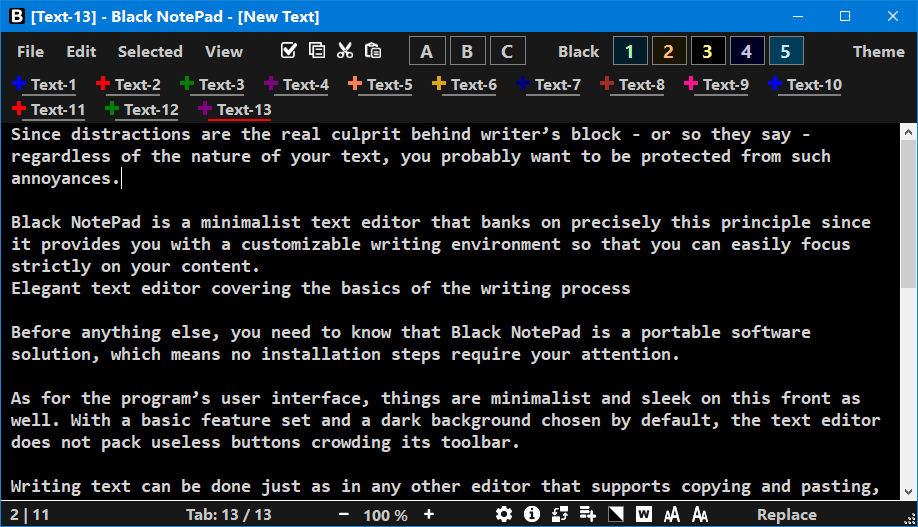
Black NotePad was created as an alternative to the Notepad program of Windows operating systems. While retaining the original functions, Black NotePad improves manageability, contains important new functions, and greatly enhances program compatibility in terms of the edited text.
Changes (v1.0.16.31):
Release Date: 2018/07/3
OS: 10/8/7
Language: English
=================
Download Link:

Summary:
The program allows verification of Windows and Office x32 x64 (ISO, EXE ...). Finds ISO hash and compares it with the official hash (MSDN, VLSC).
Windows and Office Genuine ISO Verifier is a lightweight piece of software that enables you to determine whether you have a genuine copy of Windows or Office with minimal effort.
Straightforward installation and intuitive interface
Since the application comes in a portable package, the setup is a quick matter of decompressing the archive in the desired location on your hard disk. However, in case you are having a hard time accessing the file, then you should consider Unblocking the tool from Properties in the context menu.
Even though it is not exactly eye-candy, the interface is user-friendly and unlikely to cause you any real troubles while navigating. In fact, the UI is comprised of a single, medium-size window that features very intuitive fields. Consequentially, functionality-wise, using the tool entails specifying the input file and the app does the rest of the job automatically.
It supports numerous versions and languages of Office and Windows
The strong point of the program stems from the fact that it is designed to recognize a vast array of hashes that are associated with Microsoft's operating system and Office bundle. To be more precise, the utility can compare file SHA-1 to relatively old Microsoft releases, such as Office 95 and Windows XP.
On a side note, in case you already performed a scan for the file using other third party software solutions, then you can add the SHA-1 in the dedicated field and determine the authenticity of the file on the spot. Then again, verifying an ISO file is not a lengthy process and should not take too much of your time.
A useful app that can spare you legal complications
In the eventuality that you want to reinstall Windows or Office at work or home, but you do not know too much about the file you stumbled across, then perhaps Windows and Office Genuine ISO Verifier can help you determine if you have the genuine copies of the software solutions.
Supported OS:
Supported OS's and Office (MSDN, VLSC...) - Includes x32, x64: (All languages)
Windows 10 (multi-edition) VL, Version 1709 (Upd. Dec 2017)
Windows 10 (multi-edition), Version 1709 (Upd. Dec 2017)
ESD (16299.125.171213-1220.rs3_release_svc_refresh)
----------------------------------------------------------------------------------------
Windows 10 (multi-edition) VL, Version 1709 (Upd. Nov 2017)
Windows 10 (multi-edition), Version 1709 (Upd. Nov 2017)
ESD (16299.15.171109-1522.rs3_release_svc_refresh)
Windows 10 (multi-edition) VL, Version 1709 (Upd. Sept 2017)
Windows 10 (multi-edition), Version 1709 (Upd. Sept 2017)
Windows Server, version 1709
ESD:
Windows 10 (1709 RS3) "Fall Creators Update" 16299.15.170928-1534.rs3_releas
Windows 10 - Version 1703 RS2 - MSDN (Updated July 2017)
Windows 10 - Version 1703 RS2 - VLSC (Updated July 2017)
Windows 10 - Version 1703 RS2 - MSDN (Updated June 2017)
Windows 10 - Version 1703 RS2 - VLSC (Updated March 2017)
Windows 10 - Version 1703 RS2 - MSDN (Updated March 2017)
Windows 10 - Version 1607 RS1 - VLSC (Updated Jan 26. 2017)
Windows 10 - Version 1607 RS1 - MSDN (Updated Jan 19. 2017)
Windows 10 - Version 1607 RS1 - "ESD" 14393.0.161119-1705
Windows Server 2016 (x64) - Release Date: 12/01/2017
Windows Server 2016 (x64)
Windows 10 - Version 1607 RS1 - LTSB (Updated Jul 2016):
Windows 10 - Version 1607 RS1 - VLSC (Updated Jul 2016):
Windows 10 - Version 1607 RS1 - MSDN (Updated Jul 2016):
Windows 10 - Version 1511 - VLSC (Updated Apr 2016):
Windows 10 - Version 1511 - MSDN (Updated Apr 2016):
Windows 10 - Version 1511 - MSDN (Updated Feb 2016):
Windows 10 - Version 1511 - VLSC (Updated Feb 2016):
Windows 10 - Version 1511
Windows 10 - Version 1511 VL (VLSC)
Windows 10
Office 2016 RTM (MSDN) and VL (VLSC)
Windows XP
Windows Vista
Windows 7
Windows 8
Windows 8.1
Windows 8.1 with Update
Office 2003
Office 2007
Office 2010 (MSDN) and VL (VLSC)
Office 2013 (MSDN) and VL (VLSC)
Office 2016
Office 95
Windows Advanced Server
Windows Essential Business Server 2008
Windows Home Server
Windows Home Server 2011
Windows Server 2003
Windows Server 2003 R2
Windows Server 2008
Windows Server 2008 R2
Windows Server 2012
Windows Server 2012 Essentials
Windows Server 2012 R2
Windows Server 2012 R2 Essentials
Windows Server 2012 R2 Essentials with Update
Windows Server 2012 R2 with Update
Windows Server Technical Preview
Windows Small Business Server 2008
Windows Small Business Server 2011
Windows Storage Server 2008
Windows Storage Server 2008 R2
Windows Technical Preview
Windows Thin PC
Windows Server Technical Preview 2
Requirements:
Microsoft .NET Framework 4.0 Client Profile
OS: Windows XP/ Vista/ Windows 7/ Windows 8/ Windows 8.1/ Windows 8.1 With update/ Windows 10/ Windows 10 - Version 1511...1703 (x32, x64).
In This Version:
Windows 10 (multi-edition) MSDN & VL, Version 1809 RS5 (Updated Oct 2018):
Languages (English, Arabic, Bulgarian, Chinese - Hong Kong SAR, Chinese-Simplified, Chinese-Taiwan,
Czech, Croatian, Danish, Dutch, Finnish, French, Estonian, German, Greek, Hebrew, Hungarian, Italian,
Latvian, Lithuanian, Japanese, Korean, Norwegian-Bokmal, Norwegian, Polish, Portuguese-
Brazil, Portuguese-Portugal, Russian, Romanian, Spanish, Serbian, Slovak, Slovenian, Swedish, Thai,
Turkish, Ukrainian).
All edition of:
Windows 10 Server, Version 2019 (x64) (Updated Oct 2018):
Languages (English, Chinese - Hong Kong SAR, Chinese-Simplified, Chinese-Taiwan,
Czech, Dutch, French, German, Hungarian, Italian, Japanese, Korean, Polish, Portuguese-
Brazil, Portuguese-Portugal, Russian, Spanish, Swedish, Turkish).
Homepage: https://genuineisoverifier.weebly.com/

Shotcut is an open source, cross-platform video editor capable converting and editing video files in a variety of formats.
Shotcut supports a number of audio and video formats and codecs thanks to FFmpeg (or libav as-built) as well as many image formats such as BMP, GIF, JPEG, PNG, SVG, TGA, TIFF as well as image sequences. Shotcut requires no importing - native editing and includes frame-accurate seeking for many formats.
Shotcut Features:
Changes (v18.11.18) :
Release Date: 2018/11/19
OS: 10/8/7
=================
Download Links:
Portable

proDAD ReSpeedr V1: The Ultimate Super Slow-motion & Time-lapse Video Producer Create stunning time-lapse and super slow-motion sequences. Professional grade results without the professional price tag.
ReSpeedr converts your original camera recordings into stunning slow-motion-scenes. And just as easy you can turn your footage into fascinating time-lapse videos. You determine the degree of speeding your scenes up or slowing them down. Then ReSpeedr exports the desired scenes as video files in best quality.
Professional high-speed-cameras are not only expensive and lack flexibility. Due to the fast shutter speed they also require huge amounts of light. Although some camcorders as well as smartphones do offer some limited high speed mode, this may not be activated during a "regular" recording. And most of those recordings are restricted to capturing just a few seconds only. ReSpeedr does not restrict you in any way and allows you to change the speed of any shot of your original recordings to your heart's content
Instead of only 120 frames per second slow motion sequences with 1000 fps or even more are possible! Instead of only slowing down your recordings you can set keyframes to dynamically vary the speed from timelapse to slow-motion. With the power of the highly efficient motion detection engine and the advantage of dynamic frame-blending technology you will achieve perfect results with a beautiful flow of motion.
ReSpeedr works on action scenes as well as on nature and is also ideally suited to show and analyze technical processes. ReSpeedr is an ideal companion product for proDAD's other specialized tools like DeFishr and Mercalli to further enhance, dewarp, stabilize and optimize videos.
Features:
- Creation of high-quality slow-motion video
- Creation of time-lapse sequences
- Slow motion and time-lapse also work in combination controllable by keyframes
- Frame-based motion-flow analysis uses a combination of dynamic frame-blending and optical flow technologies to deliver incredible detail and smoothnes
- Real time preview and super-fast rendering with CPU & GPU support (if GPU is present)
- Intuitive timeline interface
- Super-easy keyframingRelease Notes:- Support for Windows 1809 updateSystem Requirements:
- Windows 64-Bit Vista, Win7, Win8, Win8.1, Win10
- 2GB-memory
- Recommended: i7-cpu
- Recommended: 6 GB memory
Homepage https://www.prodad.com/Slowmotion-Timelapse/ReSpeedr-V1-29772,l-us.html

Site: https://multifilemirror.com
Sharecode: /e8w78wy8nz01

Air Live Drive is a program that allows you to connect cloud storage as regular local disks, which greatly simplifies the work with them. The most popular services are supported, including our Yandex and Mail.ru. See the full list in the screenshots. You can add to startup and choose which services will be automatically connected. If you often exchange files or work with cloud storage, then this program will save you a lot of time.
Homepage:https://www.airlivedrive.com/en/
Download Air.Live.Drive.Pro.v.1.2.0.Cracked-URET
Site: https://yadi.sk/
Sharecode:d/E_AA5q46plSYrA
NVIDIA GeForce Experience 3.16.0.122

NVIDIA GeForce Experience - The easiest way to update your drivers, optimize your games, and share your victories.
Keep Your Drivers Up To Date
GeForce Experience automatically notifies you of new driver releases from NVIDIA. With a single click, you can update the driver directly, without leaving your desktop.
Auto-Optimize Your Games
GeForce Experience uses the power of the NVIDIA cloud data center to provide optimal settings tailored to your PC. Optimise your game's graphics with a single click. Or use the custom slider to easily dial in your preferred framerate or image quality.
Share Your Greatest Gaming Moments
GeForce ShadowPlay™ is the easiest way to capture your favourite gaming moments. It's also the quickest way to broadcast your game on Twitch. ShadowPlay runs in the background, so you can record or broadcast at any time. And thanks to GPU acceleration, it's so fast you won't even notice it's capturing.
Stream Your Games to NVIDIA® SHIELD™
GeForce Experience streams your PC games to the NVIDIA SHIELD gaming portable, so you can play your favourite games around the house or on the go. Jump into Borderlands 2 without getting out of bed. Or pick up where you left off in Skyrim at the local cafe.
Changelog (v3.16.0.122)
Test drive the beta Ansel RTX features
Squashed bugs!
Homepage: http://www.geforce.com/geforce-experience/
Changelog: http://www.geforce.com/geforce-experience/download
Release Date: 2018-11-19
OS: Windows
Language: Multilingual
Download Page: http://www.geforce.com/geforce-experience/download
DOWNLOAD:
===========
Installer (108.75 MB): https://us.download.nvidia.com/GFE/GFEClient/3.16.0.122/GeForce_Experience_v3.16.0.122.exe
BluffTitler Ultimate 14.1.0.9 + Portable

BluffTitler is a Windows desktop app for creating intro videos.
Want to impress your family, friends and clients with spectacular 3D titles and intros? But do not want to use complex and expensive 3D animation software? BluffTitler makes it easy and affordable to add 3D effects to your videos!
Features:
With BluffTitler you can create short, spectacular 3D animations:
Export as video - The result can be exported as a video file for use in all your projects:
Changelog (changes since version 14.0)
Homepage: https://www.outerspace-software.com/blufftitler
Changelog: https://www.outerspace-software.com/download
Release Date: 2018-11-19
OS: Windows
Language: Multilingual
Download Page: https://www.outerspace-software.com/download

DOWNLOAD:
==============================
Installer (47.86 MB): http://www.blufftitler.com/BluffTitlerSetup_14.1.0.9.exe
Portable (47.71 MB): http://www.blufftitler.com/BluffTitler_14.1.0.9.zip
Patch (363 KB):
Site: https://www.upload.ee
Sharecode[?]: /files/8999016/Patch-BluffTitler.Ultimate.14.x.rar.html
==============================

Zoom Player is the most Powerful, Flexible and Customizable DVD and Media Player for the Windows PC platform. Using our powerful Smart Play technology, more image, audio and video media formats play with less hassle, increased stability and better performance.
Zoom Player was originally conceived to fill a void in Multimedia playback. Prior to Zoom Player, playing media files on the PC was either overly simplistic for the Power User or overly cryptic to the common user. Zoom Player tries to both simplify the playback experience for the common user, while giving the Power Users all the tools and interfaces they may require to manipulate their playback environment to their exact specification. To that end, Zoom Player employs a slick and simple user interface, combined with easy to access features while at the same time providing advanced control dialogs over every feature imaginable.
Zoom Player was designed from the ground up to load quick, take as little system resources as possible, provide user feedback/direction as appropriate and maintain as much isolation from other applications and system components as not to undermine overall stability.
• Home Theater PC made Simple.
Zoom Player's full-screen navigation interface is based on a simple 5-Key system (up/down/left/right/select). The 5-key system allows easy access and navigation to such interfaces as Media Library, File Browsing, Playlist, Color Control, Audio Equalizer, Chaptering, Play History and many more. The system's simplicity makes it ideal for users with no previous computer experience.
With Zoom Player, you can instantly Convert any PC into a Home Entertainment Center or Home Theater PC (HTPC) with no requirement for specialized hardware or operating system (Zoom Player runs on every version of Windows).
Utilizing Zoom Player's modular design and flexibility, you can easily design a safe viewing environment, limiting or extending functionality, making it ideal for both children and to the consummate professional.
• Forward Thinking
Zoom Player's Install Center will scan your system for missing or outdated components and automatically present you with a list of recommended updates and patches. Using Zoom Player's Install Center technology, you can be sure your system is up to date with the most recent technological innovations without compromising security (all updates are digitally signed) while gaining access to a centralized location, removing the burden of manually searching for the latest updates yourself.
• Technology meets Sophistication
Zoom Player installs easily, learning your computer's hardware and software setup. Using the innovative Smart Play technology, Zoom Player employs the ideal "play profile" for every session. This profile comprises the most suitable Audio and Video decoders matched with compatible components - a combination that guarantees a perfect viewing experience, time after time.
• A tool for every need
Zoom Player addresses every aspect of DVD and Media control. Zoom Player plays media in every conceivable color composition, display type, playback speed and more. With Zoom Player you can create and manage personalized Media Libraries, virtual Chaptering and Bookmarks, cut and edit scenes with the Scene Cut Editor. Zoom Player employs customizable display characteristics and user defined presets, allows to Remote-Control all menu, navigation and playback functions via wireless (RF) or Infra-Red (IR) Remote Control units, and comes ready with a set of TCP/IP Commands to allow control of Zoom Player via the internet (or any TCP/IP based connection).
• Customize, Modify, Reshape as you like
Use Zoom Player's flexible customization options to match your taste. Modify the Graphical User Interface, menus and splash screens. Change operation modes, control options, codec compatibility and many other features. Don't compromise. Make the system meet your EXACT needs.
Shape your desired viewing environment with ease using Zoom Player's modular design and flexibility. Extend or limit functionality as you wish. Personalize the interface, functions and viewing parameters to suit any type of use, any viewer - from a simple, safely monitored, children-friendly viewing tool to a sophisticated, no-limits powerhouse for professionals.
• Flavors for All
Zoom Player comes in three flavors: Zoom Player Standard, the entry level but feature-rich version. Zoom Player Professional, which includes all the most powerful and flexible features plus DVD playback. And Zoom Player WMV Professional, which handles playback of rights-protected media (DRM).
Supported Media Formats
• Video:
DVD, AVI, QuickTime (MOV), XVID, DIVX, Windows Media (WMV/ASF), Flash Video (FLV), Flash (SWF), Cellphone 3GPP (3GP), Ogg Movie (OGM), Real Media (RM/RMVB), VideoCD (VCD), Super VideoCD (SVCD), MPEG (MPG), MPEG2 Program (M2V/VOB), MPEG2 Transport (TS/TP/TSP/TRP/M2T/PVA), MPEG4 (SP/ASP), MPEG4 AVC (H.264), MPEG4 ISO (MP4), Matroska (MKV), Media Center DVR (DVR-MS), VP3, VP6, Digital Video (DV), Motion JPEG (MJPEG), FLIC (FLI/FLC).
• Audio:
MP3, Windows Media (WMA), Advanced Audio Coding (AAC), OGG Vorbis (OGG), SHOUTcast (Streaming), Free Lossless Audio CODEC (FLAC), CD-Audio (CDA), Dolby Digital (AC3), Digital Theatre Surround (DTS), LPCM, Monkey Audio (APE), Real Media (RA), MusePack (MPC), OptimFROG (OFR), Shorten (SHN), True Audio (TTA), WavPack (WV), Apple Lossless Audio Coding (ALAC), MIDI, Matroska (MKA), Wave Audio (WAV), MO3, IT, XM, S3M, MTM, MOD, UMX.
• Image:
JPEG (JPG), PNG, GIF, BMP, ICO, WMF, EMF, JFIF, RLE, WIN, VST, VDA, TGA, ICB, TIFF, FAX, EPS, PCX, PCC, SCR, RPF, RLA, SGI, BW, PSD, PDD, PPM, PGM, PBM, CEL, PIC, PCD, CUT, PSP, PN.
• Interactive:
DVD, Flash (SWF), HTML.
• Zoom Player Home MAX
If you are a serious, no-compromise user looking for pure playback perfection, total control of your media files, the latest in video and audio processing technologies and the maximum flexibility in usage and configuration, then Home Edition Max is your choice!
Homepage:
https://www.inmatrix.com/zplayer/
Download:
http://dl.zoomplayer.com/zp1450b1max.exe
Keygen URET:
Site: https://www.upload.ee
Sharecode[?] : /files/9184519/Zoom_Player_MAX_Keygen-URET.rar.html
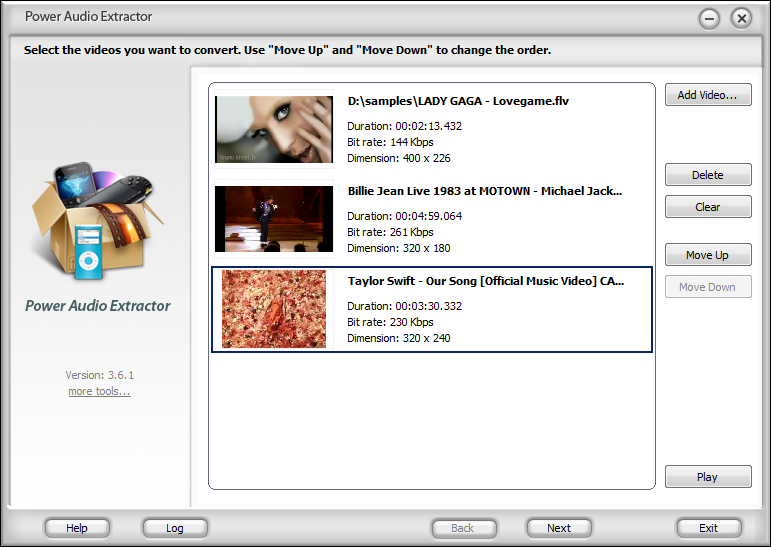
Power Audio Extractor v8.6.6
Power Audio Extractor is extremely an easy-to-use program that enables you to batch extract audio/sound or background music from your home movies, YouTube videos, or any other video file without any sound quality loss. The extracted audio data can be saved as MP3 file so you can play them with your Windows Media Player or other audio players. It supports all major video formats and many popular audio formats. Moreover, it allows the conversion of music files, so it can be used as a universal audio converter.
Extreme Ease of Use:
The user-friendly UI enables you to find & use anything you want in seconds
Drag-and-drop function helps you open files more easily
The operation wizard guides you step by step
Just few clicks, everything is well done
Powerful Converting Ability:
Extract sound from your music video collection
Extract interesting audio from movies for ringtone
Extract audio from live performance videos, YouTube videos and many other video files
Convert video to MP3 & tons of formats to audio to enjoy in the portable devices
Convert FLV files downloaded from video sharing websites to sound files supported by the music player
Batch file conversion to save time
Conversion without any temporary files for high converting speed and economy of hard disk resource
Customizable Output:
A library of format presets enables you to output audio for various devices
You can specify output folder and click a button to open it
Post-process operations to auto-play a sound or shut down the computer
Wide Support Range of Audio & Video Formats:
Many audio formats are supported, such as WMA, MP3, WMA, OGG, AAC, M4A, FLAC and MP2 formats
Many video formats are supported, such as AVI, MPEG, MP4, FLV, SWF, RMVB, WMV, ASF, 3GP, MOV, etc.
More Useful Functions
Also works as audio convert to convert among audio formats
More to come...
Homepage: http://www.free-sound-editor.com/poweraudioextractor.html
Download Installer + Serial:

3DMark includes everything you need to benchmark your PC and mobile devices in one app. Whether you're gaming on a smartphone, tablet, notebook, or a desktop gaming PC, 3DMark includes a benchmark designed specifically for your hardware.
The one you see here is the Windows version, but 3Dmark is not just for Windows anymore. You can compare your scores with Android and iOS devices too. Gaming has moved to multiple formats; Smartphones, tablets, notebooks, desktops, and 3Dmark includes a benchmark designed specifically for each device. It now adds Night Raid, a new DirectX 12 benchmark test for notebooks, laptops, and tablets with integrated graphics. Night Raid also has native ARM support for the latest Always Connected PCs powered by Windows 10 on ARM.
Changes (v2.6.6238) :
Improved
Fixed
Release Date: 2018/11/19
OS: 10/8/7/Android/iOS
=================
Download Links:
https://benchmarks.ul.com/downloads/3dmark.zip

Pazera Free Audio Extractor is an absolutely free application that extracts audio tracks from video files without loss of sound quality or convert them to MP3, AAC, AC3, WMA, FLAC, M4A, OGG or WAV format.
The application supports all major video formats (AVI, FLV, MP4, MPG, MOV, RM, 3GP, WMV, WebM, VOB and other), moreover, allows the conversion of music files, so it can be used as a universal audio converter.
The program has a number of predefined settings (profiles) specially designed for novice users. While more advanced users can customize audio encoding parameters used by encoder: audio bitrate, sampling frequency, audio channels, audio volume. The application allows to extract/convert full audio track or selected range only.
The Pazera Free Audio Extractor interface is very simple and user-friendly. To extract audio tracks from video files, just drag & drop them into main window, select proper profile from list, and click the CONVERT button. If the audio quality is poor, increase audio bitrate.
The most important features:

Homepage: Pazera Software
OS: XP/2003/Vista/2008/Win7/Win8
Language: Bulgarian, Czech, English, French, German, Greek, Italian, Japanese, Polish, Portuguese (BR), Serbian, Spanish, Turkish
Size: 21.6 MB
Changes in this version:
SpoilerVer. 2.5 (09 May 2017)
- New conversion engine (FFmpeg) and multimedia information library (MediaInfo).
- Added ability to edit output directory list.
- Changes in the program interface: slightly modified toolbar and menus.
- New window: Tools Info
- Bug fixes and enhancementsVer. 2.4 (03 December 2016)
- From now program is also available in a 64-bit version.
- New conversion engine (FFmpeg) and multimedia information library (MediaInfo).
- New output formats/codecs: M4A - ALAC (Apple Lossless Audio Codec), WavPack, AIFF.
- Better support for FLAC files.
- Additional navigation buttons.
- Ability to set a prefix and suffix for the names of the generated files.
- New visual style: Cobalt XEMedia.
- Improved compatibility with Windows XP.
- Minor bug fixes and enhancements.Ver. 2.3 (04 August 2016)
- New conversion engine (FFmpeg) and multimedia information library (MediaInfo).
- Possibility to splitting the output files based on chapters stored in the source files.
- New columns: full file name, audio codec, audio codec ID, audio profile, audio bitrate, channels, sampling, audio stream size, menu, chapter count, chapter number, chapter title, chapter start, chapter end.
- Displaying a more detailed information about the source files in the File properties window.
- New actions: clear file list, uncheck all files, check selected files, uncheck selected files.
- Possibility to hide panel with conversion settings.
- Added support for Swedish language.Ver. 2.2 (14 Juny 2016)
- New conversion engine (FFmpeg) and multimedia information library (MediaInfo).
- New file list control with many additional features (sorting, row and column moving...).
- Changed toolbar.
- New icons.
- Better support for visual styles.
- Added support for additional languages: Chinese, Russian.
Ver. 2.1 (5 Jul 2014)
- Changes in the program interface.
- New version of the FFmpeg encoder and MediaInfo library.
- Improved detection of data streams in video/audio files.
- Added support for Bulgarian and Hungarian languages.
Ver. 2.0 (19 Nov 2013)
New interface.
Support for new input formats: M4B, WebM, OGV, OGA, DTS, DTS-HD, EAC3, AIFF, GSM, MP1, QCP (qcelp), RA, TrueHD, VQF, MP4V, MKA, M2TS, MTS, WTV, F4V, F4P, F4A, F4B, VIDEO, M4R, AVS.
New output format: M4A.
New version of the FFmpeg encoder.
Improved detection of data streams in video/audio files.
Added mechanism to support multiple languages.
Through the use of library MediaInfo.dll, the program displays detailed information about the selected video/audio file.
Added support for visual styles.
Numerous modifications to the source code and bug fixes.
(1 Dec 2011)
From now the program is distributed primarily in the form of the installer, although a portable version (ZIP archive) is still available.
Ver. 1.4 (12 Sep 2010)
New version of the FFmpeg encoder.
Support for the latest version of LAME encoder - 3.98.4
The possibility of extraction/conversion any audio track from video files containing multiple audio tracks.
A minor of modifications to the source code and bug fixes.
Ver. 1.3 (4 Apr 2009)
New version of the FFmpeg encoder.
A minor of modifications to the source code and bug fixes.
Ver. 1.2 (26 Sep 2008)
Conversion to OGG Vorbis and OGG FLAC.
Fixed decoding of AAC files.
Support for the latest version of LAME encoder - 3.98.2
Ver. 1.1 (20 Sep 2008)
Extracting audio tracks from video files without loss of sound quality.
New version of the FFmpeg encoder.
Support for the latest version of LAME encoder - 3.98
New audio codec - FLAC (Free Lossless Audio Codec).
Support for more audio & video formats.
Volume control.
Support for additional FFmpeg command line parameters.
A number of modifications to the source code and bug fixes.
Ver. 1.0 (17 Mar 2008)
Initial release.

GoldWave is is a top rated, a comprehensive digital audio editor. GoldWave is ideal for people who work with audio for CD editing, archive restoration, speech analysis, radio and TV, Java and Web pages, games, or just for fun. You can use it to make everything from elaborate answering machine messages to professional, high quality CD audio content.
GoldWave can do:
• Play, edit, mix, and analyze audio
• Record audio from cassettes, vinyl records, radio, etc. through your computer's line-in
• Record dictation through a microphone or play dictation back at a slower speed for transcription
• Record and edit audio for podcasting
• Apply special effects, such as fade, equalizer, doppler, mechanize, echo, reverse, flanger, and more
• Digitally remaster and restore old recordings with noise reduction and pop/click filters
• Make perfect digital copies of audio CD tracks using the CD Reader tool and save them in wma, mp3, ogg files
• Edit music for dance programs, figure skating, gymnastics
• Analyze human speech, bird song, whale song
• Demonstrate digital signal processing with filter effects and the expression evaluator tool
• View a variety of real-time visuals and VU meters
• Convert files to/from different formats, such as wav, wma, mp3, ogg, aiff, au, vox and even raw binary data
General Features:
• Multiple Document Interface for working with many files in one session
• Huge file editing: 4GB and beyond (NTFS only)
• Configurable RAM or hard drive editing
• High quality: 24 bit, 192kHz
• Real-time visuals: bar, waveform, spectrogram, spectrum, VU meter, ...
• Fast non-destructive editing. Cut, copy, delete, and undo take only a fraction of a second, regardless of the file size
• Multiple undo levels
• Many effects: distortion, doppler, echo, filter, mechanize, offset, pan, volume shaping, invert, resample, equalizer, time warp, pitch, reverb, volume matcher, channel mixer, ...
• Effect previewing and presets
• Audio restoration filters: noise reduction, pop/plick, smoother
• Supported file formats (wav, mp3, ogg, aiff, au, vox, mat, snd, voc, raw binary data, text data, and more)
• File format plug-ins for the next generation of audio compression, such as WMA, Ogg Vorbis, and FLAC.
• DirectX Audio Plug-in hosting
• Effect chain editor
• Audio CD Reader
• Batch processing and conversion
• Drag-and-drop cue points, with auto-cue and file splitting features.
• Direct waveform editing with the mouse
• Customizable tool bars
• Customizable waveform colours
• Several built-in accessibility features and keyboard shortcuts
Medicine ( Keygen by TEAM BLZ )
![]()