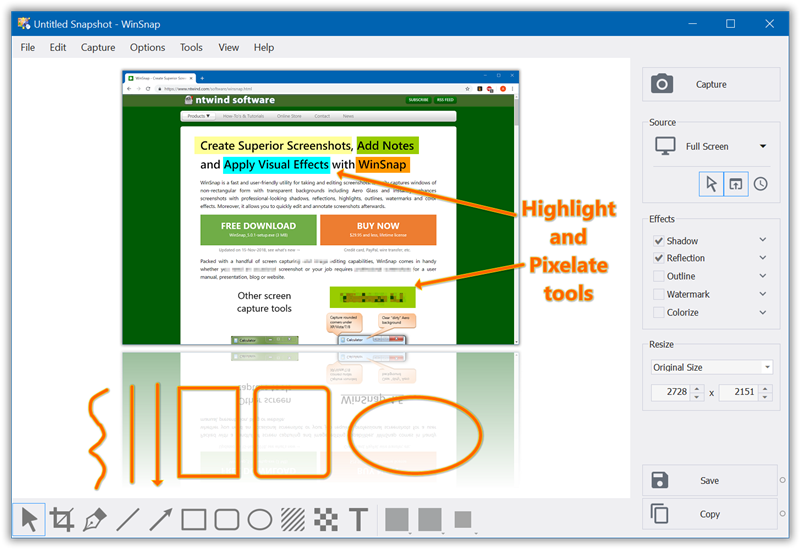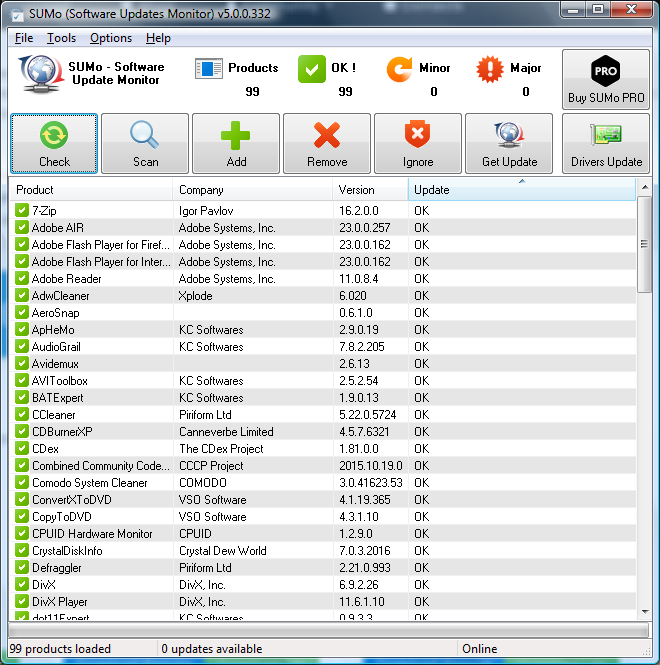KASPERSKY 2019 [MEDICINE-DISCUSSION-KNOWLEDGE BASE INFO]


1. DOWNLOAD LINKS
Kaspersky 2019 19.0.0.1088abc Final EN
KIS 19.0.0.1088abc l KAV 19.0.0.1088abc l KTS 19.0.0.1088abc l KFA 19.0.0.1088ab l KSOS 19.0.0.1088ab
Removal tool for Kaspersky Lab product
2. KASPERSKY 2019 ACTIVATION MEDICINE
KRT CLUB
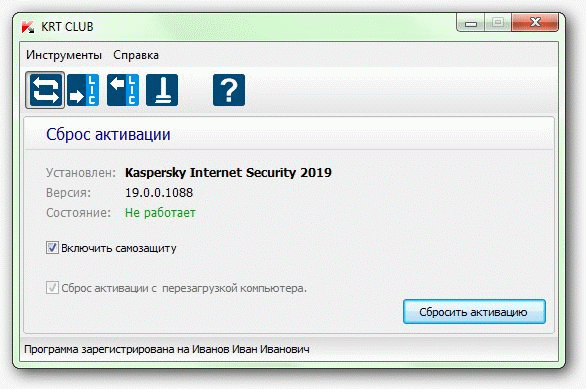
Home page: http://krt-club.ru/index.php
Current version: 2.1.2.69
Latest public release: 2.1.2.69
OS: Windows XP, Windows Vista, Windows 7, Windows 8, Windows 8.1, Windows 10, Windows Server 2003 and above.
Bit depth OS: 32 (x86), 64 (x64)
Download software KRT CLUB:
Attention! Program KRT CLUB 2.1.2.69 sent to all members of the club in a personal message. When visiting the conference, check your private messages.
The procedure for obtaining the KRT CLUB program:
1. Send a request to receive the KRT CLUB program through the leo1961 personal message system (<- click / click).
2. Get through the personal message system a link to download the KRT CLUB program.
3. The maximum term for processing a request is 24 hours.
Password to archive: krt-club
Download / Download Languages:
The Languages.rar archive contains: Russian (Russian), English (English), German (German), Portuguese (Portuguese), Spanish (Spanish), Hungarian (Hungarian), Vietnamese (Vietnamese), French (French), Polish (Polish) language translations.
Instructions for use of language translations under the spoiler "Instructions for use of language translations (Languages)".
Instructions for creating language translations in the KRT CLUB theme (Languages - program language translations) .
Translation authors:
Hide
English (English) - IamBidyuT
German (German) - DIRKES
Portuguese (Portuguese) - Wellington
Spanish (Spanish) - Alfarero
Hungarian (Hungarian) - hackr (nsaneforums.com)
Vietnamese (Vietnamese) - Eugene Kaspersky
French (French) - maonli
Polish ( Polish) - Eugene Kaspersky
Download / Download Languages.rar (language translations). Password to archive:krt-club
Conditions for members of the USER CLUB group:
1. The KRT CLUB program is intended for individual use only for members of the USER CLUB group.
2. Non-distribution of the KRT CLUB program and serial number. Transfer to other persons of the program and the serial number, as well as their placement on other resources are PROHIBITED . Responsibility for their safety rests with the user.
3. When a KRT CLUB program is found and a serial number is freely available (located on other resources, transferred to other persons), it is excluded from the USER CLUB group and blocks the user without the right to restore and register at the KRT CLUB conference .
4. For members of the USER CLUB group, the contribution amount is 200 rubles per year. Payment details: Yandex Money ;WebMoney - R852202844814 (ruble), Z103782168901 (dollar), E124756420614 (euro). After payment of participation (extension of participation) in the group, contact the administration and send a request for inclusion in the USER CLUB group (extension of participation in the group). In the application indicate:
- user name;
- payment data (through which purse of the payment system the payment was made, the date of payment, time (Moscow time) of payment, the amount of payment). If possible, attach screenshots of the payment transaction in the application (optional).
5. If the user, after the expiration of a year, does not pay for participation in the USER CLUB group, then for him the access to sections and forums of the KRT CLUB conference will stop, support and receipt of new versions of the program will stop. After paying for participation in the USER CLUB group and notifying the administration of payment, the user's access to the sections and forums of the KRT CLUB conference will resume.
Information about the program and the instruction:
GIF instructions for choosing the KRT CLUB program language:
Program update history:
Supported versions of LC products:
GIF-instructions on the application of the program KRT CLUB:
General information on resetting the activation and activation of anti-virus products LC:
Options for resetting the activation when you block the settings of anti-virus programs (disabling Self-Defense is not possible):
3. KASPERSKY LICENSE
KIS 19 Till 12.01.2020
Add key with krt-club, press update database and enjoy


.thumb.jpg.5d120af979f8b9b7c5f615c281ef4406.jpg)