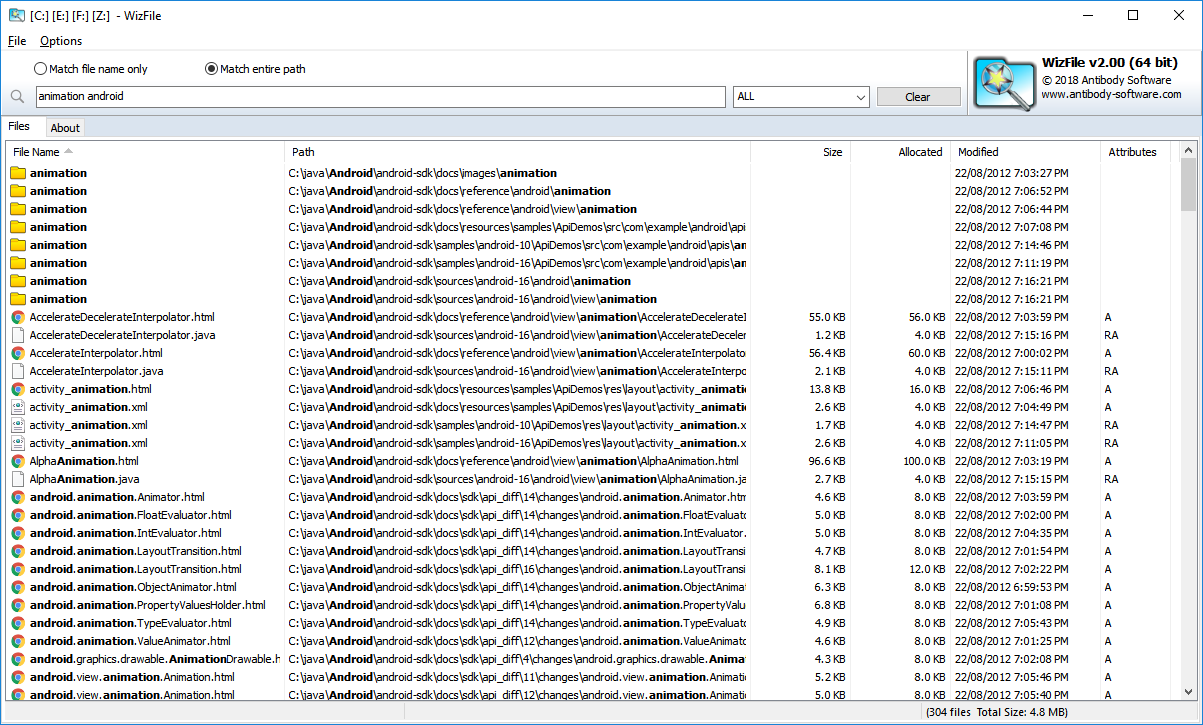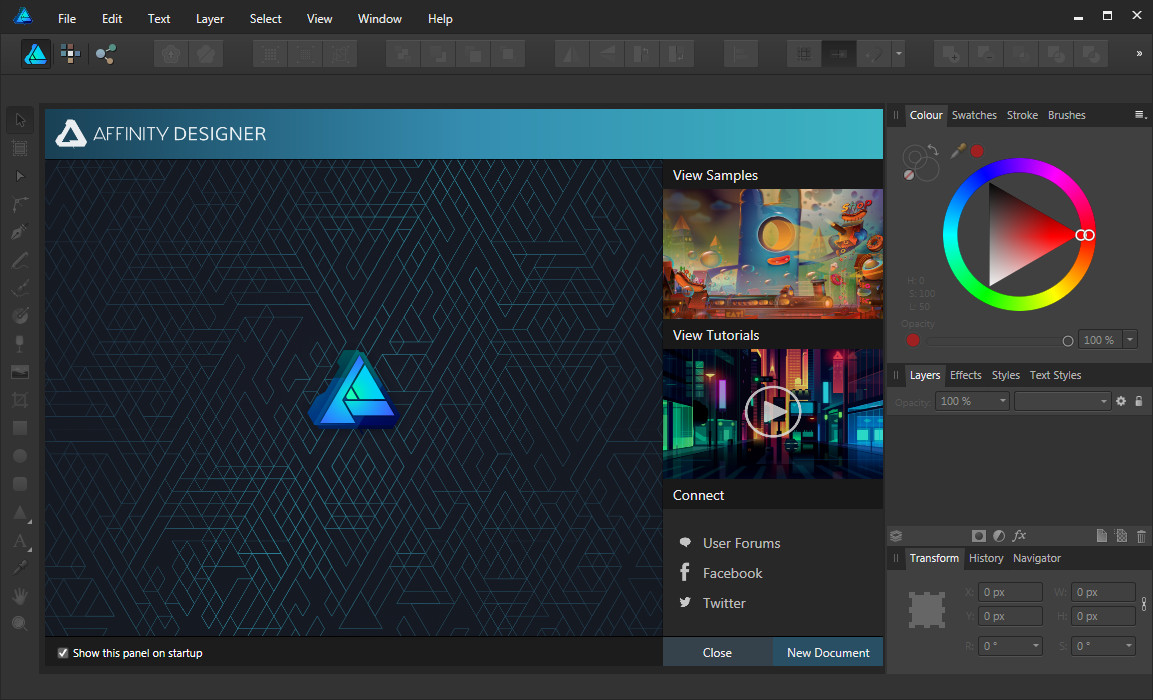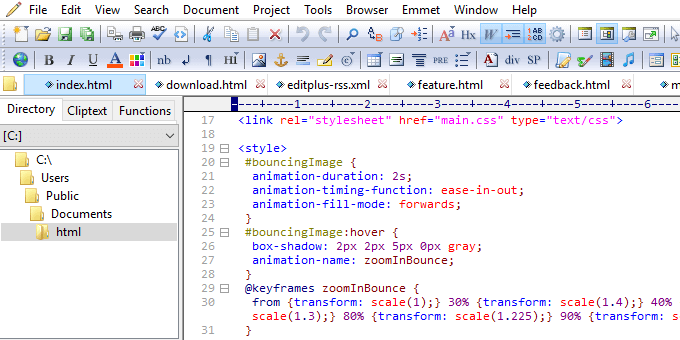O&O SafeErase 12.9 Build 198 Professional (x86/x64)

O&O SafeErase - Your personal photos and confidential documents can easily fall into the wrong hands when you sell, give away or dispose of your old PC or hard drives. Identity theft is now a widespread security threat. This is because clicking on “Delete” does not mean your files are permanently deleted. Even formatting the hard disk is not enough to permanently delete data. O&O SafeErase permanently deletes your confidential files using recognized methods so that a recovery is never possible, not even when using the best file recovery software.
New and enhanced functions
In addition to many minor enhancements, O&O SafeErase includes an analytical tool that scans your computer for temporary and unsafely deleted files. With just a few clicks, you can clean your computer so that unauthorized parties never have a chance to spy out old files for possible misuse. SSDs can also be detected, and deletions made on them will be done sparing resources. Advanced and improved management of reports make using O&O SafeErase even more convenient.
Internet security
When surfing the Internet, your browser usually stores Internet files unnoticed on your hard drive. These files can provide information about websites you’ve visited or the passwords you’ve entered. It makes no difference whether it involves cookies, data entered on forms, or browsing history – O&O SafeErase lists all the information saved for each browser you use, and you can then delete them individually or together. Once deleted, nobody will be able to detect your Internet traces and your online accounts are protected from data thieves or hackers. Version 12 supports Microsoft Edge, the successor to Internet Explorer, as well as Internet Explorer, Google Chrome and Firefox.
Safe erase your entire computer
Deleting the entire computer allows you to permanently delete all confidential files before you dispose of, sell, or give your computer away. All files, settings, applications and the operating system itself are deleted so that a file recovery is impossible. You can be sure that nobody will ever restore your confidential information and misuse it, protecting yourself against identity theft. With O&O SafeErase you can even delete your entire computer without a start medium (e.g. a Boot CD).
Six deletion methods for maximum security
O&O SafeErase allows you to choose from among six different deletion methods. The methods of deletion differ in the number of runs and the type of overwriting process. These methods ensure maximum security, whatever your requirements. In addition to standardized deletion methods of the U. S. Department of Defense (DoD) and the German Federal Office for Information Security (BSI) you can also select a complex mathematical method (the Gutmann method), which complies with the highest security levels. In this scientifically approved method of data deletion, corresponding areas of the hard disk are overwritten 35 times using precisely defined rules along with fixed and random values. In this way, O&O SafeErase exceeds even the requirements of the DoD and the BSI. Quick deletion can also be made by just overwriting data with zeros.
SolidErase
As of version 12.3, O&O SafeErase includes the feature SolidErase, which was developed especially for the deletion of SSDs. SolidErase uses resources sparingly and thoroughly so that the data is not recoverable and the SSD is exposed to the least possible strain.
Features:
- “Instant Erase”: Selecting files over the context menu prompts a mini-dialog from where deletion can immediately take place
- Permanent deletion of files, folders, Memory cards and USB sticks
- Delete an entire computer, no boot medium necessary
- Delete internet traces and temporary program files
- Six methods to permanently delete confidential data
- Detailed reports as proof of deletion
- Analysis tool to search for unsafe deleted files
- Adapted deletion method for SSDs (Solid State Disks) with SolidErase (link to paragraph with further infos)
- Enhanced report and activity management
- .Net Framework 4.6.1
- Supports Windows 10, Windows 8.1 and Windows 7
Homepage: https://www.oo-software.com/en/safeerase-hard-drive-data-secure-deletion
Release Date: 2018-11-13
OS: Windows 7/8/10
Language: English
Download Page: https://www.oo-software.com/en/download/current/oosafeerasepro

DOWNLOAD:
==============================
Installer (32-bit) (14.56 MB) - https://dl6.oo-software.com/files/LiveUpdate/OOSE_P_12_9_198/32/1033/setup.exe
Installer (64-bit) (17.45 MB) - https://dl6.oo-software.com/files/LiveUpdate/OOSE_P_12_9_198/64/1033/setup.exe
Serial:
==============================