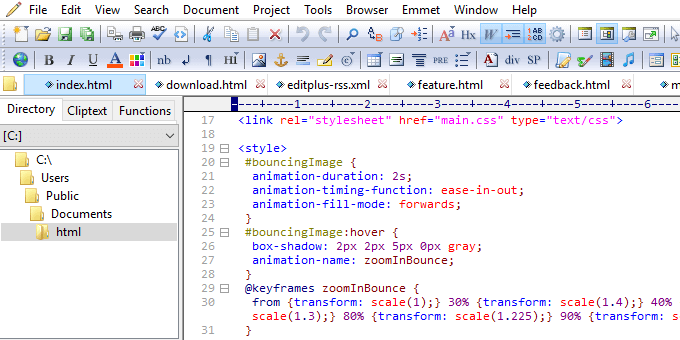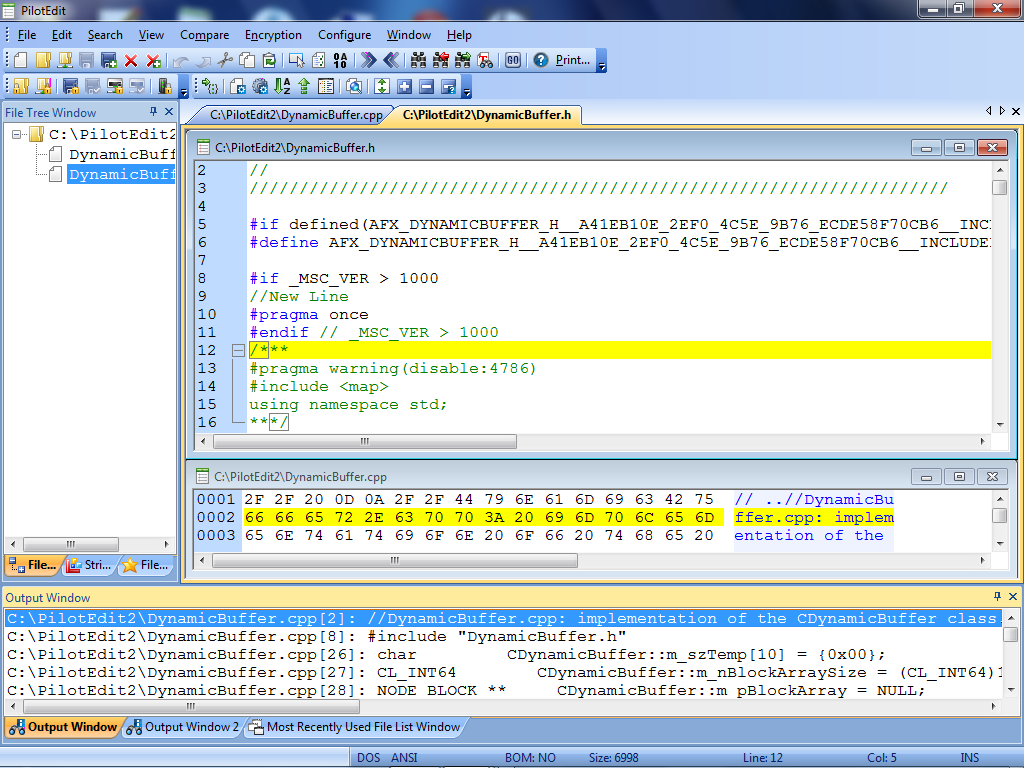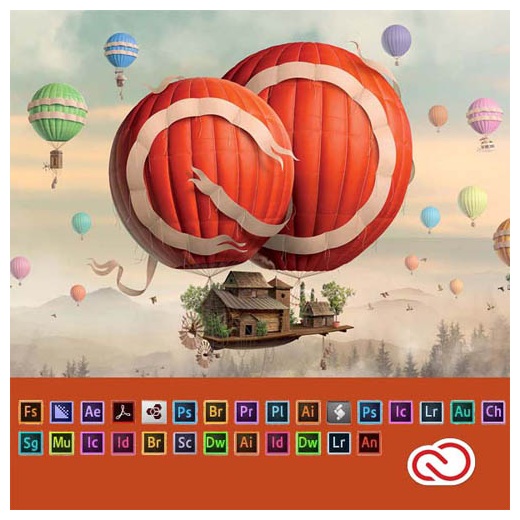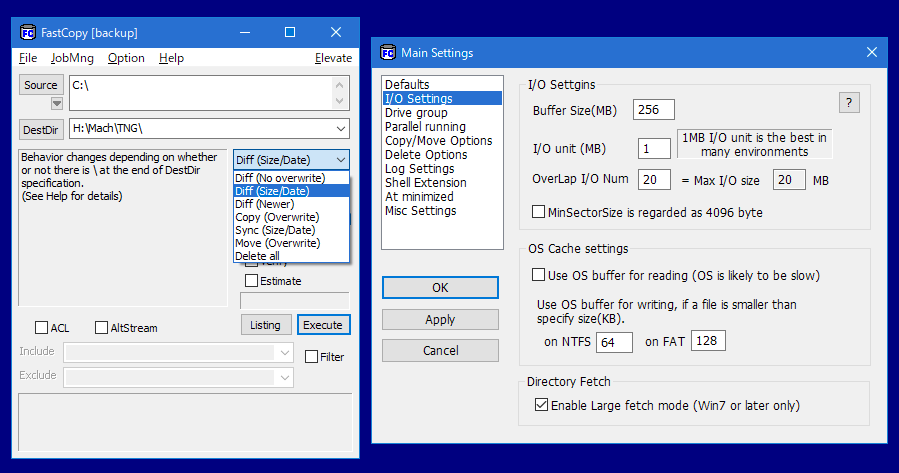Air Explorer Pro 2.50


Air Explorer supports the best cloud servers: OneDrive, Google Drive, Amazon Cloud Drive, 4shared, Box, Dropbox, Mega, Copy, Mediafire, Yandex, Baidu, WebDAV, Mail.com, Adrive, Magenta Cloud y FTP. There are a lot of people who like to backup their most valuable documents on cloud servers, protected by a custom username and password.However, when you want to move or copy a file from one account to the other, you need to first login to the first account, download the file to your PC, then login to the second one and upload it. You can simplify this task by using Air Explorer, an app that allows you to browse through the data you store on several cloud servers with ease.
Features:
Direct management of your files in the cloud
- Optionally Air Explorer can encrypt your files when you upload them to the cloud
- Sets up multiple accounts from the same server
- You can synchronize folders between any cloud or your computer
Multiply your storage space by joining all your clouds
- Copy/Paste between cloud servers
- Pause and continue uploads and downloads
- Air Exlorer can share files
- Centralize search of your files across all the clouds
Cloud file explorer easy to use
- Application available for Windows
- Thumbnail view of your pictures
- Drag'n drop files between your computer and the clouds
Plugins system to add cloud servers
- Independent development of plugins
- Contact us if you want to develop or suggest a cloud plugin
Changelog:
v2.5.0 (2018-11-07)
- (not available yet)
v2.4.0 (2018-10-09)
- Added hash comparison support for OneDrive.
- Added files history support for OneDrive.
- Added Sharing folder support for OneDrive.
- Added upload files to shared OneDrive folders (you will need to remove and add the OneDrive account again to use this feature).
- Improved OneDrive speed.
- OneDrive migrated to new API.
- View shared with me drives in OneDrive for Business.
- Memory optimizations for OneDrive for business.
- Now it is possible to schedule the copy of local files or folders to a local folder (or local network folders).
- Added new entry menu to open a Box file with the Web Browser.
- Show file hash value in the file properties window main tab.
- New context menu in the file properties window to copy the file properties.
- Now after each synchronization an html report containing stats and errors can be created. This report can also be created in the sync scheduled tasks and in synchronizations started from the command line (with the parameter /reportfile= ).
- Synchronization scheduled tasks now have an option to save a synchronization report in a file.
- Command line scheduled tasks now have an option to save a synchronization report in a file: /reportfile=.
-
Now the command line commands return an exit code. Exit codes:
- 0 Command executed without issues.
- 1 Command executed well but some files were ignored (some the files were already synchronized or, for copy operations, the overwrite option was not selected and some file(s) already exist.
- 2 Command executed well but no files were copied (all the files were already synchronized or, for copy operations, the overwrite option was not selected and the file(s) already exist.
- 4 Error. Check command output or logs for the error details.
- 8 Partial error. Some files were compied well but other files failed. Check command output or logs for the error details.
- Fixed show free space on Mail.ru.
- Fixed, showing folder properties could take a lot of time in some cases.
- Updated Chinese translation (thanks to GT Wang).
- Updated Japanese translation (Thanks to Tilt).
v2.3.5 (2018-07-07)
- Updated Mega.
- Updated Naver.
- Added an option in the View menu to mount cloud drives as local drives in Windows using the Air Live Drive tool.
- Keep file dates when uploading files to OneDrive for Business.
- Updated Hungarian translation (thanks to SEDATIVE).
- Updated Russian translation (thanks to Timofey).
- Updated Chinese translation (thanks to GT Wang).
- Updated Dutch translation (Thanks to Jan).
Homepage: http://www.airexplorer.net
Changelog: http://www.airexplorer.net/en/download.php
Release Date: 2018-11-07
OS: Windows / Mac OS X
Language: Multilingual

DOWNLOAD:
==============================
Installer (4.83 MB): http://www.airexplorer.net/downloads/AirExplorer-OnlineInstaller.exe
Crack (2.34 MB):
Sharecode[?]: /files/9164271/Crack-Air.Explorer.Pro.2.50.rar.html
==============================