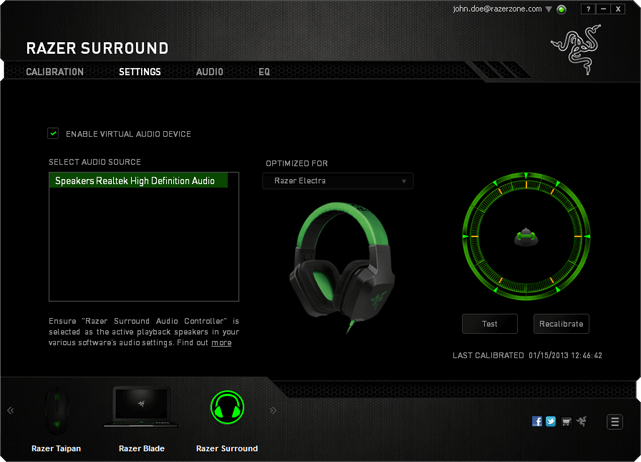Alternative view in Glyph window»
You can now quickly switch between a “detailed” (basic) and a “minimalist” (alternative) view of your glyphs inside the Glyph window using the View > Alternative View menu toggle, the Cmd+Slash (macOS) or Ctrl+Slash (Windows) keyboard shortcut, or the “A/B” icon in the View panel.
When you open a Glyph window, some aspects or properties of your glyph are shown (visualized), and some are not shown, for example Nodes, Handles, Guides, Ruler etc.
You can turn these so-called View details on and off using the View menu (including the View > Show submenu), the Window > Panels > View panel, or (for some key details) directly in the Toolbar.
Press Cmd+Slash (macOS) or Ctrl+Slash (Windows) to turn on the alternative view. Your Glyph window becomes much more “minimalist”—most View details are hidden, so you have a very clean view. Here, you can also change (customize) the View details.
Press Cmd+Slash / Ctrl+Slash again to turn off the alternative view. You’re now back to the basic view so you see your Glyph window as it was before you turned alternative view on. Press the shortcut again, you’re in the alternative view again.
Instead of laboriously turning some particular details on or off, you can use Cmd+Slash / Ctrl+Slash to quickly switch between the basic view that has some more details (that you can customize), and the alternative view that is more minimalistic (that you can also customize).
The following sections describe how this works in a bit more detail.
Current and default View details»
When you change the View details in any Glyph window, FontLab remembers the them as current View details for the current Glyph window, and as the default View details for any new Glyph window that you create from within a Font window. When you change the current View details, FontLab will not change the View details of other Glyph windows that are already open. When you open a Glyph window from within an existing Glyph window, the new window will have the same View details as the current View details. Each window’s View details are also saved in the VFC or VFJ.
View details in Metrics, Kerning and Text mode»
The Metrics mode (when you activate the Metrics tool), the Kerning mode (when you activate the Kerning tool) and the Text mode (when you activate the Text tool) have View details that are separate from the common View details used in other modes. So when you change the View details in a Metrics window (a Glyph window that is in the Metrics mode), you change the default View details for the Metrics mode only, not the common View details.
Basic and Alternative view»
The common View details, and the View details for the Metrics, Kerning and Text modes, now have two sets of details: basic and alternative. Normally, each window opens in basic view, that is, it uses using a basic set of View details, which you can change in the way described above.
But when you turn on View > Alternative View, or press Cmd+Slash (macOS) or Ctrl+Slash (Windows), the window changes to the alternative view, that is, it then uses an alternative set of View details.
The starting point for the basic view is to show more information, while the starting point for the alternative view is more minimalist. But you can customize each as you prefer.
When you switch tools in a Glyph window, FontLab remembers whether you were in the basic or alternative view per mode and stores both the basic set of View details and the alternative set of View details separately for the common mode, the Metrics mode, the Kerning mode and the Text mode.
For example, when you’re in the Contour tool (common mode), you activate the Metrics tool (Metrics mode) and press Cmd+Slash to turn on Alternative View, the Metrics mode now shows the alternative set of View details. You can change these details (and those will be remembered as the default alternative View details for the Metrics mode). When you then activate the Contour tool, you’re back to the basic view of the common mode.
So effectively, FontLab VI now has eight “default sets” of View details: basic common, alternative common, basic Metrics, alternative Metrics, basic Kerning, alternative Kerning, basic Text and alternative Text. Whenever you’re one of these in a Glyph window and you change the View details, you’re influencing the current details and the default details. But remember: the default details will be used if you open a new Glyph window from a Font window. When you open a Glyph window from an existing window, the current details will be used. One of the eight “default sets” only changes when you actually change some details.
View details when you upgrade FontLab or open a VFC/VFJ»
If you’ve upgraded FontLab VI to 6.1.1 from a previous version, or if you open a previously-saved VFC or VFJ, your basic view won’t change, but the alternative view will be more minimalistic. If you install FontLab VI from scratch or if you reset FontLab’s preferences, the basic view will have some additional details turned on (because we now have the alternative view). But you can always turn the details on or off in each view and mode.
Glyph placeholders»
FontLab renders light placeholder glyphs in the background in the Glyph window for your reference. These are character placeholders or missing glyph placeholders.
Character placeholders»
Character placeholders are rendered in light gray, and are shown when a glyph exists but is blank, lacking any content.
Character placeholders are now on by default, but they will now hide automatically if you draw anything in the glyph. You can completely hide them via View > Character Placeholders, or you can show them even if the glyph has some content by turning off the new Preferences > Editing > Hide character placeholders if layer is not empty setting.
Missing glyph placeholders»
Missing glyph placeholders are rendered in pale blue, and are used if the text of a Glyph window contains some characters or glyph names but the corresponding glyphs do not exist in the font.
New: If you select some empty glyph cells in the Font window (produced by a prospective filter) and then choose Window > New Glyph Tab or New Metrics Tab or New Kerning Tab, or if you click the Contour or Text tool in the Toolbar, a new Glyph window will open, and the window’s text will contain the characters or glyph names for the missing glyphs.
The missing glyph placeholders will be shown. When you navigate through your Text via Text > Next in Text or Previous in Text, FontLab will skip the missing glyphs but if you double-click on any of the missing glyph placeholders, FontLab will create the glyphs. Previously, creating glyphs was only possible in the Font window.
If you turn off Preferences > Editing > Show missing glyph placeholders, you won’t see the missing glyphs placeholders in the Glyph window, and you won’t be able to create them there.
User interface»
Window and tab switching»
Previously, the keyboard shortcut Cmd` was Next Tab or Window and ShiftCmd` was Previous Tab or Window. If you’ve worked with multiple windows and multiple tabs within them, the switching was not very intuitive.
Now, the keyboard shortcuts for switching windows are: Cmd` (Next Window) and ShiftCmd` (Previous Window). This is consistent with other apps. The keyboard shortcuts for switching tabs are:
· on macOS: AltTab (Next Tab) and ShiftAltTab (Previous Tab). Unfortunately, this is inconsistent with how other apps works, for certain technical reasons. We are working towards improving this.
· on Windows: CtrlTab (Next Tab) and ShiftCtrlTab (Previous Tab)
Non-English keyboard shortcuts»
Preferences > General now has new Non-English keyboard shortcuts setting. If you turn it on, FontLab will interpret single-key keystrokes (like those for activating tools) as if your active keyboard layout was English even if it actually is something else.
So with this option on, if you use a Russian, Arabic or German keyboard layout, the key to the right of the P key will be interpreted as ++LeftBracket++ (the shortcut for Text > Previous in Text), and the top-left letter key will always be interpreted as Q (Scissors tool).
Font window»
· The Font window got two more increments for a predefined number of columns: 10 and 12.
· In the Font window Property bar, if you Shift-click on the tiny + and - color flag buttons, the flag’s color value increases or decreases by 10. Simple click still changes the color value by 1. Also, it is now possible to use these buttons on unflagged glyphs (the transparent flag has the numerical value of 0).
· The “quick look” preview of a glyph that appears when you press Space in the Font window now lists synonym glyph names.
Other improvements»
Glyph name search»
When you tap / in a Font window, Glyph window or the Features panel, a Glyph name search popup appears that allows you to to locate or insert a glyph by typing its partial name and picking one of the results. When the Find glyph name synonyms toggle is on in the popup, you can search not only for the exact glyph name as it is used in the font, but also for an alternative name (for example, typing Ia will find uni042F). Now, the results will also include case-insensitive matches (for both exact and synonym input). Case-sensitive matches will be listed first, case-insensitive matches afterwards. Note that this popup only returns up to 32 results, so for very short input, the case-sensitive matches may not appear.
When you choose Edit > Find Glyphs or press CmdF (macOS) or CtrlF (Windows), or when you use the top-right Search box in a Font or Glyph window, the Synonyms result category will now return more results including case-insensitive matches.
Text frames on Sketchboard»
The text frames that you can create on the Sketchboard using the Text tool now include a Features button (“fi” icon). Click the button and turn on the Features checkbox to activate Unicode and OpenType processing of the text. This will activate bidirectional or right-to-left support and will let you turn some features on and off. Previously, bidirectional text did not work in Sketchboard text frames. Note: Use the Fonts panel to switch the font in a Sketchboard text frame.
Paste Special»
The Edit > Paste Special dialog now has a checkbox that lets you paste color flags to all layers/masters of the font (instead of just the current layer).
New defaults»
In addition to the new default View settings in the Glyph window, we’ve changed some additional defaults. If you’ve upgraded FontLab, the app will keep your current preferences.
· FontLab VI on macOS will now by default start with Preferences > General > Windows and tabs configuration set to Fonts open in windows, glyphs open in tabs.
· The View > Zoom > Actual Text Size zoom level (++Cmd+One++) which is used if you open a new Metrics tab is now by default 128 rather than 288. This is more appropriate for most spacing workflows.
· Contour > Coordinates > Round when Editing is now on by default, so when you create new fonts or open fonts, FontLab will work in all-integer mode.
· When you create a new font via File > New Font, the Font window will show the Latin Simple encoding as the prospective filter, so you will see 232 glyph cells suitable for a simple Western Latin-script font. You can switch to any other encoding or other prospective filter using the Filter dropdown or the Font window sidebar.
· When you open an existing TTF, OTF or UFO font, FontLab will not apply any prospective filter, so the Font window will show all glyphs in your font ordered automatically. To change the default prospective filter and glyph ordering for opened TTF, OTF or UFO fonts, change the defaults in Preferences > Font window.
Bug fixes»
-
· When exporting variable font instances (other than masters) to OpenType TT and OpenType PS, FontLab no longer loses name table data (including designer URL, trademark and font version).
-
· FontLab interpolates and exports PostScript hints correctly, when generating standalone instances from a variable font.
-
· No crash when exporting font using kerning classes, to VFB.
-
· When exporting to UFO format, FontLab doesn’t rename kerning groups as long as they meet the naming rules required for UFO.
-
· When scaling components using the Free Transform operation, FontLab shows contours filled correctly without a shift in the fill.
-
· Crash when exporting font with kerning classes to VFB is fixed.
-
· After MM vfb file import, Fontlab no longer shows glyphs from the wrong master when typing in Text mode.
-
· Keyboard shortcuts for Text > Next Phrase and Previous Phrase commands are now working properly in the Metrics and Kerning modes.
-
· In Kerning mode, the Glyph window Property bar correctly updates the current pair when you add a kerning class. Previously the new class was not available immediately.
-
· In the Kerning mode, toggling the Ruler off and then on again (CmdR) correctly shows the “spacing” ruler instead of the “drawing” ruler.
-
· Changing metrics in the Glyph panel, for a glyph selected in the Font window, can now be undone.
-
· Under some circumstances, you could move nodes within a component without going into component editing. This has been fixed.
-
· FontLab does not crash when you create a circular component reference (for example, A uses B, but B also uses A). Instead, a corresponding warning appears in the Output panel.
-
· The reset x button now works properly in the Search field of the Features panel.
-
· Adjusting glyph metrics using Actions > Adjust metrics by percentage works properly now.
-
· An issue in Actions > Match Metrics is fixed, so you can copy the advance width from one master to other masters.
-
· Node names were sometimes shown regardless of the preferences and view settings. This is fixed now.
-
· Under some circumstances, new fonts (or newly opened fonts from formats other than VFC) would not pick up the correct settings for showing sidebearings, metrics, etc. This has been fixed. (See also: Alternative View to quickly toggle between two groups of view settings.)
-
· The state of the View > Glyphs Bar menu toggle is now in sync with the Glyphs bar visibility in different Glyph window modes.
-
· When exporting to UFO3, FontLab no longer builds unneeded decomposed background layers for composite glyphs.

![]()
![]()
![]()