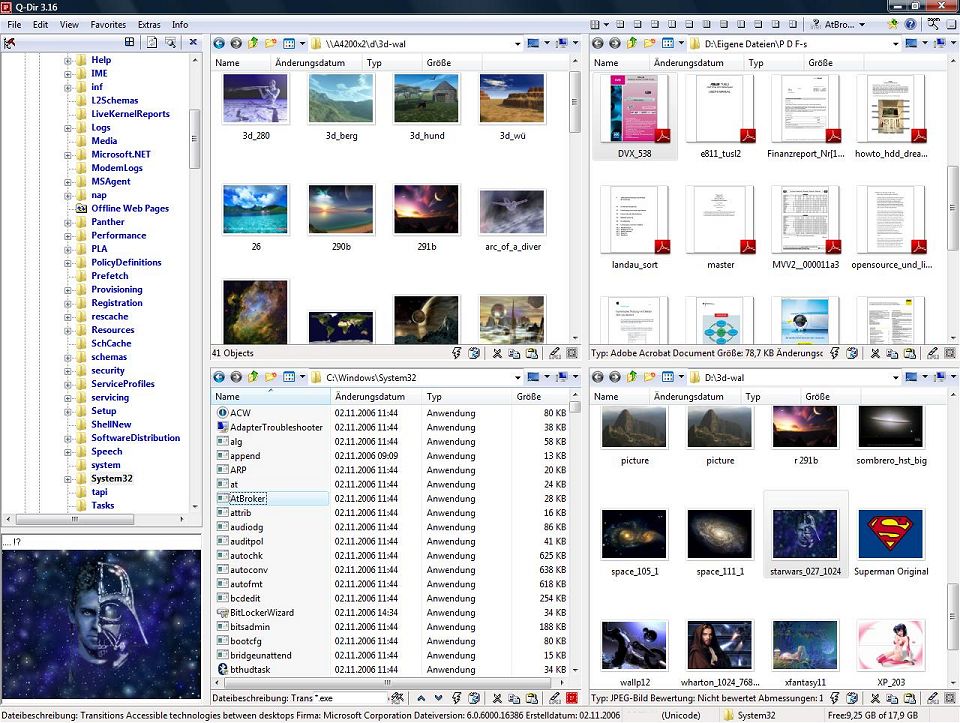1.5.2
==============================
Build in Visual Studio 2015 is no longer supported.
VTSReader
Fixed crash on some DVD-Audio with empty Title.
UDP / HTTP Reader
Added the ability to connect to streams with "Content-Type: None", this is found on some IPTV broadcasts.
DTSAC3Source
Added support for files with AC3 core + EAC3 dependent streams.
Splitters
Improved work with bad ID3m2 tags, added support for reading Extended header.
Corrected extradata filling for H.264 and HEVC.
Improved recovery of access to the playing file (after reconnecting the flash drive, network drive, etc.).
Improved compatibility with StreamBuffRe.
Added MPC DVR Splitter to work with recordings of some Chinese DVR / IP cameras ('HXVS').
Improved support for chapters and images in ID3v2 tags.
Optimized data reading.
Maximum buffer size increased to 15 seconds. This should solve the problem with DVD-drives, in which the rotation speed increases with a large delay.
MPEGSplitter
Improved support for DVD-Audio.
Improved support for online streams.
Fixed playback of some MPEG-TS streams.
Fixed time search of some MPEG-PS streams.
Improved reading PSI (Program-specific information).
Added support for displaying multiple languages in track titles (this is found in subtitles).
Improved support for DTS-HD.
Added support for files with AC3 core + EAC3 dependent streams.
Fixed crash when opening "incomplete" Blu-ray structure.
Added support for MPEG-4 ASP.
Corrected settings window for large scales.
The opening time of some files with AVC and HEVC streams has been reduced.
MP4Splitter
Improved support for Vorbis streams.
Fixed a crash when opening DASH files with timestamps of the first segment starting from a value greater than zero.
Fixed time search of fragmented (dash) files by non-indexes.
Added support for "Vidvox Hap" video.
Fixed crash when opening some MP4 files.
Improved VP8 support.
Added support for Opus in MP4.
Added support for MPEG Audio Layer 2.
Added support for AV1.
MatroskaSplitter
Added support for "ROTATE" and "ROTATION" parameters.
Improved time search for incomplete files.
Corrected bitrate display for AC3 and DTS tracks.
Fixed crash when opening files with more than one video track.
Added support for AV1.
Extended support for E-AC3 tracks.
Corrected work with the proportions and cropping video frame.
Fixed splitter statistics (iBufferInfo).
Optimized reading of the nearest subtitles after time search if there are data in the CueRelativePosition and CueDuration.
FLVSplitter
Added support for tags in UTF-8 format, added support for the "author" tag.
Oggsplitter
Fixed opening files if timestamps do not start from scratch.
Added support for reading comments for FLAC tracks, added support for tags "CUESHEET" and "METADATA_BLOCK_PICTURE".
Improved playback of live broadcasts and recordings.
Fixed time search. Previously it worked incorrectly and could cause a discrepancy between audio and video.
BinkSplitter
Fixed calculation of timestamps for audio tracks.
RawVideoSplitter
Added support for IVF files ('DKIF').
Extended support for RAW MPEG4 files (DivX5 and others).
MpaSplitter
Fixed opening of some small files.
Audiosplitter
Added support for ID3v2 in the header of APE files.
Updated ID3v2 support in WAV files.
MpaDecFilter
Fixed 16bit BD LPCM decoding.
Added support for PCM A-law and mu-law decoding.
Remaked and fixed E-AC3 transmission over the bitstream via HDMI.
Processing time stamps has been remaked, which should make playback of some formats (for example, RealAudio) more even.
Added support for decoding DVD-Audio with two groups of channels whose frequency or bitdeph is different.
Improved TrueHD bitstreaming.
MPCVideoDec
Fixed output of an inverted RGB image when working with VSFilter.
If YUV video parameters are not specified, then set BT.601 or BT.709 based on the resolution for more correct conversion to RGB.
Fixed playback of H.264 streams with a high ReFrames value.
The frame size for the "Vertical stereo pair" mode has been adjusted.
Now the flag on the type of interlace and color space of the parent filter (container) has a higher priority.
Added support for RGBP16, which gives Avisynth+ together with FFVideoSource.
Improved stream compatibility check with hardware decoding.
Added the ability to hardware video decoding with a resolution of 720x1280 for older versions of Intel HD.
Removed support for DXVA2_VP9_VLD_Intel mode.
Added support for video "Vidvox Hap".
Extended UtVideo support.
Improved support for VC-1, MPEG-1/2, MPEG-4.
The decoder now receives additional information from internal splitters.
Added support for FMP4 codec (a kind of MPEG-4).
Added support for AOMedia Video 1 (AV1).
Fixed a hang after stopping when decoding 3D MVC and output via madVR.
Fixed ffvhuff decoder.
Fixed artifacts when time search H.264 video on AMD video adapters.
Various changes in the HEVC decoder.
AudioSwitcher
Fixed incorrect display of the name of the tracks in some cases.
Fixed 8-bit mono sound playback.
Added the ability to adjust the level of the center and surround channel.
MpcAudioRenderer
Fixed 24bit output when changing playback speed.
Improved changing settings and output devices during playback.
Added stereo crossfeed function (for headphones). The bs2b library is used with parameters 700 Hz, 6 dB.
Completely rewritten synchronization method. Now the audio renderer controls the clock itself.
The "UseWasapi" option has been renamed to "DeviceMode".
Now the default mode is WASAPI Shared, as the most user-friendly.
Redesigned status window. Added the ability to translate.
Added device buffer setting. Available values are "Default" (which gives the driver), 50 and 100 ms.
EVR Custom Presenter
Fixed using NominalRange for input video stream.
By default, we use the shader method "PS: Simple averaging" to reduce the frame, and "PS: Catmull-Rom spline4" to increase the frame.
Added indications for loading a GPU and using GPU Memory for Intel and AMD adapters.
Added support for DXVA-HD interpolation (use only for Intel adapters).
Added definition of "d3d11 native" modes (LAV Video) and Intel H.264 (MVC 3D).
Removed support for "32-bit Floating Point" textures (D3DFMT_A32B32G32R32F). This does not give significant advantages compared to "16-bit Floating Point" (D3DFMT_A16B16G16R16F), but it causes various problems (performance drop, interface glitches, player crashes).
Fixed the functionality of the options "Do not scale at small frame size increases/decreases" for an exclusive full screen.
Fixed loading incorrect ICC profile for a non-primary display.
Fixed detection of PS 2.0b shader support.
Redesigned renderer statistics (Ctrl+J).
Subtitles
Fixed crash after incorrect result of CWord::Transform () functions.
Fixed the "Position subtitles relative to video frame" option for text subtitles.
Fixed missing or incorrect output of some effects while reducing images for text subtitles.
Improved support for WebVTT subtitle format.
Added support for LyRiCs format (.lrc).
Files with a .txt extension are no longer identified as subtitled files.
Correctly display external subtitles when changing playback speed.
Fixed working with PGS subtitles. Now there is no need to allocate large buffers in splitters.
Improved support for teletext subtitles.
YouTube
Improved work with the dashmpd list.
Improved support for Youtube live stream.
Ignore subtitles created automatically.
Improved subtitle parser.
Added automatic saving of external audio track if user saves video in DASH format.
Added support for Youtube 1440p and 2160p live streams.
Added support for 5K and 8K resolutions.
Used by google api for parser playlists. This will allow you to download playlists with more than 200 items.
Added support for youtube-dl. The file youtube-dl.exe should be located in the player folder or in the path specified in the variable "PATH".
The "YouTube" settings panel has been renamed to "Online media services".
Display the AV1 streams in the menu "Navigation->Jump To" if available.
Fixed the name of the file to save after changing the resolution in the menu "Navigation->Jump To".
Added support for 134 and 136 formats if 18 and 22 are missing.
Fixed problems with subtitles after changing the quality of Youtube videos.
Shaders
Updated "grayscale.hlsl" shader.
Added "treshold.hlsl" shader.
Added "LumaSharpen.hlsl" shader (thanks to JNW).
Installer
Added handling of the case of unavailability of libmfxsw32/64.dll.zip in the temporary folder.
Now the uninstaller can be signed with a digital signature.
MPCBEShellExt
Reduced size, no longer use MFC.
Player
Corrected file history saving.
Fixed the "Apply" button in the settings.
Fixed link to uICE website.
Fixed inactivity of the subtitle selection button for some DVD-Video.
Fixed the size of the external filter settings windows.
Improve the playlist. The "Sort by Name" command has been fixed. Added "Reverse Sort".
The list of MPCAPI_COMMAND is synchronized with the project MPC-HC. Incorrectly working commands fixed, CMD_OPENFILE_DUB added. MPCTestAPI refactoring.
Added support for horizontal roller or mouse buttons (Mouse Wheel Left/Right).
Fixed crash when trying to view MediaInfo data on some matroska files.
Added processing of the / open parameter without specifying the path, in which case the last memorized file will be opened.
Adjust OSD output.
Fixed reading of the "INDEX" field in the Cue sheet.
Fixed incorrect exit from full-screen mode in some cases.
Removed useless "EDL window" and related functionality.
Fixed incorrect display of messages about the inconsistency of the version of language .dll in the absence of these most .dll
Fixed deleting files from the playlist and moving several items.
Fixed processing of subfolders with Drag'n'Drop.
Improved search for similar files.
The option "Fullscreen Direct3D" has been renamed to "Exclusive Full Screen".
Added the ability to open .url and .website files (similar to .lnk).
Display the main menu instead of the context menu, when the main menu is hidden.
Hot keys of the main window now work with an active playlist (except those used in the playlist itself).
Added the ability to open AceStream links (acestream://).
Improved work with M3U playlists. Fixed saving M3U playlists, missing duration in the #EXTINF field.
Added the command "After playback: always close the file".
Fixed a crash when you click "Previous" and the option "After playback-> Play next in the folder (loop)".
Corrected standard ranges for switching display mode.
Fixed contrast adjustment on values close to the minimum on renderers like EVR on Nvidia cards (Nvidia bug).
MPC Audio Renderer has been moved to the top of the list of audio renderers and now has the number 0.
Added option to control the display of text in the scroll bar. Changed the text output control in the title bar.
Added the ability to connect an Acon Digital Media EffectChainer filter.
Correctly handle the case when the external LOGO file is missing.
Changed the logic of the previous and next commands when opening the Bly-ray structure. Now it is used to navigate between playlists (if there are more than one).
A version of the MSVC compiler has been added to the "About ..." window.
The "Default Style" and "Forced only" options in the "Subtitles" menu are now always active, you can now change them before starting playback.
The selection of audio tracks and subtitles has been moved from "Navigation" to "Playback".
Added support for Drag'n'Drop text (UNICODE / ANSI). If the text contains online links or existing paths to files, then it will be opened (will get into the playlist). Ticket #333.
Fixed incorrect display of selected menu items "Stereo 3D mode".
Duplicate and non-working commands for selecting audio tracks and subtitles are removed from the web interface.
Replace some emoji with other characters for Win7 and Win8.
Added the ability to delete files from the playlist to the Trash.
Redesigned work with bookmarks. Bookmarks are now saved in the "Favorites2" section. Fixed saving bookmarks for paths with the symbol ';'. Fixed saving DVD-Video bookmarks open from images
Fixed tracking of changes in external subtitles.
Corrected the order of moving the "Tab" key in different dialogs.
Fixed the width of the menu of chapters, subtitles and audio tracks when re-calling for another media file.
Fixed capturing video from a webcam when changing video format.
Fixed construction of DirectShow graph when recording captured video.
Do not use DMO-encoders and OGM splitter when capturing video.
Removed the display of the playlist from the menu "Navigate->Jump to".
Fixed minimum height restriction for attachable windows.
Many dockable windows now change the translation language without rebooting.
Adjust the display frequency with an exclusive full mode on Windows 8 and higher.
Added command line parameter "/randomize". Ticket #366.
The .nut extension has been added to the "Other" video format group.
Changed the display of Fourcc with non-standard characters.
Updated Chinese (Traditional and Simplified), Japanese and Dutch translation (by beter).
Updated German translation (by Klaus1189).
Updated Ukrainian translation (by arestarh1986).
Updated libraries:
ffmpeg git-n4.1-dev-1425-g7a6d88ee62;
libaom git-v1.0.0-748-g8048e8c0b;
libflac git-1.3.2-84-g452a4477;
libpng git-v1.6.35-29-ga54a0562c;
Little-CMS git-lcms2.9-23-g768f70c;
MediaInfo git-v18.08.1-15-gb3540b07;
openjpeg git-v2.3.0-9-gd9f8f7ba;
rapidjson git-v1.1.0-415-g73063f50;
Speex-1.2.0-6-g0c02121;
soxr git-0.1.3-0-g945b592;
ZenLib git-v0.4.37-23-g4255a20;
ResizableLib v1.5.1