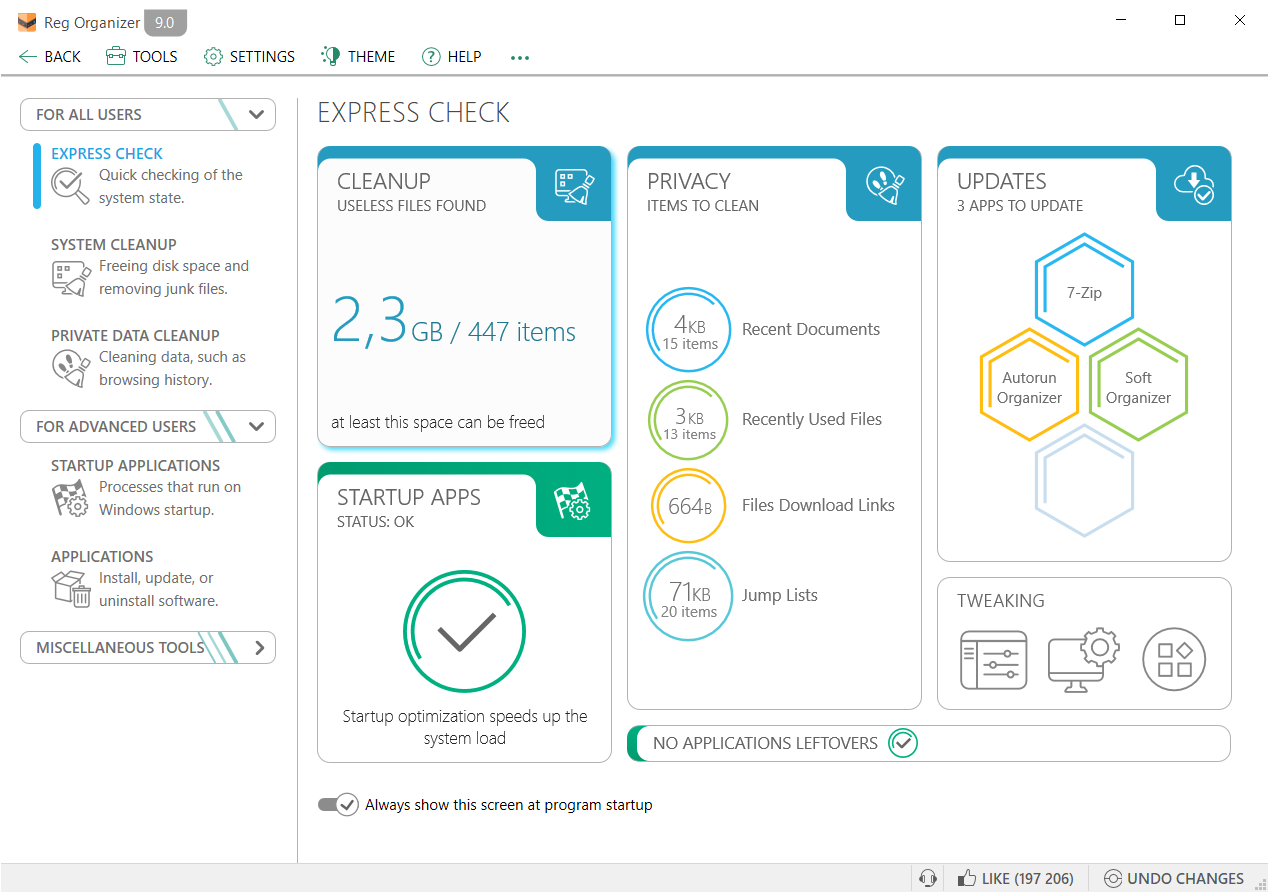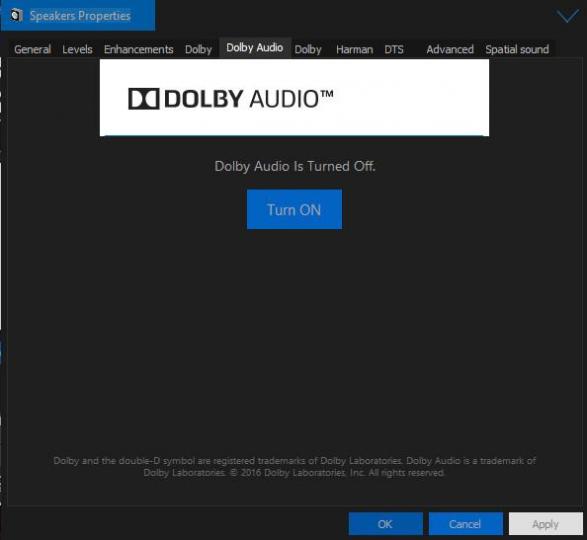Microsoft Office 2019 Build 10325.20118 All Editions Online Installers Retail x86 x64

Before Activation:

After KMS Activation:

Microsoft Office Professional Suite 2019
https://officecdn.microsoft.com/pr/492350f6-3a01-4f97-b9c0-c7c6ddf67d60/Office/Data/setupprofessional2019retail.x64.en-us.exe
https://officecdn.microsoft.com/pr/492350f6-3a01-4f97-b9c0-c7c6ddf67d60/Office/Data/setupprofessional2019retail.x86.en-us.exe
Microsoft Office Personal Suite 2019
https://officecdn.microsoft.com/pr/492350f6-3a01-4f97-b9c0-c7c6ddf67d60/Office/Data/setuppersonal2019retail.x64.en-us.exe
https://officecdn.microsoft.com/pr/492350f6-3a01-4f97-b9c0-c7c6ddf67d60/Office/Data/setuppersonal2019retail.x86.en-us.exe
Microsoft Office Home and Student Suite 2019
https://officecdn.microsoft.com/pr/492350f6-3a01-4f97-b9c0-c7c6ddf67d60/Office/Data/setuphomestudent2019retail.x64.en-us.exe
https://officecdn.microsoft.com/pr/492350f6-3a01-4f97-b9c0-c7c6ddf67d60/Office/Data/setuphomestudent2019retail.x86.en-us.exe
Microsoft Access 2019
https://officecdn.microsoft.com/pr/492350f6-3a01-4f97-b9c0-c7c6ddf67d60/Office/Data/setupaccess2019retail.x64.en-us.exe
https://officecdn.microsoft.com/pr/492350f6-3a01-4f97-b9c0-c7c6ddf67d60/Office/Data/setupaccess2019retail.x86.en-us.exe
Microsoft Excel 2019
https://officecdn.microsoft.com/pr/492350f6-3a01-4f97-b9c0-c7c6ddf67d60/Office/Data/setupexcel2019retail.x64.en-us.exe
https://officecdn.microsoft.com/pr/492350f6-3a01-4f97-b9c0-c7c6ddf67d60/Office/Data/setupexcel2019retail.x86.en-us.exe
Microsoft Outlook 2019
https://officecdn.microsoft.com/pr/492350f6-3a01-4f97-b9c0-c7c6ddf67d60/Office/Data/setupoutlook2019retail.x64.en-us.exe
https://officecdn.microsoft.com/pr/492350f6-3a01-4f97-b9c0-c7c6ddf67d60/Office/Data/setupoutlook2019retail.x86.en-us.exe
Microsoft PowerPoint 2019
https://officecdn.microsoft.com/pr/492350f6-3a01-4f97-b9c0-c7c6ddf67d60/Office/Data/setuppowerpoint2019retail.x64.en-us.exe
https://officecdn.microsoft.com/pr/492350f6-3a01-4f97-b9c0-c7c6ddf67d60/Office/Data/setuppowerpoint2019retail.x86.en-us.exe
Microsoft Project 2019
https://officecdn.microsoft.com/pr/492350f6-3a01-4f97-b9c0-c7c6ddf67d60/Office/Data/setupprojectstd2019retail.x64.en-us.exe
https://officecdn.microsoft.com/pr/492350f6-3a01-4f97-b9c0-c7c6ddf67d60/Office/Data/setupprojectstd2019retail.x86.en-us.exe
Microsoft Project Pro 2019
https://officecdn.microsoft.com/pr/492350f6-3a01-4f97-b9c0-c7c6ddf67d60/Office/Data/setupprojectpro2019retail.x64.en-us.exe
https://officecdn.microsoft.com/pr/492350f6-3a01-4f97-b9c0-c7c6ddf67d60/Office/Data/setupprojectpro2019retail.x86.en-us.exe
Microsoft Publisher 2019
https://officecdn.microsoft.com/pr/492350f6-3a01-4f97-b9c0-c7c6ddf67d60/Office/Data/setuppublisher2019retail.x64.en-us.exe
https://officecdn.microsoft.com/pr/492350f6-3a01-4f97-b9c0-c7c6ddf67d60/Office/Data/setuppublisher2019retail.x86.en-us.exe
Microsoft Visio 2019
https://officecdn.microsoft.com/pr/492350f6-3a01-4f97-b9c0-c7c6ddf67d60/Office/Data/setupvisiostd2019retail.x64.en-us.exe
https://officecdn.microsoft.com/pr/492350f6-3a01-4f97-b9c0-c7c6ddf67d60/Office/Data/setupvisiostd2019retail.x86.en-us.exe
Microsoft Visio Pro 2019
https://officecdn.microsoft.com/pr/492350f6-3a01-4f97-b9c0-c7c6ddf67d60/Office/Data/setupvisiopro2019retail.x64.en-us.exe
https://officecdn.microsoft.com/pr/492350f6-3a01-4f97-b9c0-c7c6ddf67d60/Office/Data/setupvisiopro2019retail.x86.en-us.exe
Microsoft Word 2019
https://officecdn.microsoft.com/pr/492350f6-3a01-4f97-b9c0-c7c6ddf67d60/Office/Data/setupword2019retail.x64.en-us.exe
https://officecdn.microsoft.com/pr/492350f6-3a01-4f97-b9c0-c7c6ddf67d60/Office/Data/setupword2019retail.x86.en-us.exe
Office 2016 Cleaner Tool (removes the previous version if having trouble installing 2019 build)
Office 2019--All Languages/Installers, Offline/Online
Site: https://www.mirrored.to
Sharecode[?]: /files/ESKL8HXE/Office_2019-English_US_Installers.rar_links
Office 2019-Convert Retail to Volume
Site: https://www.mirrored.to
Sharecode[?]: /files/1E4MAWNC/Office_2019-Convert_Retail_to_Volume.rar_links
Office 2019-English US Installers
Site: https://www.mirrored.to
Sharecode[?]: /files/O7ULLPDB/Office_2019-Online_Installer_16.0.10325.20118.rar_links
Office 2019--Office Activation Tool 08/26 (read pdf for instructions-have not tested this)
Site: https://www.mirrored.to
Sharecode[?]: /files/M36WW9OW/Office_2019-OfficeRTool.rar_links
Online KMS Activation Script v5.0-P2P - (Doesn't install any local files that used to mess up AV scanners)

Site: https://www.mirrored.to
Sharecode[?]: /files/0RNRWKGF/Online.KMS.-VaSer-Activation.Script.v5.0.rar_links
Notes:
Does not appear to be beta-doesn't say anywhere
Absolutely NOT claiming this to be RTM or MSDN. Too many false claims.
jramon2566 tested on Windows 7
How to Activate:
Install App -- Word, Excel, Office Suite, etc.
Convert Retail to Volume.
Run Online KMS Activation Script
Reboot.
tested/working on Win10 x64 and Windows 7
SCANNED WITH ESET