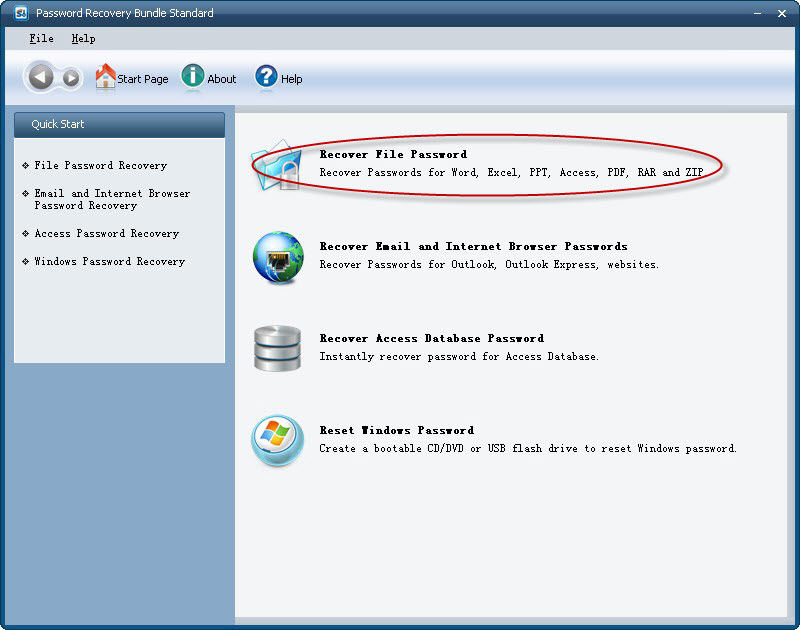FreeFileSync is a free, open source folder comparison and synchronization software for Windows, Linux and Mac OS X. It also works on 64bit operating systems on all platforms. The program can be installed in two versions: as a standard installer on Windows or as a portable application (no registry entries). Powered by a clean, easy, intuitive interface, this tool offers a myriad of features for synchronization purposes.
Features:
Detect moved and renamed files and folders
Copy locked files (Volume Shadow Copy Service)
Detect conflicts and propagate deletions
Binary file comparison
Full support for Symbolic Links
Automate sync as a batch job
Process multiple folder pairs
Comprehensive and detailed error reporting
Copy NTFS extended attributes (compressed, encrypted, sparse)
Copy NTFS security permissions
Support long path names > 260 characters
Fail-safe file copy
Cross-platform: Windows/Linux
Expand environment variables like %USERPROFILE%
Access variable drive letters by volume name (USB sticks)
Native 64-bit support
Keep versions of deleted/updated files
Optimal sync sequence prevents disc space bottlenecks
Full Unicode support
Highly optimized performance
Include/exclude files via filter
Local and portable installation
Handle daylight saving time changes on FAT/FAT32
Use macros %time%, %date%, et al. for recurring backups
Case sensitive synchronization
Built-in locking serializes multiple jobs running against the same network share
Whats New:
 New log panel showing details about the last operation
New log panel showing details about the last operation
 Show status of last syncs in configuration panel
Show status of last syncs in configuration panel
 Access log files via the configuration panel
Access log files via the configuration panel
 Allow auto-retry and ignore errors during comparison
Allow auto-retry and ignore errors during comparison
 Show folder RealTimeSync is waiting on
Show folder RealTimeSync is waiting on
 New %logfile_path% macro for "on completion"
New %logfile_path% macro for "on completion"
 Show errors and warnings count in log file header
Show errors and warnings count in log file header
 Fixed crash when resizing panel during comparison
Fixed crash when resizing panel during comparison
 Fixed folders created hidden when source is root
Fixed folders created hidden when source is root
 Use steady clock while waiting in RealTimeSync
Use steady clock while waiting in RealTimeSync
 Fixed folder access error with Google Drive File Stream
Fixed folder access error with Google Drive File Stream
 Open global log folder path via options dialog
Open global log folder path via options dialog
 Limit global logs by age instead of size
Limit global logs by age instead of size
 Deprecated batch-level log files and LastSyncs.log
Deprecated batch-level log files and LastSyncs.log
Homepage: https://www.freefilesync.org
Changelog: https://www.freefilesync.org/download.php
Download Page: https://www.freefilesync.org/download.php
Downloads:
Windows: https://www.freefilesync.org/download/FreeFileSync_10.3_Windows_Setup.exe
Download FreeFileSync 10.3 macOS
Download FreeFileSync 10.3 Linux 64-bit
Download FreeFileSync 10.3 Linux 32-bit
Download FreeFileSync 10.3 Source