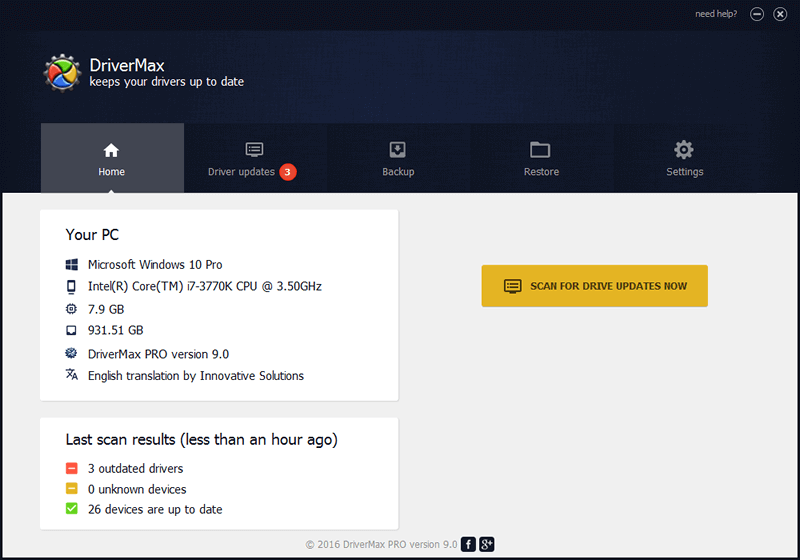Microsoft has accelerated the update cadence of Windows 10 since the first major feature release was shipped, with cumulative updates being published not only on Patch Tuesday, but also throughout each month.
Obviously, installing the latest updates is one thing that every user should do, and Microsoft itself reminds everyone that keeping systems up-to-date helps block malware, stop cyber-attacks aimed at known vulnerabilities, and maintain PC stability and reliability.
As we all know by now, cumulative updates have caused particular headaches to Windows 10 users, mostly because many of them failed to installs or led to various issues after deployment. No network connection, broken Start menu, or occasional app crashes have all been symptoms of botched Windows 10 updates that were typically fixed with another cumulative update.
In some cases, however, one issue that cumulative updates have hit is a repeated install on the same Windows 10 system. Users were prompted to update the system, download the patch, reboot the machine to complete patching, only to then be prompted to get the same update once again.
This triggered a particular update to be listed as “successfully installed” in Windows Update history, making this screen pretty useless.
Fortunately, clearing the Windows Update history isn’t at all a difficult thing to do, and it all comes down to just a single PowerShell command that can be launched by a computer administrator.
What’s important to know is that this particular command reboots the Windows Update service, so you shouldn’t run it when downloading or installing system updates. Also, if are afraid that something could go wrong and break Windows Update, you should create a system backup before anything else.
First and foremost, you need to launch PowerShell with administrator privileges. Just right-click the Start menu and hit the option that reads Windows PowerShell (Admin).
As an alternative, when logged in with an administrator account, you can press Win key + R and type powershell. Also, you can click the Start menu, type PowerShell, right-click the result and hit Run as administrator. All these methods will launch PowerShell to run the command.
In the PS window, copy and paste the following command (make sure you copy all strings, otherwise it’ll fail to run):
powershell -windowstyle hidden -command "Start-Process cmd -ArgumentList '/s,/c,net stop wuauserv & del %systemroot%\SoftwareDistribution\DataStore\Logs\edb.log & net start wuauserv' -Verb runAs"
Once you launch the command, you’ll notice that PowerShell closes and instead launches a Command Prompt window telling you that the Windows Update service is being shut down and restarted. This is normal behavior. PowerShell will close completely and you then need to launch it again if you want to continue working with it.
No reboot is necessary, and checking the Windows Update history page should now display an empty screen with no update listed as installed. There is no way to restore your installed updates log, so once you use the aforementioned command, all the information is gone.
![592325831_winupdtclear.PNG.4e1422fb147aa391d6d73df8d7cf4ef3.PNG]()
Given that this command restarts the Windows Update service, it may also fix some issues with updating your PC, though it goes without saying that it shouldn’t be used for anything else than its original purpose.
If you just want to restart the Windows Update service using a PowerShell command but without losing the update log, here’s the line that you need to use:
powershell -windowstyle hidden -command "Start-Process cmd -ArgumentList '/s,/c,net stop wuauserv & net start wuauserv' -Verb runAs"
Obviously, you need to launch this command with administrator rights because otherwise, the service cannot be controlled by a standard account. A reboot won’t be required after running it.
source
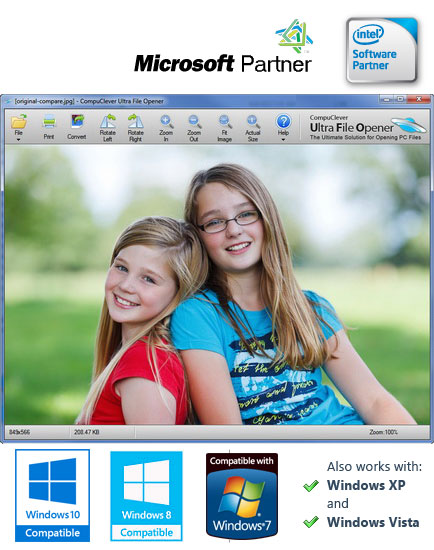








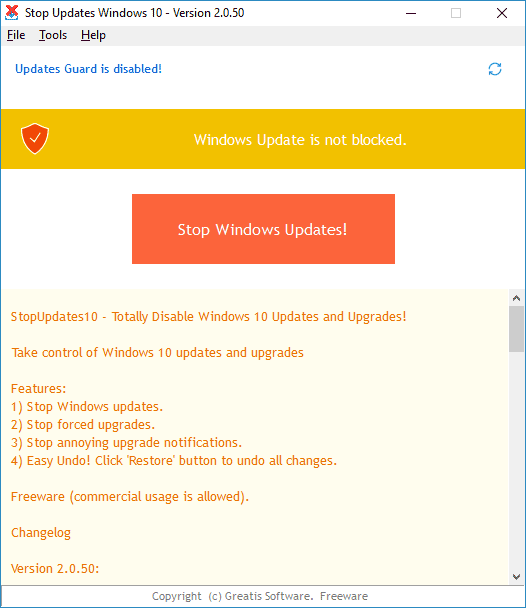


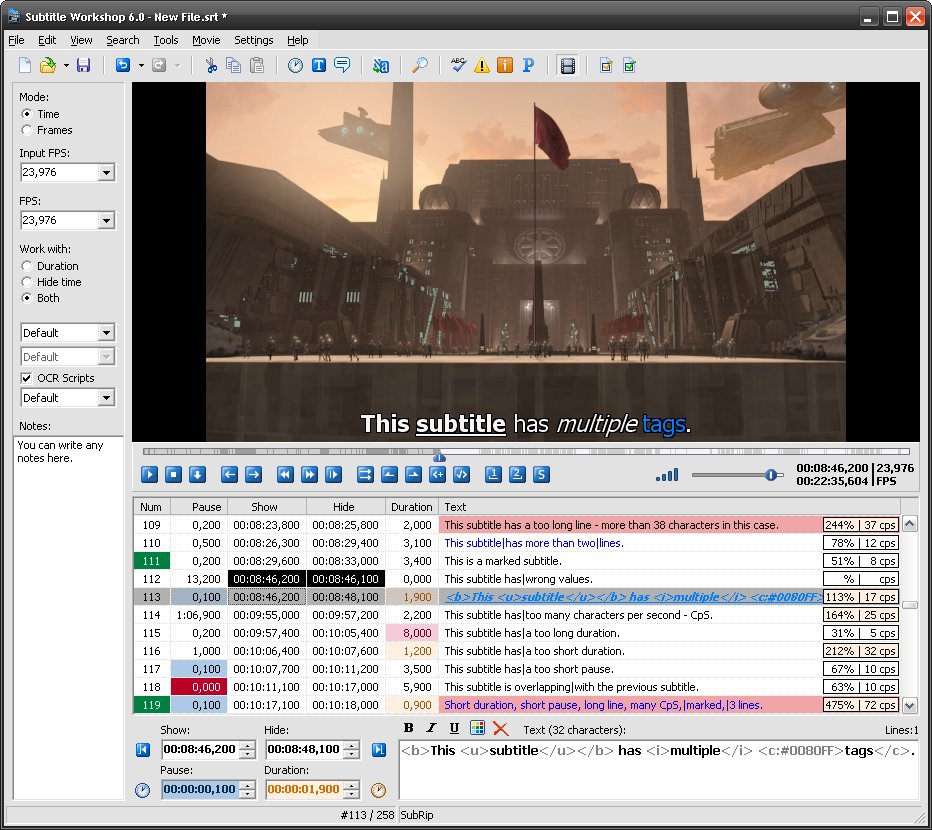
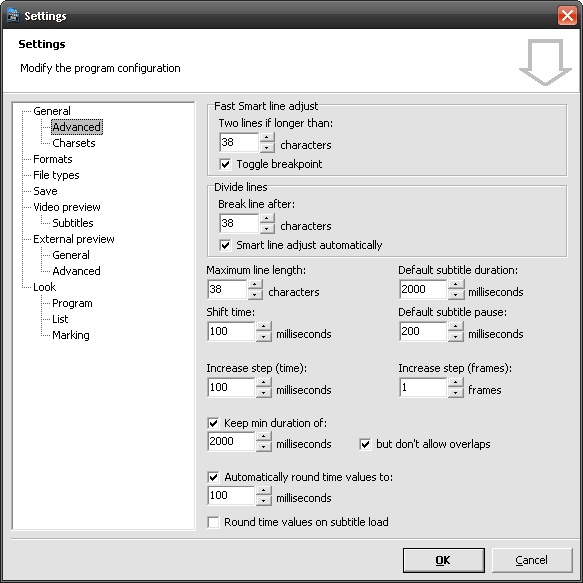
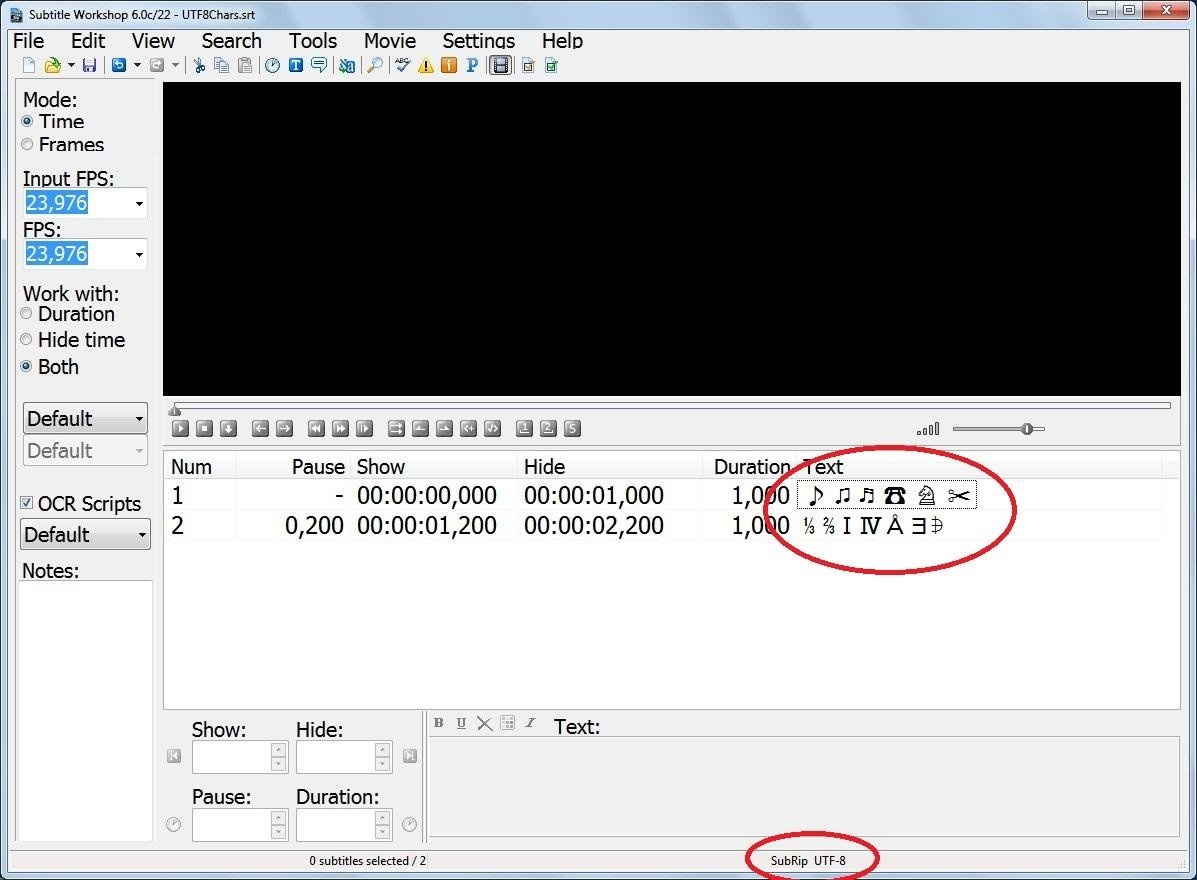


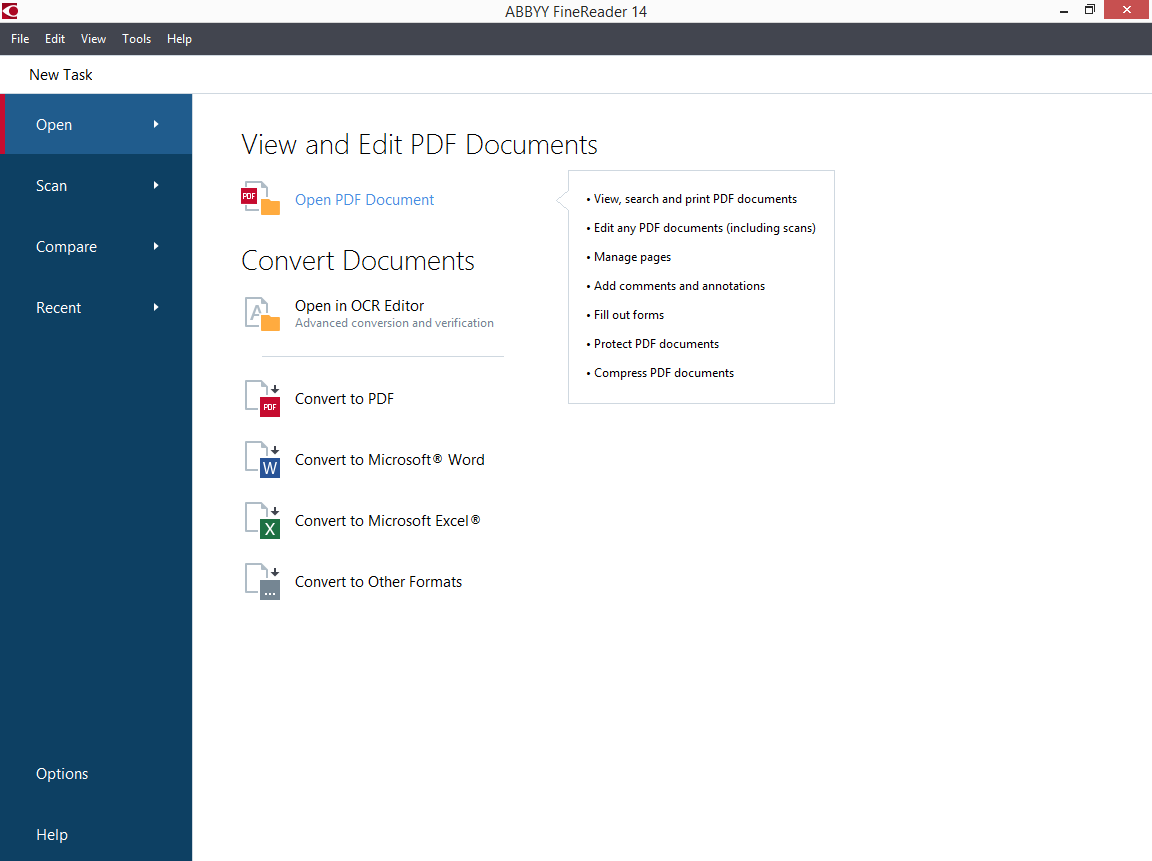





 New log panel showing details about the last operation
New log panel showing details about the last operation