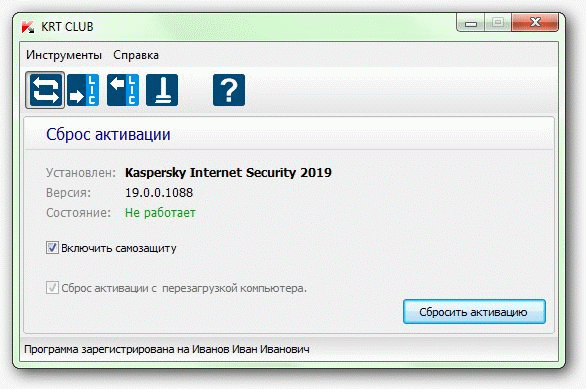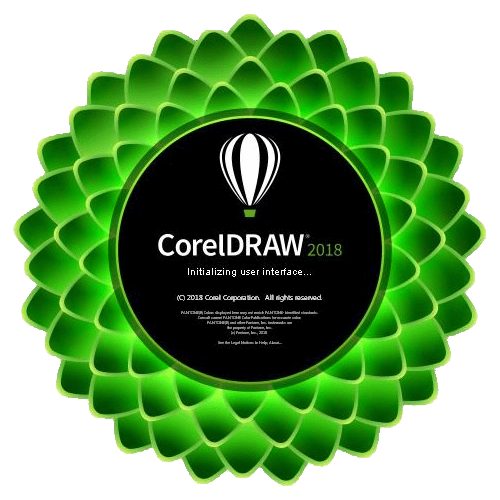![dsb7fzmocxayzyxwx.png]()
CorelDRAW® Graphics Suite 2018 is our latest and most innovative graphic design program yet! Skip sketching and scanning from paper, and go right to our amazing new LiveSketch™ tool to capture your ideas the instant that creativity strikes. Our suite comes with cutting-edge features to help you create beautiful designs, graphics, photos, and websites with both ease and confidence.
What's New in CorelDRAW Graphics Suite 2018:
Creative
Boost your creativity with the new Symmetry drawing mode, unique effects, new line options, and more.
Symmetry
Symmetry is a critical part of the graphics workflow because it creates balance, harmony, and order. Symmetry is everywhere in nature, so chances are a design element will rely on it. To that end, CorelDRAW 2018 introduces the Symmetry drawing mode, which boosts your productivity by automating what is usually a very time-consuming process. It lets you create a range of symmetrical designs, from simple objects to complex kaleidoscopic effects, in real time.
Block shadow
CorelDRAW is a longtime favorite with vinyl cutters, screen printers and sign makers, so their feedback has been critical to the development of every version of the program. Working with users in those industries, CorelDRAW 2018 introduces the Block Shadow tool, which lets you add solid vector shadows to objects and text. This intuitive feature accelerates reprographic workflows by greatly reducing the number of lines and nodes in shadows, slashing the time it takes to get a file ready for output and vastly improving the final result.
Impact tool When you need to give a design a little more spark, the Impact tool is the answer. Inspired by comic books and graphic novels, it’s perfect for quickly and effortlessly adding movement or focus to an element in a drawing. In just a few clicks, you can get results that used to be time-consuming and labor-intensive. The Impact tool has two modes: Parallel for adding “zoom” lines that signify motion, and Radial for adding an explosive burst of energy. These effects are non-destructive, highly customizable vector objects that can be edited with other tools. There are a variety of line styles that you can fine-tune, or you can opt to randomize tool settings for a more natural look.
Pointillizer
In just a few clicks, you can generate high-quality vector mosaics from any number of selected vector or bitmap objects using the Pointillizer effect. Inspired by the Pointillism painting technique where multiple dots combine to form an image, it’s great for creating vehicle wraps, window decor projects, and more. The ability to set the number, size, and shape of the tiles gives you limitless creative possibilities. There is a range of other options that you can experiment with to create striking designs. While other solutions can produce raster pointillistic images, only CorelDRAW lets you output the effect as a vector graphic.
PhotoCocktail
Whether you’re creating promotional materials, a family memento or a piece of art, the PhotoCocktail effect lets you create stunning photo collages more easily than you can imagine. You start with a photo or vector object as the foundation of your mosaic, then choose a library of bitmap images that serve as the mosaic tiles, and PhotoCocktail does the rest. You have total control over how everything blends together, how the collage is output, and the resolution of the end result.
Productive
Increase your productivity with the performance enhancements and high-caliber, yet intuitive, new features of CorelDRAW Graphics Suite 2018.
Launch time
Launch time has been reduced thanks to performance enhancements, so you can get to work faster than ever.
Improved vector previews
CorelDRAW Graphics Suite 2018 boosts your productivity with faster rendering of tool previews; curve previews, nodes, and handles; effect controls and sliders; and text. You can also open large files quicker and enjoy smoother editing of complex curves. In addition, you can work more efficiently thanks to tool and object previews that are more visible and user-friendly.
Work faster with text and fonts
Faster rendering of text, especially artistic text, helps accelerate the design workflow. What’s more, the performance of the Font List in CorelDRAW 2018 has been enhanced so you can quickly find what you’re looking for.
Work faster with fonts stored on a network
Finding the right font for the job is easier than ever thanks to enhancements to Corel Font Manager that improve monitoring fonts stored on a network.
Warning when can't embed fonts
Another time-saver is a new warning that appears when you save a file listing any fonts that can’t be embedded. This simplifies collaborative workflows by identifying any fonts that a colleague will need to continue working on the document.
Filter fonts based on embedding rights
You can save time and ensure hassle-free file sharing thanks to the new Embedding Rights font filter. It allows you to sort fonts based on four common font-embedding permissions, so you know right from the outset which fonts to use or avoid when choosing text styles. The filter gives you a quick idea of what other users will be able to do with text and fonts in a design that you share with them. You'll be able to see which fonts can't be embedded or which ones recipients of the drawing can install on their computer, allow for text editing, or can be only viewed and printed.
Default folder locations
To simplify finding and sharing design assets, you can choose where to store content rather than use the default folders. In response to user requests, CorelDRAW and Corel PHOTO-PAINT now let you customize where fills, fonts, image lists, photo frames, templates and trays are stored, including any that you’ve created or acquired from online content providers.
File Save indicator
If you work on multiple documents simultaneously in CorelDRAW and Corel PHOTO-PAINT, it’s now easier to see which files contain unsaved changes. An asterisk appears next to the name of unsaved files on the Windows menu, the title bar and the document tab, so you can identify the status of your work in a glance.
Bilinear zooming
Corel PHOTO-PAINT 2018 gives you another magnification option with the introduction of bilinear zooming. It adds pixels by averaging the color values of surrounding pixels when zooming out, which prevents jagged edges and improves the display quality of sharp images that have fine detail.
Fit objects to a path
In CorelDRAW 2018, fit any type and number of objects to a path of your choice. Smart spacing and rotation settings help you customize the arrangement of objects along the path.
HDR merge
You can now access the High Dynamic Range (HDR) Merge module in AfterShot 3 HDR directly from the Camera RAW Lab in Corel PHOTO- PAINT 2018 to combine two or more photos of the same scene that were taken with different exposure settings. This lets you access a broader tonal range to create a final image that can be breathtaking.
Publish to WordPress
In CorelDRAW 2018, you can send your work directly to a WordPress media library from within the application. This new functionality enables you to convert selected objects or an entire project to a JPEG, GIF, or PNG file and then upload the image to a WordPress account — without ever leaving CorelDRAW. If you have multiple WordPress sites or accounts, you can easily specify where your content is uploaded. You can also publish images to WordPress from Corel PHOTO-PAINT 2018.
Support for wheel devices
CorelDRAW Graphics Suite 2018 offers alternative ways of working thanks to enhanced support for wheel devices, such as the Microsoft Surface Dial. Put your keyboard aside and take advantage of the contextual onscreen UI. Design more naturally using a combination of ergonomic tools such as wheel devices, touch, or a stylus. This workflow lets you easily switch between tools and tasks with the non- dominant hand as you sketch or design with the other.
System Requirements:
The following list includes the minimum system requirements. Note that for optimum performance, you need more RAM and hard disk space than indicated in the list.
• Windows 7 SP1, Windows 8.1 or Windows 10, in 32-bit or 64-bit, with the latest updates and service pack
• Intel Core i3/5/7 or AMD Athlon 64
• 2 GB RAM
• 1 GB hard disk space
• Mouse, tablet, or multi-touch screen
• Display resolution
• 1280 x 720 screen resolution at 100% (96 dpi)
• 1920 x 1080 at 150%
• 2560 x 1440 at 200%
• Microsoft .NET Framework 4.6
• Microsoft Internet Explorer 11 or later
• Languages: DE, EN, FR, ES, IT, NL, PT.
Site: https://www.multifilemirror.com/
Sharecode[?]: /s01lverqjww5/DUOEWQFNH.part1.rar.html
Site: https://www.multifilemirror.com/
Sharecode[?]: /dd1k9ruqp6tm/DUOEWQFNH.part2.rar.html
another time credits @hacker7