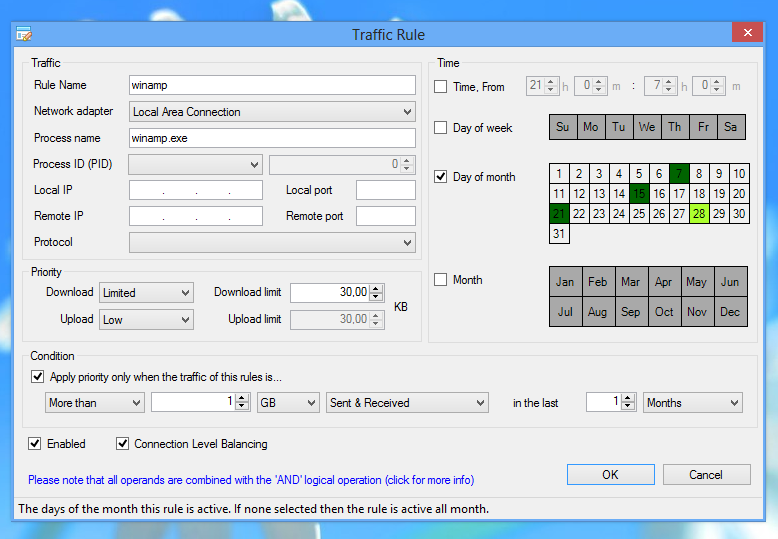den4b Tools
Hasher Pro: Hashing utility for verifying integrity of files using a wide range of supported algorithms: CRC32, MD2, MD4, MD5, SHA1, SHA256, SHA512, RipeMD128, RipeMD160, ED2K. All processed files are logged and ready for export to a number of different verification file formats: SFV, MD5SUM, SHA1SUM. Multiple hash types can be generated simultaneously per file. Handy hash and file comparison functions, such as holding SHIFT to compare to next file or CTRL to compare two files, will make this task a breeze.
Portable: http://www.den4b.com/?x=get&product=hasher&type=archive
Hasher 3.xx License Key: 4C494331C05275A90AB0A28F
===========================X===========================Y===========================Z===========================
Hooker Pro: Hooker is a lightweight keyboard activity spy. It allows capturing of all keystrokes made by the user, including any clipboard changes. Currently active process name and window title can be logged and used for filtering the captured data. It is Unicode aware, so characters generated in any language are going to be recorded correctly, even combining keys such as accents. Advanced logging facility can periodically save all of the activity in a log file, send via email or upload to an FTP server. The program is completely hidden during normal operation and is accessible only with a secret key combination (and a correct password in "Pro" version).
Portable: http://www.den4b.com/?x=get&product=hooker&type=archive
Hooker 3.xx License Key: 4C4943312A15F9D21F162214
===========================X===========================Y===========================Z===========================
ReNamer Pro: ReNamer is a very powerful and flexible file renaming tool, which offers all the standard renaming procedures, including prefixes, suffixes, replacements, case changes, as well as removing contents of brackets, adding number sequences, changing file extensions, etc. For advanced users there is support for Regular Expressions and a PascalScript rule, which lets users program their very own renaming rule. Program allows you to combine multiple renaming actions as a rule set, applying each action in a logical sequence, which can be saved, loaded, and managed within the program. In addition, it has an ability to rename folders, process regular expressions, Unicode capable, and supports variety of meta tags, such as: ID3v1, ID3v2, EXIF, OLE, AVI, MD5, CRC32, and SHA1.
Portable: http://www.den4b.com/?x=get&product=renamer&type=archive
ReNamer 6.xx License Key: 4C494331548EA7D9C7FD300D
===========================X===========================Y===========================Z===========================
Shutter Pro: Shutter is a multifunctional scheduling utility, which has a user friendly and easy-to-use interface and supports many different Events and Actions.
Available events: Countdown, On Time, Winamp Stops, CPU Usage, Network Usage, Hard Disk Usage, User Inactive, Battery Low, Window, Process, Ping Stops, File Size Limit, Lid.
Available actions: Shutdown, Reboot, Log Off, Lock Workstation, Sleep, Hibernate, Turn Off Monitor, Screen Saver, Volume Control, Hang Up Modem, Alarm, Message, Play Sound, Run Program, Open File, Close Window, Kill Process. Desktop links can be created to execute any of the supported actions directly from desktop. Web Interface allows remote execution of actions and displays run-time information about the computer: Up Time, List of Processes, Screenshot of a Desktop, Program Execution, and more.
Portable: http://www.den4b.com/?x=get&product=shutter&type=archive
Shutter 4.xx License Key: 4C494331700638CB776D5147
===========================X===========================Y===========================Z===========================


![]()


![[IMG]](http://i.imgur.com/ZrVNqgV.jpg)