
Homepage : http://hdd.by/victoria.html
Download : http://hdd.by/Victoria/Victoria463b-ssd.zip
Victoria 4.63b(2018.07.16)
AdwCleaner 7.2.2 Stable
v7.2.2 [16/07/2018]
New Features
- Ability to add an element or a family to exclusions directly from the scan results contextual menu
- Ability to open the Malwarebytes Threat center directly from the scan results contextual menu
Changes
- The UI is now available in en_UK in addition to en_US.
- Improve URLs detection
Bugfixes
- Improve the removal of all AdwCleaner files when uninstalling
- Update Generic detections
- Fix DriverPack detection
- Improve Startup detection module
- Fix Crash when closing processes [7.2.1 hotfix]
- Various UI improvements
- Definitions 2018.07.12.1
Real Home: https://toolslib.net/downloads/viewdownload/1-adwcleaner/
Acquired by Malwarebytes Home: https://www.malwarebytes.com/adwcleaner/
Changelog: https://toolslib.net/downloads/viewdownload/1-adwcleaner/history/
Download: https://toolslib.net/downloads/viewdownload/1-adwcleaner/files/1668/
or
Cumulative Update KB4345421 Windows 10 v1803 Build 17134.167 - July 16
Cumulative Update KB4345421 Windows 10 v1803 Build 17134.167 - July 16

Source: https://support.microsoft.com/en-us/help/4345421/july162018kb4345421osbuild17134166
Direct download links for KB4345421 MSU file from Microsoft Update Catalog:
Download KB4345421 MSU for Windows 10 v1803 32-bit (x86) - 374.8 MB
http://download.windowsupdate.com/c/msdownload/update/software/updt/2018/07/windows10.0-kb4345421-x86_74331e092aa326fc34f320ecc46e56d88017887b.msu
Download KB4345421 MSU for Windows 10 v1803 64-bit (x64) - 678.2 MB
http://download.windowsupdate.com/d/msdownload/update/software/updt/2018/07/windows10.0-kb4345421-x64_c5a035dc1ec030a5be0626c8b019b9c4f6e8a1a6.msu
uBlock Origin 1.16.14
Assets
Closed as fixed:
- Race condition at filter lists load time potentially breaking highly-generic cosmetic filters (dcd98f4)
- Cursor jumps to next matched item when adding char to search
- Inifinite update attempts with "AdGuard Experimental filter"
- Odd sorting in popup domains list when domains have same SLD but different TLD
- Cosmetic rules not logged for embedded YouTube videos
download:
https://addons.mozilla.org/de/firefox/addon/ublock-origin/
https://addons.mozilla.org/en-US/firefox/addon/ublock-origin/
W10 Digital Activation Program v1.2 Portable - Ratiborus

W10 Digital License Activation [Based s1ave77 's Activator]: Activate the Windows 10 permanently with digital License.
Advanced startup options (keys):
- /activate - Launch the program in hidden mode.
Homepage
Download Page
Site:https://www.solidfiles.com
Sharecode[?]: /folder/bd7165a0d4/
Cloud.mail.ru Mirror by ExDimanya
Site: https://cloud.mail.ru
Sharecode[?]: /public/dvGK/Y64RUpzKa
Download:
Site:https://www.solidfiles.com
Sharecode[?]: /v/2Ax2NQg5BN4QA
Veeam Agent for Microsoft Windows
Simple, FREE backup for Windows — anywhere!
Veeam Agent for Microsoft Windows FREE — built on technology introduced in Veeam Endpoint Backup™ FREE — is a simple, FREE standalone agent that delivers backup and recovery for physical Windows servers and workstations running on-premises, in home offices or in the hands of mobile users — as well as for Windows computers running in the public cloud.
With Veeam Agent for Microsoft Windows FREE, you can:
- Leverage the public cloud to expand your on-premises backup and recovery options
- Protect your entire workforce against unexpected hardware failure and file corruption
- Upgrade with confidence through full support for the latest Windows operating systems
What’s New
Veeam Agent for Microsoft Windows FREE delivers all-new features and functionality that furthers both free Windows backup and recovery performance while mitigating data loss and security risks.
Veeam Agent for Microsoft Windows FREE includes:
Reduced risk of data loss:
- Back up to Microsoft OneDrive1: Back up directly to Microsoft OneDrive, providing easy access to secure cloud-based storage for your Windows-based workstation
- Support for Microsoft Windows Server 1803 and Windows 10 April 2018 Update: Protect the latest Microsoft operating systems with confidence using a certified backup solution
- Active full backups: Mitigate risk of consumer-grade backup storage by scheduling optional periodic active full backups
Improved security:
- Source-side encryption: Secure backup data in flight and at rest with source-side encryption, without negative impact on backup processing
- Password loss protection: Ensure seamless bare-metal recovery from encrypted backups even if you forget the password by including decryption key into your personalized recovery media
Interested in even more NEW capabilities? Click here
Full Microsoft Windows Support
FREE Windows backup for desktops and laptops
Even in today’s highly virtualized environments, the majority of desktops and laptops remain physical and need to be protected. But, since many endpoint backup tools on the market are either expensive or ineffective, what’s the best solution?
Just like in the virtual world, backups are really all about recovery. Veeam has created a powerful, easy-to-use and FREE solution that makes endpoint backup a breeze, while making recovery flexible and effortless.
Version 2.1.0.423
https://download5.veeam.com/VeeamAgentWindows_2.1.0.423.zip
Version 2.2.0.589
https://download5.veeam.com/VeeamAgentWindows_2.2.0.589.zip
2.2.0.589 Full Version
Site: www.upload.ee
/files/8690904/vaw22.rar.html
Site: www100.zippyshare.com
/v/gbqFtFgP/file.html
PW: Best Software is FREE Software
W10 Digital Activation Program v1.3 b1 Portable - Ratiborus
Changelog;
- Should work for those who did not work with earlier release.
Site: https://cloud.mail.ru
Sharecode: /public/Cdoz/t5qwDRGSG
Offline Explorer Enterprise 7.6.4630
Experience the full power of Offline Explorer Enterprise: a scalable solution supporting massive downloads, fast data processing and capable to integrate with your company applications and systems.
Bringing new unlimited capabilities in archiving Websites
Being the industry-leading application for Website archiving and downloading, Offline Explorer Enterprise delivers the high-level downloading technology and industrial-strength capabilities. Download up to 100 million URLs per Project. Archive Websites automatically on a regular basis. Copy the downloaded Websites directly to your hard drive or to other external media, like Flash drives or DVDs. Archive the downloaded content in any format: WARC, ZIP, CHM, EXE. Examine a detailed download report for downloaded URLs and link errors.
Is Internet access restricted at your company? We know how to still have necessary Websites at hands.
There are many reasons why Internet access can be limited. If your company or educational organization restricts Internet access for security or productivity reasons, your employees still need access to certain industry related Websites. Offline Explorer Enterprise can download all relevant Websites to publish them in your Intranet easily.
Create your own offline browsing solution
OLE Automation enables developers to interoperate with Offline Explorer Enterprise making its folders, Projects and downloads fully accessible. Create your own solution using Visual C++, Visual Basic, Delphi or another COM-compatible development environment to start new downloads, manage Projects and process downloaded Websites via Offline Explorer Enterprise.
Precise and flexible
It’s easy to download bulk Websites or just some files you need. With its varied and flexible settings, Offline Explorer Enterprise gives you full control over what to download and what to skip. Everything is possible with Offline Explorer Pro: downloading password-protected Websites, setting the download to automatically start at the time you need, using Macros to download constantly updated Websites, and many more.
Always Up-to-date, for 19+ years
For more than 19 years, Offline Explorer Enterprise has progressed to the state of the art in Website capturing. Since appearing in 1997, we have permanently been adding new functionality and the latest technology to present continual and consistent updates.
Capturing Social Networking Websites
Capture social networking Websites like Facebook, Twitter or Instagram and other interactive Websites. New practical Wizards let you quickly download your favorite social media Websites.
Task-based Wizards to dramatically speed-up your workflow
The fastest and most efficient Website downloader is now first to offer the task based Wizards, so you can uniquely easy download the Web content you need. Get started with almost any download task you might need using new Wizards with no need to set many Properties.
Help Center
Get the most out of Offline Explorer Pro functionality with our new help center.
New Features:
Capturing Social Networking and other interactive Websites;
Saving passwords on the fly to download Password-protected Websites;
Task-based Wizards to easily create download tasks;
Report of all downloaded URLs and link errors;
WARC files creation option;
WARC files recording option;
Setting download priority for selected file types;
AutoRefresh for Internal browser tabs;
Recent and Active screen in the Ribbon File tab;
Option to export to MAFF archives;
New Help center;
Migration Wizard to transfer Projects and settings to another computer;
Office 2013-like design of the Ribbon;
And many more.
Whats New:
New
- Improved export to EXE files when website size is huge
- Improved Instagram video playback
- Improved filename display in the Internal Editor
- Added Ctrl+O and Ctrl+S support in the Internal Editor
- Added amp-img and amp-video tags support
- Improved IMG srcset links parsing
- Improved registration process
- Improved timeout handling in HTTPS protocol
Home: https://metaproducts.com/products/offline-explorer-enterprise
Downloads:
Installer - Enterprise: https://metaproducts.com/download/eesetup.exe
Fix:
Site: https://www.mirrored.to
Sharecode: /files/IG702SCU/Offline.Explorer.Enterprise.7.x-Patch.rar_links
Windows 10 Firewall Control 8.4.0.59 pre-release
Windows 10 Firewall Control: simple and exhaustive solution for applications network activity controlling and monitoring. Prevents undesired programs and Windows updates, informational incoming and outgoing leakage of applications running locally or remotely. Detects and stops zero-day malware, prevents from “phoning home”, unwanted automatic updates and sending “telemetry”, increases your network security and privacy. Puts you in control of all network communications your PC has. Provides detailed logging and notification of any application network activity. Allows using and creating applications permissions to control the network activity easily. Rich set of predefined, ready-to-use applications permissions applicable with a single click. Ability for creating virtual computers group (sub networks) with flexible permissions to control mutual connect ability inside Local Network. Manages external network hardware devices.
Almost any modern application is a network active one. Applications check for updates, verify licenses and registrations, submit problem reports and perform a lot of other network actions without any notice to you and without your permissions typically. Such network activity is expected and welcomed sometimes, but hardly always. Do you need an application installed recently starts informing its developers that the application is just installed? The application will just send a short message to its developers. There will be no strictly personal data in the information sent probably. The question is whether you need such communications at all. If you want to manage such network activity evidently and not to allow any bit of data sent to somewhere without your explicit permission or a notice, Windows 10 Firewall Control is for you precisely.
If you accidentally obtained a fresh malware installed, the program may be not detected by an antivirus. The antivirus database updates are fast and regular typically, but the update can not be immediate. Windows 10 Firewall Control is nearly the only way to detect and stop the malware activity. Windows 10 Firewall Control filtering rules are protected against an intrusion strictly. The rules consistency is monitored. Even an intrusion happens, Windows 10 Firewall Control will detect the intrusion, try to fix the broken rules automatically and notify you with the details anyway.
Benefits :
- Multiple Editions, Free Editions available
- By domain, by site, by name filtering.
- Perpetual license without subscriptions
- Blocking unwanted telemetry, sending problem reports, gathering statistics and "phoning home"
- 100% compatibilty with any Windows version from Windows 10 to Windows 7
- Desktop and WindowsStore/Metro applications protection
- Light setup ~ 5MB, small memory footprint
- Automatic applications listing/prompting
- Permanent network activity monitoring and instant notifications of blocked/allowed network incoming/outgoing events
- Remote management, remote applications protection
- Portable version (no installation required) available (for USB connected devices)
- External network connection (firewall/router) hardware support
Features :
- Designed for Windows 10/8/7/2008/2012
- Easy to use
- Per-application security settings
- Automatic network activity detection and applications listing
- Strict network activity statistics for every application
- Zone based network permissions management
- Flexible permissions settings, 30+ predefined security zones for applications, single click the zones usage
- Ability to compose new security zones and update/modify the existing zones
- Detailed blocked/allowed events monitoring, management and logging. Instant notifications
- Complete IPv6 support
- Ability to manage applications permissions and control applications network activity locally and remotely
- Group zone and application permissions management
- Predefined mode for decreasing expenses of mobile/satellite internet connection
- Integration with Windows Explorer for direct access permission management
- Applications connections monitoring and management
- Automatic Port Forwarding-to-applications management/synchronization
- Ability to protect multiple computers by a single installation ( Network / Cloud Edition )
- Ability to monitor and manage multiple applications installed on multiple computer simultaneously and automatically ( Network / Cloud Edition )
- Ability to create virtual sub networks in the same LAN ( Network / Cloud Edition )
- Control of mutual in-LAN connectivity. Ability to isolate a dedicated (child's) computer from other in-LAN computers ( Network / Cloud Edition )
Download Network/Cloud (i386+x64)
ESET Security MultiLanguage Repack

Note:
1- MultiLanguage
2- All products (EAV/EIS/ESSP)
3- Automatic startup file check disabled
4- First Scan disabled
5- Set desktop notifications to 3 sec
6- Set notify about missing updates to "No updates"
7- Live Grid enabled and will not submit statistics (Files only)
8- Excluded sites that TNod use (Exclude will work after ESET been activated)
9- Excluded TNod folder
10- Excluded hosts file (Any edit to hosts file Nod32 will delete it!)
11- Excluded SppExtComObjHook.dll file (Used by KMS activators)
12- Excluded Microsoft Toolkit installation folder
13- Unwanted applications enabled
14- Unsafe applications enabled
15- Enabled display notification about successful update
16- Close any browser while installation process ( NOD32 will add certificates to browsers to scan SSL)
17- You must uninstall previous version and restart first
18- Command line switches: Auto install with Progress Only "/SILENT" Or Completely Silent "/VERYSILENT"
and
/COMPONENTS="a\ar" or /COMPONENTS="i\ar" or /COMPONENTS="p\ar" - a= Antivirus, i= Internet Security, p= Smart Security Premium
19- Enjoy!
All Languages switches from here>>
Thanks to @alfreire , @demon.devin for their help
A Video To See How Repack Work
Sharecode:/files/1HE4D9JP/ESET_Security_v11.1.54.0_32Bit_Repack.zip_links
Sharecode:/files/G7IDH024/ESET_Security_v11.1.54.0_64Bit_Repack.zip_links
Additional info:
1- nsanedown.com and nsaneforums.com is excluded ![]()
2- I may update it again if i find a way to exclude SppExtComObjHook.dll in user temp folder Fixed in V11
3- Excluded sites that TNod use if you need it from here
Portable Offline Browser 7.6.4630
An offline browser that can run from any USB drive or a Flash disk supported by Windows. Ultra-fast and smart downloading of Websites for later offline use. Powerful ease of usage. There’s no other choice for saving desired Web content.
Bringing new unlimited capabilities in archiving Websites
Being the industry-leading application for Website archiving and downloading, Portable Offline Browser delivers the high-level downloading technology and powerful features. Archive Websites automatically on a regular basis. Copy the downloaded Websites directly to your hard drive or to other external media, like Flash drives or DVDs. Archive the downloaded content in any format: ZIP, CHM, EXE.
Offline browsing made portable
Optimized for use on removable or cloud drives Portable Offline Browser makes any computer feel like your own. When your USB Flash drive or portable hard drive is plugged in or cloud drive is synchronized, you have full access to the Portable Offline Browser settings, Projects and downloaded files just as you would on your own computer. And when you unplug, none of your personal data is left behind. Continue working as you move computers and have all the downloaded Websites with you.
Precise and flexible
It’s easy to download bulk Websites or just some files you need. With its varied and flexible settings, Portable Offline Browser gives you full control over what to download and what to skip. Everything is possible with Offline Explorer Pro: downloading password-protected Websites, setting the download to automatically start at the time you need, using Macros to download constantly updated Websites, and many more.
Always Up-to-date, for 19+ years
For more than 19 years, Portable Offline Browser has progressed to the state of the art in Website capturing. Since appearing in 1997, we have permanently been adding new functionality and the latest technology to present continual and consistent updates.
Capturing Social Networking Websites
Capture social networking Websites like Facebook, Twitter or Instagram and other interactive Websites. New practical Wizards let you quickly download your favorite social media Websites.
Task-based Wizards to dramatically speed-up your workflow
The fastest and most efficient Website downloader is now first to offer the task based Wizards, so you can uniquely easy download the Web content you need. Get started with almost any download task you might need using new Wizards with no need to set many Properties.
New Features:
- Capturing Social Networking and other interactive Websites;
- Saving passwords on the fly to download Password-protected Websites;
- Task-based Wizards to easily create download tasks;
- Setting download priority for selected file types;
- AutoRefresh for Internal browser tabs;
- Recent and Active screen in the Ribbon File tab;
- Option to export to MAFF archives;
- New Help center;
- Migration Wizard to transfer Projects and settings to another computer;
- Office 2013-like design of the Ribbon;
- And many more.
Home: https://metaproducts.com/products/portable-offline-browser
Downloads:
Installer-Portable: http://www.metaproducts.com/download/pobsetup.exe
Fix:
Site: https://www.mirrored.to
Sharecode: /files/0HNRWKLN/Portable.Offline.Browser.7.4.x-Patch.rar_links
Firefox 62.0Beta9 Developer & 62.0b9 Simple Beta & Portable Developer & Portable Simple Beta
Mozilla Firefox 62 is a fast, secure and easy to use web browser. As it is powered by a new Quantum engine, Firefox has doubled its speed. And the result of that is the new generation of Web discovery – a more intuitive and useful browser.
Firefox 62 is a lean, mean browsing machine. As Quantum’s engine uses 30% less memory than Chromebrowser, so your other programs can keep running at top speed.
Now multi-tasking with multiple tabs just got easier. Because Firefox is a multi-process browser, your tabs stay fresh and quick to reload. And you save time while switching quickly between tabs even as you open more.
Rust and Servo are sponsored by Mozilla, and they allow browsers and systems to run much faster and more safely. Therefore now you will start up faster, tab hop quicker and scroll like a speed demon.
Now Firefox 62 is bringing better performance to online gaming. Hence this browser reduces lags, speeds up ping times and optimizes overall gameplay. And it is all due to faster, leaner browsing.
Mozilla Firefox 62 has a beautiful, intelligent design. And its new look comes loaded with intuitive features like in-browser screenshots and more.
New Tab – Search across multiple sites, view your top pages and discover new content.
Library – Enjoy everything you’ve saved to Firefox while browsing in one, easy place.
Extensions – Personalize Firefox with your favorite extras that help you do you.
Mobile Browsing – Access your bookmarks, open tabs and passwords across all your devices.
The new Firefox add-ons system – the WebExtensions API. It is compatible with the WebExtensions standard, which is supported by Chromium-based browsers (Chrome, Vivaldi, Opera) and the new Microsoft Edge browser. This means that many developers of extensions for Chrome can adapt their products to work in Firefox.
Use Firefox Private Browsing to block ads with trackers. Besides, the pages will load up to 44% faster. Moreover, the Private Browsing automatically erases your online info like passwords, cookies and history from your computer. So when you close out, you leave no trace.
Firefox 62 (Quantum) Features:
Modern
- Your favorite add-ons and extensions. Adblock, Ublock, LastPass and thousands more.
- Customize your browser. Personalize Firefox with everything from themes to privacy tools.
- Browse faster. Start faster, tab hop quicker, get more done.
- Sync between devices. Get your tabs, logins and history on the go.
- Tabs that travel. View open tabs on any device.
- Firefox for Android. Mozilla’s most customizable Firefox for Android yet.
- Firefox for iOS. The speed you need. The privacy you trust.
- Firefox Test Pilot. Experimental features that can simplify your life.
- Balanced memory usage. Browse smoothly and leave plenty of memory for your computer programs.
- Better bookmarks. Quickly save and organize your favorite sites.
Privacy
- Ad tracker blocking. Firefox Private Browsing blocks ads with trackers.
- More powerful Private Browsing. More protection than Incognito mode or InPrivate.
- Limited data collection. Opted-in to privacy, so you can browse freely.
- Password Manager. Forget the reset. Save passwords and logins quickly.
Firefox brings Virtual Reality to the web platform. Thus using WebVR, developers, designers and artists can share VR experiences on the web. In this way, you’ll experience WebVR with Firefox, Mozilla’s fast, private and ethical web browser.
Unike other companies, Firefox doesn’t sell access to your personal information. So in any situation, you’re in charge of who sees what.
Whether you’re using Windows 10, 8.1, 8, 7 or macOSwith Firefox, you’ll also enjoy hardware acceleration for many common operations. Such as watching videos or playing games.
What’s New in Firefox 62.0 Beta
Homepage – https://www.mozilla.com/en-US/firefox/
Size: 35.5 MB
Sharecode[?]:
Sharecode[?]:
Developer and Firefox have their own profile in Data
NPAPI Flash Plugins
Download Flash NPAPI-PPAPI 32-64 bit Plugins Online (0.3 MB)
Site: https://www.upload.ee
Sharecode[?]: /files/7612551/Flash_NPAPI-PPAPI_Portable_latest_32-64-bit_Plugins_Online.exe.html
Extracted once in CommonFiles\Plugins in your PortableApps folder (if test fail run latest browser installer).
NOTE:
Developer and Firefox have their own profile in Data.
uBlock Origin firefox-legacy-1.16.4.3
Closed as fixed:
- Race condition at filter lists load time potentially breaking highly-generic cosmetic filters (dcd98f4)
- Inifinite update attempts with "AdGuard Experimental filter"
WUMT Wrapper Script 2.4.2


WUMT Wrapper Script is used to launch Windows Update MiniTool and disable Windows Updates until you run it again avoiding unwanted reboots.
The script auto-elevates and makes sure the Windows Update service is running, then runs the correct version (x86 or x64) of Windows Update MiniTool in "auto-search for updates" mode. After you close Windows Update MiniTool, it stops and disables the Windows Update service, and it won't run again until you run WUMT Wrapper Script next time.
With the Windows 10 Anniversary Edition, Microsoft has once again removed Group Policies and registry tweaks on Windows 10 Pro and Windows 10 Home to protect Windows Updates from being disabled, among other things. As you're well aware, Windows Updates are important so this script, and the Windows Update MiniTool should be used by advanced users.
This is distributed as text that you place in Notepad and save as a .cmd. Then you need Windows Updates in the same folder. We have done all of this for you, so all you need to do is download WUMT Wrapper Script.zip, extract to a folder and run Windows Update MiniTool.cmd as needed.
Author's Desc + Script + Install Notes v2.4.2:
Welcome to manual updates!
The purpose of this script is to automate and
enable your control of the update process.
- My philosophy of updating is:
- Only use the Windows Update Service to update.
- Automatically disable a range of annoying junk
- that bypasses windows update, such as:
- Windows 10 Update Assistant,
- remsh, UsoClient, WaaSMedic(Svc), and SIHClient.*
- Enable and start only the Windows Update Service.
- Run the Windows Update MiniTool (WUMT).
- Stop and disable the Windows Update service.
- All changes must be reversible.*
Closing WUMT at any time disables updates again;
however, if WUMT is already offering updates, you
need to hide them and/or install them one-by-one
before closing WUMT or it may install them without
asking next time. Don't change WUMT settings while
running this script. If an update requires a reboot,
re-run the script and just close the first screen
to make sure the useless crap that forces updates
stay off.
*The included uninstaller undoes script changes and
everything's like it was before you ever used the script.
Update Windows 10 on your schedule, not Microsoft's!
I originally wrote this script for personal use because of the lack of update options with the original RTM release of Windows 10 Pro. I wanted to update Windows 10 when I had the free time to manually update, just like I did with previous versions of Windows that allowed me to set updates to manual, not when Microsoft forced it on me while I was busy using my computer. When my computer rebooted in the middle of the night after a forced update I swore it would be the last time I would let that happen. With the Windows 10 Anniversary Edition, increased lack of control and arbitrary removal of registry options only got worse. Microsoft removed previously working Group Policies and registry tweaks on Windows 10 Pro and Windows 10 Home and I expect things may only get worse with future major updates. The methods that may or may not work now such as update notifications, metered network connections (which may soon push "essential" updates over metered connections, whatever that means), Windows 10 Pro Group Policy edits, and other workarounds implemented to control automatic updates are not guaranteed to work forever on Windows 10 if the past is any indicator. This script will always allow fully manual updates no matter what Microsoft does to force automatic updates, including Windows 10 Home.
*How it works: This script creates a smart Windows Defender Update task "WUD" that updates Windows Defender if it's running and enabled, and doesn't update it if it's not running and disabled, auto-elevates, uninstalls and removes the Windows 10 Update Assistant, renames the %programfiles%\rempl folder disabling remsh.exe, resets and removes permissions from and disables UsoClient.exe, WaaSMedic.exe, WaasMedicSvc.dll, WaaSMedicPS.dll, WaaSAssessment.dll, MusNotificationUx.exe, and SIHClient.exe, makes sure the task "wub_task" is installed that runs wub at boot (to stop updates from turning updates back on), *runs wub and enables and starts the windows update service (wuauserv) if disabled (*wub can be disabled using the included Configurator.cmd script, leaving Windows Updates always running so you can use Store at any time), then runs the correct version of the Windows Update MiniTool in "auto search for updates" mode for your OS version's architecture (x86 or x64), then disables and stops wuauserv giving you full control. No more forced automatic updates or surprise reboots. This was written for Windows 10 Pro and Home, but works with all versions of Windows 10. Don't change any settings in lower left of WUMT while running the script.
*If you need to install .Net 3.5 or use the Windows 10 Store or something that needs wuauserv running, run the script and after it enables wuauserv and starts WUMT, install what you need after WUMT checks for updates but BEFORE closing WUMT (unless you ran the Configurator to leave Windows Updates (wuauserv) on and running, then you can do those things at any time.)
Dealing with script caused sfc errors
The wrapper script causes sfc errors, so if you want to run sfc, uninstall the script first or read the logs for errors with UsoClient.exe, WaaSMedic.exe, WaasMedicSvc.dll, WaaSMedicPS.dll, WaaSAssessment.dll, MusNotificationUx.exe, and SIHClient.exe which is normal.
To check that these files are the cause of the sfc errors which, again, is normal,
run this in a command prompt and you should only see the above mentioned files listed as a problem. (Uninstall the script if you don't want sfc errors):
Code:
findstr /c:"[SR] Cannot" %windir%\logs\cbs\cbs.log|more
If you're getting an error updating and you want to make sure the script isn't the problem
have installed 17134 as a fresh install , the script runs and it starts searching but ends with an error code..
[2:03:45 PM]: Translated by Mr.X
[2:03:45 PM]: Windows Update Agent version: 8.0 (10.0.17134.1)
[2:03:45 PM]: Searching for updates
[2:11:01 PM]: An error has occurred: 0x80072EE2
Try this :
run uninstaller.cmd
run wumt_64.exe (or wumt_x86.exe)
and tell what happens.
The 0x80072EE2 error code is a Windows Update error code (and not a script error code)
you are right , i think the network admin on this site has blocked it.
it is network issue.
If you can't install an update with the script:
This is what to do if an update won't install using the script. Here is an example from today. WUMT wouldn't install Cumulative Update KB4093112. After installing and hiding/unhiding what you want to install with wumt, you're ready. Make sure that only the updates shown here are what you want to download and install. Leave wumt running:
You can then use the Settings app to install our sample KB4093112, like so:

If you closed wumt, 1) use the configurator to turn on updates and update from the settings app (turn updates off again afterwards if you want it off), or 2) check updates with the script again and after WUMT checks for updates but before closing it, update from the settings app.
Installation:
*If you downloaded this from Major Geeks:
Installer: Delete any previous script folder and shortcuts. Run the installer. Menu shortcuts
will be added to run manual Windows Updates. Use the Configurator to enable using Store
any time. Only uninstall from the shortcut in the start menu or using Uninstaller.cmd in the
WUMT Wrapper Script folder.
Manually:
Extract the contents of the "portable" folder to "X:\WUMTWrapperScript" or a folder of your
choosing, then make a shortcut to the file "WUMTWrapperScript.cmd", Configurator.cmd, and
Uninstaller.cmd.
Rename the "WUMTWrapperScript.cmd" shortcut to "Windows Update". Now use this shortcut
to run manual Windows Updates. Use the Configurator to enable using Store any time.
*If you're copying the scripts from this page:
Paste the following four scripts into notepad with the given names in the script folder.
Place WUMT and Windows Update Blocker v1.0 in same folder as script.
WUMT is available here: https://forums.mydigitallife.net/threads/64939-Windows-Update-MiniTool
Windows Update Blocker v1.0 is available here: https://www.dropbox.com/s/a67qj0qzbmx59bm/wub.exe?dl=1
Only use Windows Update Blocker v1.0 with this script, not v1.1.
Then go to the folder you extracted to and make a shortcut to the file "WUMTWrapperScript.cmd",
Configurator.cmd, and Uninstaller.cmd. Rename the "WUMTWrapperScript.cmd"
shortcut to "Windows Update". Now use this shortcut to run manual Windows Updates.
Use the Configurator to enable using Store any time.
*******************************************************************************************************
*The default configuration of the script turns off windows updates after running WUMT. The Configurator
is for people who want the option to leave the Windows Update service running, while remsh, UsoClient,
WaaSMedic(Svc), and SIHClient are still disabled, so they can use the Store at any time. You can run the
Configurator again and change it back to the default script action of disabling the Windows Update service
after WUMT is run. Either option you choose, it'll stay that way until you run it again and change it.
WUMTWrapperScript.cmd:
Escape characters for highlighted "windows update status" did not paste correctly here.
Use this copy on pastebin instead:
Site: https://pastebin.com
Sharecode[?]: /JyUF2qDx
Uninstaller.cmd:
@echo off
mode con cols=85 lines=12
Color 1F
Title WUMT Wrapper Script 2.4.2 uninstaller
::Elevate permissions
set "params=Problem_with_elevating_UAC_for_Administrator_Privileges"&if exist "%temp%\getadmin.vbs" del "%temp%\getadmin.vbs"
fsutil dirty query %systemdrive% >nul 2>&1 && goto :GotPrivileges
:: The following test is to avoid infinite looping if elevating UAC for Administrator Privileges failed
If "%1"=="%params%" (echo Elevating UAC for Administrator Privileges failed&echo Right click on the script and select 'Run as administrator'&echo Press any key to exit...&pause>nul 2>&1&exit)
cmd /u /c echo Set UAC = CreateObject^("Shell.Application"^) : UAC.ShellExecute "%~0", "%params%", "", "runas", 1 > "%temp%\getadmin.vbs"&cscript //nologo "%temp%\getadmin.vbs"&exit
:GotPrivileges
::Start
echo. & echo ^ ^ ^ ^ ^ ^ ^ ^ ^ ^ ^ ^ ^ ^ WUMT Wrapper Script Uninstaller
echo. & echo ^ ^ ^ ^ ^ ^ ^ ^ ^ ^ ^ ^ ^ ^ If you continue, and have no other
echo ^ ^ ^ ^ ^ ^ ^ ^ ^ ^ ^ ^ ^ ^ method of controlling updates, updates
echo ^ ^ ^ ^ ^ ^ ^ ^ ^ ^ ^ ^ ^ ^ may start right away.
echo. & echo ^ ^ ^ ^ ^ ^ ^ ^ ^ ^ ^ ^ ^ ^ Press a key to uninstall WUMT Wrapper Script.
echo ^ ^ ^ ^ ^ ^ ^ ^ ^ ^ ^ ^ ^ ^ or close window to cancel...
pause > nul
cls
echo. & echo. &
echo. & echo ^ ^ ^ ^ ^ ^ ^ ^ ^ ^ ^ ^ ^ ^ I have to ask if you're really sure?
echo ^ ^ ^ ^ ^ ^ ^ ^ ^ ^ ^ ^ ^ ^ Press a key to uninstall
echo ^ ^ ^ ^ ^ ^ ^ ^ ^ ^ ^ ^ ^ ^ or close window to back out now...
pause > nul
cls
ren "%ProgramFiles%\rempl-backup" rempl >nul 2>&1
ren "%~dp0wub.exe-backup" wub.exe >nul 2>&1
schtasks /delete /tn "wub_task" /f >nul 2>&1
schtasks /delete /tn "WDU" /f >nul 2>&1
del "%~dp0WDU.cmd" /f /q >nul 2>&1
::::::::::::::::::::::::::::::::::
::Restore default permissions to update hijacker files disabled by script
set s32list=EOSNotify.exe WaaSMedic.exe WaasMedicSvc.dll WaaSMedicPS.dll WaaSAssessment.dll UsoClient.exe
set s32list=%s32list% SIHClient.exe MusNotificationUx.exe MusNotification.exe osrss.dll
set s32=%systemroot%\System32
for %%# in (%s32list%) do (
takeown /f "%s32%\%%#" /a >nul 2>&1
icacls "%s32%\%%#" /reset >nul 2>&1
icacls "%s32%\%%#" /setowner *S-1-5-80-956008885-3418522649-1831038044-1853292631-2271478464 >nul 2>&1
)
::::::::::::::::::::::::::::::::::
"%~dp0wub.exe" /e >nul 2>&1
cls
if not exist "%~dp0unins000.exe" (
echo.
echo.
echo.
echo ^ ^ ^ ^ ^ ^ ^ ^ ^ ^ ^ ^ ^ ^ ^ ^ ^ ^ ^ ^ ^ ::::::::::::::::::::::::::::::::::::
echo ^ ^ ^ ^ ^ ^ ^ ^ ^ ^ ^ ^ ^ ^ ^ ^ ^ ^ ^ ^ ^ : WUMT Wrapper Script uninstalled. :
echo ^ ^ ^ ^ ^ ^ ^ ^ ^ ^ ^ ^ ^ ^ ^ ^ ^ ^ ^ ^ ^ : Press any key to exit... :
echo ^ ^ ^ ^ ^ ^ ^ ^ ^ ^ ^ ^ ^ ^ ^ ^ ^ ^ ^ ^ ^ ::::::::::::::::::::::::::::::::::::
pause > nul
exit
)
"%~dp0unins000.exe" /silent /norestart
Changes
WUMT Wrapper Script 2.3.5 portable and installer.
July 8, 2018
WUMT Wrapper Script 2.4.2
Changelog from version 2.4.1
July 8, 2018
Installer code updated. Thanks @abbodi1406
Cosmetic and code improvements.
Updated update hijacker list.
Notes:
The changes to the installer to install in x64 mode on x64 OS changes the default install location from "Program Files (x86)" to "Program Files", so it would be best to uninstall any older version before installing 2.4.2 (only if you used the installer to install). If you're using the portable version it doesn't matter.
WUMT Wrapper Script @ Majorgeeks.com
Download from Majorgeeks - WUMT Wrapper Script[Only latest build] + Windows Update MiniTool
- MajorGeeks - Mirror 1
- MajorGeeks - Mirror 2
Script - Official:
Site: https://pastebin.com
Sharecode[?]: /JyUF2qDx
Portable REAPER 5.93 – Digital Audio Workstation By PortableAppZ
REAPER is a digital audio workstation. It is a complete multitrack audio and MIDI recording, editing, processing, mixing, and mastering environment.
Using your current computer and no other software, you can import any audio and MIDI, synthesize, sample, compose, arrange, edit, mix, and master songs or any other audio projects.
If you add a hardware audio interface of your choice (AD/DA: analog-to-digital/ digital-to-analog) and a microphone, you have a complete recording studio. It is suitable for recording anything from a soloist to a band to an orchestra.
REAPER converts your computer into the full power of any top-of-the-line recording studio. It will support almost any existing audio interface. Even interfaces manufactured by companies whose software does not allow you to use any other hardware interface.
REAPER doesn’t have track types, busses, tools, or offline processing. If you want to create a drum bus, simply add a track above the drum tracks and press the folder button. The drums will automatically send to the folder. Once you get the drum levels and FX tweaked right where you want them, you can record the folder’s output to non-destructively freeze the drums and move on.
Fast, Powerful Editing:
- Drag and drop to import, arrange, and render
- Freely mix audio, MIDI, video, still image media on any track
- Easily move, split, glue, resize, trim, loop, time stretch, pitch shift, fade, crossfade, slip, snap to grid, without switching tools
- Intuitive zoom, scroll, scrub, jog, tab to audio transient, MIDI navigation
- Simple and powerful nested folder system allows group editing, routing, bussing, all in one step
- Full automation recording, playback, and editing support for track controls and plug-ins
- Easily manage tempo, time signature, and varispeed changes
- Separate audio or MIDI into freely arrangeable takes and lanes for easy comping
- Easily copy or move regions, to quickly try out alternate arrangements
Plug-in Support:
- Insert almost any third-party audio or MIDI plug-in: VST, VSTi, DX, DXi, AU (OSX only), JS
- ReWire (audio and MIDI) any capable application for even more flexibility
- Fully automatic plug-in delay compensation (PDC)
- Sidechain any plug-in, even if the plug-in does not natively support sidechaining
- Apply FX in real time, or non-destructively render FX output
- Real-time network FX processing: use other local machines as an FX farm
64-bit ReaPlugs Suite:
- Unlimited multiband EQ with draggable nodes
- Graphical FFT EQ/dynamics processing
- Technical and multiband compression
- Flexible, open-format convolution reverb
- Real-time pitch correction, with Elastique 2 Pro built in
- Multitap delay, basic synthesizer, sample player, vocoder, algorithmic reverb, and more
- Special-use plug-ins to virtualize outboard hardware, stream audio, connect to NINJAM servers, and more
- Includes the JS audio and midi plug-in scripting engine. Also the hundreds of user-programmable effects
Intangibles:
- REAPER starts and loads fast – be ready to record in just a few seconds
- Portable – put REAPER in your pocket and run it from a USB key or other removable media
- Tightly coded – installer is only a few MB, updates can be installed in less than a minute
- Rapid, efficient development – new features and optimizations are added quickly and often
- Very active, enthusiastic, and helpful user forum, get help quickly
- Fantastic and readable user-created manual
- An honest business model that aims to provide the best possible user experience
REAPER supports Windows XP, Vista, Windows 7, 8, and 10.
The Windows version also works well with WINE.
REAPER supports all OS X versions from 10.5 to 10.13.
Homepage – https://www.reaper.fm
Size: 9.59 MB
Portable REAPER 5.93 32-64 bit En Online
By PortableAppZ
Download Portable Reaper Online (0.7 MB)
Sharecode[?]:
Cyrobo Clean Space Pro 7.24
Clean Space is a powerful professional utility for cleaning up your computer from electronic garbage and protecting your online privacy. When we say 'garbage' we don't mean the Recycle Bin icon on your Desktop! Real virtual garbage includes many more objects like cache of various programs and Windows OS, temporary internet files, logs, index.dat files, registry entries, and so on.
Those objects are scattered everywhere on your computer, usually in hidden system folders, wasting gigabytes of disk space. Also, Clean Space will protect your online privacy by cleaning up areas related to your internet browsing history, for example internet cookies files and the like. Thus, nobody will be able to find out what you did on the Web.
Which areas I can clean using Clean Space?
Why is electronic garbage bad?
Each program you use (Windows OS, browser, Notepad, Word, Calculator) leaves some temporary files or registry records about your activity. Let's call it 'cache' for the sake of simplicity. This cache provides the programs with some disputable benefits, but usually will not give any other benefits to you. Yet cache will require additional disk space - sometimes 100 and even 500 megabytes for every program! But most importantly, cache will require regular maintenance and indexing. Thus, computer garbage is bad because it will require additional system resources to maintain it. To index it. To make changes to it. To check if is up to date. To remove obsolete elements from it. And so on. Just think - your browser keeps over 10 000 cached images of previously visited web sites, which you will never visit again! Of cause, your browser will delete them after a week or a month, but until that time those images, pages, videos are wasting disk space and require additional processor resources to maintain all these garbage.
How Clean Space can protect your online privacy?
In a simple and effective way. Everything you do on your computer is recorded by Windows, no matter what you do - open some game, document, picture, or video. Any computer tech (a person from FBI) can easily say exactly when and what you did by analyzing computer logs, cache, and other items. These people can even recover deleted items to get a clear picture of your activities. Our program will delete all those files and records - all personal tracks - that are stored unbeknownst to you and bear information about your recent activity. When our program deletes those records, it makes them unrecoverable. Plus, our program will remove cookie files and other things that may be used by web sites to track you online.
Security
Our program is simple yet it's fully functional by many security standards. We implement different industry standards (protocols, TNZP) for data removal to make the deleted data unrecoverable. The first release of our program was in 2002; thus, we've been in this business for over 14 years. We know what to do and what you expect from us!
Home: https://www.cyrobo.com/software/en/clean-space/
Download: https://www.cyrobo.com/core-public/xfiles/clnspc/setup_clnspc.exe
CyRobo Products Activator v1.2 by @RadiXX11

Note from @RadiXX11: The source code for this project now can be found in the Source Code section. Last compiled EXE is available HERE. I won't do further updates to this project, any person interested in continue/improve or use this project as a base code for another activator, feel free to use it as you wish.
Site: https://www.upload.ee
Sharecode: /files/8480054/CRPA.v1.2.zip.html
uMatrix 1.3.12
Definitely for advanced users.
Keep Github issues for actual bugs. User support is /r/uMatrix.
Forked and refactored from HTTP Switchboard.
Install manually the latest release, or install from:
-
Firefox AMO
-
To help find issues with ongoing development: uMatrix dev build in Releases (click the latest
uMatrix.webext.signed.xpilink of the last pre-resease.)
-
To help find issues with ongoing development: uMatrix dev build in Releases (click the latest
-
Chrome store
- To help find issues with ongoing development: uMatrix dev build in Chrome store
- Opera store
You may contribute with translation work:
- For in-app strings, on Crowdin: uMatrix on Crowdin.
- For description (to be used in AMO, Chrome store, etc.), submit a pull request. Reference description is here (feel free to improve as you wish, I am not a writer).
HTTP Switchboard's documentation is still relevant, except for uMatrix's differences with HTTP Switchboard.
You may contribute with documentation: uMatrix's wiki.
Warnings
Regarding broken sites
uMatrix does not guarantee that sites will work fine: it is for advanced users who can figure how to un-break sites, because essentially uMatrix is a firewall which works in relaxed block-all/allow-exceptionally mode out of the box: it is not unexpected that sites will break.
So this means do not file issues to report broken sites when the sites are broken because uMatrix does its job as expected. I will close any such issue without further comment.
Using uMatrix logger is key to un-break sites: the logger will show you all that uMatrix does internally.
I expect there will be community driven efforts for users to help each others. If uMatrix had a home, I would probably set up a forum, but I do not plan for such thing, I really just want to code, not manage web sites. If you need help to un-break a site when using uMatrix, you can try Wilders Security, where you are likely to receive help if needed, whether by me or other users.
uMatrix can be set to work in allow-all/block-exceptionally mode with a single click on the all cell in the global scope *, if you prefer to work this way. This will of course break less sites, but you would then lose all the benefits which comes with block-all/allow-exceptionally mode -- though you will still benefit from the 62,000+ blacklisted hostnames by default.
License
Assets
Closed as fixed:
KASPERSKY 2019 [MEDICINE-DISCUSSION-KNOWLEDGE BASE INFO]
KASPERSKY 2019 [MEDICINE-DISCUSSION-KNOWLEDGE BASE INFO]


1. DOWNLOAD LINKS
Kaspersky 2019 19.0.0.1088a Final [en-gb] l KIS 19.0.0.1088a l KAV 19.0.0.1088a l KTS 19.0.0.1088a l KFA 19.0.0.1088a l KSOS 19.0.0.1088 | release notes l
2. KASPERSKY 2019 ACTIVATION MEDICINE
KRT CLUB
Attention!!! Malware in the program was never, is not and will not be!
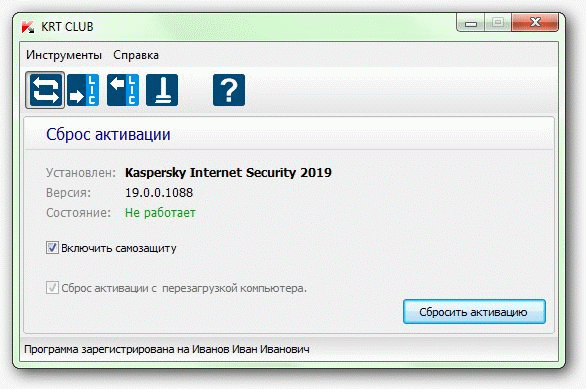
Developer: leo1961 : )
Current version: 2.0.0.49
OS: Windows XP, Windows Vista, Windows 7, Windows 8, Windows 8.1, Windows 7, Windows Server 2003 and later.
The bit depth of the OS: 32 (x86), 64 (x64)
Download software KRT CLUB:
Site: http://pasted.co
Sharecode: /4ee30bc6
Site: http://textuploader.com
Sharecode: /dunih
Site: https://pastebin.com
Sharecode: /dVN6b7GV
Information about the KRT CLUB program and instructions:
Information about the program and the instruction:
Site: http://pasted.co
Sharecode: /475f79ab
Site: http://textuploader.com
Sharecode: /df5w0
Site: https://pastebin.com
Sharecode: /53rhBG0J
Program update history:
Site: http://pasted.co
Sharecode: /46901b9e
Site: http://textuploader.com
Sharecode: /dfdd0
Site: https://pastebin.com
Sharecode: /F4ZPjVZG
Supported versions of LC products:
Site: http://pasted.co
Sharecode: /4091ee84
Site: http://textuploader.com
Sharecode: /dfddh
Site: https://pastebin.com
Sharecode: /d8WR9LV7
GIF-instructions on the application of the program KRT CLUB:
Site: http://pasted.co
Sharecode: /4f3f1304
Site: http://textuploader.com
Sharecode: /dfdd6
Site: https://pastebin.com
Sharecode: /YjfT6pBd
Attention!
General information on resetting the activation and activation of anti-virus products LC:
Site: http://pasted.co
Sharecode: /cdf0ab43
Site: http://textuploader.com
Sharecode: /dfd4j
Site: https://pastebin.com
Sharecode: /Tq2J3Hf3
Options for resetting the activation when you block the settings of anti-virus programs (disabling Self-Defense is not possible):
Site: http://pasted.co
Sharecode: /d98a80b2
Site: http://textuploader.com
Sharecode: /dfd46
Site: https://pastebin.com
Sharecode: /6LQDJW59
3. KASPERSKY LICENSE KIS 12-19
KIS 24_10_2018
Site: https://www.upload.ee
Sharecode: /files/8364958/KIS_24_10_2018.lic.html
KIS 25.10.2018
Site: https://www.upload.ee
Sharecode: /files/8413212/KIS_25.10.2018.lic.html
KIS 25.10.2018 (2)
Site: https://douploads.com
Sharecode: /31fia6nbdiav
KIS_26.10.2018
Site: https://www.upload.ee
Sharecode: /files/8504185/KIS_26.10.2018.lic.html
KIS_27.10.2018
Site: https://www.upload.ee
Sharecode: /files/8520137/KIS_27.10.2018.lic.html
KIS_27.10.2018 (2)
Site: https://www.upload.ee
Sharecode: /files/8522904/KIS_27.10.2018_2_.lic.html
KIS_11.11.2018
Site: https://www.upload.ee
Sharecode: /files/8535596/KIS_11.11.2018.lic.html
4. SKIN FOR KASPERSKY 2019
https://www.nsaneforums.com/topic/314860-kaspersky-2019-skins/
FlixGrab+ 1.2 Premium - Download any Videos from NetFlix

FlixGrab+ is an unique application for downloading entire NetFlix serials, TV shows, documentaries, movies. With the FlixGrab you can download and watch any NetFlix video offline on any device without spending internet traffic and without disrupting NetFlix limitations!
How it works
- Install FlixGrapPlus
- Add Netflix video URL via "+ Paste URL" button
- Press "Download"
- Wait until the video has finished downloading
- Enjoy!

Top features
- Totally new, nice and user-friendly interface! We hope you’ll enjoy it!
- Support downloading HD NetFlix video! FlixGrab allows you to choose the original quality video from Low Quality (240p) up to High Definition (HD - 1080p or 720p)!
- Automatic selection of the optimal voice quality and language!
- Support downloading Dolby Digital Surround Audio 5.1!
- Support downloading subtitles in TTML format!
- Support fast multi-stream downloading! FlixGrab is able to download multiple videos at the same time!
- Managing the download priority! You can easily stop and resume the downloading process, choose video's original language and much more!
- Loading lists from a file!
- Easy to use! Just copy any NetFlix video URL, paste it, click the 'Download' button, wait for a little and enjoy it!
How to activate FlixGrab+ 1.2 Premium:
- Disconnect from interenet (most recommended)
- Extract and install the program (launch Setup)
- Do not launch the program yet, exit if running
- Copy Cracked file from Crack to installation dir
- Launch and register with any (just if needed)
- Or just extract and launch the portable version
FlixGrab+ 1.2.1.45 Premium (98.69MB)
Site: https://upload4earn.org
Sharecode: /yhabewcr6lrv
Mirror:
Site: http://123link.pw
Sharecode: /Qb0NwOGj
Wolfram Mathematica 11.3.0
For three decades, Mathematica has defined the state of the art in technical computing—and provided the principal computation environment for millions of innovators, educators, students, and others around the world. Widely admired for both its technical prowess and elegant ease of use, Mathematica provides a single integrated, continually expanding system that covers the breadth and depth of technical computing.
For Modern Technical Computing, There's No Other Choice
With energetic development and consistent vision for three decades, Mathematica stands alone in a huge range of dimensions, unique in its support for today's technical computing environments and workflows.
A Vast System, All Integrated
Mathematica has nearly 5,000 built-in functions covering all areas of technical computing—all carefully integrated so they work perfectly together, and all included in the fully integrated Mathematica system.
Not Just Numbers, Not Just Math—But Everything
Building on three decades of development, Mathematica excels across all areas of technical computing—including neural networks, machine learning, image processing, geometry, data science, visualizations, and much more.
Unimaginable Algorithm Power
Mathematica builds in unprecedentedly powerful algorithms across all areas—many of them created at Wolfram using unique development methodologies and the unique capabilities of the Wolfram Language.
Higher Level Than Ever Before
Superfunctions, meta-algorithms... Mathematica provides a progressively higher-level environment in which as much as possible is automated—so you can work as efficiently as possible.
Everything Is Industrial Strength
Mathematica is built to provide industrial-strength capabilities—with robust, efficient algorithms across all areas, capable of handling large-scale problems, with parallelism, GPU computing, and more.
Powerful Ease of Use
Mathematica draws on its algorithmic power—as well as the careful design of the Wolfram Language—to create a system that's uniquely easy to use, with predictive suggestions, natural language input, and more.
Documents As Well As Code
Mathematica uses the Wolfram Notebook Interface, which allows you to organize everything you do in rich documents that include text, runnable code, dynamic graphics, user interfaces, and more.
The Code Makes Sense
With its intuitive English-like function names and coherent design, the Wolfram Language is uniquely easy to read, write, and learn.
Make Your Results Look Their Best
With sophisticated computational aesthetics and award-winning design, Mathematica presents your results beautifully—instantly creating top-of-the-line interactive visualizations and publication-quality documents.
150,000+ Examples
Get started with almost any project with help from 150,000+ examples in the Documentation Center, over 10,000 open-code Demonstrations in the Wolfram Demonstrations Project—and a host of other resources.
Instant Real-World Data
Mathematica has access to the vast Wolfram Knowledgebase, which includes up-to-the-minute real-world data across thousands of domains.
Seamless Cloud Integration
Mathematica is now seamlessly integrated with the cloud—allowing sharing, cloud computing, and more in a unique and powerful hybrid cloud/desktop environment
Connected to Everything
Mathematica is built to be connected to everything: file formats (180+), other languages, Wolfram Data Drop, APIs, databases, programs, the Internet of Things, devices—and even distributed instances of itself.
What's New in Mathematica 11:
Representing a major milestone in an unprecedented 30-year journey, Mathematica 11 significantly extends the reach of Mathematica and introduces many innovations that give all Mathematica users new levels of power and effectiveness.
With its bold long-term vision of integrating and automating all areas of computation and knowledge, each new version of Mathematica makes new domains accessible as a routine part of any user's workflow. Want to find the solution to a PDE and then 3D print it? Mathematica 11 provides integrated tools that yet again vastly expand the scope of cross-domain projects that can routinely be done by users at all levels.
Mathematica 11 builds on Wolfram's recent R&D breakthroughs in a host of areas—including neural network computation, audio integration, and linguistic computing. Existing Mathematica users will also find a wide range of convenient enhancements in interface, language, and algorithm depth and efficiency.
New Features - Summary: https://reference.wolfram.com/language/guide/SummaryOfNewFeaturesIn11.html
System Requirements:
- Windows 10
- Windows 8.1
- Windows 8
- Windows 7
- Windows Server 2012
- Windows HPC Server 2008
- Windows Server 2008
Changelog:
• Expanded asymptotics functionality, including relational operators and approximate solutions to integrals and differential equations
• Apply algebraic operations to both sides of equations and inequalities with ApplySides, and find proofs for equational logic theorems from axioms with FindEquationalProof
• Create smooth intensities of locations on a map with GeoSmoothHistogram
• FeatureSpacePlot3D for plotting dimension-reduced feature spaces in 3D
• CurrentImage support for simultaneous multi-device capture and Linux image capture
• FacialFeatures extracts facial characteristics such as age, emotion and landmarks, and FindFaces can filter based on these features
• Efficient audio net encoding and feature extraction for in-core and out-of-core audio objects
• SpeechSynthesize supports native OS synthesis, and AudioDistance can be used to compute distance measures for audio signals
• FindTextualAnswer for finding the part of a text that answers a question, improved automation for Classify and Predict and new methods for DimensionReduction
• Additional pre-trained models, faster RNN training, efficient sequence generation, training session summaries, array sharing, 3D and variable-length convolutions and surgery on networks have been added to the neural network framework
• Browse, import or generate simulation-ready system models for data extraction, analysis and visualization
• Blockchain framework for accessing current information about blockchains (e.g. Ethereum or Bitcoin) and storing/retrieving data using a Wolfram blockchain
• New systems-level functionality for remote process execution, user authentication, process management and network packet capture
• Directly process mail in live mailboxes by searching, flagging, moving, deleting, etc.
• SendMail supports HTML emails and automatically embeds objects such as Dataset, TimeSeries and more
• Improved support for system modeling, raster image, audio, tabular, spreadsheet, systems and network formats
• Prefetch entities and register custom entities and entity types for immediate computation using the EntityStore system
• Wolfram Presenter Tools environment for creating live, interactive technical presentations
• Exchange text, code and other content in real time using the notebook-based Wolfram Chat interface
Homepage: https://www.wolfram.com/mathematica/
Changelog: https://www.wolfram.com/mathematica/quick-revision-history.html
Activator - shared by H4rDw4rE and mirror page by LOQUILLO:
Site: https://web.archive.org
Sharecode[?]: /web/20161217133258/https://keygens.github.io/mathematica11.html
Activation by @xanax:
Modified Activation for v11.2:
Activation Magnet Decode by @0bin:
Magenet Decode Updated @0bin
Keygen by @user@nsaneforums
Download Full - Win:
Part 1:
Site: http://dl.downloadly.ir
Sharecode[?]: /Files/Software2/Wolfram_Mathematica_11.3.0_Downloadly.ir.part1.rar
Part 2:
Site: http://dl.downloadly.ir
Sharecode[?]: /Files/Software2/Wolfram_Mathematica_11.3.0_Downloadly.ir.part2.rar
Part 3:
Site: http://dl.downloadly.ir
Sharecode[?]: /Files/Software2/Wolfram_Mathematica_11.3.0_Downloadly.ir.part3.rar
Part 4:
Site: http://dl.downloadly.ir
Sharecode[?]: /Files/Software2/Wolfram_Mathematica_11.3.0_Downloadly.ir.part4.rar
File Pwd: www.downloadly.ir












