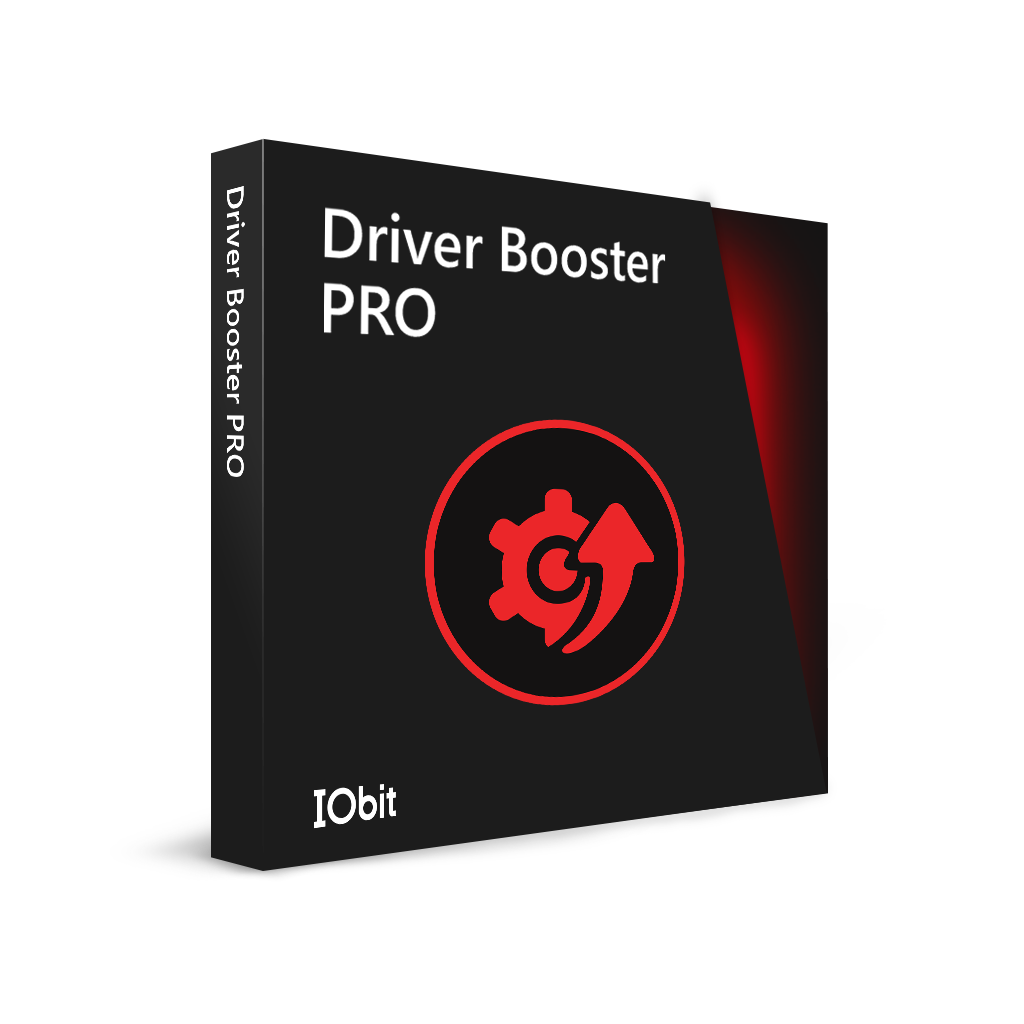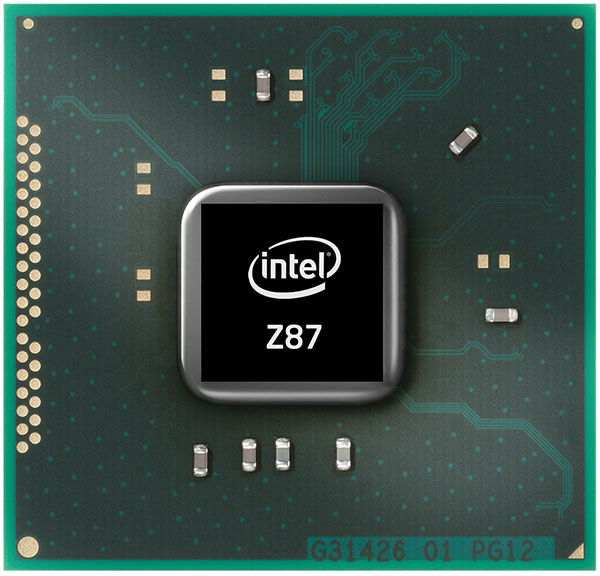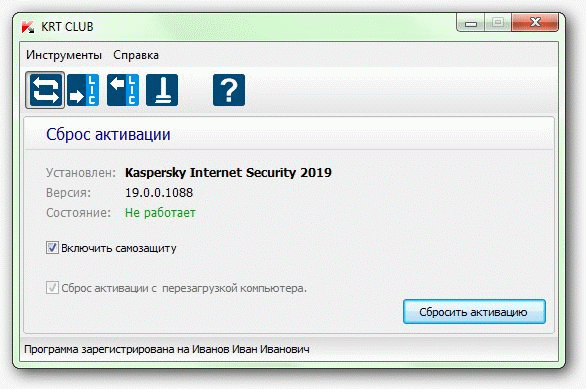Mozilla Firefox 62 is a fast, secure and easy to use web browser. As it is powered by a new Quantum engine, Firefox has doubled its speed. And the result of that is the new generation of Web discovery – a more intuitive and useful browser.
Firefox 62 is a lean, mean browsing machine. As Quantum’s engine uses 30% less memory than Chromebrowser, so your other programs can keep running at top speed.
Now multi-tasking with multiple tabs just got easier. Because Firefox is a multi-process browser, your tabs stay fresh and quick to reload. And you save time while switching quickly between tabs even as you open more.
Rust and Servo are sponsored by Mozilla, and they allow browsers and systems to run much faster and more safely. Therefore now you will start up faster, tab hop quicker and scroll like a speed demon.
Now Firefox 62 is bringing better performance to online gaming. Hence this browser reduces lags, speeds up ping times and optimizes overall gameplay. And it is all due to faster, leaner browsing.
Mozilla Firefox 62 has a beautiful, intelligent design. And its new look comes loaded with intuitive features like in-browser screenshots and more.
New Tab – Search across multiple sites, view your top pages and discover new content.
Library – Enjoy everything you’ve saved to Firefox while browsing in one, easy place.
Extensions – Personalize Firefox with your favorite extras that help you do you.
Mobile Browsing – Access your bookmarks, open tabs and passwords across all your devices.
The new Firefox add-ons system – the WebExtensions API. It is compatible with the WebExtensions standard, which is supported by Chromium-based browsers (Chrome, Vivaldi, Opera) and the new Microsoft Edge browser. This means that many developers of extensions for Chrome can adapt their products to work in Firefox.
Use Firefox Private Browsing to block ads with trackers. Besides, the pages will load up to 44% faster. Moreover, the Private Browsing automatically erases your online info like passwords, cookies and history from your computer. So when you close out, you leave no trace.
Firefox 62 (Quantum) Features:
Modern
-
Your favorite add-ons and extensions. Adblock, Ublock, LastPass and thousands more.
-
Customize your browser. Personalize Firefox with everything from themes to privacy tools.
-
Browse faster. Start faster, tab hop quicker, get more done.
-
Sync between devices. Get your tabs, logins and history on the go.
-
Tabs that travel. View open tabs on any device.
-
Firefox for Android. Mozilla’s most customizable Firefox for Android yet.
-
Firefox for iOS. The speed you need. The privacy you trust.
-
Firefox Test Pilot. Experimental features that can simplify your life.
-
Balanced memory usage. Browse smoothly and leave plenty of memory for your computer programs.
-
Better bookmarks. Quickly save and organize your favorite sites.
Privacy
-
Ad tracker blocking. Firefox Private Browsing blocks ads with trackers.
-
More powerful Private Browsing. More protection than Incognito mode or InPrivate.
-
Limited data collection. Opted-in to privacy, so you can browse freely.
-
Password Manager. Forget the reset. Save passwords and logins quickly.
Firefox brings Virtual Reality to the web platform. Thus using WebVR, developers, designers and artists can share VR experiences on the web. In this way, you’ll experience WebVR with Firefox, Mozilla’s fast, private and ethical web browser.
Unike other companies, Firefox doesn’t sell access to your personal information. So in any situation, you’re in charge of who sees what.
Whether you’re using Windows 10, 8.1, 8, 7 or macOSwith Firefox, you’ll also enjoy hardware acceleration for many common operations. Such as watching videos or playing games.
Homepage – https://www.mozilla.com/en-US/firefox/
Size: 35.5 MB
BETA SIMPLE 62.0beta6
============================================================================================
Portable Developer Mozilla Firefox 62.0b6 32-64 bit Multilingual Online
By PortableAppZ
Download Portable Developer MultiVersion 32-64 bit Multilingual Online (0.5 MB)
Site:
https://www.upload.ee
Sharecode
[?]:
/files/7910518/Firefox_Developer_Portable_MultiVersion_32-64-bit_Multilingual_Online.exe.html
Select language and enter Version Number: 62.0b6
Portable Simple Beta Mozilla Firefox 62.0b6 32-64 bit Multilingual Online
By PortableAppZ
Download Portable Simple Beta MultiVersion 32-64 bit Multilingual Online (0.5 MB)
Site:
https://www.upload.ee
Sharecode
[?]:
/files/7319422/Firefox_Portable_MultiVersion_32-64-bit_Multilingual_Online.exe.html
Select language and enter Version Number: 62.0b6
Multilingual Online will download setup in selected language (Afrikaans, Shqip, عربي, Հայերեն, অসমীয়া, Euskara, Беларуская, বাংলা (বাংলাদেশ), Bosanski, Brezhoneg, Български, Català, 中文 (简体), 正體中文 (繁體), Hrvatski, Čeština, Dansk, Nederlands, English (British), English (South African), English (US), Esperanto, Eesti keel, suomi, Français, Frysk, Pulaar-Fulfulde, Gàidhlig, Galego, Deutsch, Ελληνικά, ગુજરાતી, עברית, हिन्दी (भारत), magyar, íslenska, Bahasa Indonesia, Gaeilge, Italiano, 日本語, ಕನ್ನಡ, Қазақ, ខ្មែរ, 한국어, Latviešu, lietuvių kalba, Македонски, മലയാളം, मराठी, Norsk bokmål, Norsk nynorsk, ଓଡ଼ିଆ, فارسی, Polski, Português (do Brasil), Português (Europeu), ਪੰਜਾਬੀ, română, Русский, Српски, slovenčina, Slovenščina, Español (de Argentina), Español (de Chile), Español (de México), Español (de España), Svenska, தமிழ், తెలుగు, ไทย, Türkçe, Українська, Tiếng Việt, Cymraeg, isiZulu) and extract files.
Extract and run FirefoxPortable
Settings of installed Firefox should be preserved.
Multi-Users: change Profile by editing FirefoxPortable.ini with User=NameOfNewUser
Associated to
Thunderbird Portable if FirefoxPortable and ThunderbirdPortable folders are in the same folder. A click on a mailto link in FirefoxPortable open a new mail in ThunderbirdPortable (don't work on Windows 8 and above)
Developer and Firefox have their own profile in Data
NPAPI Flash Plugins
Download Flash NPAPI-PPAPI 32-64 bit Plugins Online (0.3 MB)
Site: https://www.upload.ee
Sharecode[?]: /files/7612551/Flash_NPAPI-PPAPI_Portable_latest_32-64-bit_Plugins_Online.exe.html
Extracted once in CommonFiles\Plugins in your PortableApps folder (if test fail run latest browser installer).
NOTE:
Developer and Firefox have their own profile in Data.
Backup You're profile of Firefox ; before update to v62.0b6
( Copy and paste in other folder ; folder Data . In you're FirefoxPortable )












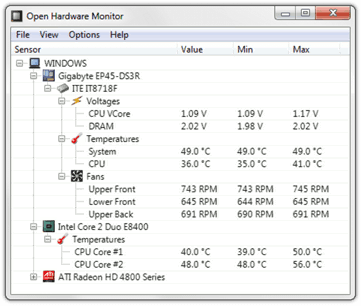
 Posted on November 6, 2016
Posted on November 6, 2016