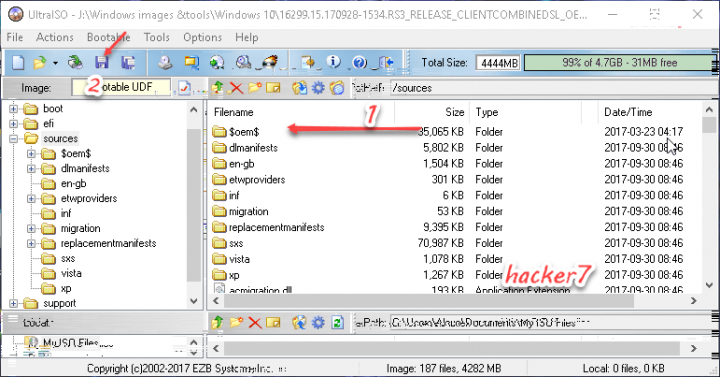![ششش.jpg]()
Important Note: This project will ONLY activate a OEM system with either a valid SLIC (Vista/7/Server) or MSDM (8.x/10) present in the BIOS, it does NOT contain any 'other' method to activate apart from HWID (W10) or a valid retail key you own which can be entered via PID.txt.
Project Only Works In OOBE Mode.
Recommend running the Query Tool "first" before installation, (See Notes below).
100+ OEM's:
OEM included:
• Acer • Advent • Action • Alienware • AOC • Aquarius • ASI •ASRock • Asus • ATcomputers • ASI • Bangho • Beko • BenQ • BGH-SA • ByteSpeed • Casper • CCE • chiliGREEN • Compaq • crea • CZC • Dell • Depo • digimix • ECS • eMachines • Epson • Equus • Everex • Excimer • EXO • Exper • Extra • Founder • FSC • Fujitsu • Gateway • Genuine • Gericom • Gigabyte • Greatwall • Haier • Hannspree • Hasee • Hampoo • HCL • Hedy • Higrade • HP • Hyrican • IBM • Impression • Infinity • Insys • Intelbras • iQon • Itautec • Jetway • JooyonTech • Kohjinsha • Kouziro • Kraftway • KSystems • Lanix • Lenovo • LG • M&A Technology • Maxdata • Mecer • Medion • Megaware • Mesh • Mitac • Mouse • MSI • NEC • Nokia • Olidata • Olivetti • Onkyo • OQO • Packard Bell • Panasonic • Paradigit • Paragon • Philco • Positivo • PowerSpec • Prolink • qbex • Quanmax • RMplc • Rover • Samsung • SCC • Semp Toshiba • Seneca • Sharp • Sony • Stone • Synnex • Systemax • Tangent • Targa • Tarox • TCL • TTL • Tongfang • Toshiba • Trigem • Twinhead • Velocity • Vestel • Viewsonic • viliv • WD Corporation • Wortmann • xplore • Zoostorm • ZT ~incl.
Branding only: Aorus • BioStar • Foxconn • Intel • M$ $urface • Novatech • OMEN • PeaQ •VirtualBox • VMware • Hyper-V • Supermicro • XEN • QEMU • ZOTAC
OEM's Branded = 133~
• BIOS Mode supported: Legacy MBR and/or UEFI GPT
• You can force install 'ANY' brand theme by using the Config Creator to select the theme you wish to use of the brands above, or 'Custom' in the list for your own customized branding then save the MRPConfig.ini in the Scripts folder along side the DeCompile etc. See ReadMe files for details.
Editions supported for OEM Activation:
• Server 2008 • Server 2008 R2 • Server 2012 • Server 2012 R2
• Win10... • Home • Pro
• Win8.x... • Core • Pro
• Win7..... • Starter • Home Basic • Home Premium • Pro • Ultimate
• Vista..... • Starter • Home Basic • Home Premium • Business • Ultimate
These should all brand providing DMI information is present. (N/KN/K/E/S/SN/G/GN and a few others.)
Core, CoreN, CoreSingleLanguage, CoreConnectedSingleLanguage, SingleLanguage, CoreConnected.
(Windows 10 S) : Cloud, CloudE, CloudN - Note needs special attention to work!
Education, EducationN, EducationE, EducationK, EducationKN.
Enterprise, EnterpriseN, EnterpriseE, EnterpriseSN, EnterpriseSN, EnterpriseK, EnterpriseKN, EnterpriseSubscription, EnterpriseSubscriptionN, EnterpriseG, EnterpriseGN.
Ultimate, UltimateN, UltimateE, UltimateK, UltimateKN.
Business, BusinessN, BusinessE, BusinessK, BusinessKN.
Professional, ProfessionalWMC, ProfessionalN, ProfessionalE, ProfessionalK, ProfessionalKN, ProfessionalEducation, ProfessionalEducationN, ProfessionalCountrySpecific, ProfessionalSingleLanguage, ProfessionalWorkStation, ProfessionalWorkStationN.
PPIPro - For Surface Pro.
HomePremium, HomePremiumN, HomePremiumE, HomePremiumK, HomePremiumKN.
HomeBasic, HomeBasicN, HomeBasicE, HomeBasicK, HomeBasicKN.
Starter, StarterN, StarterE, StarterK, StarterKN.
Server 2008, 2008R2, 2012, 2012R2, 2016 now branding, also some can now be OEM SLP activated!, see Server-ReadMe.txt for more details in MRP archive.
Note: Some SKU/Editions may not 'exist' as such but have included them for conformity.
Evaluation versions can be branded only. They cannot be activated via OEM methods.
Objective - add $oem$ folder to .iso /usb.
• $oem$ method can be used to apply activation & manufacturer brand to your Win10 • Win 8.x • Win 7 • Vista '.iso'/usb
• NOTE:- PC needs (Win8.x and Win10 'OEM-DM' • Win7 '2.1 slic' • Vista '2.0 slic') bios to apply genuine oem activation.
• Project includes optional Telemetry disabling, (WinTel.cmd), for all supported OS's and adds domains to block through Route commands.
• Optional Retail activation method via online, if needed.
How To:
Win8.x|Win10
Place the downloaded '$oem$' folder in the 'Sources' folder of your 'clean' ISO/USB, and add custom 'ei.cfg' file to the same 'Sources' folder and edit|save the ISO, if your using a ISO file. Windows will install the Edition identified within the 'ei.cfg' file if the Edition is set.
If you use the ei.cfg provided, (Project's 'Optional/win10' folder includes 'ei.cfg' and instructions), it will allow you to select which Edition to install. On some you may also need the PID.txt added with the serial number of the Edition to force the required Edition.
Using the ei.cfg and/or PID.txt file(s) will bypass the Windows Setup's way of detecting the MSDM and installing using that information and ignoring the oobe stage where MRP etc is run from.
MRP will extract embedded 'OEM-DM' key from bios (if exists), and apply the serial during installation, only if the Edition installed matches the MSDM key.
Note: Win8.0 login background limitation, you cannot change system login background color to an external image.
Win7
Place the downloaded '$oem$' folder in the 'sources' folder of your 'clean' ISO/USB, and delete the 'ei.cfg' file from the same 'sources' folder and edit|save the ISO, if you are using ISO...
During install you will have option to select the Edition of 'Win7' you want installed (ie. Starter / Home Basic / Home Premium / Pro / Ultimate)...
If you don't delete 'ei.cfg' file, that's OK, just means whichever version the ISO/Image was for will install by default, (Home/Pro etc).
You can also use the PID.txt file to 'force' a certain Edition.
Vista
Place the downloaded '$oem$' folder in the 'Sources' folder of your 'clean' ISO/USB, and delete the 'PID.txt' file (if exists) from the same 'Sources' folder and edit|save the ISO, if you are using ISO...
During install you will have option to select the edition of 'Vista' you want installed (ie. Starter / Home Basic / Home Premium / Business / Ultimate)...
If you don't delete 'PID.txt' file, that's OK, just means serial used in that file will determine Edition installed.
Server Editions
Place the downloaded '$oem$' folder in the 'Sources' folder of your 'clean' ISO/USB, and edit|save the ISO, if you are using ISO...
During install select the Edition of 'Server' you want installed making sure it has the GUI installation, NOT the core only version!
Please read the 'Server-ReadMe.txt' file included in the download folder, for additional information.
• Please read the 'readme' files included in the downloaded archives for additional information.
* "UltraISO" recommended to edit|save your .iso, preserving 'bootable' image. You can use any ISO authorizing program if you wish as long as it saves the bootable image.
Screenshot - shared by hacker7:
![2017-10-23_18-24-17.png]()
Result: in Vmware
![KHK0n.jpg]()
VirusTotal Results:
OEM Query Tool: (Due to compilation method. False positive, it is safe)
Multi OEM Project: (Due to extraction method. False positive, it is safe)
Size of $oem$ folder that is to be added to usb/dvd windows media = 40 Mb {Approximate}
Please see the 'IMPORTANT - Read Me.txt' file within the project's folder for any latest changes etc.
The Query Tool does a basic check on the computer it is run on to see if the main project will brand/activate that computer.
The important part is the summary section, this will indicate what branding will possibly be applied, (if the DMI has the required information), also what sort of LEGAL activation is possible ie SLIC (Vista/7/Some Server Editions), or MSDM (8.x/10).
The QT will also tell you your MSDM key, its brand name and what edition it is for.
When saving the report any sensitive information such as any Keys, MSDM table and tag numbers are omitted from the saved report so that if you need to post the report text file in the thread then no sensitive/personal information is shown.
If you save the report and there is a MSDM key present in your computer then the QT will also save the MSDM key into a separate text file called 'QT_MSDM-KeyInfo.txt' for your reference. This is YOUR key for that computer ONLY -- do not post it!
Credit: -The_Guardian for allowing me to keep the project alive.
-Collaborative effort for Win 10 telemetry.
-Alphawaves = Creating needed tools and advice.
-alexwilson = Sharing Win10 logon background method.
-Daz = Help and advice.
-xinso = Scripting help and testing.
-abbodi1406 = Scripting help with project and query tool.
-FreeStyler = Cert Collection.
-s1ave77 = Scripting help, MSDM key information/scripting. Many thanks.
-hmmurdock = Scripting advice.
-elnenedelinares = OEM contributor.
-ZerOx16x = OEM contributor.
-Baltagy = OEM contributor and BETA testing many project revisions.
-555LE = OEM contributor.
-M&J = Testing.
-EFA11 = Additional reg file for Win10 f8 function. {R.I.P EFA11}.
-l30 = Testing and oem brand's contribution.
-Snuffy = Testing.
-apologized = Testing. Server branding beta testing/reports, many thanks for your help.
-Mr.X = Testing, OEM contributor, Glitch finder!, Beta tester.
-Tito = Vmware bios help.
-rockyanexpert = Testing and useful info regarding Win10 Anniversary Builds.
-user_hidden = For 7zip compression information.
-Enthousiast = Testing, reports, more testing and even more testing of beta's and RC version.
-MMIKEE = Bug hunting, testing and reports.
-twiztidwolf = OEM contributor.
-mad_max = Reporting the critical dummy/corrupt MSDM table bug, feedback.
-tcntad = Reporting the Server 2016 Desktop Experience error.
-b01m = Reporting a glitch in the "Switched Edition's" area in the Query Tool, also for testing the QT.
-JanCerny = Supermicro OEM theme set. Also helping with bug fixes.
-bhtbht - Bug report.
-Other MDL members who contributed to the original and new project.
-Bob 65536 for the KeyInfo.xx.exe program that made the MSDM check/info happen. Many thanks Bob.
And finally a big thanks to you for using the OEM Project and to those that give reports and feedback.
End users can edit/extract or omit the OEM's.7z file only.
Use 7zip to extract the OEM's.7z file if you wish to edit anything within the brand folders. (See below)
DeCompile.exe, OOBE.cmd are required!
If you do edit the OEM's.7z file please make sure when you re-compress it that the file structure/layout is exactly as it was, or the project may use the Windows default theme as a fail-safe procedure. You can delete any brand folders not required to make the archive smaller, but you MUST have at least ONE folder , be it a OEM brand or just CUSTOM, within OEM's.7z.
Note:
Important: If you use a 3rd party 'homebrew' ISO for installing Windows from such groups as Gen2 please be aware that due to their 'pre-activation' and 'OEM additions' this may cause your install to fail or 'hang' due to conflicts with MRP.
Changelog:
See respective changelog's for more details as there is a lot of changes!
Author Notes:
MRP 93.0 and Query Tool v59.0 have been uploaded and 2nd post download links, password and hashes updated.
I know a bit short between last release and this one, but i am hoping it is one of the best so far.
Quick Summary:
MRP93 Summary:
+ New Config Creator v5.0 - Changed from v4.0 numbering to move away from the older v3.0 version as a test v4.0 was available for MRP 92.0, this gives it a clear slate to start from.
Now has Tabbed sections for the options that allow easier finding of things than v3.x which was getting a bit awkward to work with. This also allows extra space for any new options added at a later time.
The ini output now is aligned with the options which makes things easier for me to follow when adding any new options without having to search where it is and if it worked during testing.
+ Separated the User Folder and Control Panel icons 'show on the desktop' so they are two independent ones as before they was combined because of lack of space.
+ Control Panel icons view is now also independant so they can be set without having the Control Panel icon on the desktop.
+ Added option for Control Panel to Context menu with view options: Category, Icons and All Tasks aka 'GodMode'. Note this is in English wording as it is not possible without a lot of extra code to present it in other languages. There is a script in 'Optional\Misc_ExtraScripts\General..' folder that you can use instead of this option so that you can change the wording to your preferences. You will need to edit the script via Notepad or other text editor of your choice to change those details within the script.
+ Added option for thin window borders for Windows 8.x/Server2012{r2} -- (requires two logout/reboot cycles for it to work).
Re-wording of some log text parts and general tidy up of some code routines. The Decompile.exe is larger due to extra items required to make the new options and future ones work.
Technically you have 5 new options to play with. As always they are all off by default so you can make a choice of ones you wish to use or not. Tool tips are present when you hover the mouse pointer over to give you information what the option does.
Query Tool v59.0 Summary:
Not a huge amount done this time as all my spare time was used working on MRP 93.0 to get sorted in time.
+ Fixed a small glitch that on the saved output it not always show the V/7 info.
+ Few other little code tweaks done to correctly show MSDM method used (if detected) and if any Grace time remaining for Vista/7/Servers.
Download+source:





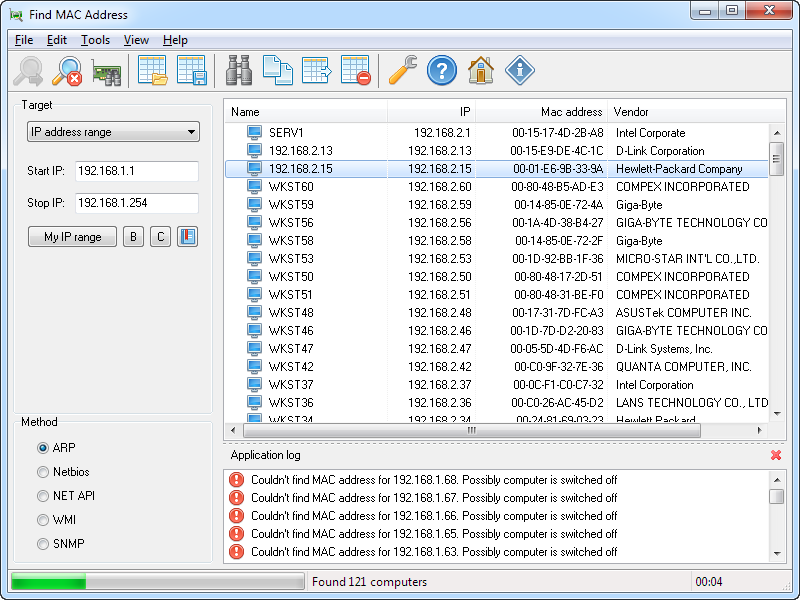












![[IMG]](http://666kb.com/i/dtbvn62jljafvgxth.png)