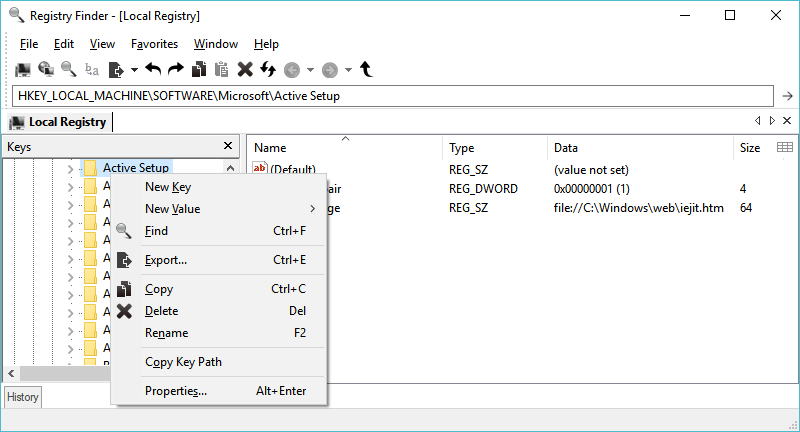Registry Finder allows you to browse the local registry; create, delete, rename keys and values; modify values as its natural data type (string, multistring, DWORD) or as a binary data. It is allowed to open multiple Registry windows. Next time you start Registry Finder, those windows will be reopened on the same keys as before.
The Find operation is efficient and quick. All found items are displayed in a separate window as a list. Each line represents a single match with the search criteria. The icon shows where the match occurred: key name, value name or value data. Matched text is highlighted with red. You can jump to any found item in the Registry window or edit/delete items right in the Find Results window. Items in the Find Results window can be saved to file in comma separated values (CSV) or reg file format.
Registry Finder can be used without installation. Just download archive with binaries, unpack it into any folder on HDD or USB drive and start the executable. The utility does not store any its data in the registry. It stores settings in the RegistryFinder.config file located in the same folder as the executable.
Version History - 2.10 (April 23, 2016)
- Feature: Multiple Find Results windows.
- Feature: Automatic checking for update once a week.
- Enhancement: Added the Rename command to the main Edit menu.
- Enhancement: In the Find dialog, the Search keys and Search only hidden keys checkboxes are mutually exclusive.
- Enhancement: New column in the Find Results window: Found In.
- Fixed crash on Windows XP after modifying one or both dates in the Find dialog.
- Fixed crash when the undo history got corrupt (basically, because of editing it manually).
- Fixed crash after typing in the address bar a path with two consecutive back slashes.
- Fixed incorrect sizing of the Undo History window when it is floating or docked to top or bottom side and unpinned.
- Fixed not working hyperlink in the Update Available dialog.
- Fixed: any REG_DWORD data and any zero-length data are missing in the search results when searching with an empty string.
- Fixed: When exporting the search results to a text file of copying to the clipboard the Type column is missing.
- Fixed: When exporting the search results to a text file of copying to the clipboard the column order differs from the order in the Find Results window.
- Fixed: After editing a value in the Find Results window the Size and Date columns are not updated.
- Fixed: Incorrect navigation to a key from the address bar if the root key is specified in the short format (HKLM, HKCU, etc).
- Fixed: If the Find dialog is invoked from the Find Results window, the search scope was set to the entire registry.
- Fixed: When there were no search results, it was possible to invoke the Replace dialog by pressing Ctrl+R combination.
- Fixed: The context menu in the History window does not contain Undo/Redo commands when invoked from the keyboard (the menu key or Shift+F10).
Download Links