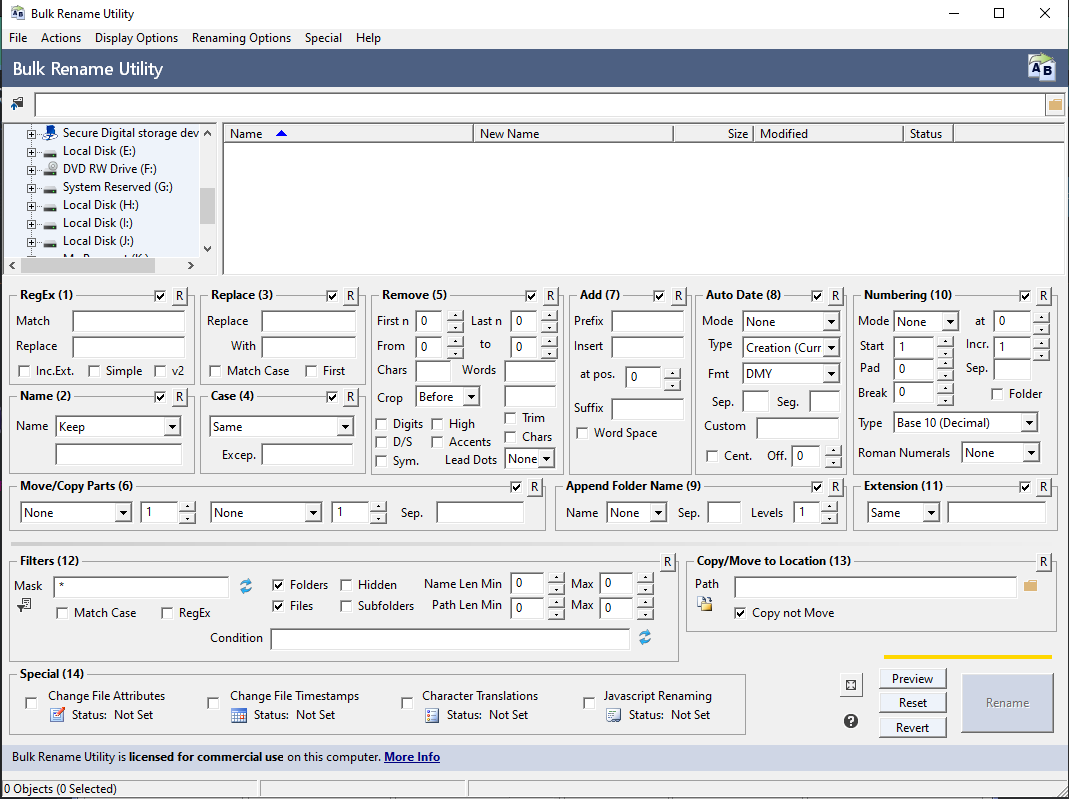Bulk Rename Utility 3.4.4 Commercial
Bulk Rename Utility: file renaming software for Windows. Bulk Rename Utility allows you to easily rename files and entire folders based upon extremely flexible criteria. Add date/time stamps, replace numbers, insert text, convert case, add auto-numbers, process folders and sub-folders.
Bulk Rename Utility is an easy to use file rename program (a.k.a. file renamer). Renaming multiple files and/or multiple folders has never been easier! It has a small memory footprint so it can be left running all the time without consuming all your memory. It started as a freeware Visual Basic tool, but as its popularity has grown it has been completely rewritten in C++ to be robust and lightweight - and very, very fast! It can easily handle folders/discs containing well over 100,000 entries... and it can batch rename 1,000s of files in seconds.
The software gets downloaded very frequently. It has a large base of regular users and an active User's Forum. Most of the features have originated from users' suggestions. As such, it is continually being enhanced and improved.
As well as being "recommended" by a number of web sites, Bulk Rename Utility has also appeared on many magazine cover-discs, from Brazil to Sweden.
Bulk Rename Utility is compatible with all versions of Windows, e.g. Windows 10, 8, 7, Vista, XP, Windows Server 2019, 2016, 2012, 2008, 2003, 2000.
Basic Features:
Rename files, folders or both.
Remove, add or change text in the file names.
Perform text substitution.
Change the case of file names.
Remove characters or words.
Remove digits or symbols.
Append or prepend text to file names.
Append the parent folder's name to a file name.
Append dates to file names in many formats.
Add text from the clipboard to multiple file names.
Auto-number files with very flexible rules.
Preview the new names before renaming.
Sort the file details by any column.
Save your renaming criteria into favorites.
Filter files to rename using wildcards, name length or path length, regex or even javascript conditions.
32-bit and 64-bit application.
Advanced Features:
Add "Bulk Rename Here" to the Windows Explorer for quick access (optional).
Directory recursion - process files/folders in all sub-directories too.
Use Regular Expressions to rename files / folders.
Use Javascript to rename files / folders.
Rename files from an input text-file list (CSV).
Create an Undo batch file.
Log all renaming activity to a log file.
Change file and folder date/timestamps (created, modified, accessed).
Change file/folder attributes (hidden, read-only, archived).
Rename photos using EXIF metadata (i.e. "Date Picture Taken", "Resolution" and other information embedded in all JPG photo files).
Rename MP3 files using ID3 tags (a.k.a. MP3 ID3 tag renaming).
Rename files using Windows File Properties (e.g. length, width, height, rate, publisher, title, etc). More than a hundred attributes for different file types.
3.4.4.0 15/JUL/2022
+ Added ability to specify a custom 'Prevent Duplicates' format.
+ Added ability to specify the rename log file name and path.
+ Added ability to use quotes (") in Filters (12) -> Mask.
! Fixed missing version in the BRU installer and the Windows Control Panel.
Homepage : https://www.bulkrenameutility.co.uk
Download : https://www.s3.tgrmn.com/bru/BRU_setup_3.4.4.0.exe
Portable : http://www.s3.tgrmn.com/bru/BRU_NoInstall.zip
Thanks to @RadiXX11 for the MedZ
Site: https://www.mirrored.to
Sharecode [?]: /files/CO2E95OX/RadiXX11.rar_links