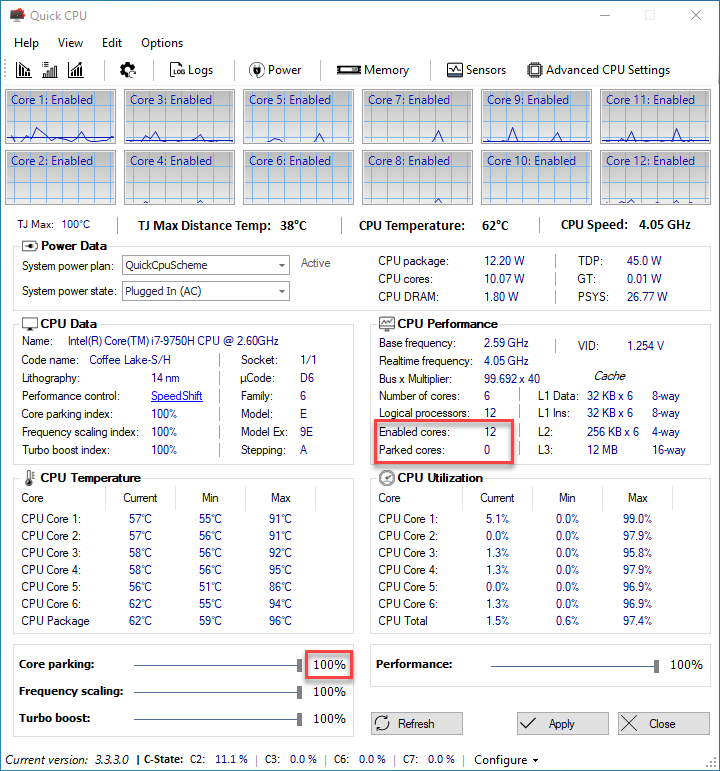Summary:
Quick CPU is a program that was designed to fine-tune and monitor important CPU and System parameters such as CPU Temperature (Package and Core Temp), CPU Performance, Power, Voltage, Current, Core Parking, Frequency Scaling, System Memory, Turbo Boost, C-States, Speed Shift FIVR Control as well as making other adjustments. Below you can find information about the way this application works and how to interpret application data and settings as well as modify and monitor other critical system parameters.
CPU frequency scaling is a feature that enables the operating system to scale CPU frequency up or down to try and match supply to demand, delivering CPU performance when necessary or saving energy when possible. Similar to Core Parking OS is trying to scale CPU frequency dynamically based on the system load. The index for this control works similar to Core parking. On specific detail about the frequency scaling is that even if you set an index to 100% it’ll increase (and keep) the frequency up to the CPU base frequency level, and still use dynamic scaling for any extra performance
You can see an example in the image below where frequency scaling is set to 100% and the OS is keeping CPU frequency as close to its base (2.6 GHz in this specific example) as possible at all times. However, you can see that during heavy system loads CPU can spike higher than its base frequency thanks to ‘Turbo Boost’ technology. The good news is that you can go above the base frequency levels and keep your CPU close to it’s Maximum possible frequency thanks to Intel Turbo Boost and AMD Turbo CORE technologies. And that’s what the next section is about.
Features:
- Per-core performance graph indicator
- Real time counter to display number of active vs parked cores
- CPU Core Parking settings
- CPU Frequency Scaling settings
- CPU Turbo Boost settings
- Hardware sensors and adjustable settings
- C-State Residency
- Core Clock Frequency
- CPU Utilization
- CPU Temperature
- CPU Power and Voltage
- FIVR Control
- System Power output
- System Tray notification
- Advanced system Power Plan management
- Changes are applied on the fly. NO NEED TO RESTART
In This Release:
- Add functionality to be able to choose between the ability to run single or multiple application instance/s
- Add an option to minimize application when close button is clicked
- Add functionality to choose when to show system tray notification dialog, Mouse left click vs Mouse over. Mouse left click is a default option.
- Enhance notification for last performed memory auto-cleanup (add days)
- Always show application icon in the system tray area, regardless of the application window state (minimized or maximized)
- Refactor status bar
- Fix cpu workload delegation chart for cases when average core workload value is below zero
- Component upgrade
Homepage: https://coderbag.com/index.html
Release Notes: https://coderbag.com/product/quickcpu/releasenotes/version/4.3.1.0
Download 32Bit: https://coderbag.com/assets/downloads/cpm/currentversion/QuickCpuSetup32.zip
Download 64Bit: https://coderbag.com/assets/downloads/cpm/currentversion/QuickCpuSetup64.zip