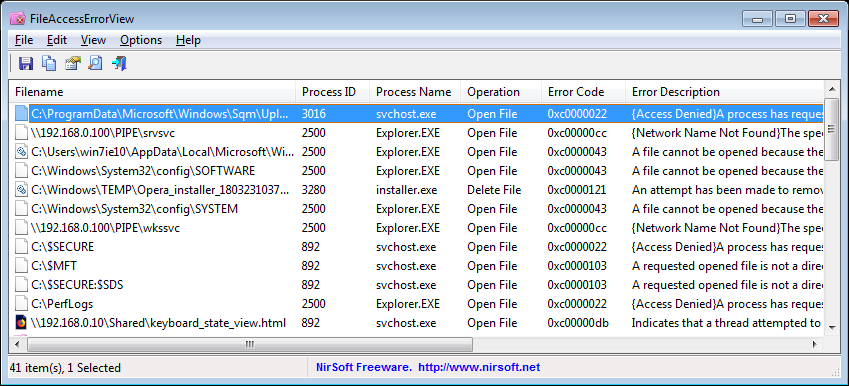
FileAccessErrorView is a diagnostic tool for Windows that displays information about file access errors occur while programs running on your system try to open/read/write/delete a file. FileAccessErrorView displays the filename that the application tried to open/read/write/delete, the process id/name of the application, the error code (NTSTATUS code), the description of the error code, the number of times that this error occurred, and the timestamp of this error.
This tool works on any version of Windows, starting from Windows Vista and up to Windows 10. Both 32-bit and 64-bit systems are supported. Elevation ('Run As Administrator') is required to use this tool.
Versions History
-
Version 1.30:
- Added 'Quick Filter' feature (View -> Use Quick Filter or Ctrl+Q). When it's turned on, you can type a string in the text-box added under the toolbar and FileAccessErrorView will instantly filter the file access error table, showing only lines that contain the string you typed.
- Added option to change the sorting column from the menu (View -> Sort By). Like the column header click sorting, if you click again the same sorting menu item, it'll switch between ascending and descending order. Also, if you hold down the shift key while choosing the sort menu item, you'll get a secondary sorting.
-
Version 1.26:
- Added 'Open Folder In Explorer' option.
-
Version 1.25:
- Fixed some high DPI mode issues.
-
Version 1.24:
- Added 'Start As Hidden' option. When this option and 'Put Icon On Tray' option are turned on, the main window of FileAccessErrorView will be invisible on start.
-
Version 1.23:
- The tooltip of the tray icon now shows the number of errors displayed on the main window.
-
Version 1.22:
- Added 'File Properties' option, which displays the file-properties window for the selected file (Only if the file exists).
-
Version 1.21:
- Added 'Align Numeric Columns To Right' option (It's turned on by default).
-
Version 1.20:
- Added 'Response Time' column, which shows the number of milliseconds between the moment that the open/read/write call was made and when the error code was returned. If the 'Response Time' value is high (e.g: 10000 milliseconds) it means that the specified call might caused the software to hang.
-
Version 1.15:
- Added 'Put Icon On Tray' option.
-
Version 1.12:
- Fixed to display properly files on a remote network drive.
-
Version 1.11:
- Added 'Sort On Every Update' option.
-
Version 1.10:
- Added command-line options to save the report of FileAccessErrorView into a file without displaying any user interface.
-
Version 1.07:
- Added 'Save All Items' option (Shift+Ctrl+S).
-
Version 1.06:
- Added option to choose another font (name and size) to display in the main window.
-
Version 1.05:
- Added 'Automatically Scroll Down On New Items' option.
- Version 1.00 - First release.
Home: https://www.nirsoft.net/utils/file_access_error_view.html
Downloads:
x86: https://www.nirsoft.net/utils/fileaccesserrorview.zip
x64: https://www.nirsoft.net/utils/fileaccesserrorview-x64.zip