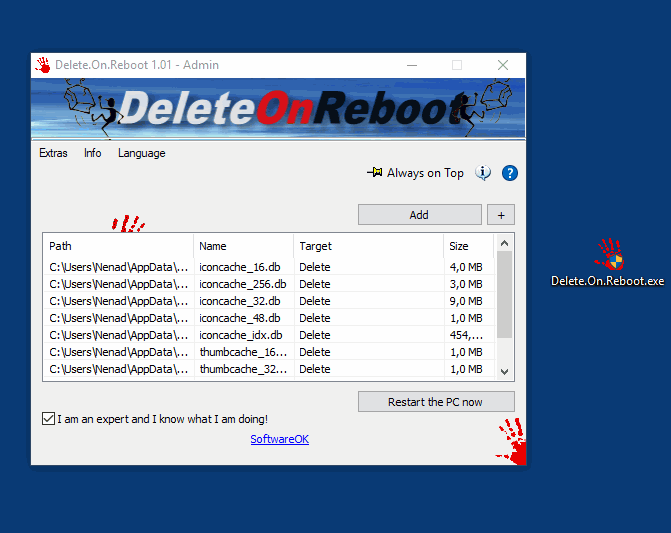
Seamlessly delete files and junk from your computer that are locked and cannot be erased via the standard method via this application
Trying to delete a file and getting an error that Windows cannot because it is being used by another program is a common issue you likely experienced before. While normally you would just close the app and try again, sometimes it is not exactly clear what program is holding onto that file.
Delete.On.Reboot is a tiny utility designed to provide a solution to this annoying, yet frequent issue. As the name suggests, the program enables you to wipe directories and files that are non-erasable, on computer restart.
Simply add folders, documents and other files you want to delete
The application comes with a small and intuitive interface that includes option to keep it always on top. You can get started by right clicking on the application, case in which you will get the Add option and you need to confirm that you want to proceed. Alternatively, you can include the data from the buttons included in the interface.
The developer has included an additional security option along with the warning that deleting certain files and folders can crash your system or make it non-functional. Therefore, before you delete any file, it is recommended that you make sure it does not affect the overall functionality of your system.
The program includes an Admin Explorer option, a function that permits you to drag and drop files in the delete area while being logged in with an administrative account.
A straightforward solution for deleting non-erasable files and folders
Even though the tool is lightweight and non-distracting, you will be happy to learn that you can also add it to the context menu if you prefer this work style. You can find the option to add it to the context menu via the Extra menus option.
In the eventuality that you are having some troubles erasing some directories along with their contents, icons cache or broken thumbnails, then perhaps you can consider giving Delete.On.Reboot a try.
New in version 2.51 // 9 March 2022
• Optimization and various fixes for all MS Windows OS
• Important update of the language files
Home: https://www.softwareok.com/?seite=Freeware/Delete.On.Reboot
Changelog: https://www.softwareok.com/?seite=Freeware/Delete.On.Reboot/History
Download Page: https://www.softwareok.com/?Download=Delete.On.Reboot
Downloads:
 Delete.On.Reboot.zip Delete.On.Reboot.zip
|
188 K |
 Delete.On.Reboot_Installer.zip Delete.On.Reboot_Installer.zip
|
188 K |
 Delete.On.Reboot_x64.zip for 64-Bit (x64) Windows Delete.On.Reboot_x64.zip for 64-Bit (x64) Windows
|
227 K |
 Delete.On.Reboot_x64_Installer.zip for 64-Bit (x64) Windows Delete.On.Reboot_x64_Installer.zip for 64-Bit (x64) Windows
|
227 K |
Checksum SHA256 + VirusTotal Links
| Delete.On.Reboot.zip |
| Delete.On.Reboot.zip/Delete.On.Reboot.exe |
| Delete.On.Reboot_x64.zip |
| Delete.On.Reboot_x64.zip/Delete.On.Reboot_x64.exe |
| Delete.On.Reboot_Installer.zip |
| Delete.On.Reboot_Installer.zip/Delete.On.Reboot_Installer.exe |
| Delete.On.Reboot_x64_Installer.zip |
| Delete.On.Reboot_x64_Installer.zip/Delete.On.Reboot_x64_Installer.exe |