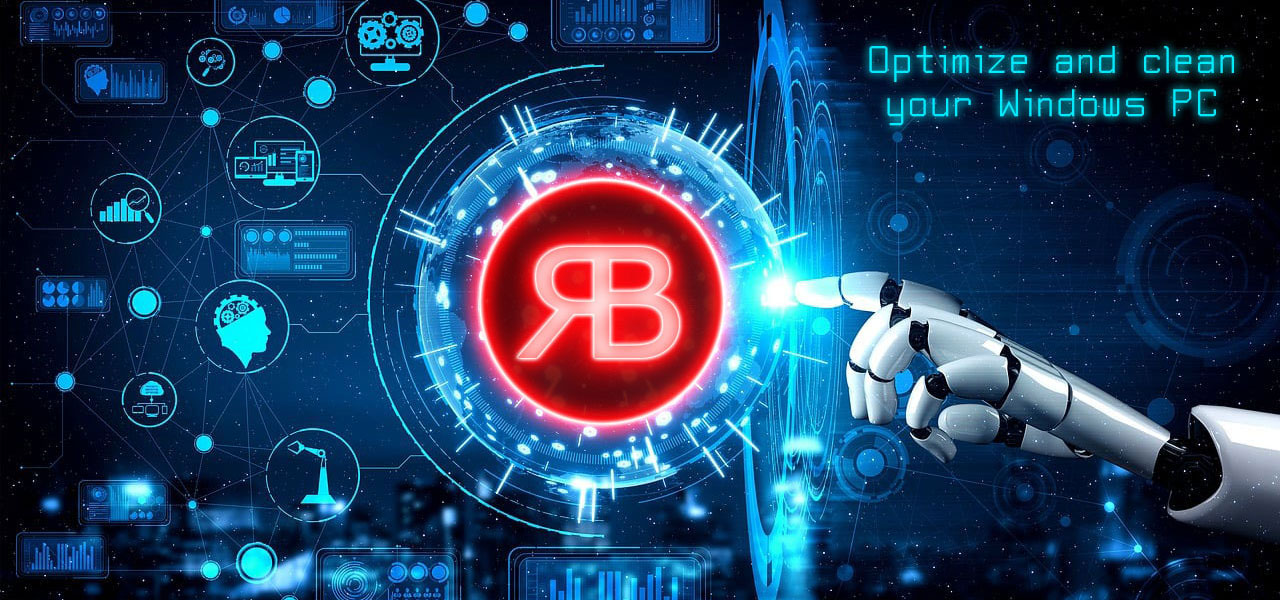

Red Button is a powerful tool for optimization and cleaning your Windows PC. It will remove junk files and unnecessary components of Windows, free up hard disk space, erase your Internet activity tracks and digital fingerprints, protect your privacy, clean and optimize registry, activate hundreds of hidden Windows settings, allow your computer to run faster and boost overall computer performance. You will get everything needed for maintaining Windows in a perfect condition. Popular, easy-to-use and award winning solution.
Features:
|
|
|
The features section is split into the following categories with subcategories below:
- Disk Cleaner - Choose what files to delete. CHKDSK and Scandisk are options as well. Wildcards can be used here.
- Registry Cleaner - Choose anything from file associations to obsolete software and more.
- OS Components - Delete anything from Windows 10 apps to logs, wallpapers, and screensavers.
- Performance Tweaks - Here, you can disable, enable, or optimize many parts of your operating system.
- Data Eraser & Free Space - Overwrite free space or delete files with as many passes as you like.
A few things are missing, however. We'd like to see a startup manager and a portable version, for example. Also, sections with numerous options need a "Select all" and "Deselect all" option. This would allow you to select everything in parts where you'd only want to uncheck a few items, something that's common for most people.
Overall, Red Button features enough options to clean and speed up any computer at any skill level.
![]() Portable Version
Portable Version
Red Button supports installation on removable devices (USB flash, removable disks etc.) to use it at any other computer working under Windows. To do this, click on the "Options" menu, go to the "Portable Version" tab, select target path, check required options, and click the "Install" button. You will be able to run Red Button directly from your device.
Changelog:
v5.9 - March 5th 2022
- Added the ability to colorize features according to the color scale of risk levels
- Improved performance tweaks
- Added new disk cleaning features and updated existing ones
- Updated registry cleanup features
Home: https://pothos.info/?p=redbutton
Help / Guide / Manual / FAQ: https://pothos.info/?p=rbhelp0
Command Line Mode: https://pothos.info/?p=rbhelp2_4
Changelog: https://pothos.info/?p=red-button-version-history
Downloads:
Installer / Portable - ZIP: https://pothos.info/redbutton/redbutton.zip
![]() Portable Installation: https://pothos.info/?p=redbutton_help_portable_version
Portable Installation: https://pothos.info/?p=redbutton_help_portable_version
 Unique set of opportunities
Unique set of opportunities