ShotCut 20.09.27
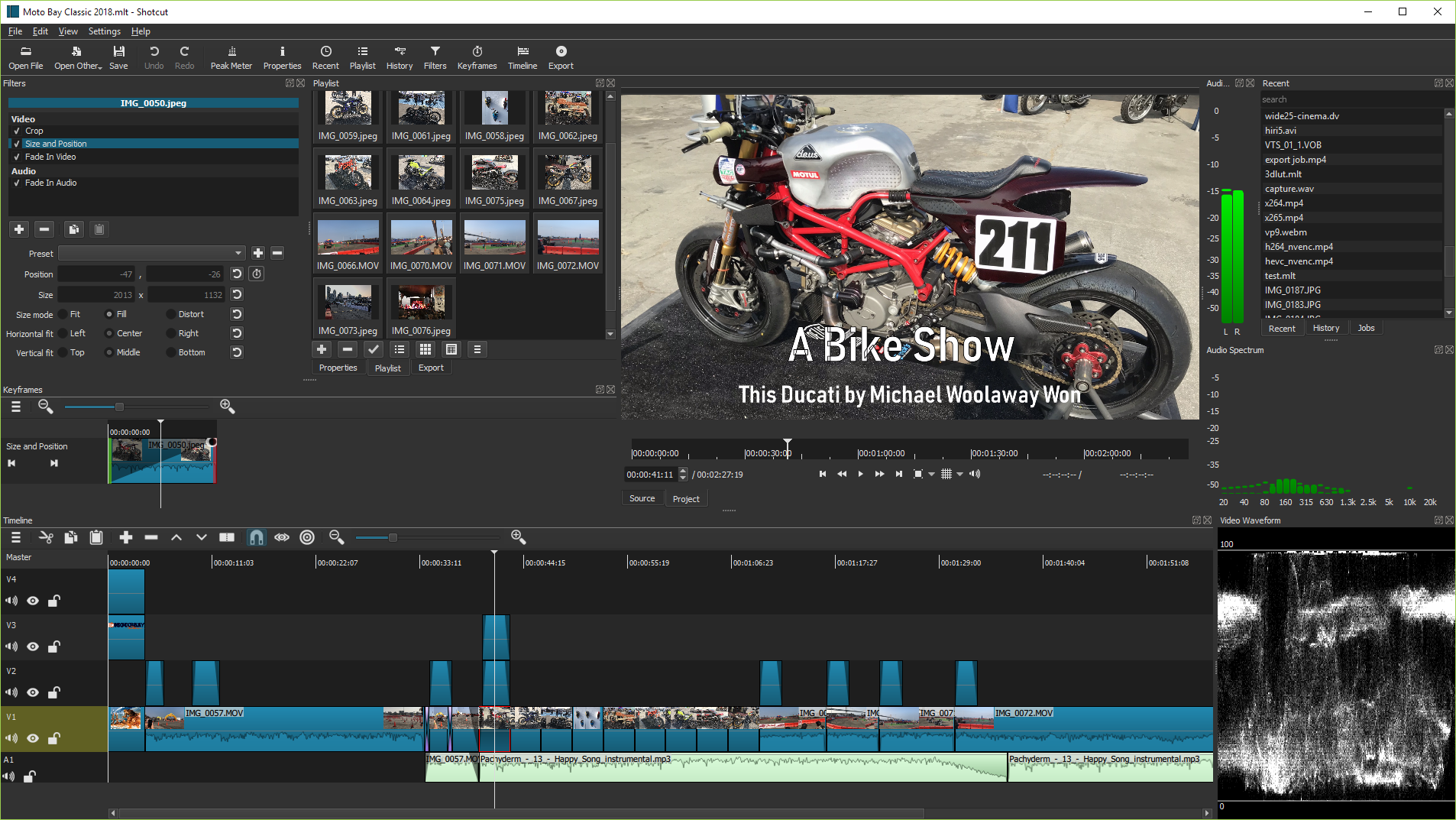
Edit your videos using this comprehensive application that allows you to apply custom filters, trim and combine files, then convert them to a multitude of supported formats
Shotcut is a simple and user-friendly video editor that offers a series of features and functions to help you adjust and retouch your favorite movies, in just a few clicks of your mouse.
The application supports various video, audio and even image formats, so you can work with any type of media you want. The 'Multi-format Timeline' enables you to mix and match resolutions as well as framerates throughout an editing project. You can analyze the video frame by frame, allowing you to correct or enhance its every aspect.
Another interesting feature of Shotcut is the fact that it opens and plays MLT XML as clips, so you can even use this application to test such files. In addition, Shotcut allows you to create and play MLT XML playlists, that you can easily encode or stream to a preferred network.
The application also provides you with a number of video filters, such as 'Blur', 'Color Grading', 'Crop', 'Glow', 'Mirror', 'Rotate', 'Saturation', 'Sharpen', 'White Balance' enabling you to fully customize the appearance of your movie, while the 'Color Wheels' can be used for color correction and grading.
Moreover, Shotcut enables you to work with a set of audio filters, namely 'Balance', 'Gain', 'Pan', that can prove useful in adjusting several sound issues in your file.
The 'Encode' component makes it possible for you to convert your video to numerous output formats, such as M4A, MXF, VOB, FLV, MP4, M2T, MPG, AVI, MOV, OGG, WEBM, and others.
After finishing with the various editing processes that you want to perform on your video, you can stream it using the network protocol scheme, address port and parameters as an URL address.
Shotcut is a comprehensive and efficient media editing tool that offers basic as well as more complex functions, some of which go beyond those of many similar applications, that you can use with confidence.
Editing Features
- Trimming on source clip player or timeline with ripple option
- Append, insert, overwrite, lift, and ripple delete editing on the timeline
- 3-point editing
- Hide, mute, and lock track controls
- Multitrack timeline with thumbnails and waveforms
- Unlimited undo and redo for playlist edits including a history view
- Create, play, edit, save, load, encode, and stream MLT XML projects (with auto-save)
- Save and load trimmed clip as MLT XML file
- Load and play complex MLT XML file as a clip
- Drag-n-drop files from file manager
- Scrubbing and transport control
Version 20.09.27
This version fixes some major bugs in the previous version 20.09.13 and improves the usability of the new Rich Text video filter.
Release Notes : https://www.shotcut.org/download/releasenotes/
Homepage : https://www.shotcut.org/ or https://github.com/mltframework/shotcut/
Download
x64 : https://github.com/mltframework/shotcut/releases/download/v20.09.27/shotcut-win64-200927.exe
Portable : https://github.com/mltframework/shotcut/releases/download/v20.09.27/shotcut-win64-200927.zip
X86: https://github.com/mltframework/shotcut/releases/download/v20.09.27/shotcut-win32-200927.exe
Portable : https://github.com/mltframework/shotcut/releases/download/v20.09.27/shotcut-win32-200927.zip