Air Explorer is a reliable and handy software solution that allows you to explore data you store on several cloud servers and transfer data between them. Air Explorer supports the best cloud servers: OneDrive, Google Drive, Amazon Cloud Drive, 4shared, Box, Dropbox, Mega, Copy, Mediafire, Yandex, Baidu, WebDAV, Mail.com, Adrive, Magenta Cloud y FTP.
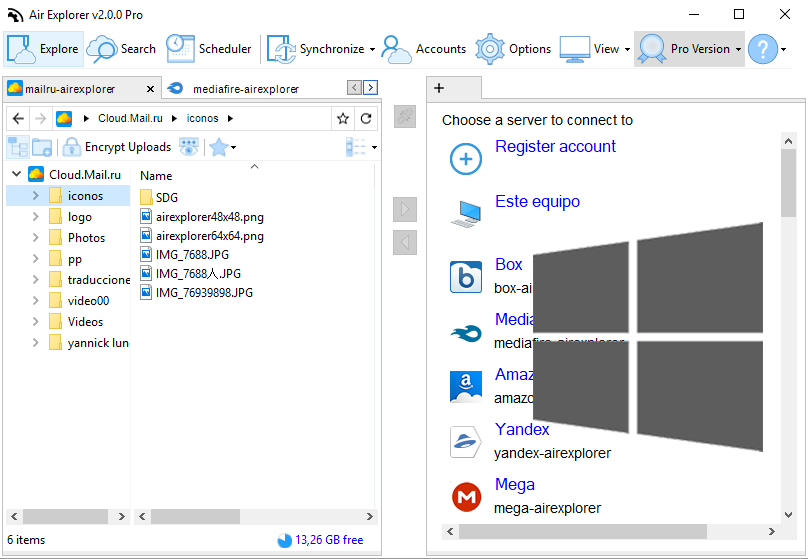
There are a lot of people who like to backup their most valuable documents on cloud servers, protected by a custom username and password. However, when you want to move or copy a file from one account to the other, you need to first login to the first account, download the file to your PC, then login to the second one and upload it. You can simplify this task by using Air Explorer, an app that allows you to browse through the data you store on several cloud servers with ease.
Features:
Direct management of your files in the cloud
- Optionally Air Explorer can encrypt your files when you upload them to the cloud
- Sets up multiple accounts from the same server
- You can synchronize folders between any cloud or your computer
Multiply your storage space by joining all your clouds
- Copy/Paste between cloud servers
- Pause and continue uploads and downloads
- Air Exlorer can share files
- Centralize search of your files across all the clouds
Cloud file explorer easy to use
- Application available for Windows
- Thumbnail view of your pictures
- Drag'n drop files between your computer and the clouds
Plugins system to add cloud servers
- Independent development of plugins
- Contact us if you want to develop or suggest a cloud plugin
OS: Windows / Mac OS X
Homepage: https://www.airexplorer.net
Changelog: https://www.airexplorer.net/en/download.php
v2.8.1 :: January 31, 2020
- Sharepoint Online now connects faster.
- Added Recycle Bin support for Google Drive.
- Added Recycle Bin support for Mega.
- Added Recycle Bin support for Box.
- Added Recycle Bin support for Yandex.
- Added Recycle Bin support for PCloud.
- Option to Send the files to the Recycle Bin for Google Drive instead of permanently delete (Enabled by default).
- Option to Send the files to the Recycle Bin for Mega instead of permanently delete (Enabled by default).
- Improved synchronization report.
- Email notifications, it is possible to send an notification email with the results when a scheduled task finishes. Configure the email settings in the options and enable the email notifications for each scheduled task you want to be notified.
- New parameter in command line /sendemail to send an email with the command result.
- Added more video and audio extensions support for streaming .
- Fixed issues sorting by column in the search list.
- Fixed issue uploading files containing some characters in WebDav.
- Updated Polish translation (Thanks to Janusz).
- Updated Chinese translation (Thanks to Eric).
- Updated Brazilian Portuguese translation (Thanks to Hélio).
- Updated Japanese translation (Thanks to Tilt).
Download Page: https://www.airexplorer.net/en/download.php
Download Installer: https://www.airexplorer.net/downloads/AirExplorer-OnlineInstaller.exe
Med.:
Crack - @igorca:
Site: https://www.upload.ee
Sharecode: /files/11071591/Air.Explorer.Pro.v.2.8.1.Crack.rar.html