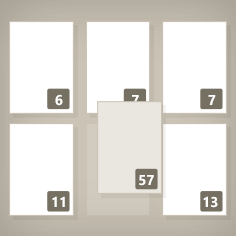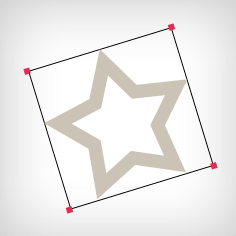Icecream Pdf Editor 2.09 PRO & portable released on Feb 21, 2020
Icecream PDF Editor has a simple UI and is perfect for editing your PDF files: edit text and objects, annotate, draw, protect, etc.
Icecream PDF Editor enables you to edit PDF files easier than ever before. Get access to all the tools and PDF editing modes you need with the help of smart tools panel. You can edit text, add notes, redact, protect files, manage pages and much more with the PDF editor. Learn how to edit a PDF document in a hassle-free way!
Icecream PDF use simplified SoftXpansion PDF engine (Home: https://soft-xpansion.com/products/perfect-prem/ )
Features:
- Edit text: Edit any text in a PDF document with ease.
- Manage pages: Visually combine and reorder PDF pages, split and merge PDF files.
- Edit objects: Edit PDF objects: move, resize, rotate, etc.
- Protect PDF: Set password or limit editing/copying rights for document protection purposes.
- Annotate PDF: Add notes, highlight areas, strike through or highlight text, add comments and more.
- Add stamps: Create custom stamps for better and quicker PDF proofreading.
- Add watermark: Add your own watermark to the PDF document.
- Draw: Draw, add shapes, arrows and lines to a PDF document.
License: free & buy
OS: Windows 10, 8, 7
What's new
2.09 - 21 Feb 2020
- HiDPI fixes
- 100% zoom - by default
- Document center fix
- Adaptive tools panel
- 'Shortcut' bug fixed
- Few minor UI bug fixes
Full changelog: https://icecreamapps.com/PDF-Editor/changelog.html
Home: https://icecreamapps.com/PDF-Editor/
Download installer free version (20.5 MB): http://download.icecreamapps.com/pdf_editor_setup.exe or https://icecreamapps.com/download/pdf_editor_setup.exe
Icecream Apps Patch by RadiXX11 (v1.8; 2020-02-05) seems still working (thanks @CrAKeN )
site: https://www.upload.ee
sharecode: /files/11083115/IAP.1.8.zip.html
PRO Portable (multilingual - patch no required)