Task Manager DeLuxe (TMX) is a free powerful alternative to the native Windows Task Manager, offering detailed monitoring and efficient administration and manipulation of processes, windows, services, sessions, startup entries, environment and system performance.
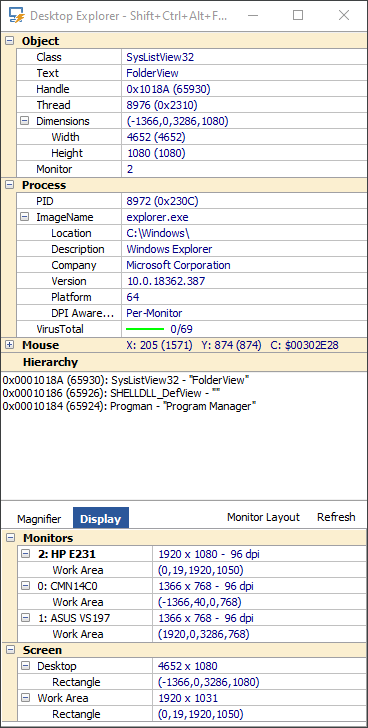
Task Manager DeLuxe (TMX) is based on MiTeC System Information Component Suite and offers powerfull features available in standard Windows Task Manager in lightweight portable package with many more enhancements. It needs no installation and leaves no tracks in system so it can be easily used as portable application everywhere. There is also AutoRefresh feature providing automatic refreshning of current screen in defined interval. Session viewer contains automatic session journal which logs every session login, logout, lock and status change. It is useful especially on terminal servers to watch how users connect and disconnect to their desktops.
TMX provides real-time observing of:
- running processes,
- installed services and drivers,
- available network adapters,
- network connections by process,
- network traffic,
- disk and I/O utilization,
- active terminal sessions,
- autostart entries,
- cpu usage, frequency and other advanced stats,
- memory map and utilization,
- system information
- opened/locked files finder
OS: MS Windows 2000 / XP / 2003 / Vista / 7 / Server 2008 / 8 / 8.1 / Server 2012 / Server 2012 R2 / 10
Homepage: http://mitec.cz/tmx.html
Changelog: http://www.mitec.cz/Data/XML/data_tmxvh.xml
v3.1.0 :: 10th Jan, 2020
* Bug fixes
+ Visual enhancements
+ Added Refresh interval setting
+ Added Close handle popup menu
+ Added Grid set into header popup menu for trees and lists
* Name filter behaviour changed to on-type-filter
+ Added Name filter to Process Monitor modules and handles
+ Added Text filter to Window Explorer
+ Added Hierarchy node to Window Explorer
+ Added Thread start address symbol evaluation
+ Added Module popup menu in Process Monitor
Download:
x32: http://mitec.cz/Downloads/TMX.zip
x64: http://mitec.cz/Downloads/TMX64.zip
Note on how to make portable: Normally, the program saves settings in: C:\Users\...current user...\AppData\Roaming\MiTeC\Task Manager DeLuxe\TMX.ini or TMX64.ini . Move the ini file (or create an empty one with the same name to the exe) to the application directory to make it portable.